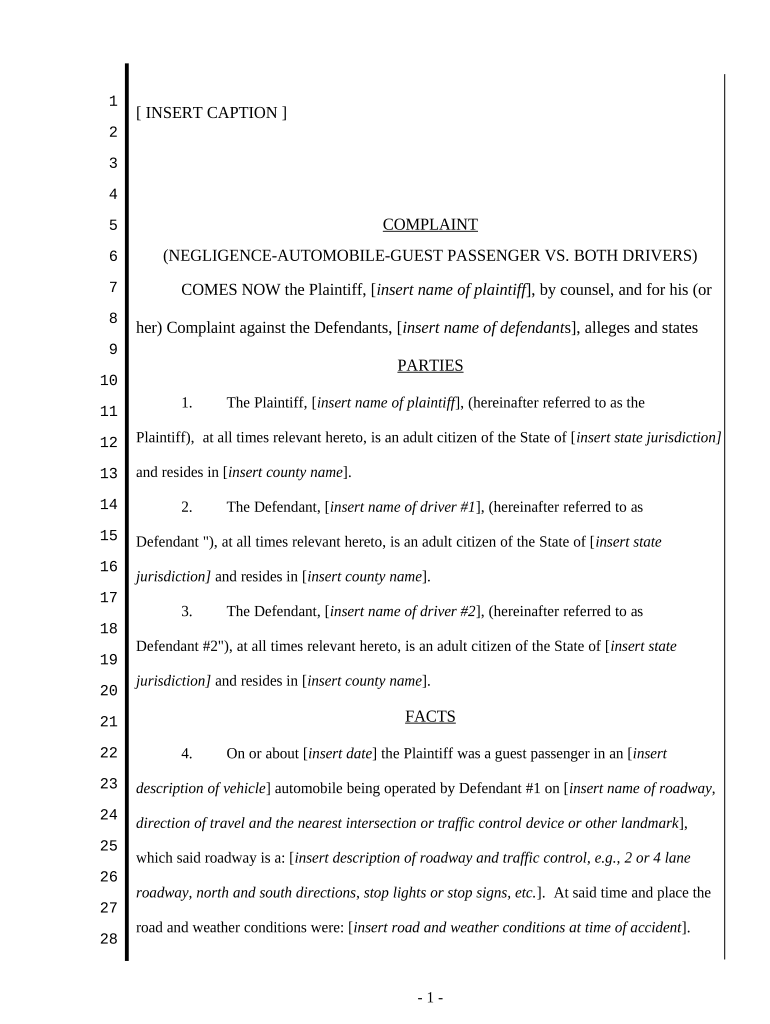
Auto Accident Negligence Form


Understanding Auto Accident Negligence
Auto accident negligence refers to the failure of a driver to exercise reasonable care while operating a vehicle, resulting in harm to another person or property. This legal concept is crucial in determining liability in accident cases. To establish negligence, several elements must be proven, including the duty of care, breach of that duty, causation, and damages. Each element plays a vital role in assessing the responsibility of the involved parties.
Steps to Complete the Auto Accident Negligence Form
Filling out the auto accident negligence form requires careful attention to detail. Here are the essential steps:
- Gather all relevant information, including details of the accident, parties involved, and any witnesses.
- Clearly state the circumstances of the accident, focusing on how negligence contributed to the incident.
- Provide supporting documentation, such as police reports, medical records, and photographs.
- Review the completed form for accuracy before submission to ensure all necessary information is included.
Legal Use of the Auto Accident Negligence Form
The auto accident negligence form serves a critical function in legal proceedings. It is used to formally document a claim against a party believed to be at fault for an accident. For the form to be legally binding, it must comply with relevant laws governing negligence claims in the jurisdiction where the accident occurred. This includes adhering to statutes of limitations and ensuring that all required information is accurately presented.
Key Elements of Auto Accident Negligence
To successfully prove auto accident negligence, several key elements must be established:
- Duty of Care: The driver had a legal obligation to operate the vehicle safely.
- Breach of Duty: The driver failed to meet the standard of care expected in that situation.
- Causation: The breach directly caused the accident and resulting damages.
- Damages: The injured party suffered actual harm, which can include medical expenses, lost wages, and pain and suffering.
Examples of Using the Auto Accident Negligence Form
Understanding how to apply the auto accident negligence form can clarify its importance. For instance, if a driver runs a red light and collides with another vehicle, the affected party may use the form to claim damages based on the negligent behavior of the driver. Another example includes a situation where a driver is distracted by their phone, leading to an accident. In both cases, documenting the negligence through the form can support the injured party's claim for compensation.
State-Specific Rules for Auto Accident Negligence
Each state in the U.S. has its own laws regarding auto accident negligence. These laws can affect how negligence is defined and proven, as well as the time limits for filing a claim. For example, some states follow a comparative negligence rule, which can reduce the compensation based on the injured party's level of fault. It is essential to be aware of these state-specific regulations to ensure compliance and maximize the chances of a successful claim.
Quick guide on how to complete auto accident negligence
Complete Auto Accident Negligence effortlessly on any device
Digital document management has become increasingly favored by businesses and individuals alike. It offers an excellent eco-friendly substitute for traditional printed and signed papers, allowing you to obtain the appropriate form and securely keep it online. airSlate SignNow equips you with all the tools necessary to create, modify, and electronically sign your documents swiftly without delays. Manage Auto Accident Negligence on any device with airSlate SignNow's Android or iOS applications and simplify any document-related tasks today.
How to alter and eSign Auto Accident Negligence with ease
- Locate Auto Accident Negligence and then click Get Form to begin.
- Utilize the tools we provide to complete your document.
- Emphasize pertinent sections of your documents or obscure confidential information with tools that airSlate SignNow offers specifically for that purpose.
- Create your signature using the Sign feature, which takes only seconds and carries the same legal validity as a conventional wet ink signature.
- Review the information and then click the Done button to save your changes.
- Choose how you want to share your form, via email, text message (SMS), or invitation link, or download it to your computer.
Eliminate the worry of lost or disorganized documents, tedious form searches, or errors that require new document prints. airSlate SignNow meets all your document management needs in just a few clicks from any device of your preference. Modify and eSign Auto Accident Negligence and ensure excellent communication at any point of your form preparation process with airSlate SignNow.
Create this form in 5 minutes or less
Create this form in 5 minutes!
People also ask
-
What is accident negligence?
Accident negligence refers to the failure to act responsibly, leading to accidents that cause harm to others. Understanding this concept is crucial for individuals involved in legal agreements for accident-related cases. By using airSlate SignNow, you can easily eSign necessary documents that pertain to accident negligence cases.
-
How can airSlate SignNow help with accident negligence documentation?
airSlate SignNow provides an easy-to-use platform for managing documents related to accident negligence cases. With features like electronic signatures, you can efficiently prepare, send, and sign necessary paperwork in a secure manner. This streamlines the process and ensures all parties are on the same page regarding negligence claims.
-
Is airSlate SignNow cost-effective for handling accident negligence cases?
Absolutely! airSlate SignNow is designed to be a cost-effective solution for businesses and individuals dealing with accident negligence documentation. By eliminating the costs of printing and mailing, you save both time and money while ensuring the legality and security of your documents.
-
What features does airSlate SignNow offer for accident negligence-related documents?
Key features of airSlate SignNow include customizable templates, secure electronic signatures, audit trails, and a user-friendly interface. These tools simplify the management of accident negligence documentation, making it easier to collect necessary signatures efficiently and adhere to legal standards.
-
Does airSlate SignNow integrate with other tools for accident negligence management?
Yes, airSlate SignNow offers seamless integrations with various applications like CRM systems, cloud storage, and project management tools. This allows for a smooth workflow when handling accident negligence cases, ensuring that all documentation is easily accessible and can be managed from one central location.
-
How can airSlate SignNow enhance the legal process for accident negligence claims?
By utilizing airSlate SignNow, lawyers and their clients can expedite the legal process associated with accident negligence claims. The platform enables quick sharing and signing of important documents, reducing turnaround times and ensuring that cases move forward without unnecessary delays.
-
Is it safe to use airSlate SignNow for sensitive accident negligence documents?
Yes, airSlate SignNow prioritizes the security of your sensitive documents. With advanced encryption and secure data storage, you can trust that your accident negligence documentation is protected against unauthorized access and bsignNowes.
Get more for Auto Accident Negligence
- Wage directive packet 13network form
- Application to dc form
- Connecticut notary acknowledgment form
- Arkansas notary acknowledgment form
- Autocrisis form
- Order to show cause oregon form
- Ex parte motion for order to show cause regarding modification of judgment form
- Affidavit lookup memphis tn peru music entertainment form
Find out other Auto Accident Negligence
- Sign Louisiana Education Business Plan Template Mobile
- Sign Kansas Education Rental Lease Agreement Easy
- Sign Maine Education Residential Lease Agreement Later
- How To Sign Michigan Education LLC Operating Agreement
- Sign Mississippi Education Business Plan Template Free
- Help Me With Sign Minnesota Education Residential Lease Agreement
- Sign Nevada Education LLC Operating Agreement Now
- Sign New York Education Business Plan Template Free
- Sign Education Form North Carolina Safe
- Sign North Carolina Education Purchase Order Template Safe
- Sign North Dakota Education Promissory Note Template Now
- Help Me With Sign North Carolina Education Lease Template
- Sign Oregon Education Living Will Easy
- How To Sign Texas Education Profit And Loss Statement
- Sign Vermont Education Residential Lease Agreement Secure
- How Can I Sign Washington Education NDA
- Sign Wisconsin Education LLC Operating Agreement Computer
- Sign Alaska Finance & Tax Accounting Purchase Order Template Computer
- Sign Alaska Finance & Tax Accounting Lease Termination Letter Free
- Can I Sign California Finance & Tax Accounting Profit And Loss Statement