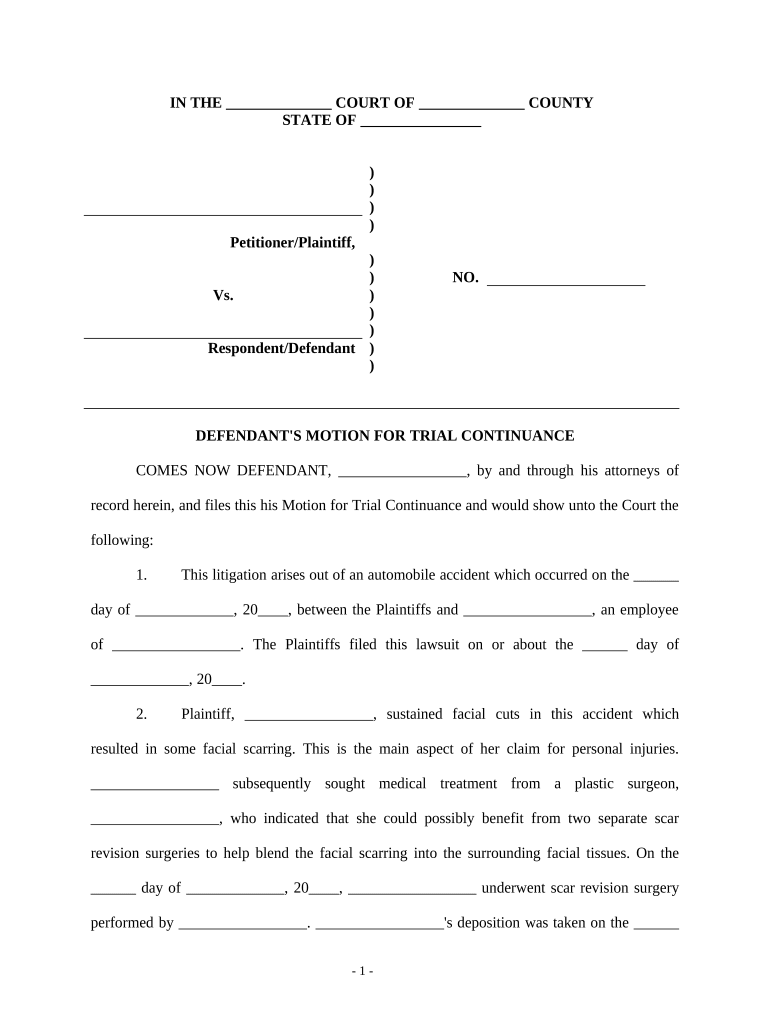
Motion Trial Continuance Form


What is the Motion Trial Continuance
A motion trial continuance is a formal request made to a court to postpone a scheduled trial date. This request can be initiated by either party involved in a personal injury case for various reasons, such as needing additional time to gather evidence, secure witnesses, or address unforeseen circumstances that may impede the trial process. The motion must be supported by valid reasons and, in some cases, accompanied by documentation that justifies the delay.
How to use the Motion Trial Continuance
To effectively use a motion trial continuance, the requesting party must draft a motion that clearly outlines the reasons for the request. This document should include relevant case details, such as the case number and the names of the parties involved. It is essential to provide a compelling argument that demonstrates why the continuance is necessary. Once the motion is prepared, it must be filed with the court where the case is being heard, and a copy should be served to the opposing party.
Steps to complete the Motion Trial Continuance
Completing a motion trial continuance involves several key steps:
- Identify the trial date and gather all relevant case information.
- Draft the motion, including the reasons for the continuance and any supporting evidence.
- File the motion with the court by the required deadline.
- Serve the motion to all parties involved in the case.
- Prepare for a potential hearing where the judge may review the motion and decide whether to grant the continuance.
Legal use of the Motion Trial Continuance
The legal use of a motion trial continuance is governed by specific rules and regulations that vary by jurisdiction. Generally, courts require that the motion be made in good faith and that it does not unfairly prejudice the opposing party. It is crucial to adhere to local court rules regarding filing procedures and deadlines to ensure that the motion is considered valid. Failure to comply with these legal standards may result in the motion being denied.
Key elements of the Motion Trial Continuance
Key elements of a motion trial continuance typically include:
- Case Information: The case number, title, and court details.
- Reasons for Continuance: A clear explanation of why the postponement is necessary.
- Supporting Evidence: Any documents or affidavits that support the request.
- Proposed New Date: A suggestion for a new trial date, if applicable.
State-specific rules for the Motion Trial Continuance
Each state in the U.S. has its own rules regarding motions for continuance. These rules may dictate the grounds for requesting a continuance, the required notice period to the opposing party, and the format for filing the motion. It is essential for individuals to familiarize themselves with their state's specific regulations to ensure compliance. Consulting with a legal professional can provide guidance tailored to the jurisdiction in which the case is being heard.
Quick guide on how to complete motion trial continuance
Effortlessly Prepare Motion Trial Continuance on Any Device
Online document management has become increasingly popular among businesses and individuals. It serves as an excellent eco-friendly alternative to traditional printed and signed documents, allowing you to find the correct form and securely store it online. airSlate SignNow provides all the tools necessary to create, edit, and eSign your documents swiftly without delays. Manage Motion Trial Continuance on any platform with airSlate SignNow's Android or iOS applications and streamline your document-related processes today.
A Simple Method to Edit and eSign Motion Trial Continuance
- Find Motion Trial Continuance and click on Get Form to begin.
- Utilize the tools we offer to fill out your document.
- Select specific sections of your documents or redact sensitive information with tools that airSlate SignNow provides for this purpose.
- Create your eSignature using the Sign tool, which takes mere seconds and holds the same legal validity as a traditional wet ink signature.
- Review all the details and click on the Done button to save your changes.
- Choose how you want to send your form, via email, text message (SMS), invite link, or download it to your computer.
Eliminate concerns about lost or misplaced documents, frustrating form navigation, or mistakes that require printing new document copies. airSlate SignNow meets all your document management needs in just a few clicks from your preferred device. Edit and eSign Motion Trial Continuance and ensure excellent communication at every step of the form preparation process with airSlate SignNow.
Create this form in 5 minutes or less
Create this form in 5 minutes!
People also ask
-
What is trial personal injury and how can airSlate SignNow assist?
Trial personal injury refers to legal cases where individuals seek compensation for harm caused due to negligence. airSlate SignNow provides a streamlined platform for attorneys to manage documents, collect signatures, and ensure all legal paperwork is handled efficiently.
-
How much does airSlate SignNow cost for trial personal injury attorneys?
airSlate SignNow offers flexible pricing plans tailored for trial personal injury attorneys, starting as low as $8 per user per month. This cost-effective solution ensures that lawyers can utilize essential features without straining their budget.
-
What features does airSlate SignNow offer for managing trial personal injury cases?
Key features for trial personal injury cases on airSlate SignNow include customizable templates, real-time tracking of document status, and secure eSigning. These tools help lawyers streamline their workflow and improve client communication.
-
How does airSlate SignNow help improve efficiency in trial personal injury cases?
With airSlate SignNow, trial personal injury attorneys can automate document handling and eSigning processes. This reduces delays, minimizes errors, and ultimately leads to faster resolutions for clients.
-
Can airSlate SignNow integrate with other tools used in trial personal injury practice?
Yes, airSlate SignNow seamlessly integrates with many popular legal management tools and CRMs. This integration helps trial personal injury attorneys maintain a smooth workflow and centralized information, enhancing practice efficiency.
-
What security measures does airSlate SignNow implement for trial personal injury documents?
airSlate SignNow prioritizes security with features like advanced encryption, two-factor authentication, and compliant storage solutions. These measures ensure that all trial personal injury documents remain confidential and protected from unauthorized access.
-
Is there a free trial available for airSlate SignNow for trial personal injury attorneys?
Yes, airSlate SignNow offers a free trial for potential users interested in exploring its features for trial personal injury cases. This allows attorneys to assess the software's benefits and determine if it meets their specific needs.
Get more for Motion Trial Continuance
- High school concurrent enrollment form updated 81017
- Re admission re admission christopher newport university form
- Student complaint form citrus college
- Summer programs university of detroit mercy form
- Continuing educationhrd registration form and fee waiver verification
- Internship evaluation form
- Ncat verification form
- Permanent 4 h horse identification and health record extension uidaho form
Find out other Motion Trial Continuance
- Can I eSignature Oklahoma Orthodontists Document
- Can I eSignature Oklahoma Orthodontists Word
- How Can I eSignature Wisconsin Orthodontists Word
- How Do I eSignature Arizona Real Estate PDF
- How To eSignature Arkansas Real Estate Document
- How Do I eSignature Oregon Plumbing PPT
- How Do I eSignature Connecticut Real Estate Presentation
- Can I eSignature Arizona Sports PPT
- How Can I eSignature Wisconsin Plumbing Document
- Can I eSignature Massachusetts Real Estate PDF
- How Can I eSignature New Jersey Police Document
- How Can I eSignature New Jersey Real Estate Word
- Can I eSignature Tennessee Police Form
- How Can I eSignature Vermont Police Presentation
- How Do I eSignature Pennsylvania Real Estate Document
- How Do I eSignature Texas Real Estate Document
- How Can I eSignature Colorado Courts PDF
- Can I eSignature Louisiana Courts Document
- How To Electronic signature Arkansas Banking Document
- How Do I Electronic signature California Banking Form