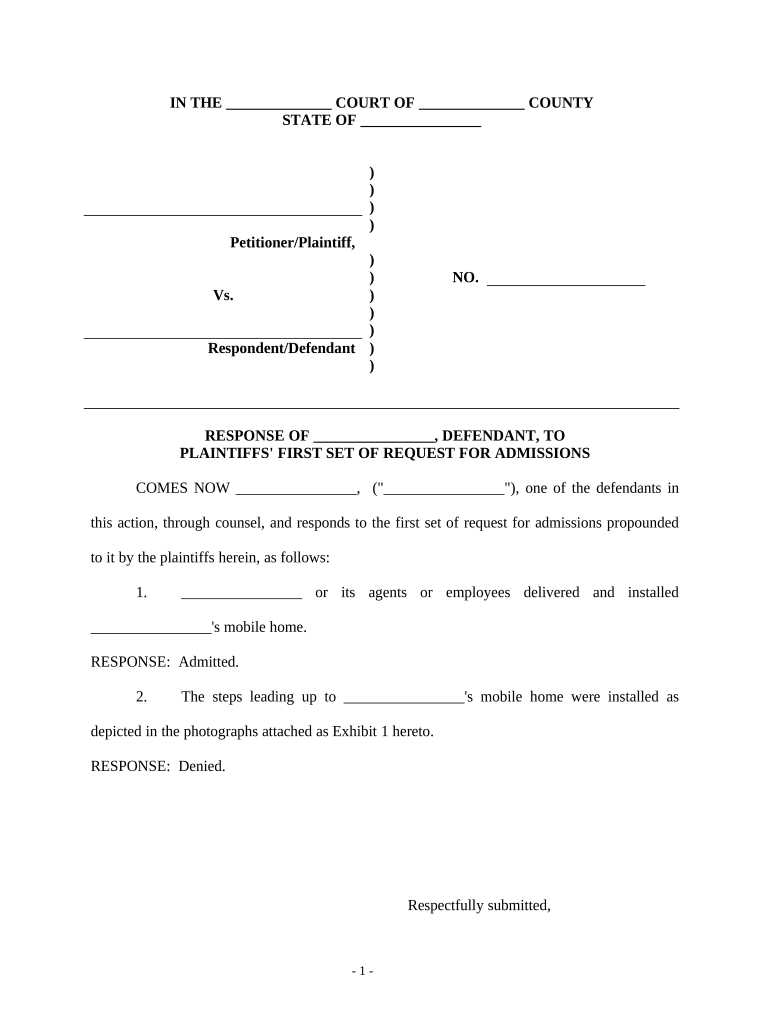
Response Request Admissions Form


What is the Response Request Admissions
The response request admissions form is a legal document used in the context of civil litigation. It allows one party to request specific admissions from another party regarding facts or the application of law relevant to the case. This form is crucial in streamlining the discovery process, enabling parties to clarify issues and potentially narrow the scope of litigation. By obtaining admissions, parties can establish certain facts as undisputed, which can significantly affect the outcome of a case.
How to use the Response Request Admissions
To effectively use the response request admissions form, follow these steps:
- Identify the relevant facts or legal issues you want the other party to admit.
- Clearly draft the admissions in straightforward language, ensuring each request is concise and specific.
- Send the form to the opposing party, allowing them a reasonable time frame to respond, typically thirty days.
- Review their responses to determine which admissions are accepted, which are denied, and which are deemed insufficiently answered.
Steps to complete the Response Request Admissions
Completing the response request admissions form involves several key steps:
- Begin with the title and case information at the top of the form.
- List each admission request sequentially, numbering them for clarity.
- Provide space for the responding party to indicate their acceptance or denial of each request.
- Include a signature line for the responding party, along with the date of response.
Legal use of the Response Request Admissions
The legal use of the response request admissions form is governed by the rules of civil procedure in the relevant jurisdiction. It is essential to ensure that the form complies with these rules to be considered valid in court. The admissions made in response to this form can be used as evidence during trial, making it crucial for parties to respond accurately and truthfully. Misleading or false admissions can lead to legal repercussions.
Key elements of the Response Request Admissions
Key elements of the response request admissions form include:
- Case caption, which includes the names of the parties and the court information.
- A numbered list of specific admissions requested.
- Space for the responding party to indicate their response to each admission.
- A signature line for the responding party to authenticate their responses.
Examples of using the Response Request Admissions
Examples of using the response request admissions form can include scenarios such as:
- Requesting admission of a party’s presence at a specific event relevant to the case.
- Asking for acknowledgment of the validity of a contract between the parties.
- Seeking confirmation of the amount owed in a financial dispute.
Quick guide on how to complete response request admissions 497426655
Effortlessly Prepare Response Request Admissions on Any Device
Managing documents online has gained popularity among businesses and individuals. It serves as an ideal environmentally-friendly alternative to traditional printed and signed paperwork, allowing you to access the necessary form and securely keep it online. airSlate SignNow equips you with all the tools needed to create, edit, and eSign your documents promptly without interruptions. Control Response Request Admissions on any device using the airSlate SignNow applications for Android or iOS and enhance any document-related procedure today.
How to Edit and eSign Response Request Admissions with Ease
- Obtain Response Request Admissions and click Get Form to begin.
- Utilize the tools we provide to fill out your form.
- Emphasize important sections of the documents or redact sensitive information with tools that airSlate SignNow offers specifically for that purpose.
- Create your signature using the Sign tool, which takes moments and holds the same legal validity as a conventional handwritten signature.
- Review all the information and then click on the Done button to save your modifications.
- Select how you wish to send your form, via email, SMS, or invitation link, or download it to your computer.
Eliminate concerns about lost or misplaced files, tedious form searching, or mistakes that require printing new document copies. airSlate SignNow addresses your document management needs in just a few clicks from your selected device. Edit and eSign Response Request Admissions and guarantee excellent communication at any phase of your form preparation journey with airSlate SignNow.
Create this form in 5 minutes or less
Create this form in 5 minutes!
People also ask
-
What is a response request admissions in the context of airSlate SignNow?
A response request admissions is a feature that allows users to send requests for document responses, crucial for managing admission processes. With airSlate SignNow, you can easily create and send these requests in a secure and efficient manner.
-
How does airSlate SignNow improve the response request admissions process?
airSlate SignNow streamlines the response request admissions process by providing a user-friendly interface for document management and eSigning. This platform allows you to track requests and manage responses effectively, reducing turnaround time and improving efficiency.
-
What are the pricing options for using response request admissions with airSlate SignNow?
airSlate SignNow offers flexible pricing plans to suit various business sizes and needs. You can choose from different tiers based on features related to response request admissions, ensuring you only pay for what you need.
-
Can airSlate SignNow integrate with other tools for response request admissions?
Yes, airSlate SignNow seamlessly integrates with various applications such as CRM systems and document management software. This integration enhances the response request admissions process by ensuring that all necessary data is synchronized across platforms.
-
What are the benefits of using airSlate SignNow for response request admissions?
Using airSlate SignNow for response request admissions offers numerous benefits, including reduced paperwork, faster processing times, and improved security. The platform's eSigning capabilities ensure that documents are signed quickly and securely, enhancing the overall experience.
-
Is airSlate SignNow suitable for large organizations with complex response request admissions needs?
Absolutely! airSlate SignNow is designed to cater to businesses of all sizes, including large organizations. Its robust features enable team collaboration, customization, and scalability around your unique response request admissions processes.
-
How user-friendly is airSlate SignNow when dealing with response request admissions?
airSlate SignNow is renowned for its intuitive user interface, making it easy for users to handle response request admissions without extensive training. The platform simplifies document preparation and management, ensuring that anyone can use it effectively.
Get more for Response Request Admissions
- University travel card application and agreement form
- Fillable online link line fax email print pdffiller form
- Enmu department of music portales new mexico form
- Yuba college child care centermarysville ca day care center form
- College minor declaration form
- Waiver of liability and release la sierra university form
- Current samford students sports marketing application process form
- 100 fafsa independent verification worksheet verification form
Find out other Response Request Admissions
- Sign Montana Finance & Tax Accounting LLC Operating Agreement Computer
- How Can I Sign Montana Finance & Tax Accounting Residential Lease Agreement
- Sign Montana Finance & Tax Accounting Residential Lease Agreement Safe
- How To Sign Nebraska Finance & Tax Accounting Letter Of Intent
- Help Me With Sign Nebraska Finance & Tax Accounting Letter Of Intent
- Sign Nebraska Finance & Tax Accounting Business Letter Template Online
- Sign Rhode Island Finance & Tax Accounting Cease And Desist Letter Computer
- Sign Vermont Finance & Tax Accounting RFP Later
- Can I Sign Wyoming Finance & Tax Accounting Cease And Desist Letter
- Sign California Government Job Offer Now
- How Do I Sign Colorado Government Cease And Desist Letter
- How To Sign Connecticut Government LLC Operating Agreement
- How Can I Sign Delaware Government Residential Lease Agreement
- Sign Florida Government Cease And Desist Letter Online
- Sign Georgia Government Separation Agreement Simple
- Sign Kansas Government LLC Operating Agreement Secure
- How Can I Sign Indiana Government POA
- Sign Maryland Government Quitclaim Deed Safe
- Sign Louisiana Government Warranty Deed Easy
- Sign Government Presentation Massachusetts Secure