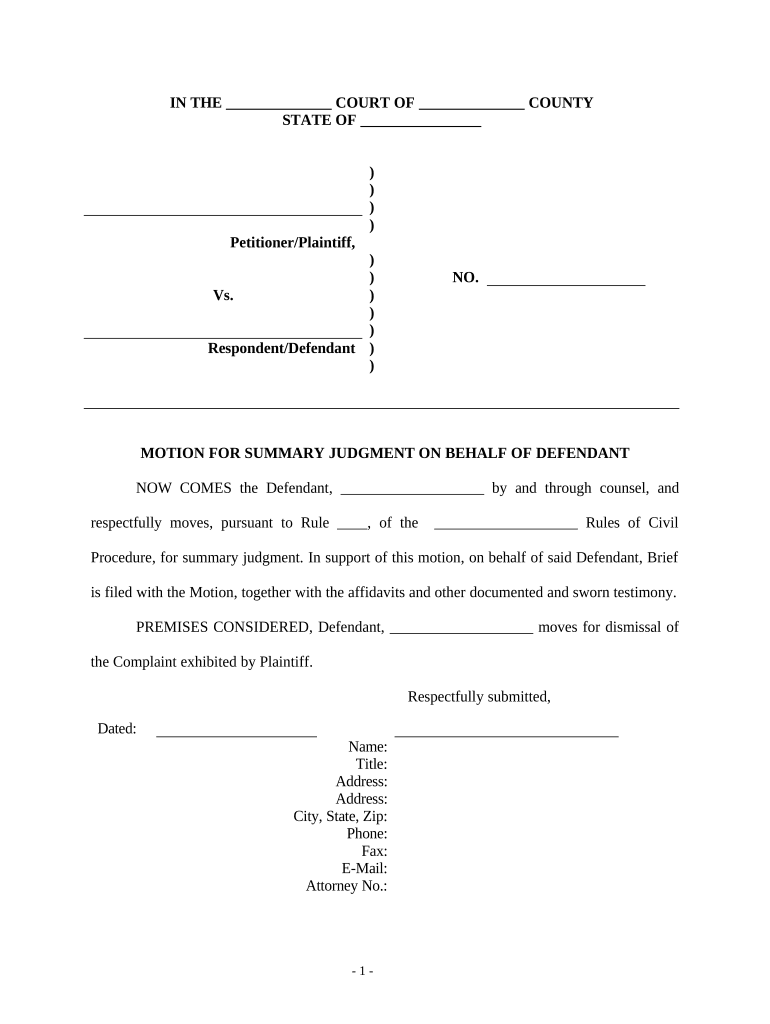
Judgment Defendant Form


What is the Judgment Defendant
The judgment defendant refers to the individual or entity against whom a legal judgment is rendered. In the context of civil litigation, this person or organization is typically the party that has lost a case and is required to comply with the court's decision. Understanding the role of the judgment defendant is crucial for navigating legal proceedings, as it impacts the enforcement of judgments and the obligations that arise from them.
How to Use the Judgment Defendant
Utilizing the judgment defendant form involves accurately filling out the required information to reflect the details of the case. This includes identifying the parties involved, the nature of the judgment, and any relevant dates. Proper completion of this form is essential for ensuring that the court recognizes the judgment defendant's obligations and rights. It also serves as a record for future legal actions or enforcement proceedings.
Steps to Complete the Judgment Defendant
Completing the judgment defendant form requires careful attention to detail. Follow these steps for successful completion:
- Gather all necessary information, including the case number, names of the parties, and judgment details.
- Fill out the form accurately, ensuring that all information is current and truthful.
- Review the completed form for any errors or omissions.
- Sign and date the form, as required, to validate it.
- Submit the form to the appropriate court or agency, following their submission guidelines.
Legal Use of the Judgment Defendant
The legal use of the judgment defendant form is critical in enforcing court decisions. This form may be used in various legal contexts, such as debt collection or property disputes. It serves as an official record that can be referenced in future legal proceedings, ensuring that the rights of the judgment defendant are upheld and that the judgment creditor can pursue enforcement actions if necessary.
Key Elements of the Judgment Defendant
Several key elements must be included in the judgment defendant form to ensure its validity:
- Case Information: This includes the case number and court name.
- Parties Involved: Names and addresses of both the plaintiff and defendant.
- Judgment Details: The nature of the judgment, including amounts owed and any terms specified by the court.
- Signature: The form must be signed by the judgment defendant or their legal representative.
State-Specific Rules for the Judgment Defendant
Each state may have specific rules governing the use and submission of the judgment defendant form. It is important to familiarize yourself with local laws and regulations, as these can affect the requirements for completing the form, deadlines for submission, and the process for enforcing judgments. Consulting with a legal professional can provide clarity on state-specific nuances.
Quick guide on how to complete judgment defendant
Effortlessly prepare Judgment Defendant on any device
Online document organization has gained popularity among businesses and individuals. It offers an ideal eco-friendly substitute for conventional printed and signed documents, allowing you to locate the necessary form and securely store it online. airSlate SignNow provides all the tools required to create, modify, and eSign your documents swiftly without any delays. Manage Judgment Defendant on any platform using the airSlate SignNow Android or iOS applications and simplify any document-related tasks today.
How to edit and eSign Judgment Defendant easily
- Locate Judgment Defendant and click Get Form to begin.
- Utilize the tools we provide to complete your document.
- Highlight important sections of the documents or conceal sensitive information with tools specifically offered by airSlate SignNow for that purpose.
- Create your signature with the Sign tool, which takes seconds and holds the same legal validity as a traditional handwritten signature.
- Review all the details and click on the Done button to save your changes.
- Choose how you wish to send your form, whether by email, SMS, or invite link, or download it to your computer.
Forget about lost or misplaced documents, tedious form searches, or errors that require reprinting new document copies. airSlate SignNow meets your document management needs in just a few clicks from any device you prefer. Modify and eSign Judgment Defendant and guarantee excellent communication at every stage of the document preparation process with airSlate SignNow.
Create this form in 5 minutes or less
Create this form in 5 minutes!
People also ask
-
What is the role of a judgment defendant in legal proceedings?
In legal terms, a judgment defendant is an individual or entity against whom a court has ruled. Understanding your responsibilities as a judgment defendant is crucial, as it may involve compliance with court orders and financial implications. Being informed about your rights and obligations can help you navigate the legal process more effectively.
-
How can airSlate SignNow assist judgment defendants?
airSlate SignNow provides judgment defendants with a streamlined method for signing important legal documents electronically. By utilizing our user-friendly platform, judgment defendants can ensure their responses or appeals are submitted promptly, which is critical in legal cases. Additionally, our eSignature feature helps maintain the integrity and authenticity of signed documents.
-
What are the pricing options available for judgment defendants using airSlate SignNow?
Judgment defendants can choose from various pricing plans offered by airSlate SignNow, tailored to meet different user needs. Our plans are designed to be cost-effective while providing you with all the essential features required for electronic document management. You can sign up for a free trial to explore the platform and determine which plan best fits your situation.
-
What features does airSlate SignNow offer that are beneficial for judgment defendants?
airSlate SignNow offers features such as document templates, customizable workflows, and secure eSignatures that are particularly beneficial for judgment defendants. These tools facilitate the efficient preparation and signing of documents, ensuring timely compliance with legal requirements. Moreover, our robust security measures protect sensitive information throughout the signing process.
-
Is airSlate SignNow compliant with legal standards for judgment defendants?
Yes, airSlate SignNow is fully compliant with eSignature laws, including the ESIGN Act and UETA, ensuring that documents signed by judgment defendants hold legal validity. This compliance is essential for maintaining the enforceability of documents in court. With airSlate SignNow, judgment defendants can confidently manage their electronic signatures without the risk of invalidation.
-
Can judgment defendants integrate airSlate SignNow with other tools?
Absolutely, airSlate SignNow offers seamless integrations with various applications commonly used by judgment defendants, such as CRM systems and cloud storage services. These integrations streamline document workflows and enhance productivity. By connecting with your favorite tools, you can manage your documents more efficiently and maintain organization throughout the legal process.
-
What are the benefits of using airSlate SignNow for court documents as a judgment defendant?
Using airSlate SignNow allows judgment defendants to manage court documents effortlessly, reducing the time and stress associated with legal paperwork. The platform's user-friendly interface simplifies document preparation, while secure electronic signatures ensure compliance with legal standards. Ultimately, airSlate SignNow empowers judgment defendants to focus on their case rather than the logistics of document management.
Get more for Judgment Defendant
- Worksheet dependent form
- Or bring them in person to norco college form
- Services ampamp forms norco college
- You may scan and email required forms 2020 21 household size
- Dependent verification worksheet form aid
- Fillable online form 2 fax email print pdffiller
- Monthly work experience time sheet verification mt sac form
- Presenter information american college of toxicology
Find out other Judgment Defendant
- eSignature Iowa Car Dealer Limited Power Of Attorney Easy
- How Do I eSignature Iowa Car Dealer Limited Power Of Attorney
- eSignature Maine Business Operations Living Will Online
- eSignature Louisiana Car Dealer Profit And Loss Statement Easy
- How To eSignature Maryland Business Operations Business Letter Template
- How Do I eSignature Arizona Charity Rental Application
- How To eSignature Minnesota Car Dealer Bill Of Lading
- eSignature Delaware Charity Quitclaim Deed Computer
- eSignature Colorado Charity LLC Operating Agreement Now
- eSignature Missouri Car Dealer Purchase Order Template Easy
- eSignature Indiana Charity Residential Lease Agreement Simple
- How Can I eSignature Maine Charity Quitclaim Deed
- How Do I eSignature Michigan Charity LLC Operating Agreement
- eSignature North Carolina Car Dealer NDA Now
- eSignature Missouri Charity Living Will Mobile
- eSignature New Jersey Business Operations Memorandum Of Understanding Computer
- eSignature North Dakota Car Dealer Lease Agreement Safe
- eSignature Oklahoma Car Dealer Warranty Deed Easy
- eSignature Oregon Car Dealer Rental Lease Agreement Safe
- eSignature South Carolina Charity Confidentiality Agreement Easy