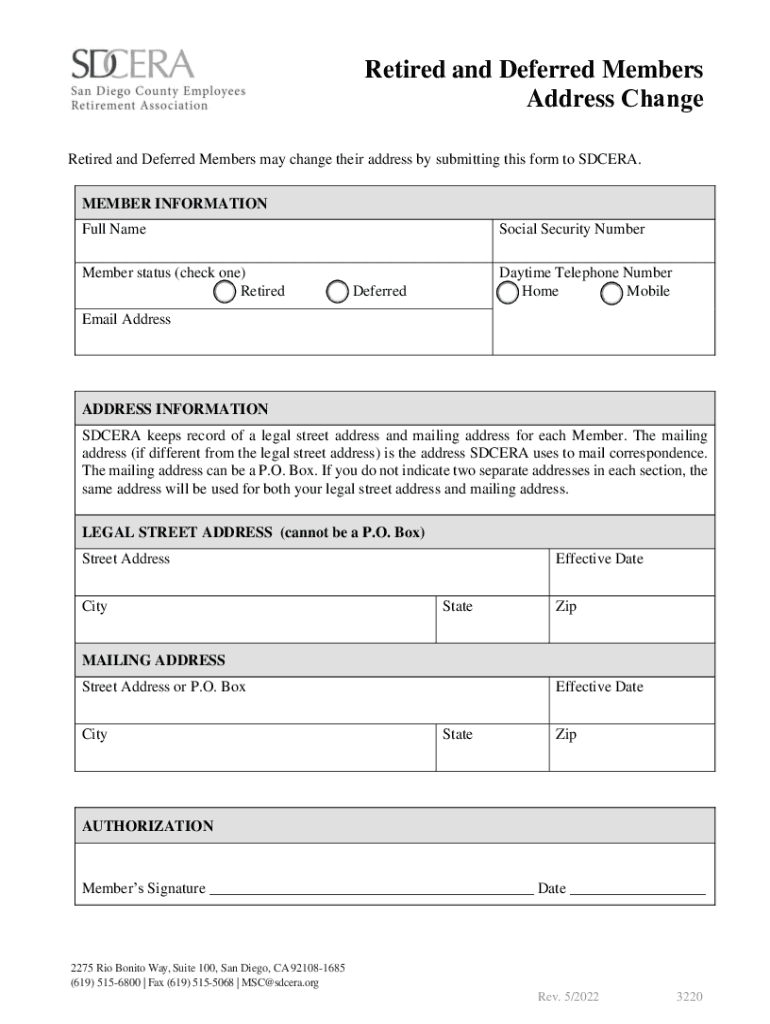
Form CA SDCERA Change of Address Fill Online 2022-2026


What is the 2013 SDCERA Change of Address Form?
The 2013 SDCERA Change of Address Form is a specific document used by members of the San Diego County Employees Retirement Association (SDCERA) to officially update their address information. This form ensures that all correspondence, including retirement benefits and other important notifications, are sent to the correct location. It is crucial for maintaining accurate records and ensuring that members receive timely information regarding their retirement status and benefits.
How to Use the 2013 SDCERA Change of Address Form
To use the 2013 SDCERA Change of Address Form, members should first download the form from the official SDCERA website or obtain a physical copy. After filling out the required fields, which typically include personal identification details and the new address, members must review the information for accuracy. Once completed, the form can be submitted either online, by mail, or in person, depending on the submission methods provided by SDCERA.
Steps to Complete the 2013 SDCERA Change of Address Form
Completing the 2013 SDCERA Change of Address Form involves several straightforward steps:
- Download the form from the SDCERA website or request a hard copy.
- Fill in your personal information, including your current address and the new address.
- Double-check all entries for accuracy to avoid delays.
- Sign and date the form to validate your request.
- Submit the form through the preferred method: online, by mail, or in person.
Required Documents for the 2013 SDCERA Change of Address Form
When submitting the 2013 SDCERA Change of Address Form, members may need to provide certain documents to verify their identity and the new address. This may include:
- A government-issued photo ID.
- Proof of the new address, such as a utility bill or lease agreement.
Having these documents ready can help streamline the process and ensure that the change is processed without unnecessary delays.
Form Submission Methods for the 2013 SDCERA Change of Address Form
Members can submit the 2013 SDCERA Change of Address Form through various methods. Options typically include:
- Online submission through the SDCERA member portal.
- Mailing the completed form to the designated SDCERA address.
- Delivering the form in person to an SDCERA office location.
Choosing the most convenient method can help ensure that the address change is processed promptly.
Legal Use of the 2013 SDCERA Change of Address Form
The 2013 SDCERA Change of Address Form is legally binding once submitted and signed by the member. It serves as an official request to update personal records with SDCERA, ensuring compliance with retirement regulations. Members should ensure that the information provided is accurate, as any discrepancies may lead to complications in receiving benefits or important communications.
Quick guide on how to complete form ca sdcera change of address fill online
Easily Prepare Form CA SDCERA Change Of Address Fill Online on Any Device
Digital document management has become increasingly popular among businesses and individuals. It offers a perfect environmentally friendly substitute for traditional printed and signed documents, allowing you to obtain the necessary forms and save them securely online. airSlate SignNow provides all the tools you need to create, modify, and eSign your documents swiftly and efficiently. Handle Form CA SDCERA Change Of Address Fill Online on any device using airSlate SignNow's Android or iOS applications and enhance any document-centric process today.
How to Adjust and eSign Form CA SDCERA Change Of Address Fill Online Effortlessly
- Obtain Form CA SDCERA Change Of Address Fill Online and click Get Form to begin.
- Use the tools we provide to fill out your form.
- Emphasize important sections of your documents or redact sensitive information using tools specifically designed for that purpose by airSlate SignNow.
- Create your eSignature with the Sign feature, which takes just seconds and has the same legal validity as a conventional wet ink signature.
- Verify the details and click on the Done button to save your changes.
- Choose how you wish to send your form: via email, SMS, or an invitation link, or download it to your computer.
Eliminate worries about lost or misplaced files, tedious form searches, or errors requiring new document prints. airSlate SignNow fulfills all your document management needs in just a few clicks from your preferred device. Adjust and eSign Form CA SDCERA Change Of Address Fill Online to ensure excellent communication during every phase of the form preparation process with airSlate SignNow.
Create this form in 5 minutes or less
Find and fill out the correct form ca sdcera change of address fill online
Create this form in 5 minutes!
How to create an eSignature for the form ca sdcera change of address fill online
How to create an electronic signature for a PDF online
How to create an electronic signature for a PDF in Google Chrome
How to create an e-signature for signing PDFs in Gmail
How to create an e-signature right from your smartphone
How to create an e-signature for a PDF on iOS
How to create an e-signature for a PDF on Android
People also ask
-
What is the 2013 sdcera form and why is it important?
The 2013 sdcera form is a crucial document for members of the San Diego County Employees Retirement Association. It is used to manage retirement benefits and ensure compliance with regulations. Understanding this form is essential for making informed decisions about your retirement.
-
How can airSlate SignNow help with the 2013 sdcera form?
airSlate SignNow simplifies the process of completing and signing the 2013 sdcera form. With our platform, you can easily fill out the form, add your electronic signature, and send it securely. This streamlines the submission process and reduces the risk of errors.
-
Is there a cost associated with using airSlate SignNow for the 2013 sdcera form?
Yes, airSlate SignNow offers various pricing plans to accommodate different needs. Our cost-effective solution ensures that you can manage the 2013 sdcera form and other documents without breaking the bank. Check our website for detailed pricing information.
-
What features does airSlate SignNow offer for managing the 2013 sdcera form?
airSlate SignNow provides features such as document templates, electronic signatures, and secure cloud storage. These tools make it easy to manage the 2013 sdcera form efficiently. Additionally, our platform allows for real-time collaboration, ensuring all parties can contribute seamlessly.
-
Can I integrate airSlate SignNow with other applications for the 2013 sdcera form?
Absolutely! airSlate SignNow offers integrations with various applications, enhancing your workflow for the 2013 sdcera form. Whether you use CRM systems or document management tools, our platform can connect with them to streamline your processes.
-
What are the benefits of using airSlate SignNow for the 2013 sdcera form?
Using airSlate SignNow for the 2013 sdcera form offers numerous benefits, including increased efficiency, reduced paperwork, and enhanced security. Our platform ensures that your documents are signed and stored securely, giving you peace of mind. Plus, the user-friendly interface makes it accessible for everyone.
-
Is airSlate SignNow compliant with regulations for the 2013 sdcera form?
Yes, airSlate SignNow is designed to comply with all relevant regulations for electronic signatures and document management. This compliance ensures that your 2013 sdcera form is legally binding and meets all necessary requirements. Trust our platform to handle your sensitive documents securely.
Get more for Form CA SDCERA Change Of Address Fill Online
- Letter from tenant to landlord containing notice of termination for landlords noncompliance with possibility to cure nebraska form
- Letter from tenant to landlord responding to notice to terminate for noncompliance noncompliant condition caused by landlords 497318075 form
- Letter from tenant to landlord for failure of landlord to return all prepaid and unearned rent and security recoverable by 497318076 form
- Letter from tenant to landlord for failure of landlord to comply with building codes affecting health and safety or resulting 497318077 form
- Letter from landlord to tenant where tenant complaint was caused by the deliberate or negligent act of tenant or tenants guest 497318078 form
- Letter from landlord to tenant for failure to keep premises as clean and safe as condition of premises permits remedy or lease 497318079 form
- Nebraska tenant in form
- Letter from landlord to tenant for failure to keep all plumbing fixtures in the dwelling unit as clean as their condition 497318081 form
Find out other Form CA SDCERA Change Of Address Fill Online
- How Can I Sign Alabama Charity Form
- How Can I Sign Idaho Charity Presentation
- How Do I Sign Nebraska Charity Form
- Help Me With Sign Nevada Charity PDF
- How To Sign North Carolina Charity PPT
- Help Me With Sign Ohio Charity Document
- How To Sign Alabama Construction PDF
- How To Sign Connecticut Construction Document
- How To Sign Iowa Construction Presentation
- How To Sign Arkansas Doctors Document
- How Do I Sign Florida Doctors Word
- Can I Sign Florida Doctors Word
- How Can I Sign Illinois Doctors PPT
- How To Sign Texas Doctors PDF
- Help Me With Sign Arizona Education PDF
- How To Sign Georgia Education Form
- How To Sign Iowa Education PDF
- Help Me With Sign Michigan Education Document
- How Can I Sign Michigan Education Document
- How Do I Sign South Carolina Education Form