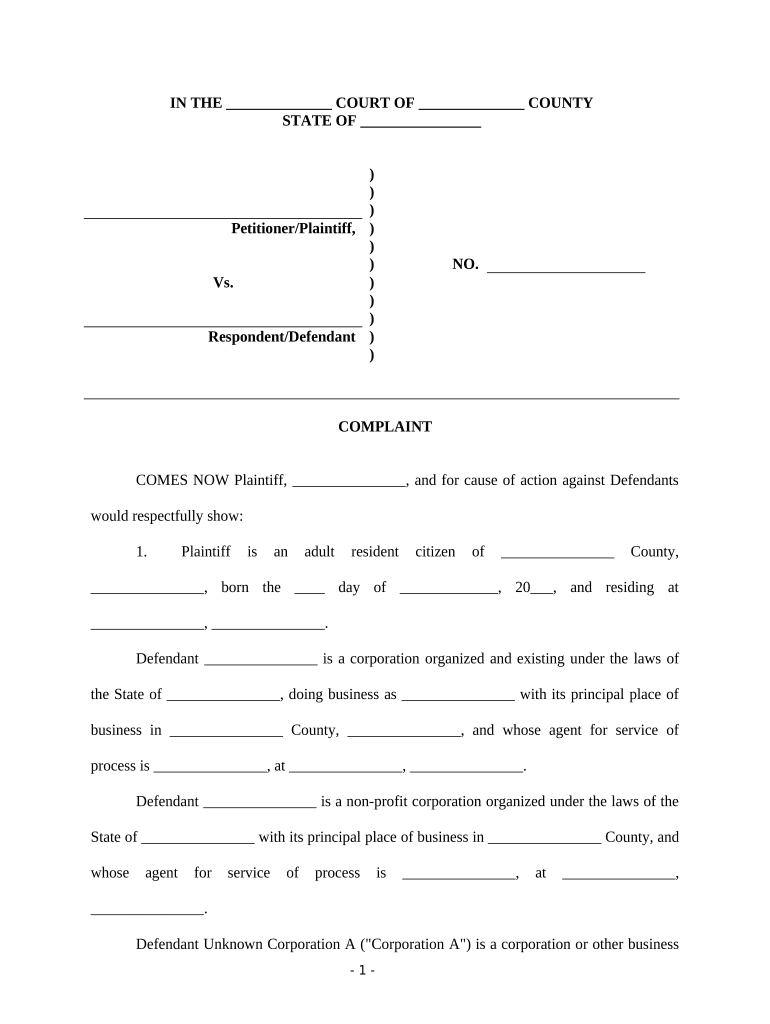
Court Personal Injury Form


What is the Court Personal Injury?
The court personal injury form is a legal document used to initiate a claim for damages resulting from personal injury incidents. This form outlines the details of the injury, the circumstances surrounding the event, and the compensation sought by the injured party. It serves as a formal request for the court to consider the case and is essential for moving forward in the legal process. Understanding this form is crucial for anyone seeking to recover damages for injuries sustained due to another party's negligence or wrongful actions.
How to Use the Court Personal Injury
Using the court personal injury form involves several steps to ensure that your claim is properly documented and presented. First, gather all relevant information regarding the incident, including dates, locations, and witness details. Next, accurately fill out the form, providing clear and concise descriptions of the injury and its impact on your life. It is important to review the form for completeness and accuracy before submission. Finally, file the completed form with the appropriate court, adhering to any specific local rules regarding submission procedures.
Steps to Complete the Court Personal Injury
Completing the court personal injury form requires careful attention to detail. Follow these steps:
- Gather Information: Collect all necessary details about the incident, including medical records, police reports, and witness statements.
- Fill Out the Form: Clearly provide information about yourself, the defendant, and the nature of the injury.
- Review and Edit: Ensure that all information is accurate and complete. Look for any errors or omissions.
- Submit the Form: File the form with the court, either online or in person, as per local requirements.
Legal Use of the Court Personal Injury
The court personal injury form must be used in accordance with legal standards to be considered valid. This includes adhering to statutes of limitations, which dictate the timeframe within which a claim must be filed. Additionally, the form must comply with local court rules and regulations. Proper legal use ensures that the claim is taken seriously and that the injured party's rights are protected throughout the legal process.
Key Elements of the Court Personal Injury
Several key elements must be included in the court personal injury form to ensure its effectiveness:
- Personal Information: Names, addresses, and contact information of both the plaintiff and defendant.
- Incident Details: A thorough description of the event that caused the injury, including dates and locations.
- Injury Description: Specific details about the injury sustained and its impact on the plaintiff's life.
- Compensation Sought: A clear statement of the damages being claimed, including medical expenses and lost wages.
State-Specific Rules for the Court Personal Injury
Each state has its own rules and regulations regarding the court personal injury form. These may include specific requirements for filing, deadlines, and the information that must be included. It is essential to familiarize yourself with your state’s laws to ensure compliance and avoid potential pitfalls in the legal process. Consulting with a legal professional can provide valuable guidance tailored to your jurisdiction.
Quick guide on how to complete court personal injury
Complete Court Personal Injury effortlessly on any device
Online document management has gained popularity among organizations and individuals alike. It offers an ideal environmentally friendly substitute for conventional printed and signed documents, as you can access the necessary form and securely store it online. airSlate SignNow provides all the tools you require to generate, modify, and eSign your documents swiftly without delays. Manage Court Personal Injury on any device using airSlate SignNow's Android or iOS applications and simplify any document-related process today.
The easiest way to modify and eSign Court Personal Injury with ease
- Find Court Personal Injury and select Get Form to begin.
- Utilize the tools we offer to complete your form.
- Highlight pertinent sections of the documents or obscure sensitive information using tools specifically designed by airSlate SignNow for that purpose.
- Generate your signature using the Sign tool, which takes mere seconds and holds the same legal validity as a traditional wet ink signature.
- Review the details and click on the Done button to store your changes.
- Select your preferred method to submit your form, whether by email, text message (SMS), invite link, or by downloading it to your computer.
Eliminate concerns about missing or lost documents, lengthy form searches, or mistakes that necessitate the printing of new document copies. airSlate SignNow addresses all your document management needs in just a few clicks from any device you choose. Edit and eSign Court Personal Injury and guarantee excellent communication at every stage of your form preparation process with airSlate SignNow.
Create this form in 5 minutes or less
Create this form in 5 minutes!
People also ask
-
What is airSlate SignNow's role in managing court personal injury documents?
airSlate SignNow streamlines the process of managing court personal injury documents by allowing you to eSign and send paperwork quickly and securely. This eliminates the hassle of printing and scanning, making it easier to meet court deadlines. With our platform, you can ensure that all parties have access to the most up-to-date documents.
-
How much does airSlate SignNow cost for handling court personal injury cases?
Our pricing for airSlate SignNow is designed to be cost-effective, especially for handling court personal injury cases. We offer several tiers of pricing based on the features you need. You can choose a plan that suits your budget and ensures you have the necessary tools to manage court documents efficiently.
-
What features does airSlate SignNow offer for court personal injury documentation?
airSlate SignNow offers features like eSignature, document templates, and secure storage specifically designed for court personal injury documentation. You can automate your workflows to save time and reduce errors. Additionally, our platform provides tracking and reporting to monitor the status of your documents.
-
How does airSlate SignNow improve the efficiency of court personal injury processes?
By utilizing airSlate SignNow, you can signNowly improve the efficiency of court personal injury processes. Our easy-to-use interface allows for quick document preparation and collaboration. This means you can spend less time on administrative tasks and more time focusing on your case.
-
Are there any integrations available with airSlate SignNow for court personal injury matters?
Yes, airSlate SignNow offers several integrations with popular legal management software and services to assist with court personal injury matters. This means you can seamlessly connect your existing tools, improving your workflow without disrupting your current systems. Integration enables you to manage all elements of your case in one unified platform.
-
Can airSlate SignNow assist with organizing court personal injury documentation?
Absolutely! airSlate SignNow helps you organize court personal injury documentation efficiently. With our document management features, you can categorize, label, and store documents in a structured way, making it easier to retrieve them when needed for court presentations or negotiations.
-
Is airSlate SignNow secure for handling sensitive court personal injury documents?
Yes, airSlate SignNow prioritizes security and compliance when handling sensitive court personal injury documents. We employ advanced encryption and security protocols to ensure your data is protected. Additionally, we comply with all relevant legal standards to provide peace of mind as you manage your legal documents.
Get more for Court Personal Injury
- Award nomination form template word 523126781
- Participant guide pj us department of education form
- Family size form
- Goldey beacom college cpt form
- Complete and sign this application form
- Student guide to registration information slippery rock
- Readmission request form
- Household information independent student
Find out other Court Personal Injury
- eSign Alabama Independent Contractor Agreement Template Fast
- eSign New York Termination Letter Template Safe
- How To eSign West Virginia Termination Letter Template
- How To eSign Pennsylvania Independent Contractor Agreement Template
- eSignature Arkansas Affidavit of Heirship Secure
- How Can I eSign Alaska Emergency Contact Form
- Can I eSign Montana Employee Incident Report
- eSign Hawaii CV Form Template Online
- eSign Idaho CV Form Template Free
- How To eSign Kansas CV Form Template
- eSign Nevada CV Form Template Online
- eSign New Hampshire CV Form Template Safe
- eSign Indiana New Hire Onboarding Online
- eSign Delaware Software Development Proposal Template Free
- eSign Nevada Software Development Proposal Template Mobile
- Can I eSign Colorado Mobile App Design Proposal Template
- How Can I eSignature California Cohabitation Agreement
- How Do I eSignature Colorado Cohabitation Agreement
- How Do I eSignature New Jersey Cohabitation Agreement
- Can I eSign Utah Mobile App Design Proposal Template