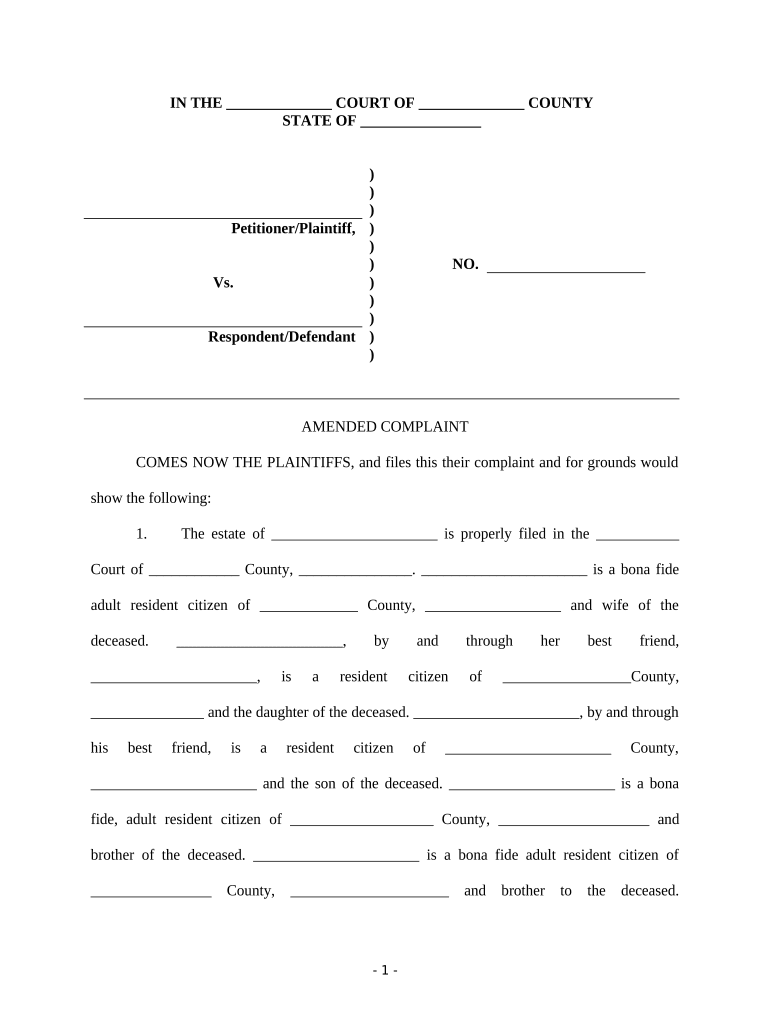
Complaint for Personal Injury Wrongful Death and Survival Form


Understanding the Complaint for Personal Injury Wrongful Death and Survival
The Complaint for Personal Injury Wrongful Death and Survival is a legal document that initiates a lawsuit when an individual has died due to the negligent or intentional actions of another party. This complaint outlines the circumstances surrounding the death, the relationship of the plaintiff to the deceased, and the damages sought. It serves to inform the court and the defendant of the claims being made and the basis for those claims. This document is crucial in establishing the legal grounds for recovery in wrongful death cases, which can include economic losses, emotional suffering, and other damages incurred by the surviving family members.
Key Elements of the Complaint for Personal Injury Wrongful Death and Survival
When drafting a Complaint for Personal Injury Wrongful Death and Survival, several key elements must be included to ensure its effectiveness:
- Caption: This includes the court's name, the parties involved, and the title of the document.
- Jurisdiction: A statement explaining why the court has jurisdiction over the case.
- Facts: A detailed account of the events leading to the wrongful death, including dates, locations, and actions taken by the defendant.
- Claims: Specific legal claims being made against the defendant, such as negligence or intentional torts.
- Damages: A clear statement of the damages sought, including economic and non-economic losses.
Steps to Complete the Complaint for Personal Injury Wrongful Death and Survival
Completing the Complaint for Personal Injury Wrongful Death and Survival involves several important steps:
- Gather Information: Collect all relevant details about the incident, including witness statements, medical records, and police reports.
- Draft the Complaint: Using the gathered information, draft the complaint by including all necessary elements, ensuring clarity and accuracy.
- Review for Compliance: Ensure the complaint adheres to state-specific rules and legal standards, including formatting and filing requirements.
- File the Complaint: Submit the completed complaint to the appropriate court, either electronically or in person, depending on local rules.
- Serve the Defendant: Properly serve the defendant with a copy of the complaint and any accompanying documents, following legal procedures.
Legal Use of the Complaint for Personal Injury Wrongful Death and Survival
The legal use of the Complaint for Personal Injury Wrongful Death and Survival is essential in pursuing justice for the deceased and their family. It must be filed within the statute of limitations, which varies by state. This document not only initiates legal proceedings but also sets the stage for potential settlement negotiations or trial. It is important to ensure that all claims are articulated clearly and supported by evidence, as this can significantly impact the outcome of the case.
Examples of Using the Complaint for Personal Injury Wrongful Death and Survival
Examples of situations where a Complaint for Personal Injury Wrongful Death and Survival may be filed include:
- Fatal car accidents caused by a negligent driver.
- Medical malpractice resulting in a patient's death due to improper treatment.
- Workplace accidents leading to a fatality due to unsafe conditions.
- Intentional acts of violence resulting in death, such as assault or homicide.
State-Specific Rules for the Complaint for Personal Injury Wrongful Death and Survival
Each state has its own rules and regulations governing the filing of a Complaint for Personal Injury Wrongful Death and Survival. These may include specific formatting requirements, filing fees, and deadlines for submission. It is crucial to consult local laws or seek legal advice to ensure compliance with state-specific rules. Understanding these nuances can help prevent delays or dismissals of the case based on procedural errors.
Quick guide on how to complete complaint for personal injury wrongful death and survival
Prepare Complaint For Personal Injury Wrongful Death And Survival easily on any gadget
Digital document management has gained popularity among businesses and individuals alike. It offers an ideal eco-conscious alternative to traditional printed and signed documents, as you can locate the correct form and securely store it online. airSlate SignNow provides you with all the necessary tools to create, edit, and eSign your documents quickly without delays. Manage Complaint For Personal Injury Wrongful Death And Survival on any gadget with airSlate SignNow Android or iOS applications and simplify any document-based task today.
The easiest method to edit and eSign Complaint For Personal Injury Wrongful Death And Survival effortlessly
- Obtain Complaint For Personal Injury Wrongful Death And Survival and click Get Form to begin.
- Utilize the tools we offer to fill out your document.
- Highlight essential parts of your documents or obscure sensitive information with tools that airSlate SignNow provides specifically for this purpose.
- Generate your eSignature using the Sign tool, which takes just moments and carries the same legal significance as a conventional wet ink signature.
- Review all the details and click on the Done button to save your modifications.
- Select how you wish to send your form, via email, text message (SMS), or invitation link, or download it to your computer.
Forget about lost or misplaced documents, tiresome form searches, or mistakes that necessitate printing new document copies. airSlate SignNow caters to all your document management needs with just a few clicks from any device you prefer. Edit and eSign Complaint For Personal Injury Wrongful Death And Survival and ensure outstanding communication at any stage of your form preparation process with airSlate SignNow.
Create this form in 5 minutes or less
Create this form in 5 minutes!
People also ask
-
What is a sample intentional tort complaint?
A sample intentional tort complaint is a legal document used as a template for filing a lawsuit based on intentional misconduct. It typically outlines the plaintiff's claims against the defendant for acts such as assault or fraud. Understanding how to format and structure a complaint can greatly enhance your chances of success in legal proceedings.
-
How can airSlate SignNow assist with filing a sample intentional tort complaint?
airSlate SignNow provides a streamlined platform to create, send, and eSign your sample intentional tort complaint. With user-friendly tools and templates, you can ensure that your documents are professionally prepared and legally compliant. This eliminates unnecessary delays when initiating legal actions.
-
What are the pricing options for using airSlate SignNow?
airSlate SignNow offers flexible pricing plans that cater to different business needs, starting with a free trial. Considering the efficiency gained in handling documents like a sample intentional tort complaint, investing in our services can save time and legal costs. You can explore monthly or annual subscriptions, all designed for maximum value.
-
What features does airSlate SignNow offer for document management?
Key features of airSlate SignNow include customizable templates, comprehensive eSigning capabilities, and secure storage for documents. These features are particularly useful when dealing with a sample intentional tort complaint, as they help ensure accuracy and compliance with legal standards. Users can track document status and obtain necessary signatures quickly.
-
Can airSlate SignNow integrate with other tools I use?
Yes, airSlate SignNow offers robust integrations with a variety of business tools and software, enhancing your workflow efficiency. This is crucial when managing a sample intentional tort complaint, as you may need to access or share information from different platforms. Popular integrations include Google Drive, Salesforce, and Microsoft Office.
-
Is there customer support available for airSlate SignNow users?
Absolutely! airSlate SignNow provides dedicated customer support to ensure users can effectively utilize the platform. Whether you have questions about creating a sample intentional tort complaint or need assistance with technical issues, our support team is readily available via chat, email, or phone.
-
How does airSlate SignNow ensure the security of my documents?
The security of your documents is a top priority at airSlate SignNow. We use advanced encryption protocols and secure cloud storage to protect sensitive information, including sample intentional tort complaints. Our commitment to privacy ensures that your data is safe, providing peace of mind for our users.
Get more for Complaint For Personal Injury Wrongful Death And Survival
Find out other Complaint For Personal Injury Wrongful Death And Survival
- eSignature Kentucky Construction Letter Of Intent Free
- eSignature Kentucky Construction Cease And Desist Letter Easy
- eSignature Business Operations Document Washington Now
- How To eSignature Maine Construction Confidentiality Agreement
- eSignature Maine Construction Quitclaim Deed Secure
- eSignature Louisiana Construction Affidavit Of Heirship Simple
- eSignature Minnesota Construction Last Will And Testament Online
- eSignature Minnesota Construction Last Will And Testament Easy
- How Do I eSignature Montana Construction Claim
- eSignature Construction PPT New Jersey Later
- How Do I eSignature North Carolina Construction LLC Operating Agreement
- eSignature Arkansas Doctors LLC Operating Agreement Later
- eSignature Tennessee Construction Contract Safe
- eSignature West Virginia Construction Lease Agreement Myself
- How To eSignature Alabama Education POA
- How To eSignature California Education Separation Agreement
- eSignature Arizona Education POA Simple
- eSignature Idaho Education Lease Termination Letter Secure
- eSignature Colorado Doctors Business Letter Template Now
- eSignature Iowa Education Last Will And Testament Computer