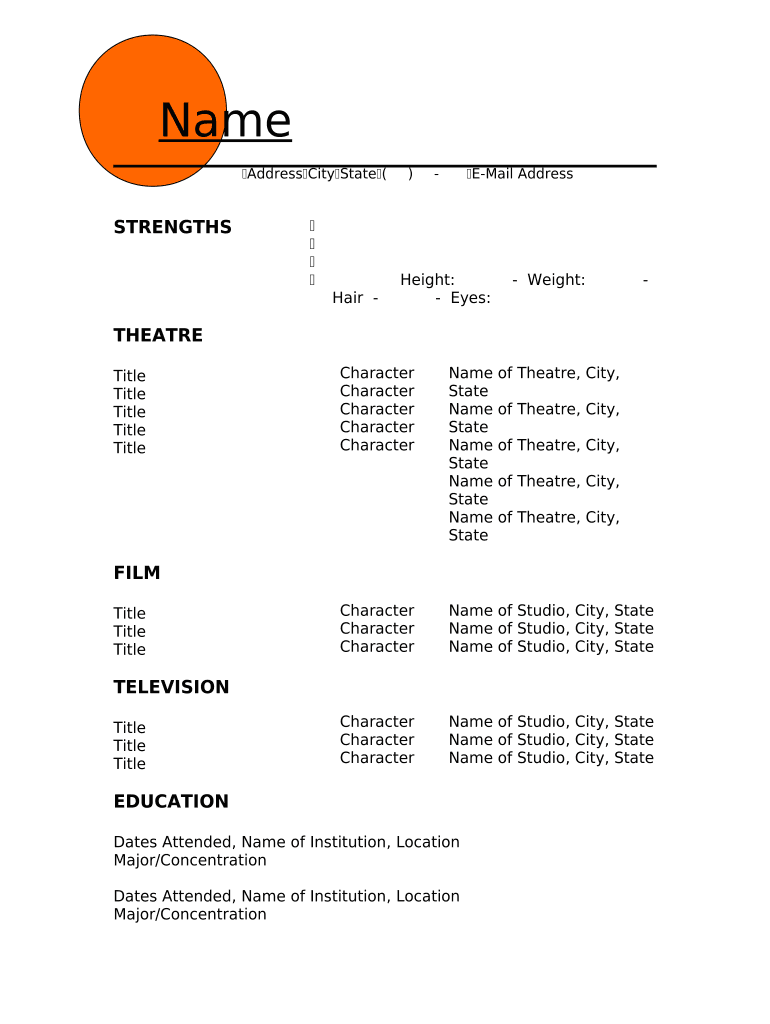
Resume for Theatrical Actor or Actress Form


What is the Resume for Theatrical Actor or Actress
The resume for theatrical actor or actress is a specialized document that highlights an individual’s skills, experience, and training in the performing arts. This type of resume is tailored specifically for actors and actresses seeking roles in theater, film, or television. Unlike traditional resumes, it emphasizes performance-related experiences, such as stage roles, acting classes, and relevant workshops. This format allows casting directors and agents to quickly assess an actor's suitability for specific roles.
Key Elements of the Resume for Theatrical Actor or Actress
A well-structured resume for a theatrical actor or actress should include several key components:
- Contact Information: Include your name, phone number, email address, and a link to your professional website or online portfolio.
- Headshot: A professional headshot is often attached to the resume, giving a visual reference for casting directors.
- Experience: List your acting roles in reverse chronological order, including the production name, role played, and the theater or company involved.
- Training: Include any formal education, acting classes, workshops, or special training relevant to your craft.
- Skills: Highlight any additional skills that may be relevant, such as singing, dancing, or proficiency in specific accents.
- Awards and Recognition: Mention any accolades or recognitions received for your performances.
Steps to Complete the Resume for Theatrical Actor or Actress
Creating an effective resume for a theatrical actor or actress involves several steps:
- Gather Information: Collect all relevant details about your acting experience, training, and skills.
- Choose a Format: Select a clean and professional layout that is easy to read. Consider using a template designed for actors.
- Write Your Resume: Begin with your contact information, followed by your experience, training, skills, and any awards.
- Proofread: Review your resume for any spelling or grammatical errors. Ensure that all information is accurate and up to date.
- Get Feedback: Share your resume with peers or mentors for constructive criticism before finalizing it.
How to Use the Resume for Theatrical Actor or Actress
Once your resume is complete, it can be utilized in various ways:
- Auditions: Present your resume along with your headshot during auditions to provide casting directors with a comprehensive view of your background.
- Networking: Use your resume when meeting industry professionals to showcase your experience and skills.
- Online Profiles: Incorporate your resume details into online profiles on casting websites or social media platforms relevant to the entertainment industry.
Legal Use of the Resume for Theatrical Actor or Actress
While the resume for theatrical actors and actresses is primarily a marketing tool, it is essential to ensure that all information presented is truthful and accurately reflects your experience. Misrepresentation can lead to legal repercussions, including loss of credibility within the industry. Additionally, when submitting your resume to casting calls or agencies, ensure compliance with any specific submission guidelines they may have.
Quick guide on how to complete resume for theatrical actor or actress
Prepare Resume For Theatrical Actor Or Actress easily on any device
Digital document management has become increasingly popular among businesses and individuals. It offers an ideal eco-friendly alternative to conventional printed and signed paperwork, enabling you to access the necessary forms and securely retain them online. airSlate SignNow equips you with all the tools required to create, modify, and eSign your documents quickly and without delays. Handle Resume For Theatrical Actor Or Actress on any device using the airSlate SignNow Android or iOS applications and enhance any document-related process today.
The simplest way to modify and eSign Resume For Theatrical Actor Or Actress with ease
- Obtain Resume For Theatrical Actor Or Actress and click on Get Form to begin.
- Utilize the tools we provide to finalize your form.
- Highlight pertinent sections of your documents or obscure sensitive information with tools that airSlate SignNow specifically offers for such tasks.
- Create your eSignature using the Sign feature, which takes just seconds and holds the same legal validity as a traditional wet ink signature.
- Review all the details and click on the Done button to save your modifications.
- Choose your preferred method of delivering your form, whether by email, SMS, invitation link, or download it to your computer.
Eliminate concerns about lost or misplaced documents, tedious form searches, or mistakes that necessitate printing new copies. airSlate SignNow meets your document management needs in just a few clicks from any device you prefer. Modify and eSign Resume For Theatrical Actor Or Actress and ensure effective communication at every stage of the document preparation process with airSlate SignNow.
Create this form in 5 minutes or less
Create this form in 5 minutes!
People also ask
-
What should I include in my Resume For Theatrical Actor Or Actress?
Your Resume For Theatrical Actor Or Actress should include your personal information, a headshot, a list of performances, relevant skills, and any training you have received. Highlighting your past roles and experiences proves your value in the performing arts industry. Make sure to keep it clear and organized to capture the attention of casting directors.
-
How can airSlate SignNow help me with my Resume For Theatrical Actor Or Actress?
airSlate SignNow facilitates the eSigning of your Resume For Theatrical Actor Or Actress and related documents, ensuring a seamless application process. With our platform, you can securely send and receive signed copies, making it easier to apply for roles without the hassle of printing and mailing. Our easy-to-use interface saves you time and ensures professionalism.
-
What is the pricing for using airSlate SignNow for my acting resume?
airSlate SignNow offers flexible pricing plans that cater to individual users and businesses alike. Depending on your needs, you can find options that are budget-friendly, especially for those seeking to manage multiple documents, such as a Resume For Theatrical Actor Or Actress. Explore our plans to find a suitable choice that meets your requirements.
-
Can I customize my Resume For Theatrical Actor Or Actress using airSlate SignNow?
Yes, you can easily customize your Resume For Theatrical Actor Or Actress using airSlate SignNow’s templates. We provide various customizable features that allow you to add your personal flair to the document. This means you can tailor your resume to reflect your unique experiences and skills effectively.
-
What features does airSlate SignNow provide for document management?
airSlate SignNow offers a host of features for document management, including eSigning, document tracking, and integration capabilities. These features allow you to keep your Resume For Theatrical Actor Or Actress organized and accessible from anywhere. Moreover, you can easily follow the status of your sent documents in real-time.
-
Is there a mobile app for airSlate SignNow to manage my acting resume on the go?
Absolutely! airSlate SignNow has a mobile app that allows you to manage your Resume For Theatrical Actor Or Actress on the go. This feature makes it convenient to send and sign documents, ensuring you don't miss any opportunities while you are away from your desk. Download the app to keep your applications streamlined and efficient.
-
How does airSlate SignNow ensure the security of my acting resume?
security is a top priority for airSlate SignNow. We use state-of-the-art encryption protocols to protect your Resume For Theatrical Actor Or Actress and other sensitive documents. Our platform is compliant with industry standards to ensure that your information remains confidential and secure during the entire signing process.
Get more for Resume For Theatrical Actor Or Actress
- Mv2845 wisconsin department of transportation form
- Certificate of title for a motor vehicle dmv 1 tr west virginia transportation wv form
- Application for certificate of title for a motor vehicle west virginia form
- Rev 1010 division of motor vehicles wv department of form
- Mv 93 form
- Complete this form in its entirety and return to any dmv customer service center mail to dmv at the address above or fax to 804
- Vr 334 07 14 mva maryland form
- Vr 334 11 17 mva marylandgov form
Find out other Resume For Theatrical Actor Or Actress
- Sign Arkansas Doctors LLC Operating Agreement Free
- Sign California Doctors Lease Termination Letter Online
- Sign Iowa Doctors LLC Operating Agreement Online
- Sign Illinois Doctors Affidavit Of Heirship Secure
- Sign Maryland Doctors Quitclaim Deed Later
- How Can I Sign Maryland Doctors Quitclaim Deed
- Can I Sign Missouri Doctors Last Will And Testament
- Sign New Mexico Doctors Living Will Free
- Sign New York Doctors Executive Summary Template Mobile
- Sign New York Doctors Residential Lease Agreement Safe
- Sign New York Doctors Executive Summary Template Fast
- How Can I Sign New York Doctors Residential Lease Agreement
- Sign New York Doctors Purchase Order Template Online
- Can I Sign Oklahoma Doctors LLC Operating Agreement
- Sign South Dakota Doctors LLC Operating Agreement Safe
- Sign Texas Doctors Moving Checklist Now
- Sign Texas Doctors Residential Lease Agreement Fast
- Sign Texas Doctors Emergency Contact Form Free
- Sign Utah Doctors Lease Agreement Form Mobile
- Sign Virginia Doctors Contract Safe