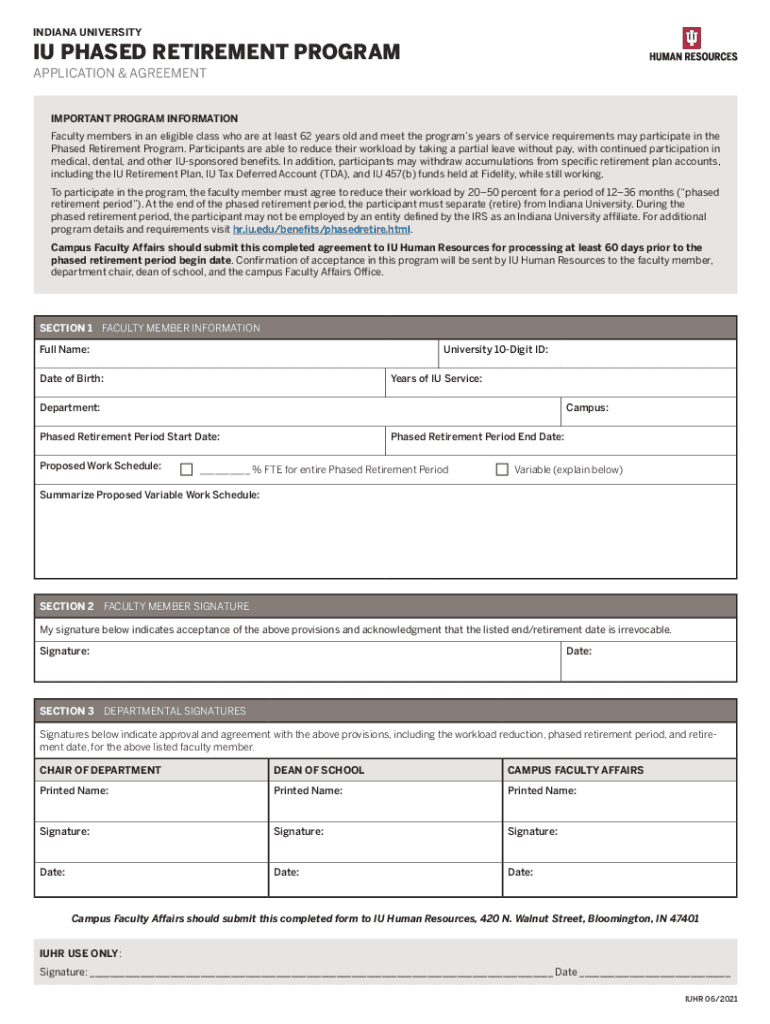
IU Phased Retirement Program Application & Agreement Form


What is the IU Phased Retirement Program Application & Agreement
The IU Phased Retirement Program Application & Agreement is a formal document designed for eligible employees of Indiana University who wish to transition into retirement gradually. This program allows participants to reduce their work hours while still receiving a portion of their salary and benefits. It aims to provide a flexible retirement option that accommodates both the needs of the university and the individual employee.
How to use the IU Phased Retirement Program Application & Agreement
To effectively use the IU Phased Retirement Program Application & Agreement, individuals must first review the eligibility criteria outlined by the university. Once confirmed, applicants can obtain the form from the university's human resources website or office. After filling out the necessary information, including personal details and desired phased retirement schedule, the form should be submitted as directed, either online or via mail.
Steps to complete the IU Phased Retirement Program Application & Agreement
Completing the IU Phased Retirement Program Application & Agreement involves several key steps:
- Verify your eligibility for the program based on university guidelines.
- Download or request the application form from the appropriate university office.
- Fill out the form with accurate personal and employment information.
- Specify your intended phased retirement schedule, including start and end dates.
- Review the completed application for accuracy and completeness.
- Submit the application according to the instructions provided, ensuring it reaches the correct department.
Key elements of the IU Phased Retirement Program Application & Agreement
The key elements of the IU Phased Retirement Program Application & Agreement include:
- Personal information of the applicant, including name, employee ID, and department.
- Details regarding the proposed phased retirement schedule.
- Information on how the phased retirement will impact salary and benefits.
- Signatures from both the applicant and their supervisor or department head.
- Compliance with university policies and state regulations regarding retirement.
Eligibility Criteria
To qualify for the IU Phased Retirement Program, applicants must meet specific eligibility criteria. Generally, these criteria include being a full-time employee of Indiana University with a minimum number of years of service. Additionally, employees must be approaching retirement age and must have the approval of their department head. It is essential to consult the university's human resources guidelines for the most accurate and detailed eligibility requirements.
Form Submission Methods
The IU Phased Retirement Program Application & Agreement can be submitted through various methods to accommodate different preferences. Applicants may choose to submit the form online via the university's designated portal, ensuring a quick and efficient process. Alternatively, the completed form can be mailed directly to the human resources office or delivered in person. It is important to follow the specific submission guidelines provided with the application to ensure proper processing.
Quick guide on how to complete iu phased retirement program application amp agreement
Complete IU Phased Retirement Program Application & Agreement effortlessly on any device
Digital document management has become increasingly popular among businesses and individuals. It offers a perfect eco-friendly alternative to traditional printed and signed documents, allowing you to find the correct form and securely store it online. airSlate SignNow provides you with all the tools required to create, modify, and eSign your documents quickly without delays. Manage IU Phased Retirement Program Application & Agreement on any device with airSlate SignNow's Android or iOS applications and enhance any document-centric process today.
The simplest way to modify and eSign IU Phased Retirement Program Application & Agreement with ease
- Find IU Phased Retirement Program Application & Agreement and click on Get Form to begin.
- Utilize the tools we provide to complete your form.
- Emphasize important sections of the documents or hide sensitive information using tools available from airSlate SignNow specifically for that purpose.
- Generate your eSignature using the Sign feature, which takes seconds and holds the same legal validity as a traditional wet ink signature.
- Review all the information and click on the Done button to save your modifications.
- Select your preferred method for delivering your form, whether by email, SMS, invitation link, or download it to your PC.
Eliminate the risk of missing or lost documents, tedious form searches, or errors that require printing new document copies. airSlate SignNow fulfills all your document management needs in just a few clicks from any device of your choice. Modify and eSign IU Phased Retirement Program Application & Agreement to ensure effective communication at every stage of your form preparation process with airSlate SignNow.
Create this form in 5 minutes or less
Create this form in 5 minutes!
People also ask
-
What is iu phased retirement?
IU phased retirement is a program designed for eligible employees, allowing them to gradually reduce their working hours while retaining certain employment benefits. This approach helps individuals transition towards full retirement without abruptly leaving the workforce.
-
How can airSlate SignNow assist with iu phased retirement documentation?
airSlate SignNow simplifies the process of handling iu phased retirement paperwork by enabling users to easily create, send, and eSign necessary documents. Our platform ensures that all forms are completed accurately and securely, facilitating a smooth transition for employees.
-
What are the costs associated with using airSlate SignNow for iu phased retirement?
airSlate SignNow offers flexible pricing plans that cater to businesses of all sizes, making it cost-effective for managing iu phased retirement documents. By streamlining document processes, you can save money on administrative tasks and reduce operational costs.
-
What features does airSlate SignNow offer for managing iu phased retirement?
Our platform includes features such as customizable templates, eSignature capabilities, real-time tracking, and secure cloud storage specifically tailored for iu phased retirement documents. These functions not only enhance efficiency but also ensure compliance with legal requirements.
-
What are the benefits of using airSlate SignNow for iu phased retirement?
Using airSlate SignNow for your iu phased retirement needs means faster document turnaround, reduced paper usage, and an overall seamless experience for employees. It empowers businesses to focus on their workforce while ensuring essential retirement processes are handled efficiently.
-
Can airSlate SignNow integrate with other tools for iu phased retirement processes?
Yes, airSlate SignNow seamlessly integrates with various third-party applications, enhancing your iu phased retirement process. You can connect with tools for HR management, project management, and more to streamline communication and workflow.
-
How secure is airSlate SignNow when handling iu phased retirement documents?
airSlate SignNow prioritizes security and compliance by employing advanced encryption methods and secure data storage practices for handling iu phased retirement documents. Our commitment to protecting sensitive information gives businesses peace of mind during the retirement transition.
Get more for IU Phased Retirement Program Application & Agreement
- Landlord agreement to allow tenant alterations to premises oregon form
- Notice of default on residential lease oregon form
- Landlord tenant lease co signer agreement oregon form
- Application for sublease oregon form
- Inventory and condition of leased premises for pre lease and post lease oregon form
- Letter from landlord to tenant with directions regarding cleaning and procedures for move out oregon form
- Property manager agreement oregon form
- Agreement for delayed or partial rent payments oregon form
Find out other IU Phased Retirement Program Application & Agreement
- eSignature Texas Healthcare / Medical Bill Of Lading Simple
- eSignature Virginia Healthcare / Medical Living Will Computer
- eSignature West Virginia Healthcare / Medical Claim Free
- How To eSignature Kansas High Tech Business Plan Template
- eSignature Kansas High Tech Lease Agreement Template Online
- eSignature Alabama Insurance Forbearance Agreement Safe
- How Can I eSignature Arkansas Insurance LLC Operating Agreement
- Help Me With eSignature Michigan High Tech Emergency Contact Form
- eSignature Louisiana Insurance Rental Application Later
- eSignature Maryland Insurance Contract Safe
- eSignature Massachusetts Insurance Lease Termination Letter Free
- eSignature Nebraska High Tech Rental Application Now
- How Do I eSignature Mississippi Insurance Separation Agreement
- Help Me With eSignature Missouri Insurance Profit And Loss Statement
- eSignature New Hampshire High Tech Lease Agreement Template Mobile
- eSignature Montana Insurance Lease Agreement Template Online
- eSignature New Hampshire High Tech Lease Agreement Template Free
- How To eSignature Montana Insurance Emergency Contact Form
- eSignature New Jersey High Tech Executive Summary Template Free
- eSignature Oklahoma Insurance Warranty Deed Safe