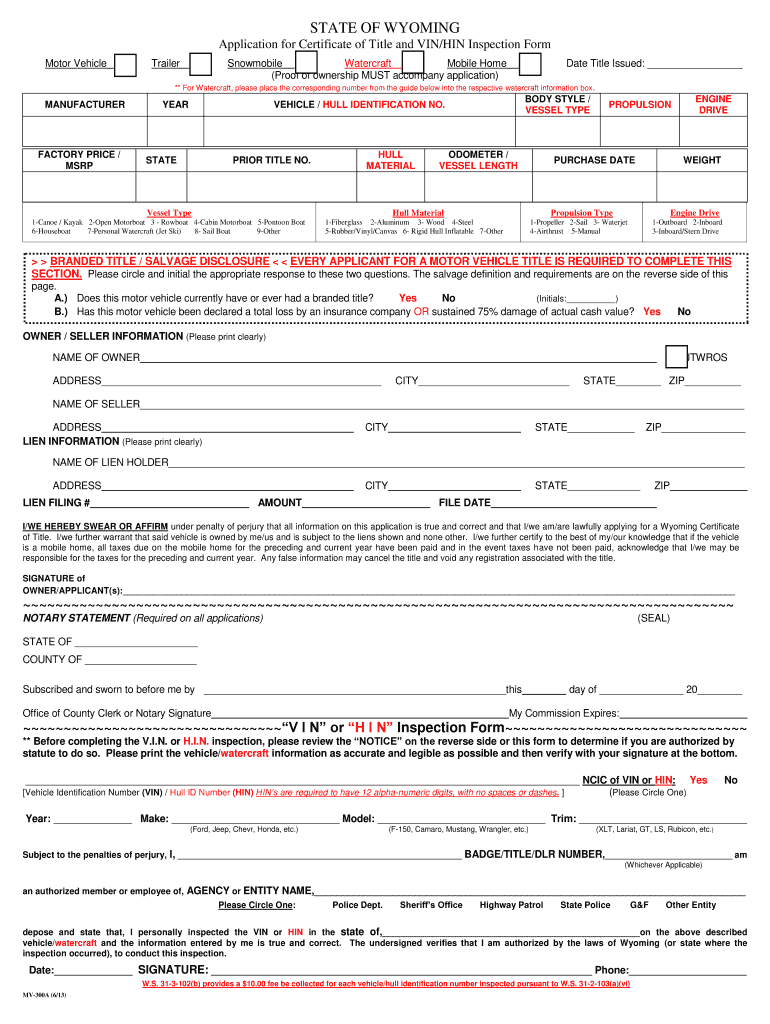
Wyoming Title Application 2013


What is the Wyoming Title Application
The Wyoming title application is a legal document used to register a vehicle in the state of Wyoming. This application is essential for individuals who are buying, selling, or transferring ownership of a vehicle. It ensures that the vehicle's title is properly documented and that the new owner is recognized by the state. The application typically requires detailed information about the vehicle, including its make, model, year, and Vehicle Identification Number (VIN), as well as the personal details of the applicant.
Steps to Complete the Wyoming Title Application
Completing the Wyoming title application involves several key steps. First, gather all necessary information about the vehicle, such as the VIN, odometer reading, and any previous title information. Next, fill out the application form accurately, ensuring that all fields are completed with correct information. It is important to review the form for any errors before submission. Finally, sign and date the application, as your signature is required to validate the document. If you are submitting the application online, ensure that your eSignature complies with relevant regulations.
Required Documents
When applying for a title in Wyoming, several documents are typically required. These may include:
- The completed Wyoming title application form.
- A valid form of identification, such as a driver's license.
- Proof of ownership, like a bill of sale or previous title.
- Payment for any applicable fees.
- Odometer disclosure statement, if applicable.
Having these documents ready will facilitate a smoother application process.
Legal Use of the Wyoming Title Application
The Wyoming title application serves a critical legal function in vehicle ownership. It must be completed in accordance with state laws to ensure that the transfer of ownership is recognized. This application is legally binding once signed and submitted, and it must adhere to the regulations set forth by the Wyoming Department of Transportation. Proper completion of the application protects both the buyer and seller by providing a clear record of ownership transfer.
How to Obtain the Wyoming Title Application
The Wyoming title application can be obtained through various channels. It is available online via the Wyoming Department of Transportation's website, where you can download the form in PDF format. Additionally, physical copies of the application can be acquired at local DMV offices throughout the state. It is advisable to ensure that you are using the most current version of the application to avoid any delays in processing.
Form Submission Methods
Once the Wyoming title application is completed, it can be submitted through several methods. Applicants may choose to submit the form online, which is often the fastest option. Alternatively, the application can be mailed to the appropriate DMV office or submitted in person at a local DMV location. Each method may have different processing times and requirements, so it is important to choose the one that best fits your needs.
Quick guide on how to complete state of wyoming application for certificate of title
Simplify your life by signNowing Wyoming Title Application form with airSlate SignNow
Whether you need to register a new vehicle, apply for a driver’s license, transfer ownership, or complete any other task related to motor vehicles, dealing with such RMV documents as Wyoming Title Application is a necessary challenge.
There are several methods to obtain them: via mail, at the RMV service center, or by accessing them online through your local RMV website and printing them out. Each of these options is time-consuming. If you’re seeking a quicker way to complete them and sign them with a legally-binding signature, airSlate SignNow is your optimal choice.
How to easily complete Wyoming Title Application
- Click on Show details to view a brief summary of the document you are interested in.
- Select Get document to initiate and open the form.
- Follow the green label indicating the required fields if applicable to you.
- Take advantage of the top toolbar and utilize our advanced features to modify, annotate, and optimize your form.
- Add text, your initials, shapes, images, and other components.
- Select Sign in in the same toolbar to create a legally-binding signature.
- Review the form content to ensure it contains no mistakes or inconsistencies.
- Click on Done to complete form submission.
Using our platform to complete your Wyoming Title Application and other related forms will save you signNow time and frustration. Enhance your RMV document processing from the very beginning!
Create this form in 5 minutes or less
Find and fill out the correct state of wyoming application for certificate of title
FAQs
-
What will happen if I apply for state quota of Tamil Nadu, but I have filled state quota of Delhi while filling out the application form?
Tamil Nadu has made it very clear in its prospectus this year. Candidates who have applied for NEET as a person from other state cannot claim nativity of Tamil Nadu. Below is a snapshot from the prospectus; read point (C).
-
Is a caste certificate necessary to bring for filling out the NEET 2018 application form?
Yes, caste certificate is necessary at the time applying for NEET 2018.Before applying for NEET you need to collect following things:Make sure you belong to central govt. accepted reserved caste. Some castes are reserved category in a particular state only.Make sure your name and other details in caste certificate matches 10th and 12th marksheet.In case of any discrepancies you can always ask cbse helpline to suggest you what to do next.
Create this form in 5 minutes!
How to create an eSignature for the state of wyoming application for certificate of title
How to make an electronic signature for your State Of Wyoming Application For Certificate Of Title in the online mode
How to create an electronic signature for your State Of Wyoming Application For Certificate Of Title in Chrome
How to generate an electronic signature for signing the State Of Wyoming Application For Certificate Of Title in Gmail
How to make an eSignature for the State Of Wyoming Application For Certificate Of Title from your mobile device
How to make an electronic signature for the State Of Wyoming Application For Certificate Of Title on iOS devices
How to create an eSignature for the State Of Wyoming Application For Certificate Of Title on Android OS
People also ask
-
What is the process for completing a Wyoming title application using airSlate SignNow?
To complete a Wyoming title application using airSlate SignNow, simply upload the necessary documents, fill out the application form, and eSign it digitally. Our platform guides you through each step, ensuring you have all the required information. The user-friendly interface makes the process quick and efficient, saving you time and reducing paperwork.
-
How does airSlate SignNow ensure the security of my Wyoming title application?
airSlate SignNow prioritizes the security of your Wyoming title application by using advanced encryption protocols and secure cloud storage. Our platform complies with industry standards to protect your sensitive information. Additionally, you can track who accesses your documents, providing extra peace of mind.
-
Are there any costs associated with filing a Wyoming title application through airSlate SignNow?
While airSlate SignNow offers a cost-effective solution for document management, the costs associated with filing a Wyoming title application may vary depending on the specific services you choose. We provide clear pricing plans that outline subscription fees. You can select the plan that best fits your organization’s needs and budget.
-
What features does airSlate SignNow offer for managing my Wyoming title application?
airSlate SignNow provides a range of features for managing your Wyoming title application, including customizable templates, workflow automation, and eSignature capabilities. You can easily collaborate with team members and track the progress of your application in real-time. These features help streamline the application process and improve compliance.
-
Can I integrate airSlate SignNow with other applications for my Wyoming title application needs?
Yes, airSlate SignNow offers seamless integrations with various applications, enhancing your efficiency when handling a Wyoming title application. You can connect with CRM systems, cloud storage services, and more to ensure that all relevant data is easily accessible. This flexibility allows you to create a customized workflow tailored to your specific requirements.
-
What are the benefits of using airSlate SignNow for my Wyoming title application?
Using airSlate SignNow for your Wyoming title application provides numerous benefits, including reduced turnaround times and improved accuracy. The digital eSigning process simplifies approvals, while our document tracking features allow you to monitor the status of your application. Overall, you can enhance your operational efficiency and minimize delays in receiving your title.
-
Is it easy to learn how to use airSlate SignNow for my Wyoming title application?
Absolutely! airSlate SignNow is designed with user experience in mind, making it easy to learn how to manage your Wyoming title application. Our platform offers helpful tutorials and customer support to assist you at every stage. You’ll be able to navigate the system effortlessly and start processing applications in no time.
Get more for Wyoming Title Application
Find out other Wyoming Title Application
- eSign Virginia Business Operations Affidavit Of Heirship Mobile
- eSign Nebraska Charity LLC Operating Agreement Secure
- How Do I eSign Nevada Charity Lease Termination Letter
- eSign New Jersey Charity Resignation Letter Now
- eSign Alaska Construction Business Plan Template Mobile
- eSign Charity PPT North Carolina Now
- eSign New Mexico Charity Lease Agreement Form Secure
- eSign Charity PPT North Carolina Free
- eSign North Dakota Charity Rental Lease Agreement Now
- eSign Arkansas Construction Permission Slip Easy
- eSign Rhode Island Charity Rental Lease Agreement Secure
- eSign California Construction Promissory Note Template Easy
- eSign Colorado Construction LLC Operating Agreement Simple
- Can I eSign Washington Charity LLC Operating Agreement
- eSign Wyoming Charity Living Will Simple
- eSign Florida Construction Memorandum Of Understanding Easy
- eSign Arkansas Doctors LLC Operating Agreement Free
- eSign Hawaii Construction Lease Agreement Mobile
- Help Me With eSign Hawaii Construction LLC Operating Agreement
- eSign Hawaii Construction Work Order Myself