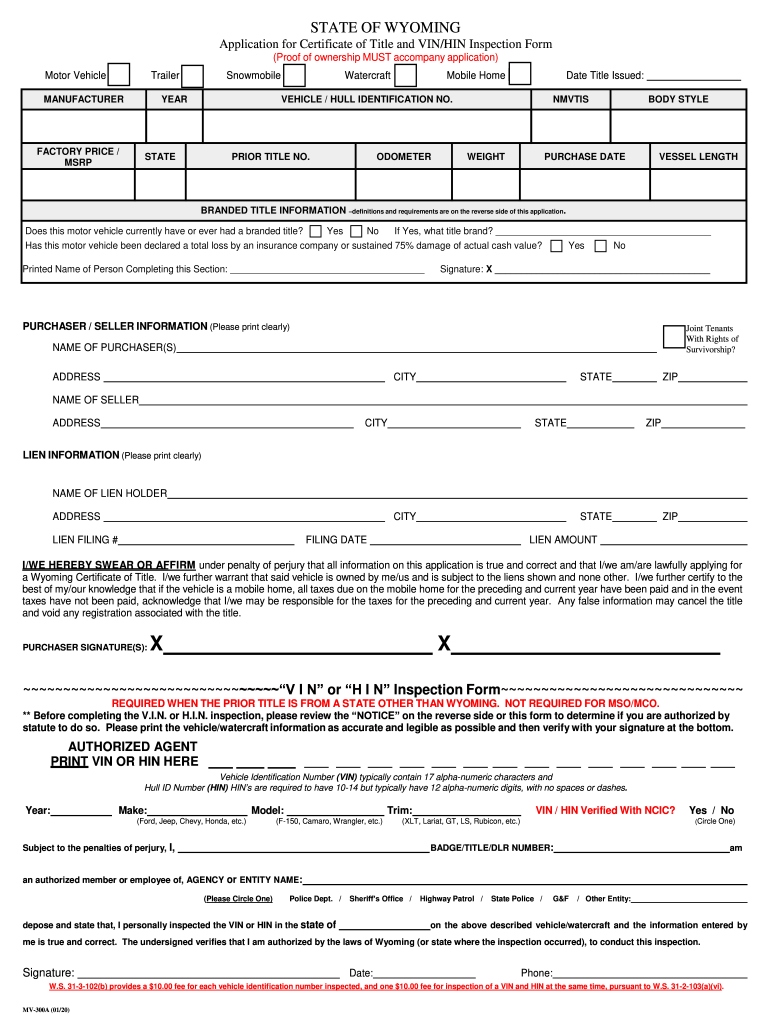
PRIOR TITLE NO 2020-2026


Understanding the Wyoming Title Application
The Wyoming title application is a crucial document for anyone looking to register a vehicle in the state. This form, commonly referred to as the MV-300A, is essential for transferring ownership, obtaining a new title, or registering a vehicle that has never been titled in Wyoming. It is important to ensure that all required information is accurately filled out to avoid delays in processing.
Required Documents for the Wyoming Title Application
To successfully complete the Wyoming title application, several documents are necessary. These typically include:
- The completed MV-300A form.
- Proof of ownership, such as a previous title or bill of sale.
- A valid identification document, such as a driver’s license.
- Proof of VIN inspection if applicable.
- Payment for any applicable fees.
Gathering these documents beforehand can help streamline the application process.
Steps to Complete the Wyoming Title Application
Filling out the Wyoming title application involves several key steps:
- Obtain the MV-300A form from the Wyoming Department of Transportation or download it online.
- Fill out the form with accurate information, including vehicle details and ownership history.
- Attach all required documents, ensuring they are complete and legible.
- Submit the application either online, by mail, or in person at a local DMV office.
Following these steps carefully will help ensure a smooth application process.
Legal Use of the Wyoming Title Application
The Wyoming title application is legally binding when completed correctly. It serves as an official request to the state for the issuance of a vehicle title. To ensure its legality, it is essential to comply with state regulations and provide accurate information. Any discrepancies or incomplete information may result in delays or rejections.
Form Submission Methods for the Wyoming Title Application
There are multiple methods to submit the Wyoming title application:
- Online submission through the Wyoming Department of Transportation's website.
- Mailing the completed form and documents to the appropriate DMV office.
- In-person submission at a local DMV office.
Choosing the method that best fits your needs can help expedite the process.
Key Elements of the Wyoming Title Application
When completing the Wyoming title application, several key elements must be included:
- Vehicle identification number (VIN).
- Make, model, and year of the vehicle.
- Current odometer reading.
- Details of the previous owner, if applicable.
- Signature of the applicant.
Ensuring all these elements are accurately provided will help facilitate the approval of your application.
Quick guide on how to complete prior title no
Accomplish PRIOR TITLE NO effortlessly on any gadget
Web-based document administration has become favored among organizations and individuals alike. It offers an excellent environmentally friendly substitute for conventional printed and signed documents since you can easily access the necessary form and securely keep it online. airSlate SignNow provides all the resources you require to design, modify, and electronically sign your papers quickly without any hold-ups. Manage PRIOR TITLE NO on any device using airSlate SignNow's Android or iOS applications and enhance any document-driven workflow today.
How to modify and electronically sign PRIOR TITLE NO with ease
- Find PRIOR TITLE NO and click on Get Form to begin.
- Utilize the features we offer to finalize your document.
- Emphasize pertinent sections of your documents or conceal sensitive information with tools that airSlate SignNow provides specifically for that purpose.
- Create your electronic signature using the Sign tool, which only takes a few seconds and carries the same legal validity as a conventional handwritten signature.
- Review the information and click the Done button to save your changes.
- Choose how you prefer to send your form, whether by email, SMS, invite link, or download it to your computer.
Eliminate concerns about lost or misplaced documents, tedious form searching, or mistakes that require reprinting new document copies. airSlate SignNow meets your document management needs in just a few clicks from any device you choose. Modify and electronically sign PRIOR TITLE NO and ensure exceptional communication throughout the form preparation process with airSlate SignNow.
Create this form in 5 minutes or less
Find and fill out the correct prior title no
Create this form in 5 minutes!
How to create an eSignature for the prior title no
The way to generate an electronic signature for your PDF file in the online mode
The way to generate an electronic signature for your PDF file in Chrome
The way to make an e-signature for putting it on PDFs in Gmail
The way to create an electronic signature straight from your smartphone
The best way to make an electronic signature for a PDF file on iOS devices
The way to create an electronic signature for a PDF document on Android
People also ask
-
What is a Wyoming title application?
A Wyoming title application is a formal request submitted to the state of Wyoming to obtain a certificate of title for a vehicle or property. It involves providing necessary identification and documentation, which can conveniently be managed through airSlate SignNow for a streamlined process.
-
How can airSlate SignNow help with my Wyoming title application?
airSlate SignNow simplifies the Wyoming title application process by allowing you to prepare, send, and electronically sign necessary documents online. This not only saves time but also ensures data accuracy and security, making it easier for you to manage your title applications.
-
What are the pricing options for using airSlate SignNow for Wyoming title applications?
airSlate SignNow offers various pricing plans tailored to meet different business needs, starting from a basic plan ideal for small operations to more robust options for larger organizations. Regardless of the plan chosen, you gain access to features that enhance your Wyoming title application process at an affordable rate.
-
What features should I expect when using airSlate SignNow for my Wyoming title application?
When utilizing airSlate SignNow for your Wyoming title application, you can expect features such as document templates, real-time tracking, and automated reminders. These functionalities facilitate efficient management of your title applications, ensuring you stay organized and compliant.
-
Can airSlate SignNow integrate with other software for managing title applications in Wyoming?
Yes, airSlate SignNow offers seamless integrations with various software applications, enhancing your ability to manage Wyoming title applications effectively. Whether you're using CRM tools or accounting software, integration capabilities allow for a more cohesive workflow.
-
What are the benefits of using airSlate SignNow for Wyoming title applications?
Using airSlate SignNow for your Wyoming title application comes with numerous benefits, including faster processing times and improved accuracy. Additionally, the platform's user-friendly interface empowers individuals and businesses to handle their title applications with confidence and ease.
-
Is electronic signing valid for Wyoming title applications?
Yes, electronic signing is valid for Wyoming title applications as long as the signing process complies with state regulations. airSlate SignNow ensures that all electronic signatures are legally binding, providing peace of mind as you complete your title applications.
Get more for PRIOR TITLE NO
Find out other PRIOR TITLE NO
- Electronic signature Colorado Charity Promissory Note Template Simple
- Electronic signature Alabama Construction Quitclaim Deed Free
- Electronic signature Alaska Construction Lease Agreement Template Simple
- Electronic signature Construction Form Arizona Safe
- Electronic signature Kentucky Charity Living Will Safe
- Electronic signature Construction Form California Fast
- Help Me With Electronic signature Colorado Construction Rental Application
- Electronic signature Connecticut Construction Business Plan Template Fast
- Electronic signature Delaware Construction Business Letter Template Safe
- Electronic signature Oklahoma Business Operations Stock Certificate Mobile
- Electronic signature Pennsylvania Business Operations Promissory Note Template Later
- Help Me With Electronic signature North Dakota Charity Resignation Letter
- Electronic signature Indiana Construction Business Plan Template Simple
- Electronic signature Wisconsin Charity Lease Agreement Mobile
- Can I Electronic signature Wisconsin Charity Lease Agreement
- Electronic signature Utah Business Operations LLC Operating Agreement Later
- How To Electronic signature Michigan Construction Cease And Desist Letter
- Electronic signature Wisconsin Business Operations LLC Operating Agreement Myself
- Electronic signature Colorado Doctors Emergency Contact Form Secure
- How Do I Electronic signature Georgia Doctors Purchase Order Template