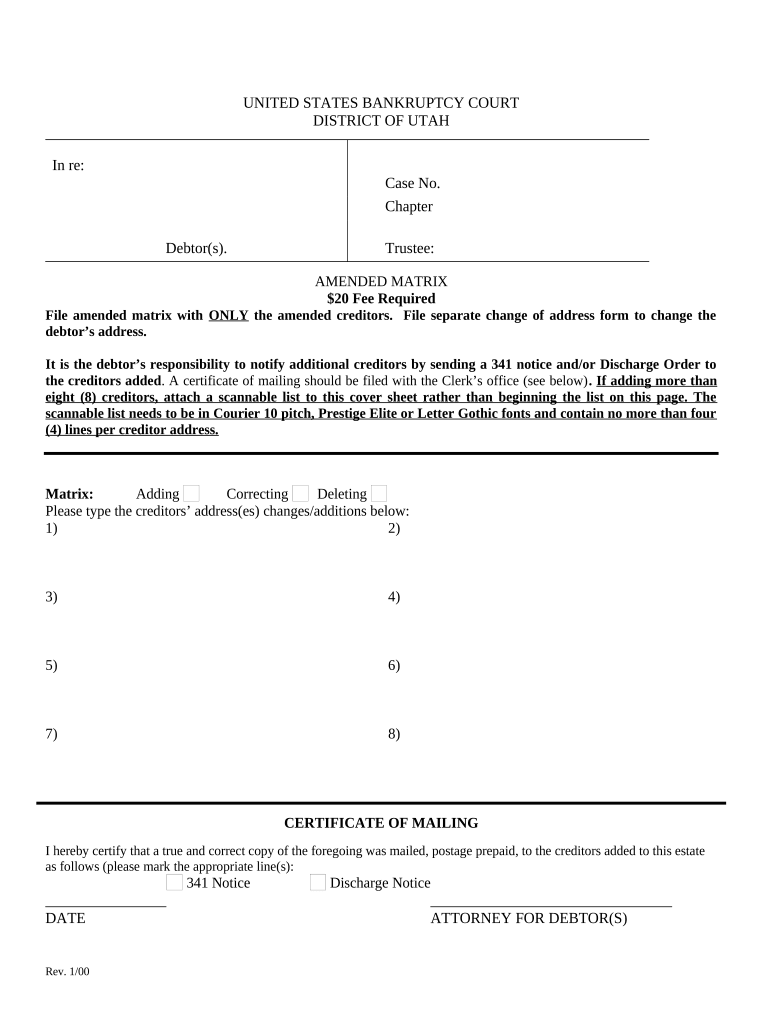
Utah Amended Form


What is the Utah Amended?
The Utah Amended form is a crucial document used for making changes to previously filed tax returns in the state of Utah. This form allows taxpayers to correct errors, update information, or claim additional deductions or credits that may have been overlooked. Understanding the purpose and function of this form is essential for ensuring compliance with state tax regulations.
Steps to Complete the Utah Amended
Completing the Utah Amended form involves several key steps to ensure accuracy and compliance:
- Gather all relevant documents, including your original tax return and any supporting documents related to the changes you wish to make.
- Clearly indicate the changes on the form, providing detailed explanations for each amendment.
- Double-check all calculations to ensure that the amended figures are accurate.
- Sign and date the form before submission to validate your amendments.
Legal Use of the Utah Amended
The legal use of the Utah Amended form is governed by state tax laws. It is essential to file this form within the appropriate timeframe to avoid penalties. The amended return must be filed if you discover errors or omissions after your original return has been submitted. Compliance with these regulations ensures that your amendments are legally recognized and processed by the state.
How to Obtain the Utah Amended
Taxpayers can obtain the Utah Amended form through various methods. The form is available for download from the Utah State Tax Commission website. Additionally, physical copies can be requested at local tax offices. It is important to ensure that you are using the most current version of the form to avoid any issues during the filing process.
Filing Deadlines / Important Dates
Filing deadlines for the Utah Amended form are critical to avoid penalties. Generally, the amended return must be filed within three years from the original due date of the return. It is advisable to keep track of important dates related to tax filings to ensure timely submissions and compliance with state regulations.
Form Submission Methods
The Utah Amended form can be submitted through various methods, including:
- Online submission through the Utah State Tax Commission's e-filing system.
- Mailing the completed form to the designated tax office.
- In-person submission at local tax offices for immediate processing.
Key Elements of the Utah Amended
Understanding the key elements of the Utah Amended form is vital for successful completion. Important components include:
- Identification of the taxpayer, including name, address, and Social Security number.
- Details of the original return, including the tax year and any previous amounts reported.
- Specific changes being made, with clear explanations and supporting documentation.
Quick guide on how to complete utah amended
Complete Utah Amended seamlessly on any device
Online document management has become favored by businesses and individuals alike. It serves as an excellent eco-friendly substitute for conventional printed and signed documents, as you can access the necessary form and securely store it online. airSlate SignNow provides you with all the tools you need to create, modify, and eSign your documents swiftly and without interruptions. Manage Utah Amended on any device using airSlate SignNow's Android or iOS applications and enhance any document-focused process today.
How to modify and eSign Utah Amended effortlessly
- Locate Utah Amended and click Get Form to begin.
- Utilize the tools we provide to fill out your form.
- Emphasize pertinent sections of your documents or conceal sensitive information using tools that airSlate SignNow offers specifically for that purpose.
- Create your signature using the Sign tool, which takes only seconds and holds the same legal validity as a conventional wet ink signature.
- Review the details and click the Done button to save your changes.
- Select how you wish to send your form: via email, text message (SMS), invitation link, or download it to your computer.
Say goodbye to lost or misfiled documents, tedious form hunting, or errors that require reprinting new document copies. airSlate SignNow fulfills your document management needs in just a few clicks from any device you prefer. Modify and eSign Utah Amended to ensure effective communication at every stage of your form preparation process with airSlate SignNow.
Create this form in 5 minutes or less
Create this form in 5 minutes!
People also ask
-
What is the purpose of the Utah cover in airSlate SignNow?
The Utah cover in airSlate SignNow provides a streamlined way to manage and eSign documents, ensuring compliance with local regulations. This feature is essential for businesses operating in Utah, enhancing their document handling and electronic signature processes.
-
How much does the Utah cover feature cost?
The Utah cover feature is included in our various subscription plans, allowing businesses to choose the best option for their needs. Prices vary based on the plan selected, making it cost-effective for all sizes of businesses in Utah.
-
What are the key benefits of using the Utah cover in airSlate SignNow?
Using the Utah cover in airSlate SignNow simplifies document workflows and increases efficiency. It enables businesses to gather electronic signatures quickly while ensuring that documents meet Utah-specific legal requirements.
-
Can I integrate airSlate SignNow with other tools using the Utah cover?
Yes, airSlate SignNow offers various integrations that work seamlessly with the Utah cover feature. This allows businesses to enhance their document management processes by connecting to popular tools, improving overall productivity.
-
Is the Utah cover suitable for all types of businesses?
Absolutely! The Utah cover in airSlate SignNow is designed to cater to various industries, making it suitable for both small businesses and large enterprises operating in Utah. Its versatility ensures that every business can benefit from eSigning and document management.
-
How does airSlate SignNow ensure compliance with Utah laws?
airSlate SignNow is built to comply with electronic signature laws and regulations in Utah, giving businesses peace of mind. The Utah cover makes sure that all signed documents are legally binding and enforceable within the state.
-
What features come with the Utah cover in airSlate SignNow?
The Utah cover includes features like document templates, robust tracking, and secure storage options. These features are designed to enhance user experience and ensure that document management is efficient and aligned with Utah's requirements.
Get more for Utah Amended
- Dmv tm 1odometerdisclosurestatement 571310421 form
- Obl337 occupational license salesperson packet form
- Oregon driver ampamp motor vehicle services form
- Telephone 603 227 4000 relay nh 7 1 1 form
- Congratulations on taking the first steps towards a career with countdown form
- U 39 san francisco california revised cal puc sheet no 42929 form
- Directions the student is asked to read this introduction carefully fill out the bottom of this sheet form
- Varianceappeal request application 445724203 form
Find out other Utah Amended
- How Do I eSign Idaho Finance & Tax Accounting Form
- Can I eSign Illinois Finance & Tax Accounting Presentation
- How To eSign Wisconsin Education PDF
- Help Me With eSign Nebraska Finance & Tax Accounting PDF
- How To eSign North Carolina Finance & Tax Accounting Presentation
- How To eSign North Dakota Finance & Tax Accounting Presentation
- Help Me With eSign Alabama Healthcare / Medical PDF
- How To eSign Hawaii Government Word
- Can I eSign Hawaii Government Word
- How To eSign Hawaii Government Document
- How To eSign Hawaii Government Document
- How Can I eSign Hawaii Government Document
- Can I eSign Hawaii Government Document
- How Can I eSign Hawaii Government Document
- How To eSign Hawaii Government Document
- How To eSign Hawaii Government Form
- How Can I eSign Hawaii Government Form
- Help Me With eSign Hawaii Healthcare / Medical PDF
- How To eSign Arizona High Tech Document
- How Can I eSign Illinois Healthcare / Medical Presentation