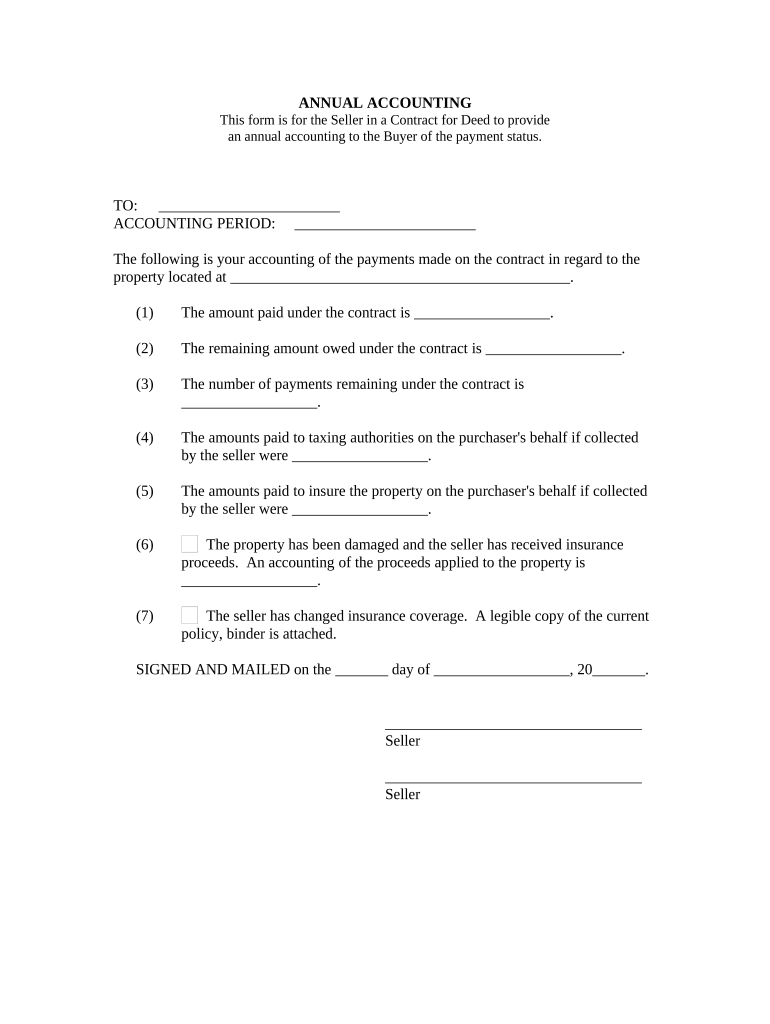
Contract for Deed Seller's Annual Accounting Statement Virginia Form


What is the Contract For Deed Seller's Annual Accounting Statement Virginia
The Contract For Deed Seller's Annual Accounting Statement in Virginia is a crucial document that outlines the financial details related to a property transaction under a contract for deed arrangement. This statement serves as a record for sellers to report income received from buyers who are purchasing property on an installment basis. It typically includes information such as the total amount paid, outstanding balance, and any applicable interest. This document is essential for both tax reporting and maintaining transparency between the buyer and seller.
How to use the Contract For Deed Seller's Annual Accounting Statement Virginia
Using the Contract For Deed Seller's Annual Accounting Statement involves several steps to ensure accuracy and compliance. Sellers should first gather all relevant financial records related to the property transaction. This includes payment history, interest calculations, and any additional fees. Once the necessary information is compiled, the seller can fill out the statement, detailing all payments received and the current balance owed. It is advisable to review the completed document for accuracy before sharing it with the buyer, ensuring that both parties are aligned on the financial status of the agreement.
Steps to complete the Contract For Deed Seller's Annual Accounting Statement Virginia
Completing the Contract For Deed Seller's Annual Accounting Statement involves a systematic approach:
- Gather all payment records related to the property.
- Calculate total payments received during the year.
- Determine the outstanding balance and any interest accrued.
- Fill out the statement with accurate financial details.
- Review the document for any discrepancies.
- Provide a copy to the buyer for their records.
Legal use of the Contract For Deed Seller's Annual Accounting Statement Virginia
The legal use of the Contract For Deed Seller's Annual Accounting Statement in Virginia is governed by state laws that dictate the obligations of sellers in contract for deed transactions. This statement must be accurate and reflect true financial dealings to protect both parties involved. If disputes arise, this document can serve as vital evidence in legal proceedings, showcasing the seller's compliance with reporting requirements and financial transparency.
State-specific rules for the Contract For Deed Seller's Annual Accounting Statement Virginia
In Virginia, specific rules apply to the completion and submission of the Contract For Deed Seller's Annual Accounting Statement. Sellers must adhere to state regulations regarding the timing of the statement, typically required annually. Additionally, the statement must be provided to the buyer by a specified deadline, ensuring that both parties have a clear understanding of the financial terms of the contract. It is important for sellers to stay informed about any changes in state laws that may affect the requirements for this document.
Required Documents
To properly complete the Contract For Deed Seller's Annual Accounting Statement, sellers should have the following documents ready:
- Payment history records.
- Original contract for deed.
- Any correspondence related to payments or terms.
- Financial statements reflecting interest calculations.
Penalties for Non-Compliance
Failure to comply with the requirements for the Contract For Deed Seller's Annual Accounting Statement can result in penalties. Sellers may face legal repercussions if they do not provide accurate statements or fail to deliver them within the required timeframe. This could lead to disputes with buyers and potential financial liabilities. It is crucial for sellers to understand these risks and ensure compliance to avoid complications.
Quick guide on how to complete contract for deed sellers annual accounting statement virginia
Complete Contract For Deed Seller's Annual Accounting Statement Virginia effortlessly on any device
Web-based document handling has gained traction among businesses and individuals. It offers an excellent eco-friendly substitute for traditional printed and signed documents, allowing you to obtain the correct form and securely save it online. airSlate SignNow equips you with all the resources necessary to create, modify, and eSign your papers swiftly without delays. Manage Contract For Deed Seller's Annual Accounting Statement Virginia on any device using airSlate SignNow Android or iOS applications and simplify any document-related process today.
How to modify and eSign Contract For Deed Seller's Annual Accounting Statement Virginia seamlessly
- Obtain Contract For Deed Seller's Annual Accounting Statement Virginia and click on Get Form to begin.
- Utilize the tools we offer to complete your form.
- Emphasize pertinent sections of the documents or redact confidential information with tools that airSlate SignNow provides specifically for this purpose.
- Create your eSignature using the Sign feature, which takes moments and holds the same legal validity as a conventional wet ink signature.
- Verify all the details and click on the Done button to save your updates.
- Select your preferred method for sending your form, whether by email, text message (SMS), invitation link, or download it to your PC.
Say goodbye to lost or mislaid documents, tedious form searches, or mistakes that require printing new copies. airSlate SignNow fulfills all your document management requirements in just a few clicks from any device of your choice. Modify and eSign Contract For Deed Seller's Annual Accounting Statement Virginia and ensure effective communication at every stage of the form preparation process with airSlate SignNow.
Create this form in 5 minutes or less
Create this form in 5 minutes!
People also ask
-
What is a Contract For Deed Seller's Annual Accounting Statement Virginia?
A Contract For Deed Seller's Annual Accounting Statement Virginia is a crucial document that outlines the financial transactions between the seller and the buyer over the year. It provides a detailed summary of payments made, remaining balances, and other vital financial information. This document ensures both parties have a clear understanding of their financial commitments and is essential for annual reporting.
-
How can I create a Contract For Deed Seller's Annual Accounting Statement Virginia using airSlate SignNow?
Creating a Contract For Deed Seller's Annual Accounting Statement Virginia with airSlate SignNow is straightforward. Our platform offers customizable templates that you can fill out and edit as needed. Once you input the necessary details, you can easily send it out for eSignature, streamlining the entire documentation process.
-
Is there a cost associated with generating a Contract For Deed Seller's Annual Accounting Statement Virginia?
Yes, there is a cost associated with using airSlate SignNow to generate a Contract For Deed Seller's Annual Accounting Statement Virginia. However, our solution is designed to be cost-effective, providing various pricing plans to suit different business needs. Explore our pricing options to find the best plan for your requirements.
-
What features does airSlate SignNow offer for the Contract For Deed Seller's Annual Accounting Statement Virginia?
airSlate SignNow offers a range of features for creating a Contract For Deed Seller's Annual Accounting Statement Virginia, including customizable templates, eSignature capabilities, and document tracking. Additionally, our platform supports collaboration, allowing multiple users to review and approve documents efficiently. These features help ensure a smooth process for all parties involved.
-
How does airSlate SignNow enhance the security of my Contract For Deed Seller's Annual Accounting Statement Virginia?
Security is a top priority at airSlate SignNow, especially for sensitive documents like the Contract For Deed Seller's Annual Accounting Statement Virginia. We utilize advanced encryption techniques, secure cloud storage, and access controls to protect your documents from unauthorized access. This ensures your information remains confidential and secure throughout its lifecycle.
-
Can I integrate airSlate SignNow with other software for my Contract For Deed Seller's Annual Accounting Statement Virginia?
Absolutely! airSlate SignNow integrates seamlessly with various software applications, allowing you to easily work with your Contract For Deed Seller's Annual Accounting Statement Virginia. Whether you use CRM systems, accounting software, or other business tools, our integrations enhance your productivity and streamline your workflows.
-
What are the benefits of using airSlate SignNow for my Contract For Deed Seller's Annual Accounting Statement Virginia?
Using airSlate SignNow for your Contract For Deed Seller's Annual Accounting Statement Virginia offers numerous benefits, including time savings, cost-efficiency, and improved accuracy. Our platform simplifies the document creation and eSigning process, reducing the potential for errors and delays. You can focus more on your business while we handle the documentation.
Get more for Contract For Deed Seller's Annual Accounting Statement Virginia
- In forma pauperis affidavit
- Rwip6 retaining wall inspection report program intake form
- Grain stability calculation form excel 568127026
- Sample passport form
- Commuter form
- The department of consumer affairs collects information for hearings contesting service traverse hearings
- Department of consumer affairs dcadepartment of consumer affairs dcachecklist of significant california and federal consumer form
- Tsp25 form
Find out other Contract For Deed Seller's Annual Accounting Statement Virginia
- How Can I eSign Washington Police Form
- Help Me With eSignature Tennessee Banking PDF
- How Can I eSignature Virginia Banking PPT
- How Can I eSignature Virginia Banking PPT
- Can I eSignature Washington Banking Word
- Can I eSignature Mississippi Business Operations Document
- How To eSignature Missouri Car Dealer Document
- How Can I eSignature Missouri Business Operations PPT
- How Can I eSignature Montana Car Dealer Document
- Help Me With eSignature Kentucky Charity Form
- How Do I eSignature Michigan Charity Presentation
- How Do I eSignature Pennsylvania Car Dealer Document
- How To eSignature Pennsylvania Charity Presentation
- Can I eSignature Utah Charity Document
- How Do I eSignature Utah Car Dealer Presentation
- Help Me With eSignature Wyoming Charity Presentation
- How To eSignature Wyoming Car Dealer PPT
- How To eSignature Colorado Construction PPT
- How To eSignature New Jersey Construction PDF
- How To eSignature New York Construction Presentation