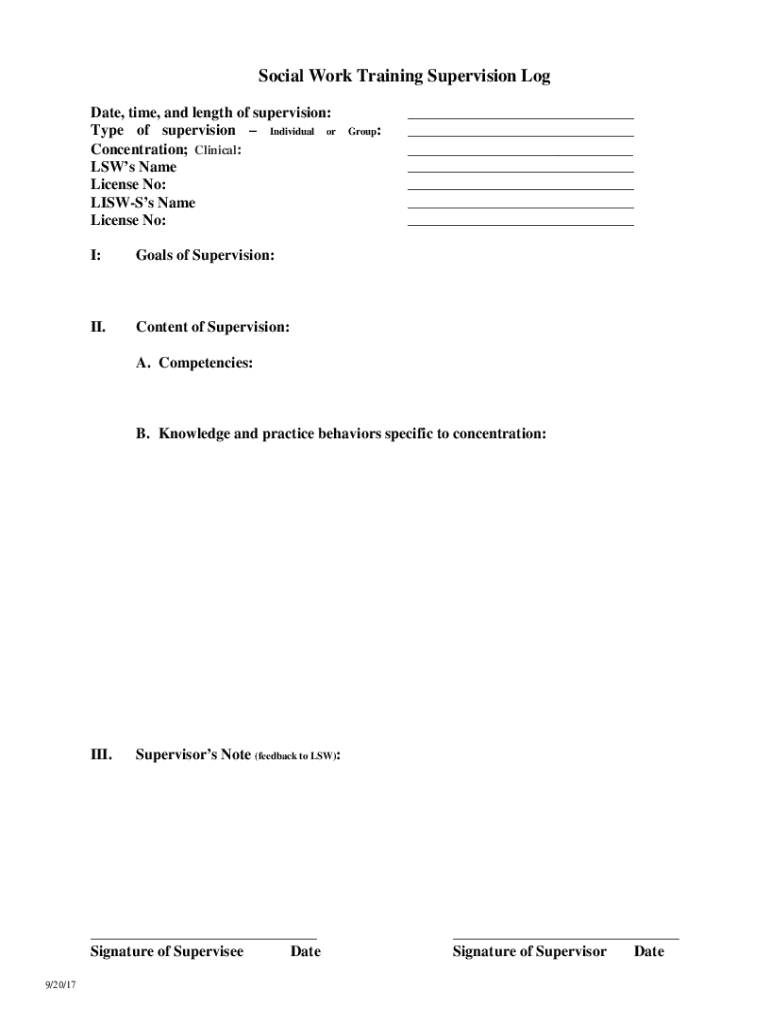
Social Work Log 2017-2026


What is the Social Work Log
The social work log is a crucial document for professionals in the field of social work, particularly for those under the supervision of the Ohio Social Work Counselor Board. It serves as a record of the supervision process, detailing the activities and experiences of the supervisee. This log is essential for documenting the hours of supervision received, the topics discussed, and the skills developed during the supervision period. It ensures that social workers meet the requirements set forth by the Ohio Social Work Board for licensure and continued professional development.
How to Use the Social Work Log
Using the social work log effectively involves maintaining accurate and detailed records of each supervision session. Social workers should document the date, duration, and content of each meeting with their supervisor. It is important to reflect on the discussions and note any feedback or goals set during the sessions. This log not only helps in tracking progress but also serves as a valuable tool during the licensure application process, demonstrating compliance with the Ohio Social Work Counselor Board's requirements.
Steps to Complete the Social Work Log
Completing the social work log involves several key steps:
- Gather necessary information: Collect details such as the supervisor's name, license number, and the dates of supervision.
- Document each session: For every supervision meeting, record the date, time, duration, and main topics discussed.
- Reflect on your learning: Include insights gained, skills practiced, and any challenges faced during the supervision.
- Review and sign: After completing the log, ensure both the supervisee and supervisor sign it to validate the entries.
Legal Use of the Social Work Log
The social work log must be maintained in accordance with the legal standards set forth by the Ohio Social Work Counselor Board. This includes ensuring that the log is accurate, complete, and signed by both the supervisee and supervisor. Electronic versions of the log are acceptable, provided they comply with eSignature laws, such as the ESIGN Act and UETA. Maintaining a legally compliant log is essential for licensure and can protect practitioners in case of audits or inquiries by the board.
Key Elements of the Social Work Log
Several key elements should be included in the social work log to ensure it meets the requirements of the Ohio Social Work Counselor Board:
- Date and time: Each entry should clearly indicate when the supervision occurred.
- Duration: Record how long each session lasted.
- Topics discussed: Note the main areas covered during the supervision.
- Goals and objectives: Include any specific goals set for the supervisee's development.
- Signatures: Ensure both the supervisee and supervisor sign the log to verify its authenticity.
State-Specific Rules for the Social Work Log
In Ohio, the social work log must adhere to specific guidelines established by the Ohio Social Work Counselor Board. These rules dictate the format and content required for the log, including the necessity for regular updates and the inclusion of detailed records of supervision. Familiarity with these state-specific rules is essential for social workers to ensure compliance and to facilitate a smooth licensure process.
Quick guide on how to complete social work log
Effortlessly Prepare Social Work Log on Any Device
Online document administration has become favored by businesses and individuals alike. It offers an ideal eco-friendly substitute for traditional printed and signed paperwork, as you can find the correct form and securely store it online. airSlate SignNow equips you with all the necessary tools to create, modify, and eSign your documents quickly without delays. Handle Social Work Log on any device with airSlate SignNow Android or iOS applications and simplify any document-related process today.
How to Alter and eSign Social Work Log Effortlessly
- Find Social Work Log and click Get Form to begin.
- Make use of the tools we provide to complete your document.
- Select important sections of the documents or obscure sensitive information using tools that airSlate SignNow has specifically for that purpose.
- Generate your signature with the Sign tool, which takes only seconds and holds the same legal validity as a conventional wet ink signature.
- Review all the details and click the Done button to save your modifications.
- Choose how you would like to send your form, via email, SMS, or invitation link, or download it to your computer.
Eliminate concerns about missing or lost files, tedious document searches, or mistakes that require printing new document copies. airSlate SignNow meets your document management needs in just a few clicks from any device you prefer. Alter and eSign Social Work Log while ensuring outstanding communication throughout your form preparation process with airSlate SignNow.
Create this form in 5 minutes or less
Find and fill out the correct social work log
Create this form in 5 minutes!
People also ask
-
What is the Ohio social work supervision log, and why is it important?
The Ohio social work supervision log is a critical tool for recording supervision hours and ensuring compliance with state regulations. It helps social workers track their professional development and meet licensing requirements. Maintaining an accurate log is essential for showcasing your qualifications and adhering to ethical standards in social work.
-
How can airSlate SignNow assist with managing the Ohio social work supervision log?
airSlate SignNow offers an efficient way to create, sign, and manage your Ohio social work supervision log digitally. With its user-friendly interface, you can easily document supervision sessions and save them securely. This streamlined process helps you save time and reduce paperwork while staying compliant with state requirements.
-
What features does airSlate SignNow provide for managing supervision logs?
airSlate SignNow includes features such as customizable templates, electronic signatures, and cloud storage for your Ohio social work supervision log. You can easily modify your logs to fit specific requirements and share them with supervisors securely. Additionally, the platform provides monitoring tools to track the status of your signed documents.
-
Is there a cost associated with using airSlate SignNow for social work supervision logs?
Yes, airSlate SignNow offers various pricing plans to accommodate different needs, including options for solo practitioners and larger organizations managing Ohio social work supervision logs. The cost is competitive and often includes a free trial, allowing you to test the software before committing. Investing in this service can lead to increased efficiency in managing your supervision logs.
-
Can I integrate airSlate SignNow with other tools for my supervision log?
Absolutely! airSlate SignNow integrates seamlessly with various software applications, allowing you to enhance your workflow for managing Ohio social work supervision logs. Popular integrations include Google Drive, Salesforce, and Zapier, which can further streamline your documentation process and data management. This flexibility helps you maintain an organized approach to your supervision records.
-
What benefits does digitalizing the Ohio social work supervision log offer?
Digitalizing your Ohio social work supervision log streamlines organization, ensures quick access to records, and minimizes paperwork. Using airSlate SignNow allows for instant sharing and collaboration, making it easier to stay on top of your supervision requirements. Moreover, it enhances the security of your sensitive information compared to traditional paper logs.
-
How secure is my data in airSlate SignNow when managing the supervision log?
AirSlate SignNow prioritizes data security to protect your Ohio social work supervision log information. The platform employs advanced encryption methods and secure servers to safeguard your documentation. Additionally, you have control over who can access and sign your logs, ensuring your professional records remain confidential.
Get more for Social Work Log
Find out other Social Work Log
- eSign Vermont Business Operations Executive Summary Template Mobile
- eSign Vermont Business Operations Executive Summary Template Now
- eSign Virginia Business Operations Affidavit Of Heirship Mobile
- eSign Nebraska Charity LLC Operating Agreement Secure
- How Do I eSign Nevada Charity Lease Termination Letter
- eSign New Jersey Charity Resignation Letter Now
- eSign Alaska Construction Business Plan Template Mobile
- eSign Charity PPT North Carolina Now
- eSign New Mexico Charity Lease Agreement Form Secure
- eSign Charity PPT North Carolina Free
- eSign North Dakota Charity Rental Lease Agreement Now
- eSign Arkansas Construction Permission Slip Easy
- eSign Rhode Island Charity Rental Lease Agreement Secure
- eSign California Construction Promissory Note Template Easy
- eSign Colorado Construction LLC Operating Agreement Simple
- Can I eSign Washington Charity LLC Operating Agreement
- eSign Wyoming Charity Living Will Simple
- eSign Florida Construction Memorandum Of Understanding Easy
- eSign Arkansas Doctors LLC Operating Agreement Free
- eSign Hawaii Construction Lease Agreement Mobile