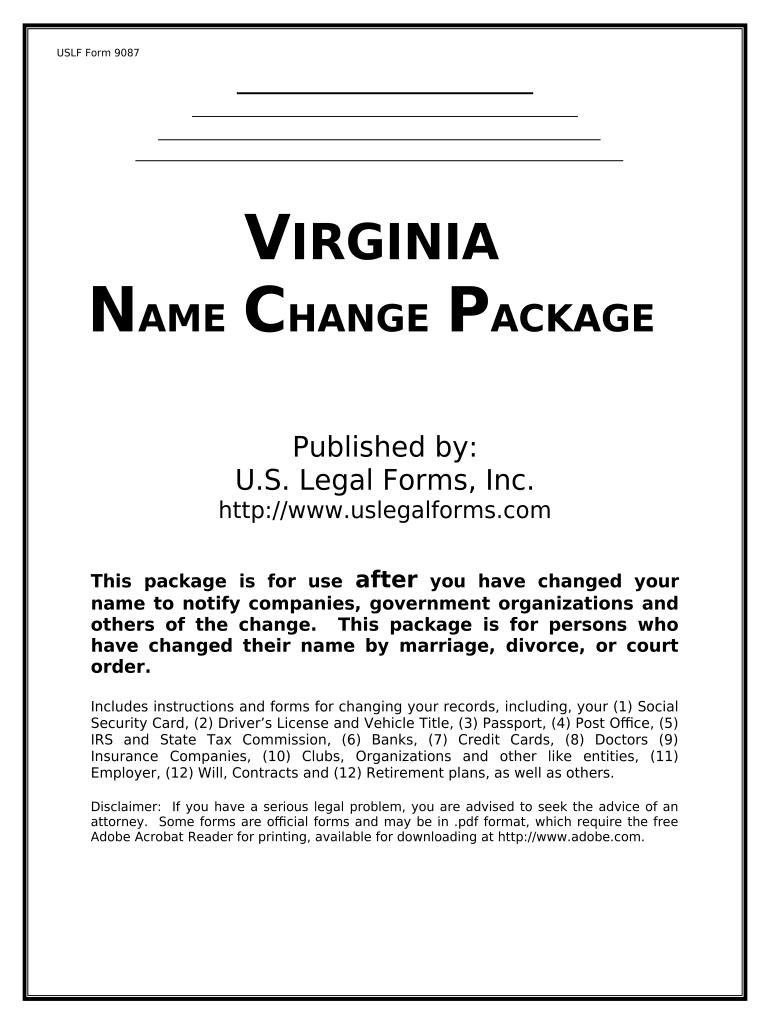
Va Court Form


What is the VA Court Form
The VA court form is a legal document used within the Virginia court system for various purposes, including name changes, marriage, and other legal proceedings. These forms are essential for individuals seeking to formalize changes in their legal status or to initiate legal actions. The form ensures that the necessary information is submitted to the court in a structured manner, facilitating the processing of requests and adherence to legal requirements.
How to Obtain the VA Court Form
Obtaining the VA court form is a straightforward process. Individuals can access these forms through the official Virginia court website or visit their local courthouse. Many forms are available for download in PDF format, allowing users to print and fill them out at their convenience. Additionally, some forms may be available at public libraries or legal aid offices, providing further accessibility for those in need.
Steps to Complete the VA Court Form
Completing the VA court form requires careful attention to detail to ensure accuracy and compliance. Here are the key steps to follow:
- Read the instructions carefully to understand the requirements for your specific form.
- Gather all necessary information and documentation, such as identification and supporting documents.
- Fill out the form completely, ensuring that all sections are addressed.
- Review the form for any errors or omissions before submission.
- Sign and date the form as required.
Legal Use of the VA Court Form
The legal use of the VA court form is crucial for ensuring that requests are recognized and processed by the court. When completed correctly, the form serves as an official record of the individual's request or action. It is important to adhere to state laws and regulations regarding the use of these forms, as improper use can lead to delays or rejections of requests.
Key Elements of the VA Court Form
Understanding the key elements of the VA court form is essential for proper completion. Typically, the form includes:
- Personal information, such as name, address, and contact details.
- The specific type of request being made, such as a name change or marriage application.
- Details related to the case, including relevant dates and information about any previous court actions.
- Signature lines for the individual submitting the form and any witnesses, if required.
Form Submission Methods
Submitting the VA court form can be done through various methods, depending on the specific court's requirements. Common submission methods include:
- Online submission through the court’s electronic filing system, if available.
- Mailing the completed form to the appropriate court address.
- In-person submission at the local courthouse, allowing for immediate confirmation of receipt.
Quick guide on how to complete va court form
Effortlessly Complete Va Court Form on Any Device
Digital document management has gained traction among businesses and individuals. It offers an ideal eco-friendly substitute for traditional printed and signed documents, allowing you to obtain the necessary form and securely store it online. airSlate SignNow provides you with all the resources needed to create, edit, and eSign your documents swiftly without delays. Handle Va Court Form on any platform through airSlate SignNow Android or iOS applications and enhance any document-related task today.
The easiest method to edit and eSign Va Court Form without hassle
- Find Va Court Form and click Get Form to begin.
- Use the tools we offer to fill out your form.
- Emphasize important sections of the documents or conceal sensitive information with tools specifically designed for that purpose by airSlate SignNow.
- Create your eSignature using the Sign tool, which takes seconds and holds the same legal significance as a traditional ink signature.
- Review all the details and then click on the Done button to save your changes.
- Choose how you wish to deliver your form, either through email, text message (SMS), invitation link, or download it to your computer.
Put an end to lost or misplaced files, cumbersome form searching, and mistakes that necessitate reprinting new document copies. airSlate SignNow meets your document management needs in just a few clicks from any device you prefer. Modify and eSign Va Court Form and ensure excellent communication throughout the form preparation process with airSlate SignNow.
Create this form in 5 minutes or less
Create this form in 5 minutes!
People also ask
-
What is a VA court form and why is it important?
A VA court form is a legal document used in Virginia's judicial system for various court proceedings. These forms are essential for ensuring compliance with state laws and procedures. Properly completed VA court forms can help streamline the legal process, making it easier for individuals to navigate their cases.
-
How does airSlate SignNow help with VA court forms?
airSlate SignNow offers a user-friendly platform to prepare, send, and eSign VA court forms efficiently. Our easy-to-use tools allow users to fill out forms electronically, reducing manual errors and saving time. Plus, you can track the status of your documents in real-time.
-
Are there any costs associated with using airSlate SignNow for VA court forms?
airSlate SignNow offers competitive pricing plans that cater to businesses of all sizes. You can choose from various subscription options tailored for frequent users of VA court forms. Our solutions provide excellent value with no hidden fees.
-
Can I integrate airSlate SignNow with other applications to manage VA court forms?
Yes, airSlate SignNow supports integrations with numerous applications, enhancing your workflow for managing VA court forms. Some popular integrations include Google Drive, Microsoft Office, and Dropbox, allowing for seamless document management. This integration capability helps streamline processes and enhances productivity.
-
What are the benefits of using airSlate SignNow for VA court forms?
Using airSlate SignNow for VA court forms offers several benefits, including convenience, security, and compliance. Our platform ensures that your documents are securely stored and shared, protecting sensitive information. Additionally, easily accessible templates save time, making document preparation straightforward.
-
How can I ensure my VA court form is filled out correctly?
To ensure your VA court form is filled out correctly, use airSlate SignNow's built-in templates and guidelines. Our platform includes prompts and tips that guide you through the process, reducing the risk of errors. Additionally, you can easily collaborate with others to verify the accuracy before submitting.
-
Is it legal to eSign VA court forms?
Yes, eSigning VA court forms is legal and valid under Virginia law, provided the electronic signature meets all legal requirements. airSlate SignNow complies with all applicable regulations, ensuring that your electronic signatures hold the same legal weight as traditional signatures. This makes the process more efficient and convenient.
Get more for Va Court Form
- Department of taxation and finance new york s corporation form
- Form ct 13 unrelated business income tax return tax year 2021
- Form it 242 claim for conservation easement tax credit tax
- Form it 201 v payment voucher for income tax returns revised 1221
- Michigan property tax forms 2021ampquot keyword found websites
- Sc state income tax forms and instructionsampquot keyword found
- Form it 257 ampquotclaim of right creditampquot new york
- Miller brewing company v department of alcoholic beverage form
Find out other Va Court Form
- Sign Colorado Courts LLC Operating Agreement Mobile
- Sign Connecticut Courts Living Will Computer
- How Do I Sign Connecticut Courts Quitclaim Deed
- eSign Colorado Banking Rental Application Online
- Can I eSign Colorado Banking Medical History
- eSign Connecticut Banking Quitclaim Deed Free
- eSign Connecticut Banking Business Associate Agreement Secure
- Sign Georgia Courts Moving Checklist Simple
- Sign Georgia Courts IOU Mobile
- How Can I Sign Georgia Courts Lease Termination Letter
- eSign Hawaii Banking Agreement Simple
- eSign Hawaii Banking Rental Application Computer
- eSign Hawaii Banking Agreement Easy
- eSign Hawaii Banking LLC Operating Agreement Fast
- eSign Hawaii Banking Permission Slip Online
- eSign Minnesota Banking LLC Operating Agreement Online
- How Do I eSign Mississippi Banking Living Will
- eSign New Jersey Banking Claim Mobile
- eSign New York Banking Promissory Note Template Now
- eSign Ohio Banking LLC Operating Agreement Now