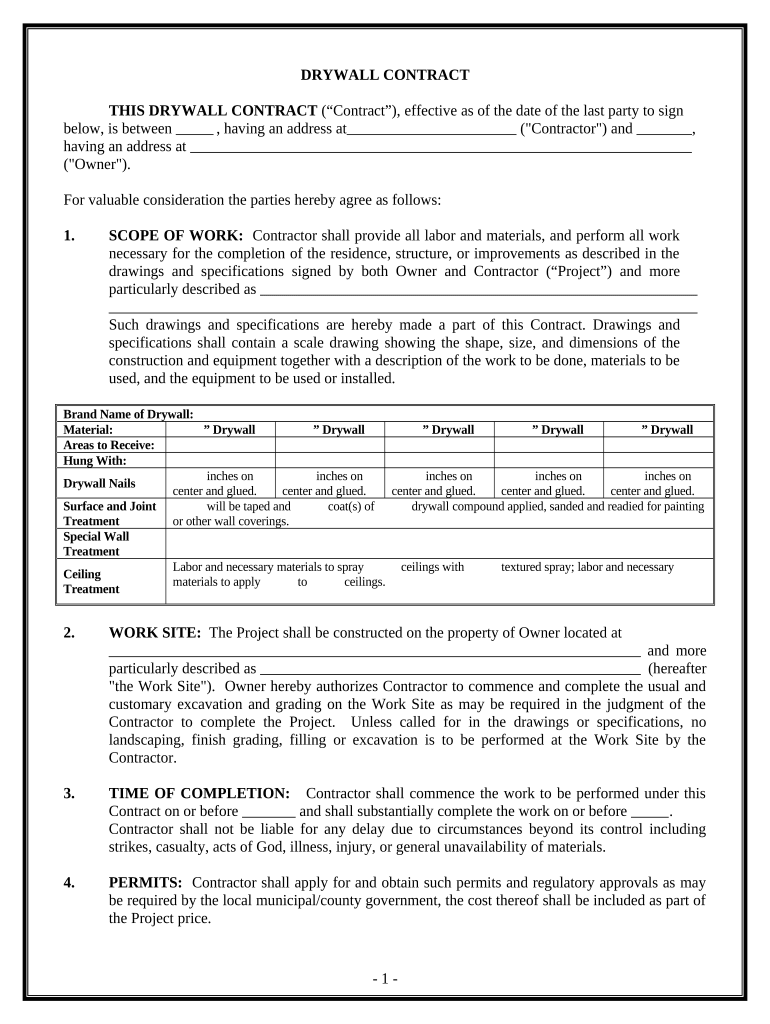
Sheetrock Drywall Contract for Contractor Vermont Form


What is the Sheetrock Drywall Contract For Contractor Vermont
The Sheetrock Drywall Contract for Contractor Vermont is a legal document that outlines the terms and conditions between a contractor and a client for drywall installation services. This contract specifies the scope of work, payment terms, project timelines, and responsibilities of both parties. It is essential for ensuring clarity and mutual understanding, protecting the interests of both the contractor and the client throughout the project.
Key elements of the Sheetrock Drywall Contract For Contractor Vermont
Understanding the key elements of this contract is crucial for both contractors and clients. The primary components typically include:
- Scope of Work: A detailed description of the drywall services to be performed.
- Payment Terms: Information on total project costs, payment schedules, and acceptable payment methods.
- Timeline: Start and completion dates for the project, including any milestones.
- Responsibilities: Duties of both the contractor and the client, including site preparation and cleanup.
- Termination Clause: Conditions under which either party may terminate the contract.
Steps to complete the Sheetrock Drywall Contract For Contractor Vermont
Completing the Sheetrock Drywall Contract involves several important steps to ensure all necessary information is included and accurately represented. Here is a straightforward process:
- Gather all relevant project details, including the scope of work and client information.
- Clearly outline payment terms, including total costs and payment schedule.
- Specify the timeline for the project, including start and completion dates.
- Review the responsibilities of both parties to ensure mutual understanding.
- Include a termination clause to address potential contract termination scenarios.
- Have both parties review the contract for accuracy before signing.
Legal use of the Sheetrock Drywall Contract For Contractor Vermont
The legal use of the Sheetrock Drywall Contract is governed by state laws and regulations. In Vermont, it is essential to ensure that the contract complies with local construction laws and eSignature regulations. This includes obtaining necessary permits and adhering to safety standards. The contract must be signed by both parties to be legally binding, and it is advisable to keep a copy for record-keeping purposes.
How to obtain the Sheetrock Drywall Contract For Contractor Vermont
Obtaining the Sheetrock Drywall Contract for Contractor Vermont can be done through several methods. Contractors can create their own contracts using templates available online or consult with legal professionals for customized agreements. Additionally, many construction industry associations provide resources and sample contracts that can be adapted for specific projects. It is important to ensure that any template used complies with Vermont state laws.
Quick guide on how to complete sheetrock drywall contract for contractor vermont
Complete Sheetrock Drywall Contract For Contractor Vermont seamlessly on any device
Digital document management has gained traction among businesses and individuals. It offers a fantastic eco-friendly substitute for conventional printed and signed papers, allowing you to locate the right form and securely store it online. airSlate SignNow provides all the resources you require to create, modify, and eSign your documents quickly without delays. Manage Sheetrock Drywall Contract For Contractor Vermont on any platform using airSlate SignNow's Android or iOS applications and enhance any document-based task today.
The simplest way to modify and eSign Sheetrock Drywall Contract For Contractor Vermont effortlessly
- Locate Sheetrock Drywall Contract For Contractor Vermont and click Get Form to begin.
- Utilize the features we provide to finalize your form.
- Mark important sections of the documents or obscure sensitive details with tools that airSlate SignNow offers specifically for that purpose.
- Create your eSignature using the Sign tool, which takes seconds and carries the same legal validity as a conventional wet ink signature.
- Review all the details and click on the Done button to save your changes.
- Choose how you wish to send your form, whether by email, SMS, or invitation link, or download it to your computer.
Forget about lost or misplaced files, laborious form searching, or errors that require printing new document copies. airSlate SignNow addresses your document management needs in just a few clicks from your chosen device. Edit and eSign Sheetrock Drywall Contract For Contractor Vermont to ensure effective communication at every step of your form preparation process with airSlate SignNow.
Create this form in 5 minutes or less
Create this form in 5 minutes!
People also ask
-
What is a Sheetrock Drywall Contract For Contractor Vermont?
A Sheetrock Drywall Contract For Contractor Vermont is a legally binding agreement that outlines the terms and conditions for drywall installation, including pricing, timelines, and responsibilities. This contract helps ensure clarity between contractors and clients throughout the project. Having a solid contract in place can prevent misunderstandings and disputes.
-
How can airSlate SignNow help with my Sheetrock Drywall Contract For Contractor Vermont?
airSlate SignNow provides an easy-to-use platform for creating, sending, and eSigning your Sheetrock Drywall Contract For Contractor Vermont. This software streamlines contract management, ensuring that all parties can access and sign documents digitally, saving time and reducing paperwork. You can track the status of your contracts in real-time, making the process more efficient.
-
What features are included in airSlate SignNow for managing contracts?
airSlate SignNow includes features like customizable templates, real-time tracking, and secure eSigning capabilities, specifically for documents like the Sheetrock Drywall Contract For Contractor Vermont. Additionally, users can integrate the platform with various applications, making it a versatile tool for managing contracts efficiently. These features help expedite the contracting process.
-
Is airSlate SignNow cost-effective for contractors in Vermont?
Yes, airSlate SignNow offers various pricing plans that are designed to be budget-friendly for contractors in Vermont needing a Sheetrock Drywall Contract. With minimal subscription fees, contractors can save on traditional signing processes and reduce overhead costs. The value provided by streamlined document management can enhance profitability.
-
Can I customize the Sheetrock Drywall Contract For Contractor Vermont using airSlate SignNow?
Absolutely! airSlate SignNow allows users to create and customize their Sheetrock Drywall Contract For Contractor Vermont to suit specific project needs. You can modify the language, terms, and clauses to match unique requirements, ensuring the contract fits both parties precisely. This flexibility is crucial for tailored agreements.
-
How secure is the eSigning process with airSlate SignNow?
The eSigning process with airSlate SignNow is highly secure and compliant with various legal standards. Your Sheetrock Drywall Contract For Contractor Vermont is protected with encryption and multiple layers of security to safeguard sensitive information. This ensures that your contracts remain confidential and that signatures are legally binding.
-
Are there integrations available for airSlate SignNow?
Yes, airSlate SignNow integrates seamlessly with several popular applications, allowing contractors to manage their Sheetrock Drywall Contract For Contractor Vermont alongside their other tools. Integrations with platforms like CRM systems, project management tools, and cloud storage enhance workflow efficiency. This makes it easier to maintain all aspects of your contracting process in one place.
Get more for Sheetrock Drywall Contract For Contractor Vermont
- Stan j caterbone pro se to us attorney jeff form
- Fillable online employers first report of injury or illness form fax
- Form ar c arkansas workers compensation
- Fillable online form 3 arkansas workers compensation pdffiller
- Form ar 4 arkansas workers compensation commission
- Except the lien retained by sellers that sellers has good right to sell the same as aforesaid form
- For value received the undersigned buyers promise to pay to the order of form
- Hull hin number form
Find out other Sheetrock Drywall Contract For Contractor Vermont
- eSign Oregon Limited Power of Attorney Secure
- How Can I eSign Arizona Assignment of Shares
- How To eSign Hawaii Unlimited Power of Attorney
- How To eSign Louisiana Unlimited Power of Attorney
- eSign Oklahoma Unlimited Power of Attorney Now
- How To eSign Oregon Unlimited Power of Attorney
- eSign Hawaii Retainer for Attorney Easy
- How To eSign Texas Retainer for Attorney
- eSign Hawaii Standstill Agreement Computer
- How Can I eSign Texas Standstill Agreement
- How To eSign Hawaii Lease Renewal
- How Can I eSign Florida Lease Amendment
- eSign Georgia Lease Amendment Free
- eSign Arizona Notice of Intent to Vacate Easy
- eSign Louisiana Notice of Rent Increase Mobile
- eSign Washington Notice of Rent Increase Computer
- How To eSign Florida Notice to Quit
- How To eSign Hawaii Notice to Quit
- eSign Montana Pet Addendum to Lease Agreement Online
- How To eSign Florida Tenant Removal