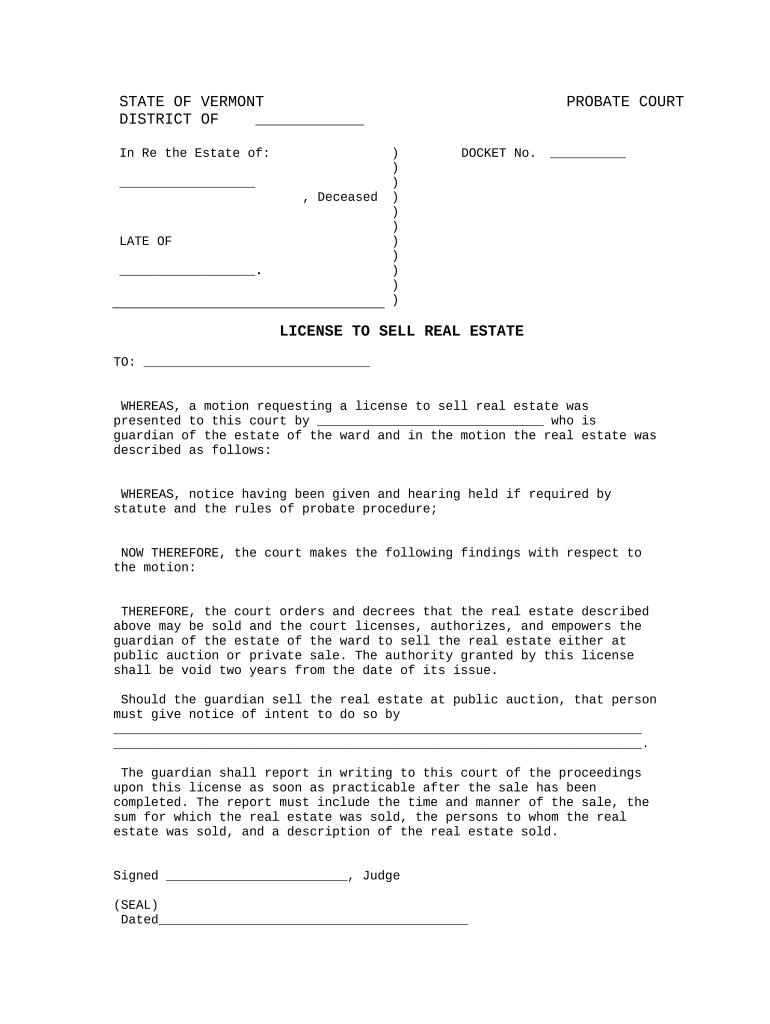
License to Sell Real Estate Vermont Form


What is the License To Sell Real Estate Vermont
The License To Sell Real Estate in Vermont is a legal credential that authorizes individuals to engage in real estate transactions within the state. This license is essential for those who wish to represent buyers or sellers in property dealings, ensuring that they meet the necessary educational and ethical standards set by the Vermont Real Estate Commission. Obtaining this license signifies that the individual has completed required coursework, passed examinations, and adheres to state regulations governing real estate practices.
How to Obtain the License To Sell Real Estate Vermont
To obtain the License To Sell Real Estate in Vermont, candidates must follow a structured process. First, they need to complete a pre-licensing education program, which typically includes coursework on real estate principles, practices, and Vermont-specific laws. After completing the educational requirements, candidates must pass the state licensing exam. Once they pass, they can submit their application to the Vermont Real Estate Commission along with the necessary fees and any required documentation, such as proof of education and exam results.
Steps to Complete the License To Sell Real Estate Vermont
Completing the License To Sell Real Estate in Vermont involves several key steps:
- Enroll in and complete a state-approved pre-licensing education program.
- Pass the Vermont real estate licensing examination.
- Prepare and submit the application to the Vermont Real Estate Commission.
- Include all required documentation, such as proof of education and exam passage.
- Pay the applicable licensing fees.
- Await approval from the Vermont Real Estate Commission.
Legal Use of the License To Sell Real Estate Vermont
The legal use of the License To Sell Real Estate in Vermont is strictly regulated. License holders must adhere to state laws and ethical guidelines governing real estate transactions. This includes maintaining accurate records, disclosing relevant information to clients, and acting in the best interest of those they represent. Failure to comply with these regulations can result in disciplinary actions, including fines or license suspension.
State-Specific Rules for the License To Sell Real Estate Vermont
Vermont has specific rules that govern the practice of real estate. These include requirements for continuing education to maintain the license, specific disclosures that must be made to clients, and rules regarding advertising and representation. It is crucial for license holders to stay informed about any changes to these regulations to ensure compliance and uphold professional standards in their practice.
Eligibility Criteria
To be eligible for the License To Sell Real Estate in Vermont, applicants must meet certain criteria. Candidates must be at least eighteen years old, possess a high school diploma or equivalent, and complete the required pre-licensing education. Additionally, applicants must pass the state licensing exam and submit to a background check, which may include a review of any criminal history. Meeting these criteria is essential for obtaining and maintaining the license.
Quick guide on how to complete license to sell real estate vermont 497428752
Complete License To Sell Real Estate Vermont effortlessly on any device
Online document management has become increasingly popular among businesses and individuals. It offers an excellent eco-friendly substitute for traditional printed and signed documents since you can easily locate the appropriate form and securely store it online. airSlate SignNow provides you with all the tools necessary to create, modify, and eSign your documents quickly without delays. Manage License To Sell Real Estate Vermont on any device with airSlate SignNow's Android or iOS applications and enhance any document-based process today.
The easiest way to modify and eSign License To Sell Real Estate Vermont without stress
- Locate License To Sell Real Estate Vermont and click on Get Form to begin.
- Utilize the tools we provide to complete your form.
- Highlight important sections of your documents or obscure sensitive information with tools that airSlate SignNow offers specifically for that purpose.
- Create your signature with the Sign tool, which takes mere seconds and has the same legal validity as a conventional wet ink signature.
- Review all the details and click on the Done button to save your changes.
- Select how you wish to send your form: via email, text message (SMS), invitation link, or download it to your computer.
Eliminate worries about lost or misfiled documents, tedious form navigation, or errors that necessitate printing new document copies. airSlate SignNow meets your document management needs in just a few clicks from any device you prefer. Modify and eSign License To Sell Real Estate Vermont and ensure outstanding communication at every step of your form preparation process with airSlate SignNow.
Create this form in 5 minutes or less
Create this form in 5 minutes!
People also ask
-
What is the process to obtain a License To Sell Real Estate in Vermont?
To obtain a License To Sell Real Estate in Vermont, you must complete a pre-licensing course, pass the state exam, and submit your application. Additionally, it's essential to undergo a criminal background check and provide proof of your education. Once you complete these steps, you can officially hold a License To Sell Real Estate in Vermont.
-
How much does it cost to get a License To Sell Real Estate in Vermont?
The cost to obtain a License To Sell Real Estate in Vermont includes tuition fees for the pre-licensing course, exam fees, and application fees. On average, you can expect to spend between $1,000 to $1,500 in total for this process. Investing in your License To Sell Real Estate in Vermont can signNowly pay off in your career.
-
What are the key benefits of having a License To Sell Real Estate in Vermont?
Having a License To Sell Real Estate in Vermont opens up numerous opportunities in the real estate market. It allows you to represent buyers and sellers in transactions, earn commissions, and provide real estate advice. Additionally, it enhances your credentials and credibility in the industry.
-
Are online courses available for obtaining a License To Sell Real Estate in Vermont?
Yes, there are several online courses available for individuals looking to obtain a License To Sell Real Estate in Vermont. These courses are designed to provide the necessary education and preparation for the state exam. Online options offer flexibility, allowing you to study at your own pace.
-
What documents are required to apply for a License To Sell Real Estate in Vermont?
To apply for a License To Sell Real Estate in Vermont, you need to submit your completed application, proof of completed education, and passing exam scores. Additionally, you'll need to provide identification and a criminal background check as part of the documentation process. Ensuring all documents are included is crucial for a smooth application.
-
How long is a License To Sell Real Estate valid in Vermont?
A License To Sell Real Estate in Vermont is typically valid for two years. To maintain your license, you must complete continuing education requirements and renew your license before it expires. Staying informed of renewal deadlines is essential for all real estate professionals.
-
Can I work in real estate without a License To Sell Real Estate in Vermont?
No, you cannot legally represent clients in real estate transactions without a License To Sell Real Estate in Vermont. Operating without a license can lead to severe penalties and legal issues. It is essential to obtain your license to ensure you are compliant with state regulations.
Get more for License To Sell Real Estate Vermont
- People of the state of california send greetings to form
- Three day notice to comply or quit form
- Section 1 if this is a renewal lease do not complete form
- M to testify in the aboveentitled matter and to bring with you and produce the following described documents papers books form
- Petitioner hereby requests that the above entitled action be reopened for the following reasons form
- Do not produce x rays unless specifically mentioned above form
- For failure to attend as required you may be deemed guilty of contempt and liability to pay to the parties aggrieved all form
- Workers compensation appeals board wcab form
Find out other License To Sell Real Estate Vermont
- eSignature Virginia Car Dealer Cease And Desist Letter Online
- eSignature Virginia Car Dealer Lease Termination Letter Easy
- eSignature Alabama Construction NDA Easy
- How To eSignature Wisconsin Car Dealer Quitclaim Deed
- eSignature California Construction Contract Secure
- eSignature Tennessee Business Operations Moving Checklist Easy
- eSignature Georgia Construction Residential Lease Agreement Easy
- eSignature Kentucky Construction Letter Of Intent Free
- eSignature Kentucky Construction Cease And Desist Letter Easy
- eSignature Business Operations Document Washington Now
- How To eSignature Maine Construction Confidentiality Agreement
- eSignature Maine Construction Quitclaim Deed Secure
- eSignature Louisiana Construction Affidavit Of Heirship Simple
- eSignature Minnesota Construction Last Will And Testament Online
- eSignature Minnesota Construction Last Will And Testament Easy
- How Do I eSignature Montana Construction Claim
- eSignature Construction PPT New Jersey Later
- How Do I eSignature North Carolina Construction LLC Operating Agreement
- eSignature Arkansas Doctors LLC Operating Agreement Later
- eSignature Tennessee Construction Contract Safe