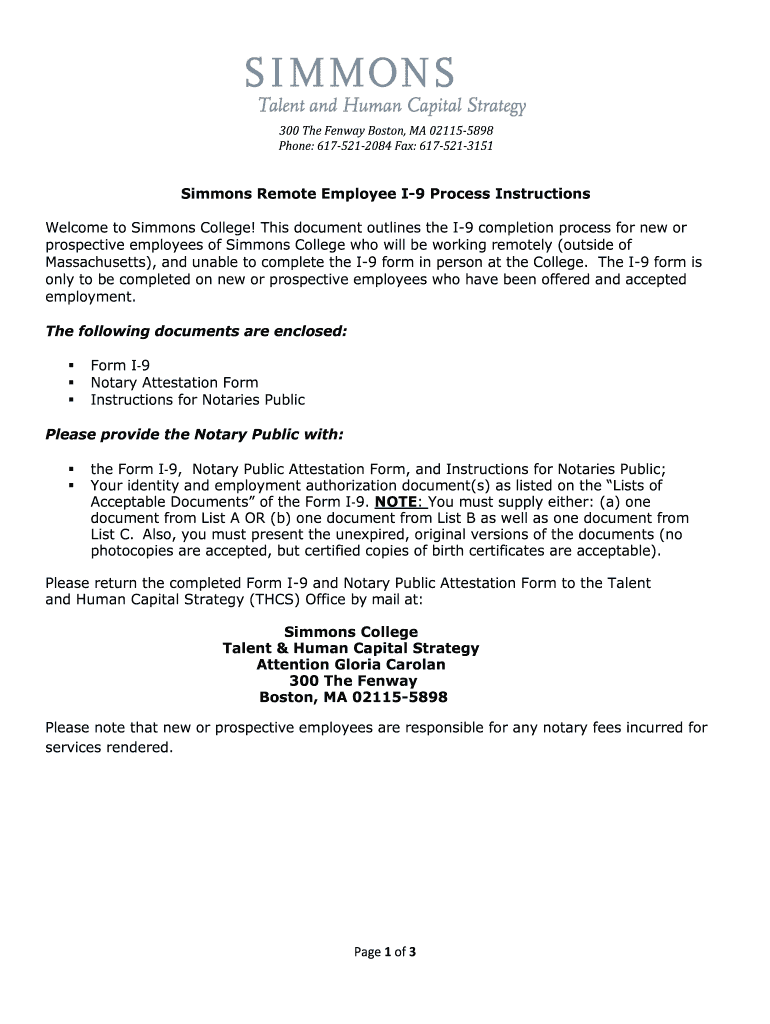
Attest by Notary Form


What is the Attest By Notary
The Attest By Notary refers to the process by which a notary public officially certifies a document, confirming that the signatures on the document are genuine and that the signers acted willingly. This process is crucial for legal documents, such as affidavits of attestation, where the authenticity of the signature can affect the document's validity. The notary's role is to ensure that the signers are who they claim to be and that they understand the contents of the document they are signing.
Key elements of the Attest By Notary
When utilizing the Attest By Notary, several key elements must be present to ensure the process is legally binding:
- Identification: Signers must provide valid identification to the notary.
- Voluntary Action: Signers must willingly sign the document in the presence of the notary.
- Notary Seal: The notary must affix their official seal or stamp to the document, indicating their certification.
- Notarial Journal: The notary is required to maintain a record of the notarization in their journal.
Steps to complete the Attest By Notary
Completing the Attest By Notary involves a series of steps to ensure that the process is conducted properly:
- Prepare the document that requires notarization.
- Locate a notary public in your area.
- Present valid identification to the notary.
- Sign the document in the presence of the notary.
- The notary will complete the notarization by adding their seal and signature.
Legal use of the Attest By Notary
The legal use of the Attest By Notary is significant in various situations. Documents that are notarized are often considered more credible in legal proceedings. This includes affidavits of attestation, contracts, and other legal documents. The notary's certification helps prevent fraud and ensures that the document can be trusted by third parties.
How to obtain the Attest By Notary
To obtain the Attest By Notary, individuals must seek out a notary public. Notaries can often be found in various locations, including banks, law offices, and dedicated notary services. It is advisable to call ahead to confirm that the notary is available and to inquire about any fees associated with the notarization process.
Examples of using the Attest By Notary
There are numerous scenarios where the Attest By Notary is applicable:
- Affidavit of attestation for employment verification.
- Sworn attestation samples for legal matters.
- Documentation for real estate transactions.
- Power of attorney documents.
Quick guide on how to complete notary attestation form simmons college simmons
The simplest method to locate and authorize Attest By Notary
At the level of your whole organization, ineffective workflows regarding document endorsement can take up a signNow amount of working hours. Approving documents like Attest By Notary is an inherent part of operations across any sector, which is why the efficacy of each agreement’s lifecycle signNowly impacts the firm’s overall results. With airSlate SignNow, authorizing your Attest By Notary can be as straightforward and quick as possible. You’ll discover with this platform the latest version of nearly every form. Moreover, you can sign it instantly without needing to install external applications on your computer or printing out physical copies.
How to obtain and authorize your Attest By Notary
- Browse our collection by category or use the search bar to locate the form you require.
- View the form preview by clicking on Learn more to confirm it’s the correct one.
- Click Get form to start editing immediately.
- Fill out your form and provide any necessary details using the toolbar.
- When finished, click the Sign option to authorize your Attest By Notary.
- Select the signing method that is most suitable for you: Draw, Create initials, or upload an image of your handwritten signature.
- Click Done to finish editing and move on to document-sharing options as required.
With airSlate SignNow, you have everything you need to manage your documents efficiently. You can locate, complete, modify, and even dispatch your Attest By Notary in a single tab without any complications. Enhance your workflows by utilizing a unified, intelligent eSignature solution.
Create this form in 5 minutes or less
FAQs
-
What is the procedure to fill out the DU admission form? How many colleges and courses can I fill in?
It's as simple as filling any school admission form but you need to be quite careful while filling for courses ,don't mind you are from which stream in class 12 choose all the courses you feel like choosing,there is no limitations in choosing course and yes you must fill all the courses related to your stream ,additionally there is no choice for filling of college names in the application form .
-
I have filled out the XAT form for an MBA. Do I need to fill out any more college forms?
Hey!You can apply for CAT, NMAT or CMAT . You can apply for Shiv Nadar University using your XAT scores as well. Shiv Nadar University I-GLOBAL MBA program is offered by the school of management and entrepreneurship.SNU considers the overall profile of the candidate, which includes academics, work experience (if any), extra curricular achievements, co-curricular achievements, etc. and also the score in exams like CMAT/NMAT/CAT/XAT/GMAT etc. among other parameters. You can also apply to SNU I-Global MBA program without a score and appear for SMAT that is Shiv Nadar University Aptitude Test.MBA department is a house to experienced faculty with extensive experience not just in academics but in the business world too. The overall learning experience is great here at SNU .Due to the broad network in the industry, the students of MBA are considered as a valuable asset and resources and are certain to get good placements after the completion of their respective courses.Students can choose an area of specialization in fields like Finance, Marketing, Strategic Management, HR and Operations and an advanced specialization as well in Entrepreneurial Leadership, Quantitative Finance, E-commerce, Digital Marketing and Customer Experience Management, Big Data, Data Visualization and Analytics, Sustainability and Environmental Management, etc.The university has created excellent infrastructure and facilities on the campus as well as achieved advanced stage of construction.We have the Career Development Center (CDC) which works hard to provide the students with great internship and placement opportunities matching their skills.Currently Round 2 is going on and the Application Deadline is 15th April 2018. Click on the following link to apply: http://mba.snuadmissions.com/
Create this form in 5 minutes!
How to create an eSignature for the notary attestation form simmons college simmons
How to generate an electronic signature for your Notary Attestation Form Simmons College Simmons online
How to generate an electronic signature for your Notary Attestation Form Simmons College Simmons in Google Chrome
How to generate an electronic signature for signing the Notary Attestation Form Simmons College Simmons in Gmail
How to generate an eSignature for the Notary Attestation Form Simmons College Simmons right from your mobile device
How to generate an electronic signature for the Notary Attestation Form Simmons College Simmons on iOS devices
How to generate an electronic signature for the Notary Attestation Form Simmons College Simmons on Android OS
People also ask
-
What is an affidavit of attestation?
An affidavit of attestation is a legal document where an individual affirms the truth of certain information under oath. This document is often required in various legal and administrative processes to validate a claim or statement. Using airSlate SignNow, you can easily create and manage your affidavit of attestation online.
-
How can airSlate SignNow help with my affidavit of attestation?
airSlate SignNow provides a user-friendly platform that allows you to create, edit, and eSign your affidavit of attestation quickly. With its seamless interface, you can ensure that all necessary information is included and accurately represented. This saves time and reduces the hassle of paperwork.
-
Is the affidavit of attestation legally binding?
Yes, an affidavit of attestation is a legally binding document when executed properly. By signing with airSlate SignNow, you ensure that your affidavit complies with electronic signature laws, making it valid in a court of law. Moreover, our platform offers audit trails to verify the authenticity of your document.
-
What are the pricing options for airSlate SignNow?
airSlate SignNow offers flexible pricing plans to suit different business needs, including a free trial for new users. Pricing is competitive, allowing you to manage your affidavit of attestation and other documents at a cost-effective rate. You can choose from package features based on your volume of documents and required functionalities.
-
Can I integrate airSlate SignNow with other applications?
Yes, airSlate SignNow provides integration capabilities with popular applications like Google Drive, Dropbox, and Salesforce. This allows you to streamline your workflows and manage your affidavit of attestation alongside other essential business processes. Integration enhances productivity by connecting your existing tools with our eSignature solution.
-
What features does airSlate SignNow offer for document management?
airSlate SignNow includes several features for efficient document management, including templates for affidavits of attestation, bulk eSigning, and document tracking. These functionalities allow you to manage your documents with ease and ensure timely completion of necessary paperwork. The platform is designed to streamline your entire signing process.
-
Is it safe to use airSlate SignNow for my affidavit of attestation?
Absolutely! airSlate SignNow prioritizes the security of your documents. We employ advanced encryption methods and comply with industry standards to protect your affidavit of attestation and other sensitive information. You can confidently use our platform knowing your data is secure.
Get more for Attest By Notary
Find out other Attest By Notary
- Can I eSign New Jersey Job Description Form
- Can I eSign Hawaii Reference Checking Form
- Help Me With eSign Hawaii Acknowledgement Letter
- eSign Rhode Island Deed of Indemnity Template Secure
- eSign Illinois Car Lease Agreement Template Fast
- eSign Delaware Retainer Agreement Template Later
- eSign Arkansas Attorney Approval Simple
- eSign Maine Car Lease Agreement Template Later
- eSign Oregon Limited Power of Attorney Secure
- How Can I eSign Arizona Assignment of Shares
- How To eSign Hawaii Unlimited Power of Attorney
- How To eSign Louisiana Unlimited Power of Attorney
- eSign Oklahoma Unlimited Power of Attorney Now
- How To eSign Oregon Unlimited Power of Attorney
- eSign Hawaii Retainer for Attorney Easy
- How To eSign Texas Retainer for Attorney
- eSign Hawaii Standstill Agreement Computer
- How Can I eSign Texas Standstill Agreement
- How To eSign Hawaii Lease Renewal
- How Can I eSign Florida Lease Amendment