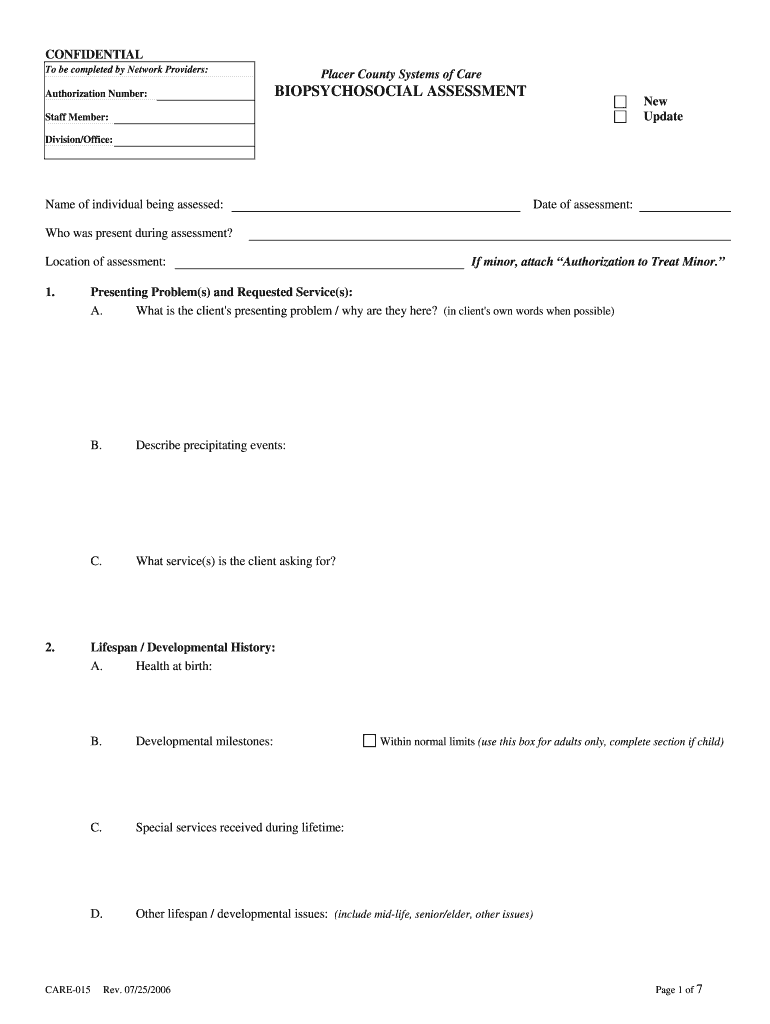
Biopsychosocial Assessment Template Social Work 2006-2026


What is the biopsychosocial assessment template social work
The biopsychosocial assessment template is a comprehensive tool used in social work to evaluate an individual's biological, psychological, and social factors. This template aids professionals in gathering essential information that influences a person's well-being and functioning. It encompasses various domains, including medical history, mental health status, family dynamics, and social support systems. By utilizing this template, social workers can develop a holistic understanding of their clients, facilitating more effective interventions and support strategies.
How to use the biopsychosocial assessment template social work
Using the biopsychosocial assessment template involves several key steps. First, social workers should familiarize themselves with the template's structure, which typically includes sections for personal information, medical history, psychological evaluation, and social context. Next, practitioners should conduct interviews with clients to fill out each section accurately. It is important to ask open-ended questions that encourage clients to share their experiences and feelings. After gathering the necessary information, social workers can analyze the data to identify patterns and formulate appropriate action plans tailored to the client's needs.
Steps to complete the biopsychosocial assessment template social work
Completing the biopsychosocial assessment template involves a systematic approach. Start by gathering basic client information, including demographics and contact details. Next, assess the biological aspects by documenting medical history, current medications, and any physical health concerns. Then, explore psychological factors by evaluating mental health history, coping mechanisms, and emotional well-being. Finally, examine social factors, such as family relationships, community involvement, and support systems. Throughout this process, ensure that the information collected is comprehensive, accurate, and respectful of the client's privacy.
Key elements of the biopsychosocial assessment template social work
Several key elements are essential for a thorough biopsychosocial assessment. These include:
- Biological Factors: Medical history, physical health status, and genetic predispositions.
- Psychological Factors: Mental health history, cognitive functioning, and emotional responses.
- Social Factors: Family dynamics, social support networks, and cultural considerations.
- Environmental Factors: Living conditions, socioeconomic status, and community resources.
Incorporating these elements ensures a well-rounded assessment that addresses all aspects of a client's life.
Legal use of the biopsychosocial assessment template social work
When utilizing the biopsychosocial assessment template, it is crucial to adhere to legal and ethical standards. This includes obtaining informed consent from clients before collecting sensitive information. Social workers must also ensure that all data is stored securely and that confidentiality is maintained in accordance with HIPAA regulations. Additionally, practitioners should be aware of state-specific laws regarding the documentation and sharing of assessment information. Understanding these legal requirements helps protect both the client and the professional.
Examples of using the biopsychosocial assessment template social work
Practical examples of using the biopsychosocial assessment template can enhance understanding. For instance, a social worker may use the template to assess a client struggling with depression. By documenting the client's medical history, psychological symptoms, and social support, the social worker can identify contributing factors and develop a targeted treatment plan. Another example could involve assessing a family facing financial difficulties, where the template can help uncover stressors affecting family dynamics and overall functioning. These examples illustrate how the template can guide effective interventions.
Quick guide on how to complete online bio psycho social assessments form
Explore the simpler approach to handle your Biopsychosocial Assessment Template Social Work
The traditional techniques for filling out and endorsing documents consume an excessively long time in comparison to modern document management systems. Previously, you would hunt for the correct social forms, print them, fill in all the details, and mail them. Now, you can locate, complete, and sign your Biopsychosocial Assessment Template Social Work within a single web browser tab using airSlate SignNow. Completing your Biopsychosocial Assessment Template Social Work has never been more straightforward.
Steps to fill out your Biopsychosocial Assessment Template Social Work with airSlate SignNow
- Visit the category page you need and locate your state-specific Biopsychosocial Assessment Template Social Work. Alternatively, utilize the search bar.
- Verify that the version of the form is accurate by viewing it.
- Hit Get form and enter editing mode.
- Fill in your document with the necessary information using the editing features.
- Check the entered details and click the Sign option to confirm your form.
- Choose the most suitable method to create your signature: generate it, sketch your signature, or upload its image.
- Press DONE to finalize the changes.
- Save the document to your device or go to Sharing settings to send it digitally.
Efficient online tools like airSlate SignNow streamline the process of completing and submitting your forms. Give it a try to discover the actual time it should take for document management and approval tasks. You'll conserve a signNow amount of time.
Create this form in 5 minutes or less
FAQs
-
How do I fill out an Indian passport form online?
You need to be careful while filling up the Passport form online. If is better if you download the Passport form and fill it up offline. You can upload the form again after you completely fill it up. You can check the complete procedure to know : How to Apply for Indian Passport Online ?
-
What is the procedure for filling out the CPT registration form online?
CHECK-LIST FOR FILLING-UP CPT JUNE - 2017 EXAMINATION APPLICATION FORM1 - BEFORE FILLING UP THE FORM, PLEASE DETERMINE YOUR ELIGIBILITY AS PER DETAILS GIVEN AT PARA 1.3 (IGNORE FILLING UP THE FORM IN CASE YOU DO NOT COMPLY WITH THE ELIGIBILITY REQUIREMENTS).2 - ENSURE THAT ALL COLUMNS OF THE FORM ARE FILLED UP/SELECTED CORRECTLY AND ARE CORRECTLY APPEARING IN THE PDF.3 - CENTRE IS SELECTED CORRECTLY AND IS CORRECTLY APPEARING IN THE PDF. (FOR REFERENCE SEE APPENDIX-A).4 - MEDIUM OF THE EXAMINATION IS SELECTED CORRECTLY AND IS CORRECTLY APPEARING IN THE PDF.5 - THE SCANNED COPY OF THE DECLARATION UPLOADED PERTAINS TO THE CURRENT EXAM CYCLE.6 - ENSURE THAT PHOTOGRAPHS AND SIGNATURES HAVE BEEN AFFIXED (If the same are not appearing in the pdf) AT APPROPRIATE COLUMNS OF THE PRINTOUT OF THE EXAM FORM.7 - ADDRESS HAS BEEN RECORDED CORRECTLY AND IS CORRECTLY APPEARING IN THE PDF.8 - IN CASE THE PDF IS NOT CONTAINING THE PHOTO/SIGNATURE THEN CANDIDATE HAS TO GET THE DECLARATION SIGNED AND PDF IS GOT ATTESTED.9 - RETAIN A COPY OF THE PDF/FILLED-IN FORM FOR YOUR FUTURE REFERENCE.10 - IN CASE THE PHOTO/SIGN IS NOT APPEARING IN THE PDF, PLEASE TAKE ATTESTATIONS AND SEND THE PDF (PRINT OUT) OF THE ONLINE SUMBITTED EXAMINATION APPLICATION BY SPEED POST/REGISTERED POST ONLY.11 - KEEP IN SAFE CUSTODY THE SPEED POST/REGISTERED POST RECEIPT ISSUED BY POSTAL AUTHORITY FOR SENDING THE PDF (PRINT OUT) OF THE ONLINE SUMBITTED EXAMINATION APPLICATION FORM TO THE INSTITUTE/ RECEIPT ISSUED BY ICAI IN CASE THE APPLICATION IS DEPOSITED BY HAND.Regards,Scholar For CA089773 13131Like us on facebookScholar for ca,cma,cs https://m.facebook.com/scholarca...Sambamurthy Nagar, 5th Street, Kakinada, Andhra Pradesh 533003https://g.co/kgs/VaK6g0
-
While filling out the NDA form online, should I choose non-maths and physics if I am a bio student?
Yes, of course. Well, while filling NDA form, there is no option as such of filling subjects individually. You need to upload your scanned 10 and 12 marksheet( in original) according to laid conditions. If subjects( as such) are asked then you need to enter each and every subject( along with marks).
-
How do I fill out the online form on Mymoneysage?
Hi…If you are referring to eCAN form, then please find the below details for your reference.The CAN is a new mutual fund investment identification number using which investor can hold schemes from different AMCs. To utilise the services of Mymoneysage (Client)for investing in direct plans of mutual funds, you require a CAN. If you want to invest as a single holder in some schemes and as joint holders in others, then you will need two CANs to do so.For eCAN, you need to provide some basic details in the form like1) CAN holder type2) Demographic Details3) Bank details (in which you want to transact with)4) And Nominee details.Applying eCAN is completely Free.To apply one please visit Log In
-
How can we fill out an online ATM form?
Have you asked your bank? I am unsure of what you want to accomplish. If you have an acount you can transfer funds online; from savings to checking via bill pay. Otherwise I can not tell you how to solve your problem. Sorry that I am unable to help, perhaps someone else can.
Create this form in 5 minutes!
How to create an eSignature for the online bio psycho social assessments form
How to generate an electronic signature for your Online Bio Psycho Social Assessments Form in the online mode
How to create an electronic signature for the Online Bio Psycho Social Assessments Form in Google Chrome
How to make an electronic signature for signing the Online Bio Psycho Social Assessments Form in Gmail
How to generate an eSignature for the Online Bio Psycho Social Assessments Form from your smart phone
How to create an electronic signature for the Online Bio Psycho Social Assessments Form on iOS
How to make an electronic signature for the Online Bio Psycho Social Assessments Form on Android OS
People also ask
-
What is a biopsychosocial assessment template?
A biopsychosocial assessment template is a structured format used to evaluate the biological, psychological, and social factors affecting a patient's health. This comprehensive template aids healthcare professionals in gathering essential information to create an effective treatment plan, ensuring all aspects of a patient's life are considered.
-
How can I customize the biopsychosocial assessment template in airSlate SignNow?
Customizing the biopsychosocial assessment template in airSlate SignNow is straightforward. You can modify sections, add fields for specific data, and adjust the layout to meet your unique needs, making it flexible enough for various healthcare practices.
-
What are the key features of the biopsychosocial assessment template offered by airSlate SignNow?
The biopsychosocial assessment template from airSlate SignNow includes features such as easy document editing, eSignature capabilities, and secure cloud storage. These features streamline the assessment process, allowing for faster and more reliable patient evaluations.
-
Is there a free trial available for the biopsychosocial assessment template?
Yes, airSlate SignNow offers a free trial that includes access to the biopsychosocial assessment template. This trial allows prospective customers to explore the template's functionalities and see how it fits their needs before making a commitment.
-
What are the benefits of using a biopsychosocial assessment template?
Using a biopsychosocial assessment template helps ensure a thorough evaluation of patients, leading to better understanding and improved treatment strategies. This structured approach saves time for healthcare professionals while enhancing the quality of care provided.
-
Can the biopsychosocial assessment template integrate with other software tools?
Yes, the biopsychosocial assessment template in airSlate SignNow can seamlessly integrate with various healthcare software tools. This integration allows for efficient data sharing and enhances the overall workflow of patient management.
-
What is the pricing for the biopsychosocial assessment template?
airSlate SignNow offers competitive pricing for its biopsychosocial assessment template, which is part of its subscription plans. For detailed pricing information, interested customers can visit the airSlate website or contact their sales team for personalized quotes.
Get more for Biopsychosocial Assessment Template Social Work
Find out other Biopsychosocial Assessment Template Social Work
- How Do I Sign Florida Investment Contract
- Sign Colorado General Power of Attorney Template Simple
- How Do I Sign Florida General Power of Attorney Template
- Sign South Dakota Sponsorship Proposal Template Safe
- Sign West Virginia Sponsorship Proposal Template Free
- Sign Tennessee Investment Contract Safe
- Sign Maryland Consulting Agreement Template Fast
- Sign California Distributor Agreement Template Myself
- How Do I Sign Louisiana Startup Business Plan Template
- Can I Sign Nevada Startup Business Plan Template
- Sign Rhode Island Startup Business Plan Template Now
- How Can I Sign Connecticut Business Letter Template
- Sign Georgia Business Letter Template Easy
- Sign Massachusetts Business Letter Template Fast
- Can I Sign Virginia Business Letter Template
- Can I Sign Ohio Startup Costs Budget Worksheet
- How Do I Sign Maryland 12 Month Sales Forecast
- How Do I Sign Maine Profit and Loss Statement
- How To Sign Wisconsin Operational Budget Template
- Sign North Carolina Profit and Loss Statement Computer