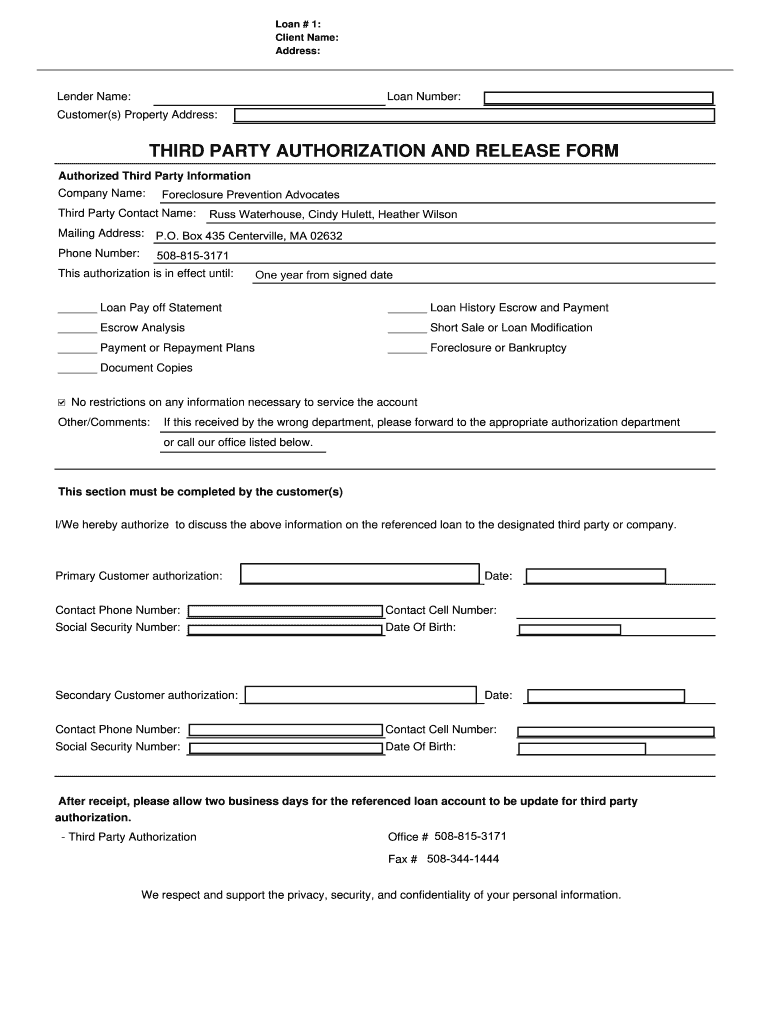
Third Party Authorization and Release Form AnchorAA Com


Understanding the Third Party Release Form
The third party release form is a crucial document that allows one party to authorize another to act on their behalf. This form is often used in various contexts, such as medical releases, financial transactions, and legal matters. By completing this form, the individual grants permission for the third party to access specific information or make decisions related to their affairs. It is essential to ensure that the form is filled out accurately to avoid any legal complications.
Steps to Complete the Third Party Release Form
Completing a third party release form involves several key steps to ensure its validity. First, gather all necessary information, including the names and contact details of both the individual granting the release and the third party. Next, clearly specify the scope of authorization, detailing what actions the third party is permitted to undertake. After filling out the required fields, both parties should review the document for accuracy. Finally, both the individual and the third party must sign the form, and it may be advisable to have the signatures witnessed or notarized to enhance its legal standing.
Key Elements of the Third Party Release Form
A well-structured third party release form typically includes several critical components. These components include:
- Identifying Information: Names, addresses, and contact details of both parties.
- Scope of Authorization: A clear description of what the third party is authorized to do.
- Duration: The time period for which the authorization is valid.
- Signatures: Signatures of both parties, indicating their consent.
- Date: The date on which the form is signed.
Legal Use of the Third Party Release Form
The third party release form is legally binding when completed correctly. It must comply with relevant laws and regulations, such as those outlined in the Electronic Signatures in Global and National Commerce (ESIGN) Act and the Uniform Electronic Transactions Act (UETA). These laws ensure that electronic signatures and documents hold the same legal weight as their paper counterparts, provided that all parties consent to use electronic means for the transaction. Proper execution of the form protects both the individual and the third party, reducing the risk of disputes and misunderstandings.
Examples of Using the Third Party Release Form
There are numerous scenarios where a third party release form is beneficial. For instance, a patient may use this form to allow a family member to access their medical records. Similarly, a client might authorize an accountant to handle their tax filings on their behalf. In financial contexts, individuals may grant permission for a bank representative to discuss their account details. Each of these examples illustrates the form's versatility and importance in facilitating communication and action between parties.
State-Specific Rules for the Third Party Release Form
While the basic structure of the third party release form is generally consistent, specific rules may vary by state. It is important to be aware of any state-specific requirements that could affect the form's validity. For example, some states may require notarization or additional disclosures to be included in the document. Checking local regulations ensures compliance and helps avoid potential legal issues down the line.
Quick guide on how to complete third party authorization and release form anchoraacom
Complete Third Party Authorization And Release Form AnchorAA com effortlessly on any device
Web-based document management has become widely adopted by companies and individuals alike. It serves as an ideal environmentally friendly alternative to traditional printed and signed documents, as you can locate the needed form and securely store it online. airSlate SignNow equips you with all the resources required to create, modify, and electronically sign your documents promptly without any hold-ups. Manage Third Party Authorization And Release Form AnchorAA com on any device using the airSlate SignNow Android or iOS applications and enhance any document-driven procedure today.
The easiest method to alter and electronically sign Third Party Authorization And Release Form AnchorAA com with minimal effort
- Locate Third Party Authorization And Release Form AnchorAA com and click Get Form to initiate.
- Utilize the tools we offer to complete your document.
- Emphasize important sections of your documents or obscure sensitive information with tools that airSlate SignNow provides specifically for such tasks.
- Generate your eSignature with the Sign feature, which takes mere seconds and holds the same legal validity as a conventional wet ink signature.
- Review the details and click on the Done button to save your changes.
- Choose your preferred method to send your form, whether by email, SMS, or invitation link, or download it to your PC.
Eliminate the hassle of missing or lost files, tiring form searches, or errors that necessitate printing new document copies. airSlate SignNow meets all your document management needs in just a few clicks from any device of your choice. Edit and electronically sign Third Party Authorization And Release Form AnchorAA com while ensuring effective communication at every stage of your form preparation process with airSlate SignNow.
Create this form in 5 minutes or less
FAQs
-
How do you fill out a car accidet release form, and what purpose does it serve?
If this is a release given to you by the insurance company, it is a contract regarding your settlement. You are agreeing to accept a stated amount of money in exchange for releasing all claims arising out of the accident. After you sign the release and send it back to the insurance company, they will send you a check for the stated amount. The release ends the claim.If that is not what you meant, or if you have other detailed questions, please elaborate.
-
How can you get financial aid if your parents won't fill out their part and you don't qualify for third party loans?
In that case, likely the only aid you can get is federal loans limited to 5,500 freshman year and increasing about 1k each year. If you speak to your financial aid office they may be able to arrange that, but they may require that your parents sign a form that they refuse to fill out your aid forms. You will not be able to get any federal Pell Grant or Grants from the college. However, in many cases you would be eligible for Merit Aid or Scholarships that do not depend on family income. If you have good enough test scores there are some colleges around the country that will give a lot of aid for that. They may not always be in the most desirable areas but the important thing is that you will get a college degree.
-
How do I fill out the BHU's form of B.Com in 2018 and crack it?
you can fill from to go through bhu portal and read all those instruction and download previous year question paper . that u will get at the portal and solve more and more question paper and read some basics from your study level .focus on study save ur time and energy .do best to achieve your goal .for more detail discus with gajendra ta mtech in iit bhu .AND PKN .good luck .
-
Why don't schools teach children about taxes and bills and things that they will definitely need to know as adults to get by in life?
Departments of education and school districts always have to make decisions about what to include in their curriculum. There are a lot of life skills that people need that aren't taught in school. The question is should those skills be taught in schools?I teach high school, so I'll talk about that. The typical high school curriculum is supposed to give students a broad-based education that prepares them to be citizens in a democracy and to be able to think critically. For a democracy to work, we need educated, discerning citizens with the ability to make good decisions based on evidence and objective thought. In theory, people who are well informed about history, culture, science, mathematics, etc., and are capable of critical, unbiased thinking, will have the tools to participate in a democracy and make good decisions for themselves and for society at large. In addition to that, they should be learning how to be learners, how to do effective, basic research, and collaborate with other people. If that happens, figuring out how to do procedural tasks in real life should not provide much of a challenge. We can't possibly teach every necessary life skill people need, but we can help students become better at knowing how to acquire the skills they need. Should we teach them how to change a tire when they can easily consult a book or search the internet to find step by step instructions for that? Should we teach them how to balance a check book or teach them how to think mathematically and make sense of problems so that the simple task of balancing a check book (which requires simple arithmetic and the ability to enter numbers and words in columns and rows in obvious ways) is easy for them to figure out. If we teach them to be good at critical thinking and have some problem solving skills they will be able to apply those overarching skills to all sorts of every day tasks that shouldn't be difficult for someone with decent cognitive ability to figure out. It's analogous to asking why a culinary school didn't teach its students the steps and ingredients to a specific recipe. The school taught them about more general food preparation and food science skills so that they can figure out how to make a lot of specific recipes without much trouble. They're also able to create their own recipes.So, do we want citizens with very specific skill sets that they need to get through day to day life or do we want citizens with critical thinking, problem solving, and other overarching cognitive skills that will allow them to easily acquire ANY simple, procedural skill they may come to need at any point in their lives?
Create this form in 5 minutes!
How to create an eSignature for the third party authorization and release form anchoraacom
How to make an eSignature for your Third Party Authorization And Release Form Anchoraacom in the online mode
How to generate an electronic signature for your Third Party Authorization And Release Form Anchoraacom in Chrome
How to make an electronic signature for putting it on the Third Party Authorization And Release Form Anchoraacom in Gmail
How to make an eSignature for the Third Party Authorization And Release Form Anchoraacom right from your smartphone
How to create an electronic signature for the Third Party Authorization And Release Form Anchoraacom on iOS
How to generate an eSignature for the Third Party Authorization And Release Form Anchoraacom on Android
People also ask
-
What is a third party release form and when should I use it?
A third party release form is a legal document that allows one party to authorize another party to access their information or make decisions on their behalf. You should use it when you need to share sensitive information or grant permissions without being present. Leveraging airSlate SignNow makes it easy to create and sign a third party release form digitally, ensuring convenience and security.
-
How does airSlate SignNow facilitate the use of third party release forms?
airSlate SignNow streamlines the process of preparing and signing a third party release form through its user-friendly interface. You can easily upload your document, customize it, and send it for electronic signatures. The platform ensures that all participants receive clear instructions and the information remains secure.
-
What are the pricing options for airSlate SignNow regarding third party release forms?
airSlate SignNow offers competitive pricing plans that cater to various business needs, all of which allow for the creation and management of third party release forms. You can choose from flexible monthly or annual subscriptions that provide access to essential features like templates, integrations, and user management. Feel free to explore the pricing page to find the plan that best suits your requirements.
-
Are there any integrations available for third party release forms with airSlate SignNow?
Yes, airSlate SignNow integrates seamlessly with a variety of applications, enhancing the functionality of your third party release form. Whether you need to connect with CRM software, cloud storage solutions, or project management tools, these integrations simplify your workflow and document management process. Check the integrations page for a complete list of compatible applications.
-
What features does airSlate SignNow offer for managing third party release forms?
airSlate SignNow provides robust features for managing third party release forms, including template creation, real-time tracking, and automatic reminders for signatures. You can also customize your form fields and include additional security measures, such as authentication and encryption. These features help ensure that your documents are handled efficiently and securely.
-
How can I ensure the legal validity of my third party release form using airSlate SignNow?
By using airSlate SignNow, you can rest assured that your third party release form is legally binding. The platform complies with international e-signature laws and provides an audit trail for all signed documents. This ensures that both parties have consented to the terms, making your form legally validated.
-
What are the benefits of using airSlate SignNow for third party release forms compared to traditional methods?
Using airSlate SignNow for third party release forms offers several benefits over traditional paper methods, including faster turnaround times and reduced costs. Electronic signatures eliminate the need for printing, scanning, and mailing documents. Additionally, digital forms can be easily stored and retrieved, making document management more efficient.
Get more for Third Party Authorization And Release Form AnchorAA com
- North carolina partnership form
- Landlord tenant closing statement to reconcile security deposit north carolina form
- North carolina name change form
- Name change notification form north carolina
- Commercial building or space lease north carolina form
- Judicial employment form
- Judicial branch of government application for work or employment continuation page north carolina form
- Nc legal documents 497317079 form
Find out other Third Party Authorization And Release Form AnchorAA com
- How To eSign Hawaii Banking PDF
- How Can I eSign Hawaii Banking Document
- How Do I eSign Hawaii Banking Document
- How Do I eSign Hawaii Banking Document
- Help Me With eSign Hawaii Banking Document
- How To eSign Hawaii Banking Document
- Can I eSign Hawaii Banking Presentation
- Can I Sign Iowa Courts Form
- Help Me With eSign Montana Banking Form
- Can I Sign Kentucky Courts Document
- How To eSign New York Banking Word
- Can I eSign South Dakota Banking PPT
- How Can I eSign South Dakota Banking PPT
- How Do I eSign Alaska Car Dealer Form
- How To eSign California Car Dealer Form
- Can I eSign Colorado Car Dealer Document
- How Can I eSign Colorado Car Dealer Document
- Can I eSign Hawaii Car Dealer Word
- How To eSign Hawaii Car Dealer PPT
- How To eSign Hawaii Car Dealer PPT