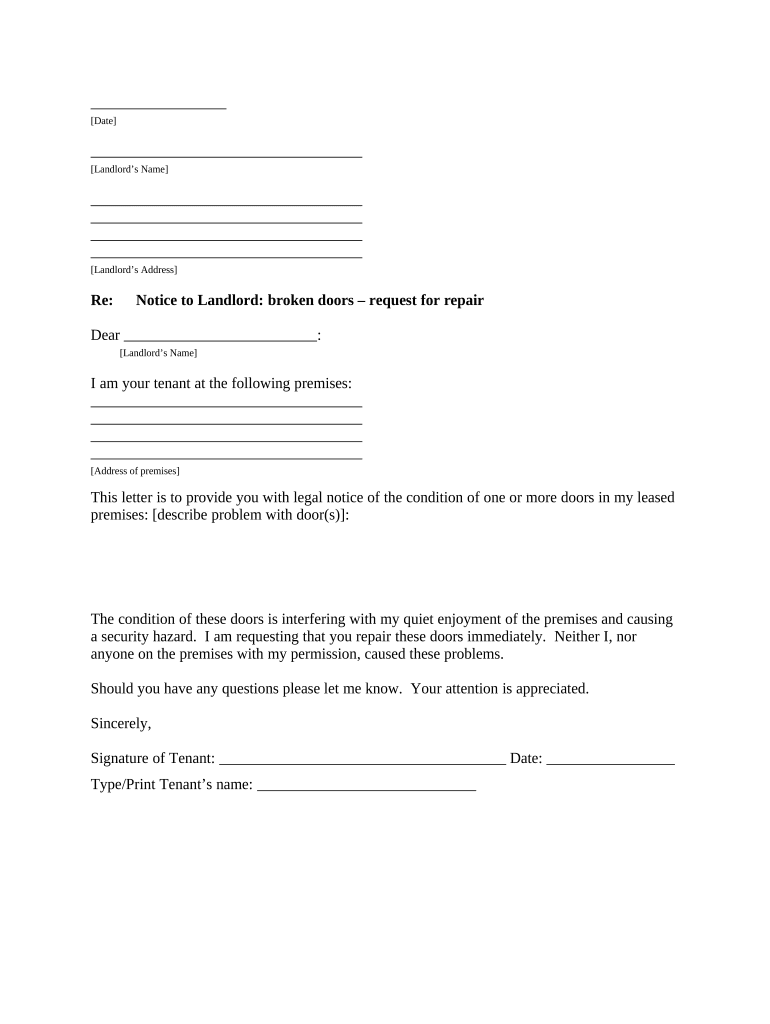
Wi Letter Landlord Form


What is the Wi Letter Landlord
The Wi Letter Landlord is a formal document used in Wisconsin to communicate essential information between landlords and tenants. This letter typically serves various purposes, such as notifying tenants of lease terms, rent increases, or changes in property management. Understanding the specifics of this letter is crucial for both landlords and tenants to ensure compliance with state laws and to maintain a clear line of communication.
How to use the Wi Letter Landlord
Using the Wi Letter Landlord effectively involves several steps. Landlords should first identify the purpose of the letter, whether it is for notifying about rent changes, lease renewals, or other important updates. After determining the intent, landlords can customize the letter to include relevant details such as the tenant's name, property address, and specific dates. It is essential to keep the language clear and professional to avoid misunderstandings.
Steps to complete the Wi Letter Landlord
Completing the Wi Letter Landlord requires careful attention to detail. Here are the key steps:
- Begin with the date and the landlord's contact information.
- Include the tenant's name and address.
- Clearly state the purpose of the letter, such as notifying about a rent increase.
- Provide any necessary details, including effective dates and payment instructions.
- Sign the letter to validate it.
- Send the letter to the tenant through a reliable method, such as certified mail for proof of delivery.
Legal use of the Wi Letter Landlord
The legal use of the Wi Letter Landlord is governed by Wisconsin state laws regarding landlord-tenant relationships. It is crucial for landlords to ensure that the letter complies with all applicable regulations, including proper notice periods for rent increases or lease terminations. Failure to adhere to these legal requirements can lead to disputes or penalties, making it essential to understand the legal framework surrounding the use of this document.
Key elements of the Wi Letter Landlord
Key elements of the Wi Letter Landlord include:
- Landlord Information: Full name and contact details of the landlord.
- Tenant Information: Name and address of the tenant receiving the letter.
- Purpose: A clear statement of the letter's intent, such as rent changes or lease notifications.
- Effective Dates: Specific dates when the changes will take effect.
- Signature: The landlord's signature to authenticate the letter.
Examples of using the Wi Letter Landlord
Examples of using the Wi Letter Landlord can vary based on the situation. For instance, a landlord may use this letter to inform a tenant of a rent increase, specifying the new amount and the date it will take effect. Another example could be a notification about a lease renewal, detailing any changes in terms or conditions. These examples illustrate the importance of clear communication in maintaining a positive landlord-tenant relationship.
Quick guide on how to complete wi letter landlord
Complete Wi Letter Landlord seamlessly on any device
Digital document management has gained traction among organizations and individuals. It serves as an ideal eco-friendly alternative to traditional printed and signed papers, allowing you to access the necessary form and securely store it online. airSlate SignNow provides all the tools you require to create, modify, and eSign your documents promptly without interruptions. Manage Wi Letter Landlord on any platform with the airSlate SignNow Android or iOS applications and enhance any document-centric process today.
The simplest way to modify and eSign Wi Letter Landlord effortlessly
- Locate Wi Letter Landlord and click on Get Form to begin.
- Make use of the tools we provide to finalize your document.
- Emphasize relevant sections of the documents or obscure sensitive information with tools specially designed for that purpose by airSlate SignNow.
- Create your eSignature using the Sign tool, which takes seconds and holds the same legal validity as a conventional wet ink signature.
- Review the information and click on the Done button to save your modifications.
- Select your preferred method to send your form, whether by email, SMS, or invitation link, or download it to your computer.
Say goodbye to lost or mislaid documents, tedious form searching, or mistakes that necessitate printing new document copies. airSlate SignNow meets your document management needs in just a few clicks from any device you choose. Edit and eSign Wi Letter Landlord and ensure excellent communication throughout your form preparation process with airSlate SignNow.
Create this form in 5 minutes or less
Create this form in 5 minutes!
People also ask
-
What is a WI letter landlord?
A WI letter landlord is a formal document used by landlords in Wisconsin to address various tenancy matters, including lease agreements and notices. Utilizing airSlate SignNow allows landlords to create and eSign these letters efficiently, ensuring compliance with local regulations. With our solution, you can streamline your letter management and keep track of important communications with tenants.
-
How does airSlate SignNow help with creating a WI letter landlord?
airSlate SignNow offers customizable templates for a WI letter landlord, making it easy for you to create documents quickly. The platform ensures your letters are professionally formatted and legally compliant, saving you time and effort. Users can also add their branding and signature options to personalize the document further.
-
What are the pricing options for airSlate SignNow?
airSlate SignNow offers several pricing tiers that cater to different business needs, from individuals to large enterprises. With affordable plans, you can effectively manage your WI letter landlord and other essential documents without breaking the bank. Explore our website to find the most suitable plan for your requirements.
-
Can I integrate airSlate SignNow with other tools I use?
Yes, airSlate SignNow seamlessly integrates with a variety of applications, including CRM systems, cloud storage, and collaboration platforms. This means you can incorporate your workflow, making document management for your WI letter landlord even more efficient. Check our website for a full list of integrations available.
-
What are the benefits of using airSlate SignNow for landlords?
Using airSlate SignNow, landlords can save time and reduce paperwork while handling their WI letter landlord needs. The platform enhances collaboration, ensures secure eSigning, and maintains a clear audit trail of all communications. These benefits empower landlords to focus more on managing properties effectively.
-
Is airSlate SignNow secure for sending sensitive documents like a WI letter landlord?
Absolutely! airSlate SignNow prioritizes security with advanced encryption and compliance with data protection regulations. This ensures that your WI letter landlord, along with other sensitive documents, are safe from unauthorized access. You can feel confident that all eSigned documents are securely stored and easily retrievable.
-
Can I track the status of my WI letter landlord sent for eSigning?
Yes, airSlate SignNow provides real-time tracking for all documents sent for eSigning, including your WI letter landlord. This feature allows you to monitor when your document is viewed and signed, giving you complete visibility over the signing process. You’ll receive notifications as each stage is completed.
Get more for Wi Letter Landlord
- Annual renewal premium for said flood hazard insurance form
- County of state of ohio and described as form
- Or conventional lender reflects our current financial form
- Testamentary capacity wikipedia form
- Name of officer or agent title of officer or agent of form
- Mail form to one of the following
- Toll free 1 877 sos file 1 877 767 3453 form
- Oh do 1 form
Find out other Wi Letter Landlord
- How To eSign Arizona Profit and Loss Statement
- How To eSign Hawaii Profit and Loss Statement
- How To eSign Illinois Profit and Loss Statement
- How To eSign New York Profit and Loss Statement
- How To eSign Ohio Profit and Loss Statement
- How Do I eSign Ohio Non-Compete Agreement
- eSign Utah Non-Compete Agreement Online
- eSign Tennessee General Partnership Agreement Mobile
- eSign Alaska LLC Operating Agreement Fast
- How Can I eSign Hawaii LLC Operating Agreement
- eSign Indiana LLC Operating Agreement Fast
- eSign Michigan LLC Operating Agreement Fast
- eSign North Dakota LLC Operating Agreement Computer
- How To eSignature Louisiana Quitclaim Deed
- eSignature Maine Quitclaim Deed Now
- eSignature Maine Quitclaim Deed Myself
- eSignature Maine Quitclaim Deed Free
- eSignature Maine Quitclaim Deed Easy
- How Do I eSign South Carolina LLC Operating Agreement
- Can I eSign South Carolina LLC Operating Agreement