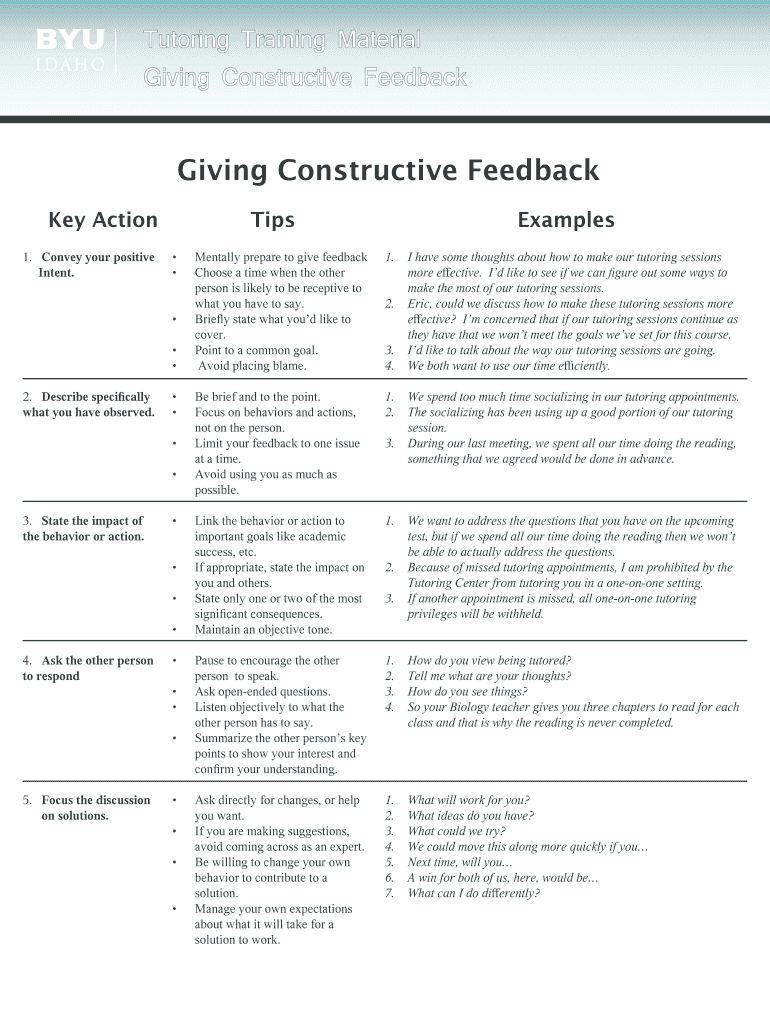
Constructive Criticism Worksheet Form


What is the Constructive Criticism Worksheet
The constructive criticism worksheet is a valuable tool designed to help individuals articulate feedback in a manner that is both respectful and constructive. This worksheet guides users through the process of providing and receiving feedback effectively, ensuring that the communication remains focused on improvement rather than personal criticism. It typically includes sections for identifying specific behaviors, suggesting alternatives, and setting goals for future performance.
How to use the Constructive Criticism Worksheet
Using the constructive criticism worksheet involves several straightforward steps. First, identify the specific behavior or situation that requires feedback. Next, use the worksheet to outline your observations, focusing on facts rather than opinions. After that, suggest actionable alternatives that the recipient can implement. Finally, encourage an open dialogue by inviting the recipient to share their thoughts and feelings about the feedback provided. This approach fosters a supportive environment conducive to growth.
Key elements of the Constructive Criticism Worksheet
Several key elements make up the constructive criticism worksheet. These include:
- Observation: A clear description of the behavior or situation being addressed.
- Impact: An explanation of how this behavior affects others or the overall work environment.
- Suggestions: Practical recommendations for improvement or alternative behaviors.
- Goals: Specific objectives that the recipient can aim for to enhance their performance.
These elements ensure that feedback is clear, actionable, and focused on positive outcomes.
Steps to complete the Constructive Criticism Worksheet
Completing the constructive criticism worksheet involves a series of methodical steps:
- Identify the specific behavior or issue that needs addressing.
- Document your observations in a factual manner.
- Describe the impact of the behavior on the individual and the team.
- Provide constructive suggestions for improvement.
- Set measurable goals for the recipient to work towards.
- Review the completed worksheet with the recipient to ensure clarity and understanding.
Following these steps can help facilitate a productive conversation centered around growth and improvement.
Examples of using the Constructive Criticism Worksheet
Examples of using the constructive criticism worksheet can illustrate its practical application. For instance, if an employee consistently misses deadlines, the worksheet might document the missed deadlines, explain how this affects team productivity, suggest time management strategies, and set a goal for timely submissions. Another example could involve addressing a lack of communication in team meetings, where the worksheet would outline the observed behavior, its impact on collaboration, and propose strategies for more effective participation.
Legal use of the Constructive Criticism Worksheet
When utilizing the constructive criticism worksheet, it is essential to be aware of legal considerations. Feedback should be provided in a manner that does not violate any employment laws or regulations, such as those related to discrimination or harassment. Additionally, maintaining confidentiality and respect for the individual's privacy is crucial. Ensuring that the feedback process is documented appropriately can also help protect against potential disputes or misunderstandings in the workplace.
Quick guide on how to complete constructive criticism worksheet pdf
Complete constructive criticism worksheet pdf effortlessly on any device
Virtual document management has gained popularity among businesses and individuals. It serves as an ideal eco-conscious alternative to conventional printed and signed documents, allowing you to acquire the necessary form and securely store it online. airSlate SignNow equips you with all the tools required to create, modify, and eSign your files swiftly without delays. Manage the four traits of constructive criticism are on any device utilizing airSlate SignNow's Android or iOS applications and simplify any document-related process today.
How to modify and eSign constructive criticism worksheet with ease
- Find handling criticism worksheet and then click Get Form to begin.
- Utilize the tools we provide to fill out your document.
- Emphasize important sections of your documents or redact sensitive content using tools specifically provided by airSlate SignNow for that purpose.
- Generate your signature using the Sign tool, which takes mere seconds and holds the same legal significance as a traditional wet ink signature.
- Review the information and then click on the Done button to save your changes.
- Select how you wish to share your form, whether by email, text message (SMS), or invitation link, or download it to your computer.
Eliminate concerns about missing or lost documents, frustrating form searches, or mistakes that necessitate printing new document copies. airSlate SignNow addresses all your document management needs in just a few clicks from any device of your choice. Modify and eSign constructive criticism examples and ensure outstanding communication at any stage of your form preparation process with airSlate SignNow.
Create this form in 5 minutes or less
Related searches to printable constructive criticism worksheet
Create this form in 5 minutes!
How to create an eSignature for the the four traits of constructive criticism are
How to create an electronic signature for a PDF online
How to create an electronic signature for a PDF in Google Chrome
How to create an e-signature for signing PDFs in Gmail
How to create an e-signature right from your smartphone
How to create an e-signature for a PDF on iOS
How to create an e-signature for a PDF on Android
People also ask handling criticism worksheet
-
What are the four traits of constructive criticism that airSlate SignNow embodies?
The four traits of constructive criticism are clarity, specific feedback, a positive approach, and actionable suggestions. airSlate SignNow exemplifies these traits by offering clear instructions for eSigning, specific features that enhance collaboration, a user-friendly interface, and actionable insights for document management.
-
How does airSlate SignNow utilize the four traits of constructive criticism in its customer support?
In customer support, the four traits of constructive criticism are crucial for improving user experience. airSlate SignNow focuses on delivering clear communication, providing specific solutions to common issues, maintaining a positive tone, and suggesting actionable steps to resolve problems, ensuring a supportive interaction.
-
Can you explain the pricing tiers of airSlate SignNow while highlighting the four traits of constructive criticism?
When considering airSlate SignNow's pricing, it's important to note the four traits of constructive criticism are reflected in the value you receive. Each tier offers clarity about features, specific tools to meet diverse needs, a positive commitment to customer satisfaction, and actionable benefits that justify the investment.
-
What features of airSlate SignNow align with the four traits of constructive criticism?
airSlate SignNow includes features that align closely with the four traits of constructive criticism. Users can expect clear eSigning processes, specific options for document editing, a positive user interface design, and actionable tools for team collaboration, enhancing overall productivity.
-
How does airSlate SignNow improve team collaboration using the four traits of constructive criticism?
Team collaboration is enhanced in airSlate SignNow through the four traits of constructive criticism, which encourage open dialogue, clear roles in document handling, specific feedback channels, and positive reinforcement of teamwork. This approach fosters a constructive environment that boosts productivity and engagement.
-
In what ways does airSlate SignNow address user feedback related to the four traits of constructive criticism?
airSlate SignNow values user feedback by actively applying the four traits of constructive criticism. The team seeks clarity in user concerns, provides specific responses, approaches issues with positivity, and implements actionable changes based on feedback received, leading to continuous improvement.
-
What integrations does airSlate SignNow offer that exemplify the four traits of constructive criticism?
airSlate SignNow offers various integrations that embody the four traits of constructive criticism. These integrations provide clear functionality, specific enhancements to existing workflows, a positive impact on usability, and actionable benefits for users, helping streamline processes across platforms.
Get more for constructive criticism examples
- Wwwirsgovpubirs prior2020 form w 3pr irs tax forms
- Instructions for form 5472 122021internal revenue service
- Form 2290sp rev july 2022 heavy vehicle use tax return spanish version
- 2017 form irs 1040 pr fill online printable fillable blank
- Form rp 425 b application for basic star exemption for the 2023 2024 school year revised 722
- Form rp 425 e application for enhanced star exemption for the 2023 2024 school year revised 722
- Form ct 400 estimated tax for corporations tax year 2022
- Form cms 1 mn request for conciliation conference revised 921
Find out other constructive criticism worksheet pdf
- How Do I Electronic signature Arizona Legal Warranty Deed
- How To Electronic signature Arizona Legal Lease Termination Letter
- How To Electronic signature Virginia Lawers Promissory Note Template
- Electronic signature Vermont High Tech Contract Safe
- Electronic signature Legal Document Colorado Online
- Electronic signature Washington High Tech Contract Computer
- Can I Electronic signature Wisconsin High Tech Memorandum Of Understanding
- How Do I Electronic signature Wisconsin High Tech Operating Agreement
- How Can I Electronic signature Wisconsin High Tech Operating Agreement
- Electronic signature Delaware Legal Stock Certificate Later
- Electronic signature Legal PDF Georgia Online
- Electronic signature Georgia Legal Last Will And Testament Safe
- Can I Electronic signature Florida Legal Warranty Deed
- Electronic signature Georgia Legal Memorandum Of Understanding Simple
- Electronic signature Legal PDF Hawaii Online
- Electronic signature Legal Document Idaho Online
- How Can I Electronic signature Idaho Legal Rental Lease Agreement
- How Do I Electronic signature Alabama Non-Profit Profit And Loss Statement
- Electronic signature Alabama Non-Profit Lease Termination Letter Easy
- How Can I Electronic signature Arizona Life Sciences Resignation Letter