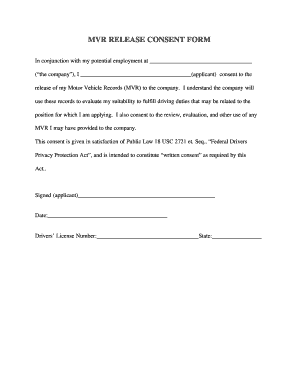
MVR RELEASE CONSENT FORM DOC


What is the MVR consent form template?
The MVR consent form template is a document that allows individuals to authorize the release of their Motor Vehicle Records (MVR) to a specified party. This form is commonly used by employers, insurance companies, and legal entities to obtain driving history information for various purposes, such as background checks or insurance assessments. By signing this consent form, individuals grant permission for their driving records to be accessed, ensuring compliance with privacy regulations while facilitating the necessary checks.
Steps to complete the MVR consent form template
Completing the MVR consent form template involves a few straightforward steps. First, ensure you have the correct template, which can typically be obtained from your employer or the requesting organization. Next, fill in your personal information, including your full name, address, and driver's license number. It is crucial to specify the entity to which you are granting access to your records. After reviewing the information for accuracy, sign and date the form. Finally, submit the completed form to the requesting party, either electronically or via mail, as per their instructions.
Key elements of the MVR consent form template
The MVR consent form template includes several key elements that must be present for it to be valid. These elements typically include:
- Personal Information: Full name, address, and driver's license number of the individual consenting to the release.
- Recipient Information: Name and contact details of the entity receiving the MVR.
- Purpose of Release: A clear statement outlining why the records are being requested.
- Signature and Date: The individual's signature and the date of signing, confirming their consent.
Legal use of the MVR consent form template
The legal use of the MVR consent form template is governed by various privacy laws and regulations. In the United States, entities requesting MVRs must comply with the Fair Credit Reporting Act (FCRA), which mandates that individuals must be informed about the request for their records and must provide consent. This ensures that the process is transparent and respects the individual's privacy rights. The MVR consent form serves as a legal document that protects both the requester and the individual by documenting the consent given for the release of sensitive information.
How to use the MVR consent form template
Using the MVR consent form template is a simple process. Once you have obtained the template, fill it out with the required information accurately. Ensure that you understand the implications of granting access to your driving records. After completing the form, you may need to provide it to your employer or the requesting organization through their preferred submission method, which could include email, fax, or postal mail. It is advisable to keep a copy of the signed form for your records, as it serves as proof of your consent.
State-specific rules for the MVR consent form template
State-specific rules for the MVR consent form template may vary, as each state has its own regulations regarding the release of motor vehicle records. It is essential to check the specific requirements in your state to ensure compliance. Some states may have additional stipulations regarding the information that must be included in the consent form or may require notarization. Familiarizing yourself with these rules helps ensure that the consent form is valid and legally binding.
Quick guide on how to complete mvr release consent form doc
Effortlessly Prepare MVR RELEASE CONSENT FORM doc on Any Device
The online management of documents has become increasingly favored by businesses and individuals alike. It offers an excellent eco-friendly substitute for traditional printed and signed paperwork, as you can obtain the necessary form and securely store it online. airSlate SignNow provides you with all the tools required to create, modify, and electronically sign your documents quickly and efficiently. Manage MVR RELEASE CONSENT FORM doc on any device using the airSlate SignNow applications for Android or iOS and enhance your document-centric processes today.
The Ideal Way to Modify and Electronically Sign MVR RELEASE CONSENT FORM doc with Ease
- Locate MVR RELEASE CONSENT FORM doc and click on Get Form to begin.
- Utilize the tools we offer to finalize your document.
- Emphasize important sections of the documents or obscure sensitive information with tools that airSlate SignNow specifically provides for that purpose.
- Create your electronic signature using the Sign tool, which takes mere seconds and holds the same legal validity as a conventional ink signature.
- Review the details and click on the Done button to save your modifications.
- Select how you would like to send your form, whether by email, SMS, or invitation link, or download it to your computer.
Say goodbye to lost or misplaced files, tedious form searches, or mistakes that require printing additional document copies. airSlate SignNow meets your document management needs in just a few clicks from any device of your choice. Modify and electronically sign MVR RELEASE CONSENT FORM doc and ensure exceptional communication at every stage of your form preparation process with airSlate SignNow.
Create this form in 5 minutes or less
Create this form in 5 minutes!
How to create an eSignature for the mvr release consent form doc
How to create an electronic signature for a PDF online
How to create an electronic signature for a PDF in Google Chrome
How to create an e-signature for signing PDFs in Gmail
How to create an e-signature right from your smartphone
How to create an e-signature for a PDF on iOS
How to create an e-signature for a PDF on Android
People also ask
-
What is an MVR consent form template?
An MVR consent form template is a standardized document that authorizes the release of an individual's motor vehicle records. Using the airSlate SignNow platform, you can easily fill out and eSign this template, ensuring that the process is both efficient and secure.
-
How can I create an MVR consent form template with airSlate SignNow?
Creating an MVR consent form template with airSlate SignNow is simple. You can start with our customizable templates, fill in the required fields, and then save it for future use. The platform allows you to tailor the document according to your specific needs.
-
Is there a cost associated with using the MVR consent form template on airSlate SignNow?
AirSlate SignNow offers competitive pricing plans that include access to various templates including the MVR consent form template. You can choose a plan that best suits your business needs, allowing you to send and sign documents without breaking the bank.
-
What features does the airSlate SignNow platform offer for MVR consent form templates?
The airSlate SignNow platform offers a variety of features for MVR consent form templates, including customizable fields, the ability to add eSignatures, and secure document storage. Additionally, users can easily track document statuses and manage multiple documents at once.
-
How does using an MVR consent form template benefit my business?
Using an MVR consent form template streamlines the process of obtaining necessary authorizations, reducing delays in your operations. With airSlate SignNow, your business can enhance compliance, improve workflow efficiency, and save time on document management.
-
Can I integrate the MVR consent form template with other applications?
Yes, airSlate SignNow integrates seamlessly with various applications, including CRM systems and cloud storage services. This ensures that your MVR consent form template is easily accessible and can be managed alongside your other essential business tools.
-
Is there support available if I need help with the MVR consent form template?
Absolutely! AirSlate SignNow provides comprehensive customer support, including tutorials and a help center for assistance with the MVR consent form template. Our team is ready to help you navigate any challenges you may face in utilizing the platform.
Get more for MVR RELEASE CONSENT FORM doc
Find out other MVR RELEASE CONSENT FORM doc
- How To Sign Rhode Island Emergency Contact Form
- Can I Sign Utah Executive Summary Template
- Sign Washington Executive Summary Template Free
- Sign Connecticut New Hire Onboarding Mobile
- Help Me With Sign Wyoming CV Form Template
- Sign Mississippi New Hire Onboarding Simple
- Sign Indiana Software Development Proposal Template Easy
- Sign South Dakota Working Time Control Form Now
- Sign Hawaii IT Project Proposal Template Online
- Sign Nebraska Operating Agreement Now
- Can I Sign Montana IT Project Proposal Template
- Sign Delaware Software Development Agreement Template Now
- How To Sign Delaware Software Development Agreement Template
- How Can I Sign Illinois Software Development Agreement Template
- Sign Arkansas IT Consulting Agreement Computer
- Can I Sign Arkansas IT Consulting Agreement
- Sign Iowa Agile Software Development Contract Template Free
- How To Sign Oregon IT Consulting Agreement
- Sign Arizona Web Hosting Agreement Easy
- How Can I Sign Arizona Web Hosting Agreement