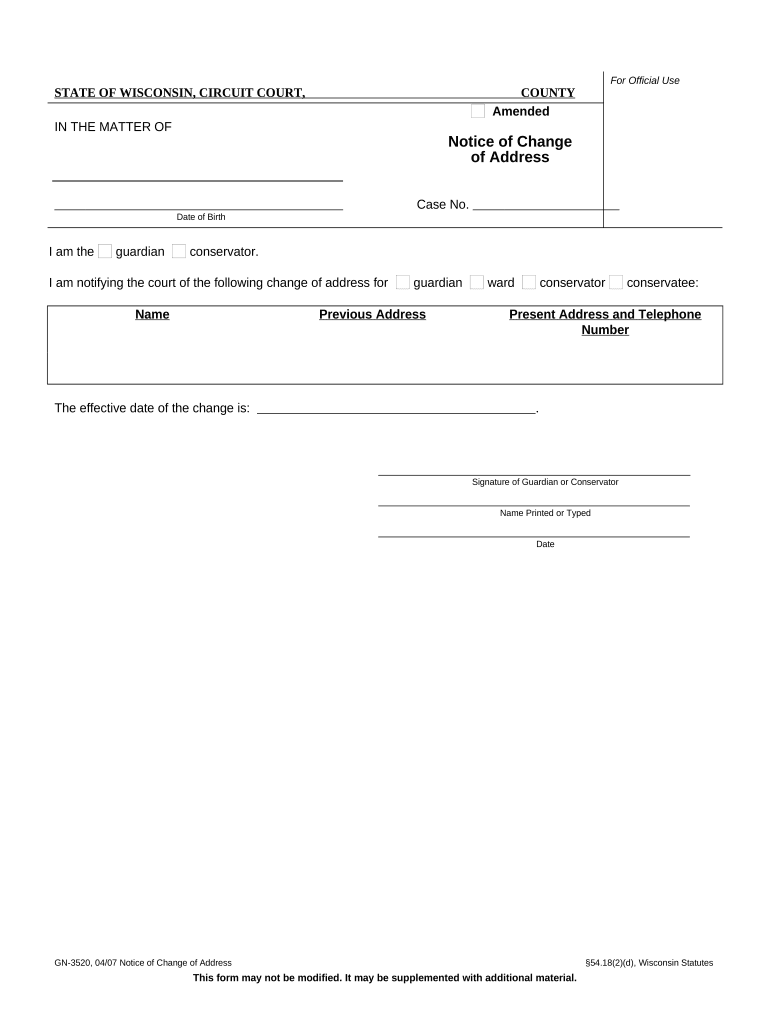
Notice of Change of Address Wisconsin Form


What is the notice of change of address?
The notice of change of address is a formal document used to inform relevant parties about a change in an individual's or business's address. This form is essential for ensuring that important communications, such as bills, legal documents, and other correspondence, are sent to the correct location. In the context of Wisconsin, this document serves to update the address on file with various state and federal agencies, including the Department of Motor Vehicles and the Internal Revenue Service.
How to use the notice of change of address
Using the notice of change of address involves several straightforward steps. First, gather all necessary information, including your previous address, new address, and any identification numbers that may be required. Next, fill out the form accurately, ensuring that all details are correct to prevent any issues with mail delivery. Once completed, submit the form to the appropriate agencies, which may include local government offices or federal entities, depending on the nature of the address change.
Steps to complete the notice of change of address
Completing the notice of change of address involves the following steps:
- Obtain the official form from the relevant agency or download it online.
- Fill in your personal information, including your name, old address, and new address.
- Provide any required identification numbers, such as Social Security or tax identification numbers.
- Review the form for accuracy, ensuring all information is complete.
- Sign and date the form to validate it.
- Submit the form according to the instructions provided, whether online, by mail, or in person.
Legal use of the notice of change of address
The notice of change of address is legally recognized as a valid means of updating address records with various institutions. For the document to be considered valid, it must be filled out correctly and submitted to the appropriate agencies. Compliance with local and federal regulations ensures that the address change is processed without legal complications. It is important to retain a copy of the submitted form for your records, as it may be needed for future reference.
Required documents for the notice of change of address
When completing the notice of change of address, certain documents may be required to verify your identity and the address change. These may include:
- A government-issued photo ID, such as a driver's license or passport.
- Proof of residence at the new address, such as a utility bill or lease agreement.
- Your Social Security number or tax identification number, if applicable.
Having these documents ready can help streamline the process and ensure that your address change is processed efficiently.
Form submission methods
The notice of change of address can typically be submitted through various methods, including:
- Online submission via the relevant agency's website, if available.
- Mailing the completed form to the appropriate office.
- In-person submission at local government offices or designated agencies.
Choosing the right submission method can depend on your preferences and the urgency of the address change.
Quick guide on how to complete notice of change of address wisconsin
Complete Notice Of Change Of Address Wisconsin effortlessly on any device
Digital document management has gained traction with businesses and individuals alike. It offers an ideal eco-friendly alternative to traditional printed and signed documents, as you can locate the necessary form and securely save it online. airSlate SignNow provides you with all the resources required to create, modify, and eSign your documents swiftly without interruptions. Manage Notice Of Change Of Address Wisconsin on any platform using airSlate SignNow's Android or iOS applications and enhance any document-focused operation today.
The easiest method to modify and eSign Notice Of Change Of Address Wisconsin without hassle
- Obtain Notice Of Change Of Address Wisconsin and then click Get Form to begin.
- Leverage the tools we provide to finalize your form.
- Emphasize pertinent sections of your documents or conceal sensitive information with options that airSlate SignNow offers specifically for that purpose.
- Craft your signature using the Sign tool, which takes mere seconds and carries the same legal validity as a conventional wet ink signature.
- Review all the details and then click the Done button to save your modifications.
- Select your preferred method for sharing your form, whether by email, text message (SMS), invitation link, or download to your PC.
Eliminate concerns about missing or lost files, tedious document searches, or errors that necessitate printing new copies. airSlate SignNow meets all your document management needs in just a few clicks from any device you choose. Modify and eSign Notice Of Change Of Address Wisconsin and ensure excellent communication at every stage of your document preparation process with airSlate SignNow.
Create this form in 5 minutes or less
Create this form in 5 minutes!
People also ask
-
What is the process to notice change address using airSlate SignNow?
To notice change address with airSlate SignNow, simply upload your document and add the necessary fields for signatures. Once your document is ready, send it out for signing. It's a seamless way to manage address changes digitally.
-
How does airSlate SignNow ensure the security of notice change address documents?
airSlate SignNow uses advanced encryption protocols to protect your documents when you notice change address. Additionally, we provide secure storage options, ensuring that your sensitive information remains confidential throughout the signing process.
-
What are the pricing plans for airSlate SignNow when I need to notice change address?
Our pricing plans for airSlate SignNow are designed to be cost-effective, especially for businesses looking to notice change address. You can choose from various subscription tiers that best fit your needs, and we also offer a free trial to get started.
-
Can I customize my notice change address templates in airSlate SignNow?
Absolutely! With airSlate SignNow, you can create and customize templates specifically for your notice change address needs. This allows for consistent branding and ensures that all necessary fields are included for efficient processing.
-
What integrations does airSlate SignNow offer for managing notice change address workflows?
airSlate SignNow integrates with a range of applications such as Google Drive, Dropbox, and Salesforce to enhance your notice change address workflows. These integrations allow for streamlined document management and collaboration across platforms.
-
Are there mobile capabilities for managing notice change address documents?
Yes, airSlate SignNow offers a mobile app that allows users to manage their notice change address documents on the go. You can easily sign, send, and track documents right from your smartphone or tablet.
-
What benefits can businesses expect from using airSlate SignNow for notice change address?
Using airSlate SignNow for notice change address brings a multitude of benefits, including increased efficiency, reduced paperwork, and faster turnaround times. Our platform simplifies the entire process, allowing businesses to focus on what matters most.
Get more for Notice Of Change Of Address Wisconsin
- Official form 309a us bankruptcy court eastern district of
- Form of deed of trust assignment of leases and rents
- Please read these terms and conditions of use carefully form
- Letter of notice of a cancellation of a contract sample form
- Agreement between mortgage brokers to find acceptable lender form
- Product agreement product contract form with sample
- Form t 4m international travel release hold harmless and
- Performance agreement made and entered into by and between
Find out other Notice Of Change Of Address Wisconsin
- Electronic signature Delaware Junior Employment Offer Letter Later
- Electronic signature Texas Time Off Policy Later
- Electronic signature Texas Time Off Policy Free
- eSignature Delaware Time Off Policy Online
- Help Me With Electronic signature Indiana Direct Deposit Enrollment Form
- Electronic signature Iowa Overtime Authorization Form Online
- Electronic signature Illinois Employee Appraisal Form Simple
- Electronic signature West Virginia Business Ethics and Conduct Disclosure Statement Free
- Electronic signature Alabama Disclosure Notice Simple
- Electronic signature Massachusetts Disclosure Notice Free
- Electronic signature Delaware Drug Testing Consent Agreement Easy
- Electronic signature North Dakota Disclosure Notice Simple
- Electronic signature California Car Lease Agreement Template Free
- How Can I Electronic signature Florida Car Lease Agreement Template
- Electronic signature Kentucky Car Lease Agreement Template Myself
- Electronic signature Texas Car Lease Agreement Template Easy
- Electronic signature New Mexico Articles of Incorporation Template Free
- Electronic signature New Mexico Articles of Incorporation Template Easy
- Electronic signature Oregon Articles of Incorporation Template Simple
- eSignature Montana Direct Deposit Enrollment Form Easy