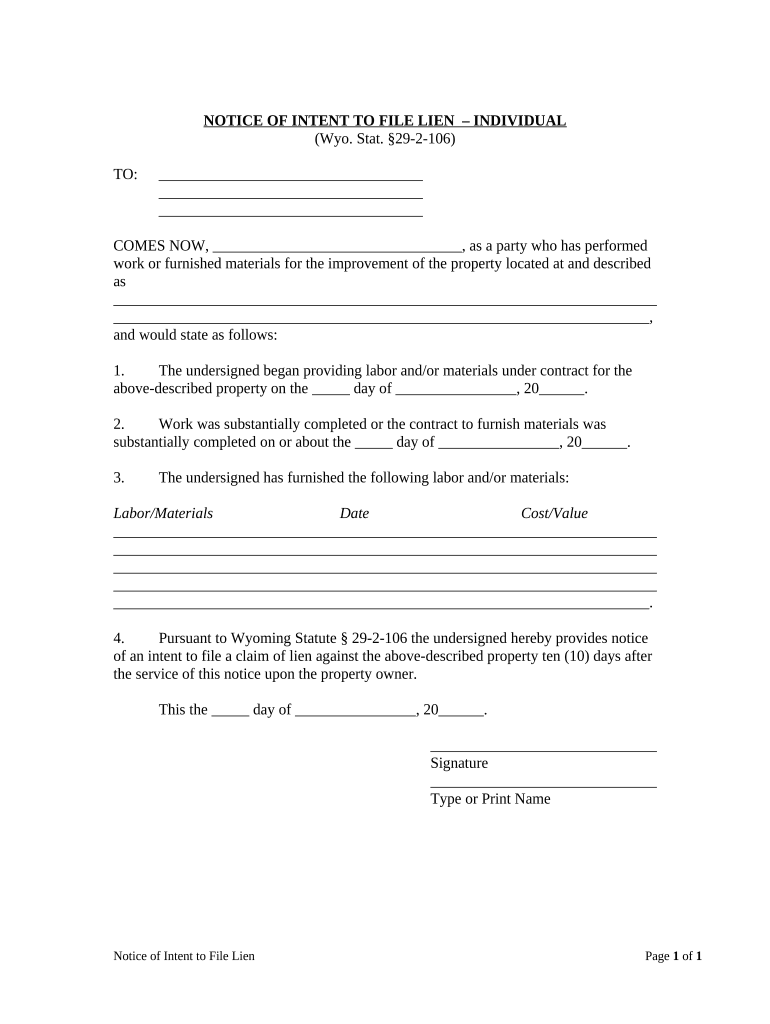
Intent Lien Form


What is the Wyoming Notice Form
The Wyoming notice form is a legal document used to inform relevant parties about specific actions or claims related to property. It serves as a formal notification, often associated with liens or other legal claims against real estate. This form is crucial for ensuring that all parties involved are aware of the claims being made, which can impact property rights and obligations. Understanding the purpose and function of the Wyoming notice form is essential for property owners, contractors, and legal professionals.
How to Use the Wyoming Notice Form
Using the Wyoming notice form involves several key steps to ensure proper notification and compliance with state laws. First, identify the specific purpose of the notice, such as notifying a property owner about a lien. Next, accurately fill out the form with all required information, including the names of the parties involved, property details, and the nature of the claim. Once completed, the form must be served to the appropriate parties, which may include mailing it or delivering it in person, depending on legal requirements.
Steps to Complete the Wyoming Notice Form
Completing the Wyoming notice form requires careful attention to detail. Follow these steps:
- Gather necessary information, including property details and party names.
- Clearly state the purpose of the notice, such as a lien or claim.
- Fill out the form accurately, ensuring all fields are completed.
- Review the form for any errors or omissions before submission.
- Submit the form to the relevant parties, adhering to any required timelines.
Key Elements of the Wyoming Notice Form
The Wyoming notice form includes several key elements that must be present for it to be valid. These elements typically include:
- Identifying Information: Names and addresses of the parties involved.
- Property Description: Detailed description of the property related to the notice.
- Nature of the Claim: Clear statement of the claim being made, such as a lien.
- Date of Notice: The date when the notice is issued.
Legal Use of the Wyoming Notice Form
The legal use of the Wyoming notice form is governed by state laws and regulations. It is essential to ensure that the form is used appropriately to avoid potential disputes. The notice serves as a formal declaration of rights or claims, and failure to adhere to legal requirements may result in the invalidation of the notice. Understanding the legal framework surrounding the form helps ensure that all parties are properly notified and that their rights are protected.
Form Submission Methods
The Wyoming notice form can be submitted through various methods, depending on the requirements set forth by state law. Common submission methods include:
- Mail: Sending the completed form via postal service to the relevant parties.
- In-Person Delivery: Hand-delivering the form to ensure receipt.
- Electronic Submission: In some cases, electronic submission may be permitted, depending on local regulations.
Quick guide on how to complete intent lien form 497432143
Prepare Intent Lien Form effortlessly on any device
Digital document management has gained traction among businesses and individuals. It offers an ideal eco-friendly substitute for traditional printed and signed documents, allowing you to obtain the right format and securely store it online. airSlate SignNow provides you with all the tools necessary to create, edit, and electronically sign your documents swiftly without delays. Manage Intent Lien Form on any device using airSlate SignNow's Android or iOS applications and enhance any document-related task today.
How to modify and electronically sign Intent Lien Form with ease
- Locate Intent Lien Form and click Get Form to commence.
- Use the tools we provide to fill out your form.
- Emphasize pertinent sections of the documents or mask sensitive information with tools that airSlate SignNow supplies specifically for that purpose.
- Create your electronic signature using the Sign tool, which takes seconds and holds the same legal validity as a conventional wet ink signature.
- Review all the information and click on the Done button to save your changes.
- Choose how you wish to submit your form, via email, SMS, or invitation link, or download it to your computer.
Eliminate concerns about lost or misfiled documents, tedious form searches, or mistakes that necessitate printing new copies. airSlate SignNow takes care of all your document management needs in just a few clicks from any device of your preference. Modify and electronically sign Intent Lien Form and guarantee great communication at any stage of the form completion process with airSlate SignNow.
Create this form in 5 minutes or less
Create this form in 5 minutes!
People also ask
-
What is the Wyoming notice form and why is it important?
The Wyoming notice form is a vital document used for notifying individuals or entities of signNow legal matters in the state of Wyoming. It ensures compliance with state laws and provides an official record of notifications, thereby protecting the rights and interests of all parties involved. Utilizing the Wyoming notice form can prevent disputes and promote transparency.
-
How can I create a Wyoming notice form using airSlate SignNow?
Creating a Wyoming notice form with airSlate SignNow is simple and straightforward. Just select the template for the Wyoming notice form, fill in the required details, and customize it to meet your specific needs. Our user-friendly interface allows you to eSign and send the completed form directly to recipients.
-
Is there a cost associated with using airSlate SignNow for the Wyoming notice form?
Yes, airSlate SignNow offers various pricing plans tailored to fit your business needs. We provide a cost-effective solution that allows you to create, send, and eSign the Wyoming notice form without hidden fees. You can choose a plan that offers flexibility based on usage and features.
-
What features does airSlate SignNow offer for managing Wyoming notice forms?
airSlate SignNow provides a range of features for efficiently managing Wyoming notice forms, including customizable templates, real-time tracking, and secure storage. Our platform also supports bulk sending, allowing you to distribute the Wyoming notice form to multiple recipients simultaneously, enhancing your workflow.
-
Can I integrate airSlate SignNow with other applications for managing Wyoming notice forms?
Absolutely! airSlate SignNow seamlessly integrates with a variety of applications, enabling you to manage your Wyoming notice forms more efficiently. Whether you use CRM software, cloud storage, or productivity tools, our integration features allow for a streamlined workflow that suits your business.
-
What are the benefits of using airSlate SignNow for Wyoming notice forms?
Using airSlate SignNow for your Wyoming notice forms offers numerous benefits, including time savings, improved accuracy, and enhanced security. By digitizing the process, you can expedite the delivery and signing of your forms while maintaining compliance with legal requirements. Our platform also provides audit trails for accountability.
-
How secure is my information when using the Wyoming notice form with airSlate SignNow?
Security is a top priority at airSlate SignNow. When you use the Wyoming notice form, rest assured that your information is protected by advanced encryption protocols and secure cloud storage. Additionally, we comply with industry standards to ensure that your data remains confidential and safe from unauthorized access.
Get more for Intent Lien Form
- Simple business purchase agreement pdf qualygraf form
- Control number nv efj 01 form
- Nevada legal forms
- Mobile home landlord tenant forms nevada judiciary
- Signed and sworn or affirmed before me on date by names form
- Sample form of notice of special flood hazards and
- Incorporators shareholders and board of directors of form
- 91 opinions 91 opinions nevada attorney general state of form
Find out other Intent Lien Form
- eSign Maine Real Estate LLC Operating Agreement Simple
- eSign Maine Real Estate Memorandum Of Understanding Mobile
- How To eSign Michigan Real Estate Business Plan Template
- eSign Minnesota Real Estate Living Will Free
- eSign Massachusetts Real Estate Quitclaim Deed Myself
- eSign Missouri Real Estate Affidavit Of Heirship Simple
- eSign New Jersey Real Estate Limited Power Of Attorney Later
- eSign Alabama Police LLC Operating Agreement Fast
- eSign North Dakota Real Estate Business Letter Template Computer
- eSign North Dakota Real Estate Quitclaim Deed Myself
- eSign Maine Sports Quitclaim Deed Easy
- eSign Ohio Real Estate LLC Operating Agreement Now
- eSign Ohio Real Estate Promissory Note Template Online
- How To eSign Ohio Real Estate Residential Lease Agreement
- Help Me With eSign Arkansas Police Cease And Desist Letter
- How Can I eSign Rhode Island Real Estate Rental Lease Agreement
- How Do I eSign California Police Living Will
- Can I eSign South Dakota Real Estate Quitclaim Deed
- How To eSign Tennessee Real Estate Business Associate Agreement
- eSign Michigan Sports Cease And Desist Letter Free