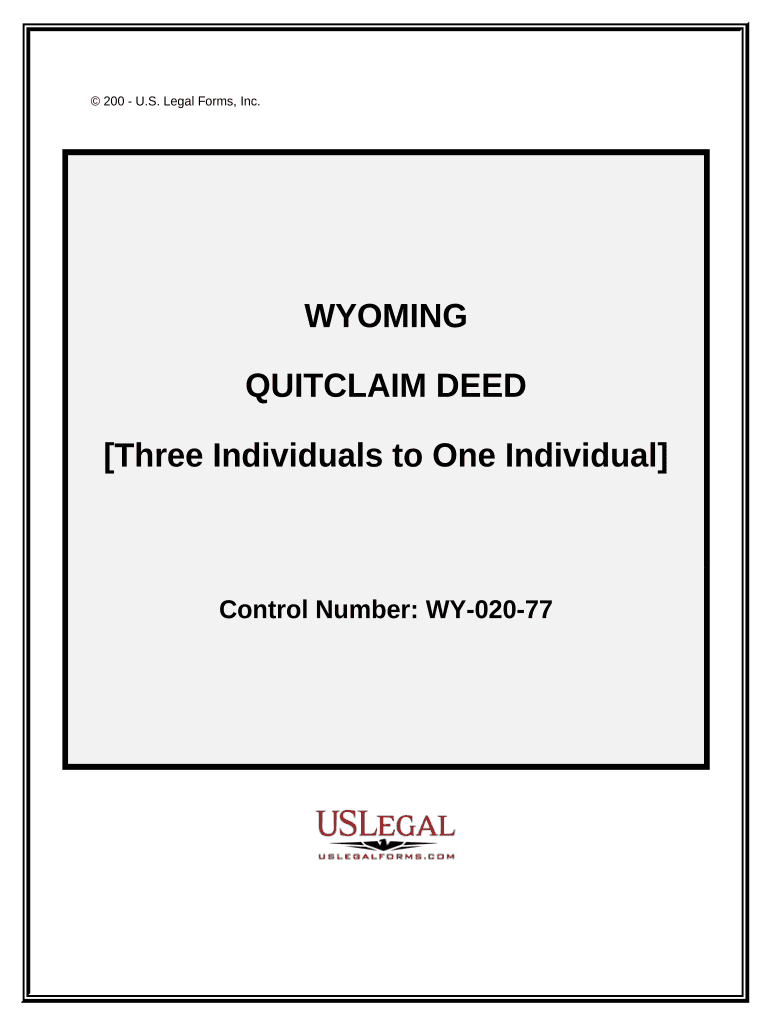
Wyoming Quitclaim Form


What is the Wyoming Quitclaim Form
The Wyoming quitclaim form is a legal document used to transfer ownership of real property from one party to another without any warranties or guarantees. This form is particularly useful in situations where the transferor does not wish to make any claims regarding the title of the property. It is often employed among family members or in situations where the property is being transferred as a gift. The quitclaim deed effectively conveys whatever interest the grantor has in the property, if any, to the grantee.
How to use the Wyoming Quitclaim Form
To use the Wyoming quitclaim form, the parties involved must first fill out the document with accurate information, including the names of the grantor and grantee, a legal description of the property, and any relevant details regarding the transfer. Once completed, the form must be signed by the grantor in the presence of a notary public. After notarization, the quitclaim form should be filed with the county clerk's office in the county where the property is located to ensure the transfer is officially recorded.
Steps to complete the Wyoming Quitclaim Form
Completing the Wyoming quitclaim form involves several key steps:
- Obtain the quitclaim form from a reliable source.
- Fill in the required information, including the names of all parties and a detailed property description.
- Sign the form in front of a notary public to ensure it is legally binding.
- Submit the notarized form to the county clerk’s office for recording.
Legal use of the Wyoming Quitclaim Form
The Wyoming quitclaim form is legally recognized as a valid method for transferring property ownership. However, it is crucial to understand that this type of deed does not guarantee that the grantor holds clear title to the property. As such, it is advisable for grantees to conduct due diligence or obtain title insurance to protect against potential claims or disputes regarding ownership. When used appropriately, the quitclaim form can facilitate smooth property transfers in various personal and legal contexts.
Key elements of the Wyoming Quitclaim Form
Several key elements must be included in the Wyoming quitclaim form for it to be valid:
- The full names and addresses of the grantor and grantee.
- A legal description of the property being transferred.
- The date of the transfer.
- The signature of the grantor, along with the notary's acknowledgment.
State-specific rules for the Wyoming Quitclaim Form
In Wyoming, specific rules govern the use of quitclaim forms. The form must be signed by the grantor and notarized to be valid. Additionally, it should be filed with the county clerk’s office where the property is located to ensure proper recording. Wyoming law does not require the grantee to provide consideration for the transfer, making quitclaim deeds a flexible option for property transfers among familiar parties.
Quick guide on how to complete wyoming quitclaim form
Prepare Wyoming Quitclaim Form effortlessly on any device
Web-based document management has become increasingly popular among businesses and individuals. It offers an ideal eco-friendly substitute for traditional printed and signed documents, allowing you to obtain the necessary form and securely store it online. airSlate SignNow provides you with all the tools you need to create, modify, and eSign your documents quickly without any delays. Manage Wyoming Quitclaim Form on any platform using airSlate SignNow's Android or iOS applications and enhance any document-focused process today.
How to alter and eSign Wyoming Quitclaim Form with ease
- Locate Wyoming Quitclaim Form and click on Get Form to begin.
- Employ the tools we provide to complete your form.
- Emphasize relevant portions of the documents or redact sensitive information with the tools specifically provided by airSlate SignNow.
- Generate your eSignature using the Sign feature, which takes mere seconds and holds the same legal validity as a conventional wet ink signature.
- Review the details and click on the Done button to save your modifications.
- Select how you wish to send your form, via email, SMS, or invitation link, or download it to your computer.
Eliminate concerns about lost or misplaced documents, tedious form hunts, or errors that necessitate printing new document copies. airSlate SignNow meets all your document management requirements in just a few clicks from any device you prefer. Modify and eSign Wyoming Quitclaim Form and ensure outstanding communication throughout your form preparation process with airSlate SignNow.
Create this form in 5 minutes or less
Create this form in 5 minutes!
People also ask
-
What is a Wyoming quitclaim form?
A Wyoming quitclaim form is a legal document used to transfer ownership of real property from one person to another in Wyoming. This form provides no warranties on the property title, making it a quick and straightforward way to convey property rights. It's commonly used between family members or in situations where the grantee trusts the grantor.
-
How do I fill out a Wyoming quitclaim form?
To fill out a Wyoming quitclaim form, you need to identify the grantor and grantee, describe the property, and provide signatures of the involved parties. It's important to ensure that all information is accurate to avoid future legal issues. You may also want to have the document signNowd to enhance its legal standing.
-
What are the benefits of using airSlate SignNow for a Wyoming quitclaim form?
Using airSlate SignNow for a Wyoming quitclaim form provides a convenient way to prepare, sign, and store your document securely. The platform enables electronic signatures, saving you time and effort compared to traditional methods. Additionally, it offers templates and automated workflows, ensuring that your documents are compliant with local laws.
-
Is there a cost associated with using airSlate SignNow for a Wyoming quitclaim form?
Yes, there is a subscription cost for using airSlate SignNow, but it is designed to be cost-effective for businesses of all sizes. The pricing varies based on the features you choose, ensuring that you only pay for what you need. You can start with a free trial to explore the platform and see how it fits your needs for a Wyoming quitclaim form.
-
Can I integrate airSlate SignNow with other software for my Wyoming quitclaim form?
Yes, airSlate SignNow offers integrations with various software applications, such as CRM systems, cloud storage services, and productivity tools. This allows you to streamline your workflow when managing your Wyoming quitclaim form and other documents. Check the integrations section on the airSlate SignNow website for a complete list of compatible applications.
-
Is it secure to use airSlate SignNow for Wyoming quitclaim forms?
Absolutely, airSlate SignNow employs industry-leading security measures to protect your documents, including encryption and secure cloud storage. This ensures that your Wyoming quitclaim form and other sensitive information are safe from unauthorized access. You can sign and store your documents with confidence.
-
How can I access my Wyoming quitclaim form once it's completed?
Once you've completed your Wyoming quitclaim form using airSlate SignNow, you can easily access it through your account. The platform allows you to download, print, or share your document directly from the dashboard. This ensures that you have your quitclaim form readily available whenever you need it.
Get more for Wyoming Quitclaim Form
- Notice of petition to change minor childs name form
- Fillable online district court clark county nevada form
- Your spouses name form
- Second childs name form
- For change of name for themselves and form
- Changing your name after divorce wifeorg form
- For the minor children form
- The above entitled matter having been submitted to this court for an order appointing form
Find out other Wyoming Quitclaim Form
- How Can I Electronic signature Tennessee Sublease Agreement Template
- Electronic signature Maryland Roommate Rental Agreement Template Later
- Electronic signature Utah Storage Rental Agreement Easy
- Electronic signature Washington Home office rental agreement Simple
- Electronic signature Michigan Email Cover Letter Template Free
- Electronic signature Delaware Termination Letter Template Now
- How Can I Electronic signature Washington Employee Performance Review Template
- Electronic signature Florida Independent Contractor Agreement Template Now
- Electronic signature Michigan Independent Contractor Agreement Template Now
- Electronic signature Oregon Independent Contractor Agreement Template Computer
- Electronic signature Texas Independent Contractor Agreement Template Later
- Electronic signature Florida Employee Referral Form Secure
- How To Electronic signature Florida CV Form Template
- Electronic signature Mississippi CV Form Template Easy
- Electronic signature Ohio CV Form Template Safe
- Electronic signature Nevada Employee Reference Request Mobile
- How To Electronic signature Washington Employee Reference Request
- Electronic signature New York Working Time Control Form Easy
- How To Electronic signature Kansas Software Development Proposal Template
- Electronic signature Utah Mobile App Design Proposal Template Fast