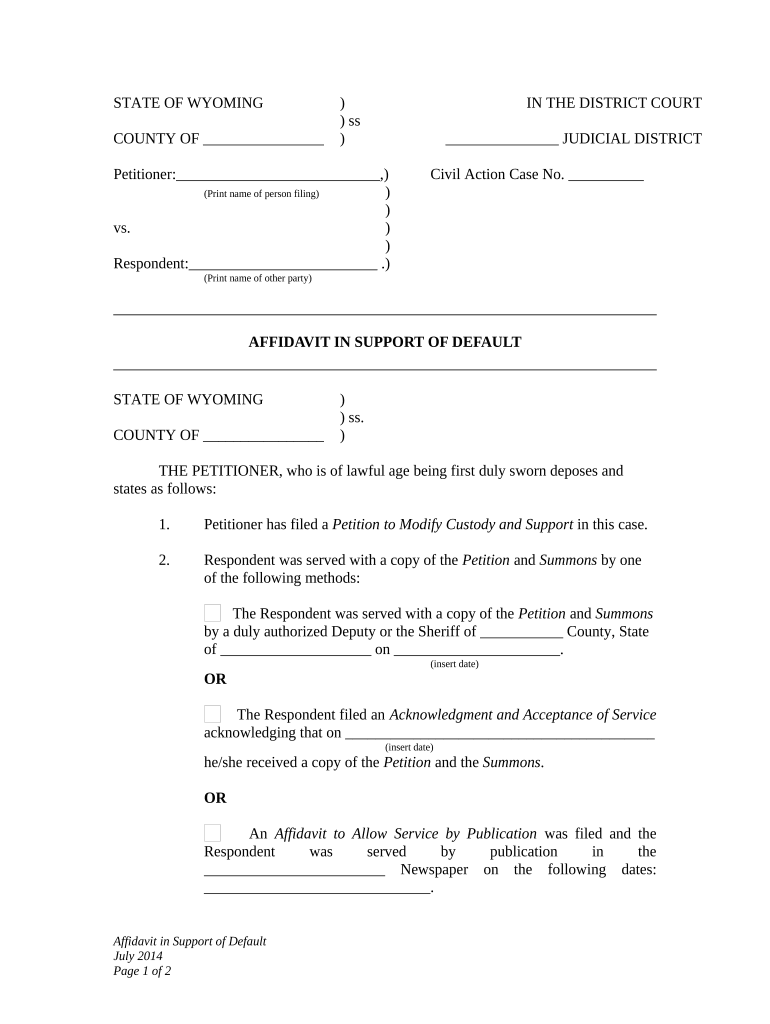
Wyoming Support Child Online Form


What is the Wyoming Support Child Online
The Wyoming Support Child Online is a legal document used to establish or modify child support obligations in the state of Wyoming. This affidavit serves to provide the necessary information regarding the financial responsibilities of the non-custodial parent to ensure that the child’s needs are met. The form is designed to be user-friendly, allowing individuals to complete it electronically, which simplifies the process of submitting legal documents.
How to use the Wyoming Support Child Online
To effectively use the Wyoming Support Child Online, individuals must first gather all relevant financial information, including income, expenses, and any other pertinent data regarding the child’s needs. Once the necessary information is compiled, users can access the online platform to fill out the affidavit. The digital format allows for easy navigation, ensuring that all required fields are completed accurately. After filling out the form, users can electronically sign and submit it, streamlining the process significantly compared to traditional paper submissions.
Steps to complete the Wyoming Support Child Online
Completing the Wyoming Support Child Online involves several key steps:
- Gather all necessary financial documentation, including proof of income and expenses.
- Access the online form through a secure platform.
- Fill in the required fields, ensuring accuracy in all provided information.
- Review the completed affidavit for any errors or omissions.
- Electronically sign the document to validate it.
- Submit the form through the online system, ensuring you receive confirmation of submission.
Key elements of the Wyoming Support Child Online
The Wyoming Support Child Online includes several critical elements that must be addressed to ensure its validity. These elements typically encompass:
- The names and addresses of both parents and the child.
- Details regarding the financial situation of both parents.
- Information on any existing child support orders.
- Specific requests for modifications or new support obligations.
- Signature fields for both parents to affirm the accuracy of the information provided.
Legal use of the Wyoming Support Child Online
The legal use of the Wyoming Support Child Online is governed by state laws that outline the requirements for child support affidavits. This form must comply with the Wyoming Child Support Guidelines, ensuring that all financial disclosures are accurate and complete. When properly executed, the affidavit can be used in court to establish or modify child support obligations, making it a crucial document for custodial and non-custodial parents alike.
State-specific rules for the Wyoming Support Child Online
Wyoming has specific rules regarding the completion and submission of the Support Child Online affidavit. These rules include deadlines for submission, requirements for supporting documentation, and guidelines for calculating child support amounts. It is essential for users to familiarize themselves with these regulations to ensure compliance and avoid potential legal issues.
Quick guide on how to complete wyoming support child online
Accomplish Wyoming Support Child Online effortlessly on any gadget
Digital document management has become increasingly favored by companies and individuals alike. It offers an ideal eco-friendly substitute for conventional printed and signed documents, as you can access the right forms and securely store them online. airSlate SignNow provides you with all the tools necessary to create, modify, and eSign your documents swiftly without delays. Manage Wyoming Support Child Online on any device with airSlate SignNow Android or iOS applications and enhance any document-related task today.
How to alter and eSign Wyoming Support Child Online with ease
- Find Wyoming Support Child Online and then click Get Form to begin.
- Use the tools we provide to fill out your form.
- Mark important sections of your documents or redact sensitive information with tools that airSlate SignNow provides specifically for that purpose.
- Create your signature using the Sign feature, which takes seconds and has the same legal validity as a conventional wet ink signature.
- Review the information and then click on the Done button to save your modifications.
- Choose how you wish to send your form, via email, SMS, invite link, or download it to your computer.
Eliminate concerns about lost or misplaced documents, tedious form navigation, or errors that necessitate printing new copies. airSlate SignNow manages your document management needs in just a few clicks from a device of your preference. Modify and eSign Wyoming Support Child Online and ensure effective communication at any stage of the form preparation process with airSlate SignNow.
Create this form in 5 minutes or less
Create this form in 5 minutes!
People also ask
-
What is an affidavit support child and how can it be created using airSlate SignNow?
An affidavit support child is a legal document that outlines financial support obligations for a minor. With airSlate SignNow, you can easily create, customize, and eSign affidavits to ensure they're legally binding and effective.
-
How does airSlate SignNow ensure the security of my affidavit support child documents?
AirSlate SignNow employs industry-leading security protocols, including encryption and secure cloud storage, to protect your affidavit support child documents. This ensures your sensitive information is safeguarded against unauthorized access.
-
Is airSlate SignNow suitable for filing affidavit support child documents in court?
Yes, airSlate SignNow allows you to create legally compliant affidavit support child documents that can be filed in court. The templates provided are designed to meet legal standards, simplifying the filing process.
-
What are the pricing options available for using airSlate SignNow?
AirSlate SignNow offers flexible pricing plans to fit different business needs, starting from a basic plan to more comprehensive packages. You'll find that these options make it affordable to create and manage affidavit support child documents with ease.
-
Can I integrate airSlate SignNow with other applications for managing affidavit support child documents?
Absolutely! AirSlate SignNow seamlessly integrates with various applications, such as Google Drive and Dropbox, allowing you to streamline your documents, including affidavit support child forms, within your existing workflow.
-
What features does airSlate SignNow offer for creating affidavit support child documents?
AirSlate SignNow provides a variety of features, including customizable templates, eSigning capabilities, and document tracking. These tools enhance the process of creating and managing your affidavit support child documents efficiently.
-
How can I ensure that my affidavit support child documents are legally binding?
To ensure your affidavit support child documents are legally binding, airSlate SignNow uses electronic signatures that comply with U.S. e-signature laws. Each signed document includes a unique audit trail providing proof of the signing process.
Get more for Wyoming Support Child Online
- Control number or sdeed 1 form
- Parents to child with reserved life estate in form
- For10222015 by shaw media issuu form
- Everett daily herald october 31 2015 by sound publishing form
- Asl 1 notice of claim of agricultural services lien form
- Oregon secretary of state ucc forms
- Asl 1 notice of claim of agricultural services lien oregon form
- Phone 503 986 2200 form
Find out other Wyoming Support Child Online
- eSign West Virginia Healthcare / Medical Forbearance Agreement Online
- eSign Alabama Insurance LLC Operating Agreement Easy
- How Can I eSign Alabama Insurance LLC Operating Agreement
- eSign Virginia Government POA Simple
- eSign Hawaii Lawers Rental Application Fast
- eSign Hawaii Lawers Cease And Desist Letter Later
- How To eSign Hawaii Lawers Cease And Desist Letter
- How Can I eSign Hawaii Lawers Cease And Desist Letter
- eSign Hawaii Lawers Cease And Desist Letter Free
- eSign Maine Lawers Resignation Letter Easy
- eSign Louisiana Lawers Last Will And Testament Mobile
- eSign Louisiana Lawers Limited Power Of Attorney Online
- eSign Delaware Insurance Work Order Later
- eSign Delaware Insurance Credit Memo Mobile
- eSign Insurance PPT Georgia Computer
- How Do I eSign Hawaii Insurance Operating Agreement
- eSign Hawaii Insurance Stock Certificate Free
- eSign New Hampshire Lawers Promissory Note Template Computer
- Help Me With eSign Iowa Insurance Living Will
- eSign North Dakota Lawers Quitclaim Deed Easy