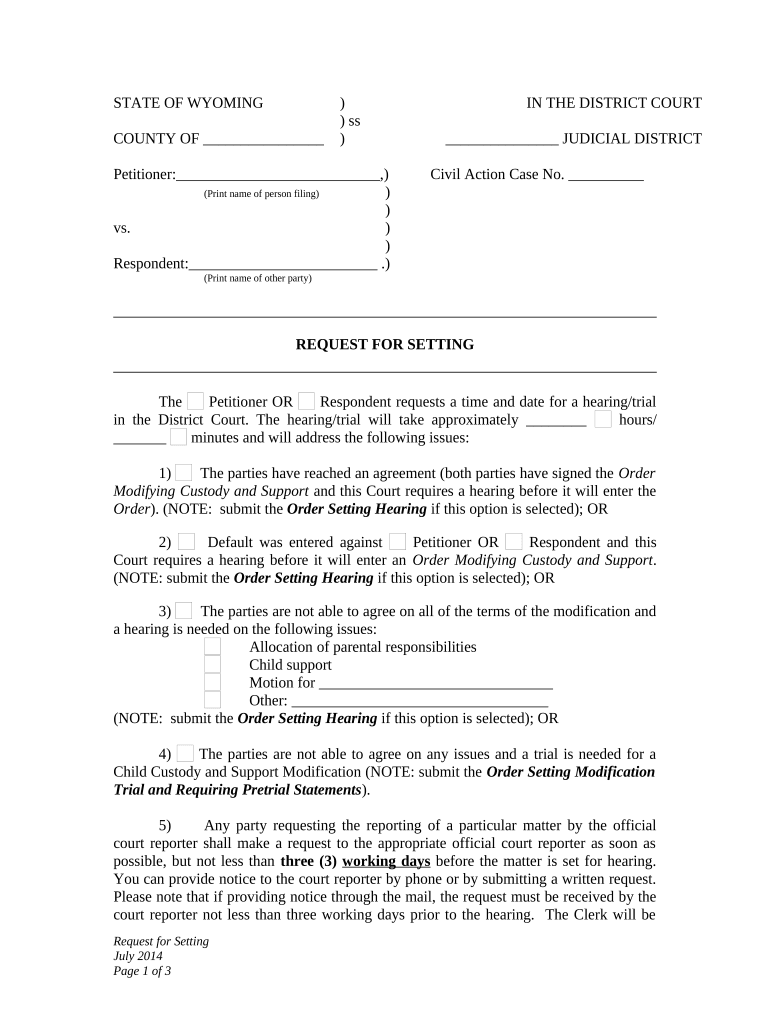
Motion Set Hearing Form


What is the Motion Set Hearing
A motion set hearing is a legal proceeding where parties present their requests to a court for specific actions or decisions regarding a case. This type of hearing is often utilized in family law cases, such as custody modifications or other related matters. During the hearing, the judge reviews the motion filed by one party and considers the arguments from both sides before making a ruling. It is essential for parties involved to understand the purpose of this hearing, as it can significantly impact the outcome of their case.
Steps to complete the Motion Set Hearing
Completing a motion set hearing involves several critical steps to ensure that the process is handled correctly. First, the party wishing to file a motion must prepare the necessary documents, including a detailed motion outlining the request and any supporting evidence. Second, the motion must be filed with the appropriate court, along with any required filing fees. Once filed, the court will schedule a hearing date. Third, both parties should prepare for the hearing by gathering evidence and formulating arguments. Finally, during the hearing, each party presents their case to the judge, who will then issue a ruling based on the information provided.
Legal use of the Motion Set Hearing
The motion set hearing serves a vital legal function in the judicial process. It provides a structured environment for parties to present their requests and for the court to make informed decisions. The legal framework surrounding these hearings ensures that both parties have the opportunity to be heard, promoting fairness and transparency in the judicial system. Furthermore, the outcomes of these hearings can lead to enforceable orders, such as custody modifications or other legal adjustments, making it crucial for parties to adhere to the established legal protocols.
Required Documents
To initiate a motion set hearing, specific documents must be prepared and submitted. These typically include:
- A completed motion form detailing the request.
- Any supporting affidavits or declarations that substantiate the claims made in the motion.
- Proof of service, demonstrating that all parties involved have been notified of the motion.
- Filing fee payment receipt, if applicable.
Ensuring that all required documents are accurately completed and submitted on time is essential for the motion set hearing to proceed without delays.
State-specific rules for the Motion Set Hearing
Each state in the U.S. may have its own specific rules and procedures governing motion set hearings. These rules can dictate how motions are filed, the notice period required for other parties, and the format of the documents submitted. It is important for individuals to familiarize themselves with the regulations in their state to ensure compliance and avoid complications. Consulting with a legal professional can provide clarity on these state-specific requirements and help navigate the process effectively.
Examples of using the Motion Set Hearing
Motion set hearings are commonly used in various legal scenarios. For instance, a parent may file a motion set hearing to modify an existing child custody arrangement due to changes in circumstances, such as a job relocation or a significant change in the child's needs. Another example could involve a motion to enforce a previously established order, such as child support payments. These hearings provide a formal avenue for parties to address changes or disputes related to legal agreements, ensuring that the court can make informed decisions based on current facts.
Quick guide on how to complete motion set hearing
Complete Motion Set Hearing effortlessly on any device
Online document management has become widely embraced by businesses and individuals alike. It serves as an excellent eco-friendly alternative to conventional printed and signed documents, allowing you to access the necessary form and securely store it online. airSlate SignNow equips you with all the tools you require to create, modify, and electronically sign your documents quickly and without delays. Manage Motion Set Hearing on any platform with the airSlate SignNow Android or iOS applications and simplify any document-related tasks today.
The simplest way to modify and electronically sign Motion Set Hearing without effort
- Find Motion Set Hearing and click Get Form to begin.
- Utilize the tools we provide to fill out your form.
- Emphasize important sections of your documents or obscure sensitive information with tools that airSlate SignNow specifically offers for that purpose.
- Create your signature using the Sign tool, which takes mere seconds and holds the same legal validity as a traditional handwritten signature.
- Review the information and click the Done button to save your changes.
- Select your preferred method to send your form, whether by email, SMS, invite link, or download it to your computer.
Eliminate concerns over lost or misplaced files, tedious form searches, or errors that necessitate printing additional document copies. airSlate SignNow meets all your document management needs in just a few clicks from any device of your choice. Edit and electronically sign Motion Set Hearing and ensure excellent communication at every stage of the form preparation process with airSlate SignNow.
Create this form in 5 minutes or less
Create this form in 5 minutes!
People also ask
-
What is Wyoming custody modification?
Wyoming custody modification refers to the legal process of changing an existing child custody arrangement in Wyoming. This process is essential when there are signNow changes in circumstances that affect the child's well-being. Understanding the grounds for modification can help you navigate your custody case effectively.
-
How can airSlate SignNow help with Wyoming custody modification documents?
airSlate SignNow simplifies the process of preparing and eSigning documents related to Wyoming custody modification. With our user-friendly platform, you can quickly create, send, and manage custody modification agreements securely. This ensures that your modifications are processed efficiently and legally.
-
What are the costs associated with Wyoming custody modification?
The costs of Wyoming custody modification can vary depending on several factors including attorney fees, court fees, and other associated expenses. Using airSlate SignNow can help reduce costs by providing a cost-effective solution for document preparation and eSignature. You save time and money while ensuring legal compliance with your modification documents.
-
What features does airSlate SignNow offer for custody modification?
airSlate SignNow offers features such as customizable templates, secure eSigning, and document tracking which are crucial for Wyoming custody modification. These features streamline the document creation process, ensuring that all necessary forms are completed and signed promptly. This allows users to focus on what truly matters—securing the best outcome for their children.
-
How does airSlate SignNow ensure the security of my custody modification documents?
Security is a top priority for airSlate SignNow, especially when dealing with sensitive documents like Wyoming custody modification agreements. We use advanced encryption and authentication measures to ensure that your documents are safe from unauthorized access. You can have peace of mind knowing your custody modifications are securely handled.
-
Can I collaborate with my attorney using airSlate SignNow for custody modifications?
Absolutely! airSlate SignNow enables collaboration between parents and their attorneys during the Wyoming custody modification process. You can share documents, request eSignatures, and communicate effectively, making it easier to signNow a mutual agreement and streamline the modification process.
-
What benefits do I gain from using airSlate SignNow for custody modification documents?
Using airSlate SignNow for Wyoming custody modification documents offers numerous benefits such as reduced processing time, cost savings, and improved organization. Our platform helps you keep all your documents in one place, making it easier to track changes and updates. Additionally, the ease of use enhances your overall experience during this critical time.
Get more for Motion Set Hearing
- Organized pursuant to the laws of the state of pennsylvania hereinafter quotcorporationquot form
- Docketing statementchanges pa department of state form
- Docketing statement pa department of state form
- Pennsylvania index and docketing report writing form
- Free pennsylvania quit claim deed form wordpdf
- Control number pa 013 77 form
- Pennsylvania real estate deed forms fill in the blank
- Control number pa 014 77 form
Find out other Motion Set Hearing
- eSignature Oregon Car Dealer Rental Lease Agreement Safe
- eSignature South Carolina Charity Confidentiality Agreement Easy
- Can I eSignature Tennessee Car Dealer Limited Power Of Attorney
- eSignature Utah Car Dealer Cease And Desist Letter Secure
- eSignature Virginia Car Dealer Cease And Desist Letter Online
- eSignature Virginia Car Dealer Lease Termination Letter Easy
- eSignature Alabama Construction NDA Easy
- How To eSignature Wisconsin Car Dealer Quitclaim Deed
- eSignature California Construction Contract Secure
- eSignature Tennessee Business Operations Moving Checklist Easy
- eSignature Georgia Construction Residential Lease Agreement Easy
- eSignature Kentucky Construction Letter Of Intent Free
- eSignature Kentucky Construction Cease And Desist Letter Easy
- eSignature Business Operations Document Washington Now
- How To eSignature Maine Construction Confidentiality Agreement
- eSignature Maine Construction Quitclaim Deed Secure
- eSignature Louisiana Construction Affidavit Of Heirship Simple
- eSignature Minnesota Construction Last Will And Testament Online
- eSignature Minnesota Construction Last Will And Testament Easy
- How Do I eSignature Montana Construction Claim