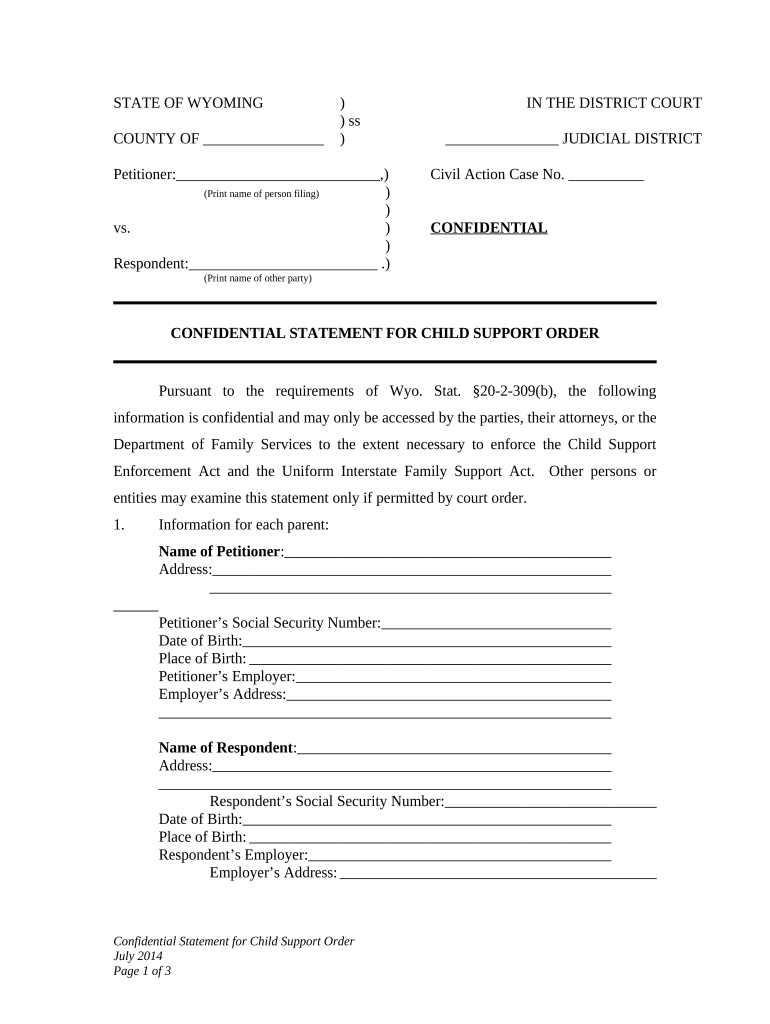
Wyoming Child Modification Form


What is the Wyoming Child Modification
The Wyoming child modification refers to a legal process that allows parents to request changes to existing child support agreements. This may involve adjustments to the amount of support paid or received, based on changes in circumstances such as income, employment status, or the needs of the child. Understanding this process is essential for parents who wish to ensure that their child support arrangements remain fair and appropriate over time.
How to Use the Wyoming Child Modification
To effectively use the Wyoming child modification, parents must follow specific procedures set by the state. This typically involves filing a formal request with the court that issued the original child support order. The request must include relevant information and documentation supporting the need for modification. Parents may also need to attend a court hearing where they can present their case for the changes they are seeking.
Steps to Complete the Wyoming Child Modification
Completing the Wyoming child modification involves several key steps:
- Gather necessary documentation, including financial records and any relevant changes in circumstances.
- Complete the appropriate modification forms, ensuring all information is accurate and up-to-date.
- File the completed forms with the court, along with any required fees.
- Attend any scheduled court hearings to discuss the modification request.
- Receive the court's decision regarding the modification and ensure compliance with the new order.
Legal Use of the Wyoming Child Modification
The legal use of the Wyoming child modification is governed by state laws and regulations. It is important for parents to understand that modifications must be justified by significant changes in circumstances. The court will evaluate the request based on the best interests of the child, ensuring that any adjustments made to the support agreement are fair and appropriate.
Key Elements of the Wyoming Child Modification
Several key elements are essential to the Wyoming child modification process:
- Eligibility Criteria: Parents must demonstrate a valid reason for requesting a modification, such as changes in income or child-related expenses.
- Documentation: Accurate and comprehensive documentation is crucial to support the modification request.
- Legal Representation: While not mandatory, having legal counsel can help navigate the complexities of the modification process.
Required Documents
When filing for a Wyoming child modification, certain documents are typically required. These may include:
- Proof of income, such as pay stubs or tax returns.
- Documentation of any changes in employment or financial status.
- Records of child-related expenses, such as medical bills or educational costs.
Quick guide on how to complete wyoming child modification
Effortlessly Manage Wyoming Child Modification on Any Device
Digital document handling has gained popularity among businesses and individuals alike. It offers an ideal eco-friendly alternative to conventional printed and signed documents, as you can easily locate the appropriate form and securely store it online. airSlate SignNow provides all the necessary tools to quickly create, edit, and eSign your documents without any delays. Manage Wyoming Child Modification on any device with airSlate SignNow's Android or iOS applications and enhance any document-driven process today.
How to Edit and eSign Wyoming Child Modification with Ease
- Locate Wyoming Child Modification and click on Get Form to begin.
- Utilize the tools we offer to complete your form.
- Emphasize important sections of your documents or obscure sensitive data using the tools airSlate SignNow specifically provides for this purpose.
- Create your eSignature with the Sign tool, which takes mere seconds and carries the same legal validity as a conventional wet ink signature.
- Review the information and click on the Done button to save your changes.
- Choose how you wish to send your form, whether by email, SMS, or invitation link, or download it to your computer.
Eliminate concerns about lost or misplaced files, tedious form searches, or errors that necessitate printing new document copies. airSlate SignNow addresses all your document management needs in just a few clicks from your preferred device. Edit and eSign Wyoming Child Modification and ensure clear communication at every stage of your form preparation process with airSlate SignNow.
Create this form in 5 minutes or less
Create this form in 5 minutes!
People also ask
-
What is Wyoming child modification?
Wyoming child modification refers to the legal process of changing existing child custody or support arrangements in Wyoming. This legal action is often necessary due to changes in circumstances such as income, living situation, or parental responsibilities. Understanding the proper protocols for child modification can signNowly affect the outcome of your case.
-
How can airSlate SignNow assist with Wyoming child modification documents?
airSlate SignNow provides a seamless platform for creating, signing, and managing documents related to Wyoming child modification. Our user-friendly interface ensures you can easily fill out, eSign, and share your documents securely. This speeds up the process, making it more convenient and efficient.
-
What are the costs associated with Wyoming child modification through airSlate SignNow?
The costs for using airSlate SignNow for Wyoming child modification are competitive and affordable. We offer various pricing plans based on the features you need, ensuring you receive great value for your money. Additionally, by simplifying the eSigning process, you can save on legal fees related to document handling.
-
What features does airSlate SignNow offer for Wyoming child modification documents?
airSlate SignNow includes essential features for creating and managing Wyoming child modification documents, such as customizable templates, secure eSigning, and document tracking. These features ensure that you can manage your legal documents efficiently. Moreover, our platform is accessible from any device, allowing you to work on your documents anytime, anywhere.
-
Are there any benefits to using airSlate SignNow for Wyoming child modification?
Yes, using airSlate SignNow for Wyoming child modification comes with several benefits, including increased efficiency and reduced turnaround time for documents. Our digital platform enhances accessibility and allows multiple parties to collaborate seamlessly. By opting for electronic signatures, you also reduce the risk of lost paperwork.
-
Can I track changes in my Wyoming child modification documents with airSlate SignNow?
Absolutely! With airSlate SignNow, you can conveniently track changes made to your Wyoming child modification documents. Our platform offers real-time updates and audit trails, so you can easily see who accessed the document and what changes were made. This transparency ensures that all parties are informed and connected throughout the modification process.
-
Is my information secure when using airSlate SignNow for Wyoming child modification?
Yes, the security of your information is our top priority at airSlate SignNow. We implement industry-leading security measures, including encryption and secure cloud storage, to protect documents related to Wyoming child modification. Our commitment to confidentiality ensures that your sensitive information remains safe throughout the entire process.
Get more for Wyoming Child Modification
Find out other Wyoming Child Modification
- Electronic signature Texas Time Off Policy Later
- Electronic signature Texas Time Off Policy Free
- eSignature Delaware Time Off Policy Online
- Help Me With Electronic signature Indiana Direct Deposit Enrollment Form
- Electronic signature Iowa Overtime Authorization Form Online
- Electronic signature Illinois Employee Appraisal Form Simple
- Electronic signature West Virginia Business Ethics and Conduct Disclosure Statement Free
- Electronic signature Alabama Disclosure Notice Simple
- Electronic signature Massachusetts Disclosure Notice Free
- Electronic signature Delaware Drug Testing Consent Agreement Easy
- Electronic signature North Dakota Disclosure Notice Simple
- Electronic signature California Car Lease Agreement Template Free
- How Can I Electronic signature Florida Car Lease Agreement Template
- Electronic signature Kentucky Car Lease Agreement Template Myself
- Electronic signature Texas Car Lease Agreement Template Easy
- Electronic signature New Mexico Articles of Incorporation Template Free
- Electronic signature New Mexico Articles of Incorporation Template Easy
- Electronic signature Oregon Articles of Incorporation Template Simple
- eSignature Montana Direct Deposit Enrollment Form Easy
- How To Electronic signature Nevada Acknowledgement Letter