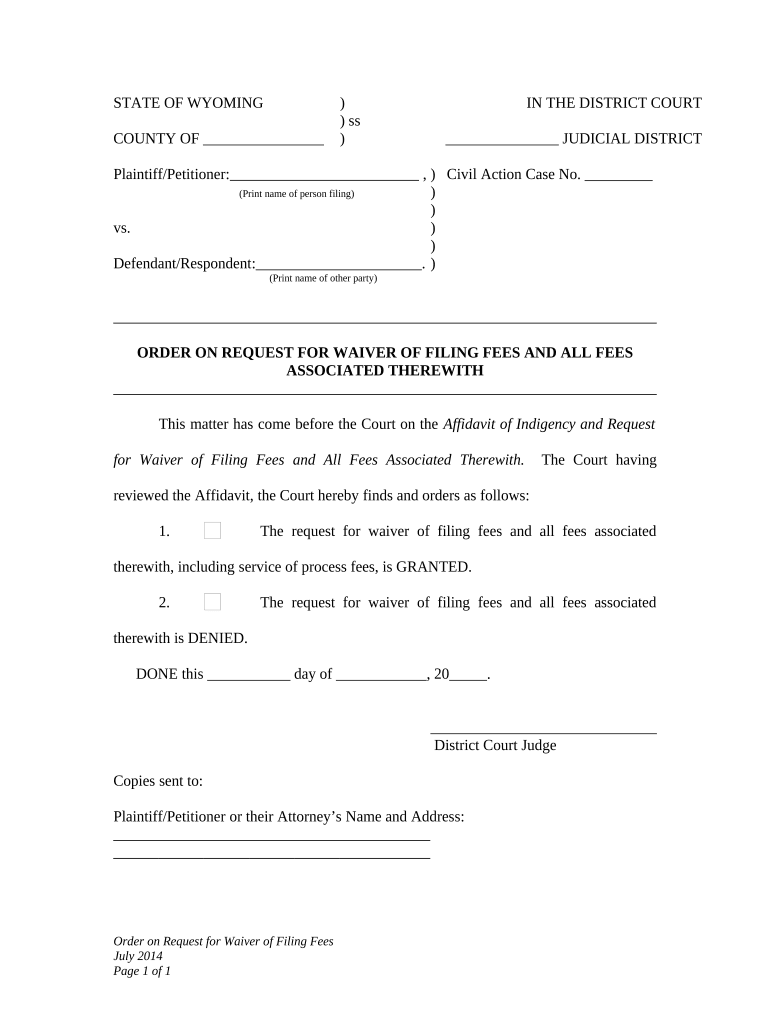
Wy Request Waiver Form


What is the Wy Request Waiver
The Wy Request Waiver is a legal document used in Wyoming that allows individuals or businesses to request a waiver from certain filing fees associated with various state requirements. This waiver can be particularly beneficial for those who may face financial hardships or other extenuating circumstances that make it difficult to pay standard fees. Understanding the purpose and function of the Wy Request Waiver is crucial for anyone looking to navigate Wyoming's filing processes effectively.
How to Obtain the Wy Request Waiver
To obtain the Wy Request Waiver, individuals must first identify the specific fees they are seeking to waive. This typically involves completing the appropriate application forms provided by the state. Applicants may need to provide documentation supporting their request, such as proof of income or financial hardship. It is advisable to check with the relevant state department to ensure all required information is included, as incomplete applications can lead to delays or denials.
Steps to Complete the Wy Request Waiver
Completing the Wy Request Waiver involves several key steps:
- Gather necessary documentation, including financial statements and any relevant identification.
- Download or request the Wy Request Waiver form from the appropriate state agency.
- Fill out the form accurately, ensuring all required fields are completed.
- Attach any supporting documents that validate your request for a fee waiver.
- Submit the completed form and documentation to the designated agency, either online, by mail, or in person.
Legal Use of the Wy Request Waiver
The Wy Request Waiver is legally recognized in Wyoming, provided it is completed and submitted according to state guidelines. It is essential for applicants to understand the legal implications of their request, as submitting false information can result in penalties or denial of the waiver. Compliance with all state laws and regulations is critical to ensure that the waiver is valid and enforceable.
Filing Deadlines / Important Dates
When applying for the Wy Request Waiver, it is important to be aware of any filing deadlines that may apply. These deadlines can vary depending on the specific fees being waived and the type of application being submitted. Applicants should consult the relevant state agency’s website or contact them directly to confirm any important dates to avoid missing deadlines that could affect their application.
Required Documents
To successfully complete the Wy Request Waiver, applicants typically need to provide several key documents, including:
- Proof of income, such as pay stubs or tax returns.
- Identification documents, like a driver’s license or state ID.
- Any additional documentation that supports the request for a waiver, such as medical bills or financial hardship letters.
Form Submission Methods
The Wy Request Waiver can be submitted through various methods, depending on the preferences of the applicant and the requirements of the state agency. Common submission methods include:
- Online submission through the state agency's official website.
- Mailing the completed form and documents to the appropriate office.
- In-person submission at designated state offices or agencies.
Quick guide on how to complete wy request waiver
Prepare Wy Request Waiver effortlessly on any device
Digital document management has grown increasingly popular among businesses and individuals. It offers a perfect eco-friendly substitute for conventional printed and signed documents since you can obtain the correct form and securely store it online. airSlate SignNow gives you all the tools necessary to create, modify, and eSign your documents swiftly without delays. Manage Wy Request Waiver on any device using airSlate SignNow Android or iOS applications and enhance any document-related process today.
The easiest way to adjust and eSign Wy Request Waiver without difficulty
- Locate Wy Request Waiver and then click Get Form to begin.
- Utilize the tools we provide to fill out your form.
- Highlight pertinent sections of your documents or obscure sensitive information with tools that airSlate SignNow offers specifically for that purpose.
- Create your signature with the Sign tool, which only takes seconds and holds the same legal standing as a traditional wet ink signature.
- Review all the details and then click the Done button to save your modifications.
- Choose how you want to share your form, whether by email, text message (SMS), invitation link, or download it to your computer.
Put an end to lost or misplaced files, tedious form searches, or mistakes that necessitate printing new document copies. airSlate SignNow addresses your document management needs in just a few clicks from any device you prefer. Edit and eSign Wy Request Waiver and ensure exceptional communication at every stage of the form preparation process with airSlate SignNow.
Create this form in 5 minutes or less
Create this form in 5 minutes!
People also ask
-
What are the typical Wyoming filing fees associated with using airSlate SignNow?
Wyoming filing fees can vary based on the type of document and the specific filing requirements. With airSlate SignNow, businesses can easily manage these fees while ensuring compliance, as our platform provides guidance on the necessary fees for various document types in Wyoming.
-
How does airSlate SignNow help reduce Wyoming filing fees?
By utilizing airSlate SignNow's digital signature platform, businesses can streamline their document processes, signNowly reducing time and costs associated with traditional filing methods. This efficiency can lead to lower overall Wyoming filing fees, as businesses can avoid unnecessary delays and resubmissions.
-
Are there any discounts available for Wyoming filing fees when using airSlate SignNow?
While airSlate SignNow does not directly offer discounts on Wyoming filing fees, our platform provides tools that can help users manage costs effectively. By ensuring timely and accurate submissions, users can minimize additional fees associated with late filings or corrections.
-
What features of airSlate SignNow can assist with Wyoming filing fees?
airSlate SignNow offers features like document tracking and preparation that assist users in managing their Wyoming filing fees efficiently. These tools ensure that filings are completed accurately and promptly, helping users avoid potential fee increases from errors.
-
Can airSlate SignNow help me understand Wyoming filing fees for different document types?
Yes, airSlate SignNow provides resources and guidance to help users understand varying Wyoming filing fees based on document types. Our platform supports users in navigating the complexities of filing fees, ensuring they are informed before submitting any documents.
-
What benefits does airSlate SignNow provide regarding Wyoming filing fees?
The main benefit of using airSlate SignNow is the ability to manage and track all document filings electronically, which can lead to reduced Wyoming filing fees. The platform's ease of use and efficiency also result in time savings, allowing users to focus on other critical business areas.
-
Does airSlate SignNow integrate with other services to assist with Wyoming filing fees?
Yes, airSlate SignNow offers integrations with other tools and software that can provide additional insights into Wyoming filing fees. These integrations help users streamline their filing process and gather the necessary documents and information to ensure cost-effectiveness.
Get more for Wy Request Waiver
Find out other Wy Request Waiver
- Can I Sign Michigan Banking PDF
- Can I Sign Michigan Banking PDF
- Help Me With Sign Minnesota Banking Word
- How To Sign Missouri Banking Form
- Help Me With Sign New Jersey Banking PDF
- How Can I Sign New Jersey Banking Document
- Help Me With Sign New Mexico Banking Word
- Help Me With Sign New Mexico Banking Document
- How Do I Sign New Mexico Banking Form
- How To Sign New Mexico Banking Presentation
- How Do I Sign New York Banking PPT
- Help Me With Sign Ohio Banking Document
- How To Sign Oregon Banking PDF
- Help Me With Sign Oregon Banking Presentation
- Can I Sign Pennsylvania Banking Form
- How To Sign Arizona Business Operations PDF
- Help Me With Sign Nebraska Business Operations Presentation
- How To Sign Arizona Car Dealer Form
- How To Sign Arkansas Car Dealer Document
- How Do I Sign Colorado Car Dealer PPT