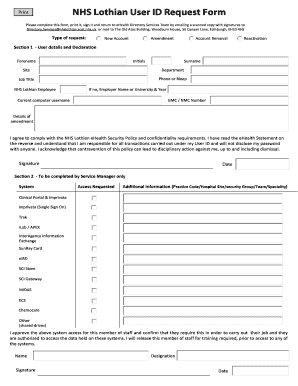
Nhs Lothian User ID Request Form


Understanding the NHS Lothian User ID Request Form
The NHS Lothian User ID Request Form is a crucial document used to request a unique identification number for accessing various health services within the NHS Lothian area. This form is essential for individuals seeking to engage with healthcare providers, ensuring they can receive appropriate services and maintain their medical records securely. The identification number facilitates streamlined communication between patients and healthcare professionals, enhancing the overall efficiency of the healthcare system.
Steps to Complete the NHS Lothian User ID Request Form
Completing the NHS Lothian User ID Request Form involves several straightforward steps:
- Gather necessary personal information, including your full name, date of birth, and contact details.
- Provide any relevant identification documents, such as a driver's license or passport, to verify your identity.
- Fill in the form accurately, ensuring all required fields are completed to avoid delays.
- Review the information for accuracy before submission.
- Submit the form through the designated method, whether online, via mail, or in person at a local NHS office.
Legal Use of the NHS Lothian User ID Request Form
The NHS Lothian User ID Request Form is legally recognized as a valid means of obtaining a user ID necessary for accessing health services. The completion of this form must comply with relevant data protection regulations to ensure that personal information is handled securely. Proper use of the form helps maintain the integrity of patient records and ensures compliance with NHS guidelines.
Required Documents for the NHS Lothian User ID Request Form
When completing the NHS Lothian User ID Request Form, specific documents are typically required to verify your identity. These may include:
- A government-issued photo ID, such as a passport or driver's license.
- Proof of address, such as a utility bill or bank statement.
- Any additional documentation requested by the NHS to support your application.
Having these documents ready can expedite the processing of your request.
Form Submission Methods for the NHS Lothian User ID Request Form
The NHS Lothian User ID Request Form can be submitted through various methods to accommodate different preferences:
- Online: Many users prefer to complete and submit the form electronically through the NHS Lothian website.
- Mail: You can print the completed form and send it to the designated NHS address.
- In-Person: Submitting the form directly at a local NHS office allows for immediate assistance and verification.
Eligibility Criteria for the NHS Lothian User ID Request Form
To successfully complete the NHS Lothian User ID Request Form, applicants must meet specific eligibility criteria. Generally, individuals must reside within the NHS Lothian area and be seeking access to health services. Additionally, applicants may need to demonstrate their identity and provide relevant documentation as outlined in the form instructions.
Quick guide on how to complete nhs lothian user id request form
Set Up Nhs Lothian User Id Request Form Effortlessly on Any Device
Digital document management has become increasingly popular among companies and individuals alike. It serves as an excellent eco-friendly substitute for traditional printed and signed paperwork, allowing you to access the correct form and securely store it online. airSlate SignNow provides all the tools necessary to create, edit, and electronically sign your documents swiftly without delays. Handle Nhs Lothian User Id Request Form on any platform with airSlate SignNow's Android or iOS applications and enhance any document-centric process today.
How to Alter and eSign Nhs Lothian User Id Request Form with Ease
- Obtain Nhs Lothian User Id Request Form and select Get Form to begin.
- Use the tools we offer to complete your document.
- Emphasize essential parts of your documents or redact sensitive information with tools specifically designed by airSlate SignNow for that purpose.
- Create your eSignature using the Sign tool, which takes mere seconds and holds the same legal validity as a conventional wet ink signature.
- Review all the details and click on the Done button to save your changes.
- Select your preferred method to share your form, via email, SMS, or invitation link, or download it to your computer.
Eliminate concerns about lost or misplaced documents, frustrating form navigation, or errors that require printing new document copies. airSlate SignNow meets all your document management needs in just a few clicks from any device you choose. Alter and eSign Nhs Lothian User Id Request Form and guarantee remarkable communication at every stage of the form preparation process with airSlate SignNow.
Create this form in 5 minutes or less
Create this form in 5 minutes!
People also ask
-
What is a UK ID form?
A UK ID form is a document used to verify identity within the United Kingdom. It is often required for various transactions, including banking and legal processes. Using airSlate SignNow, you can easily eSign and manage UK ID forms digitally, simplifying the verification steps.
-
How does airSlate SignNow streamline the UK ID form process?
airSlate SignNow allows users to create, send, and eSign UK ID forms quickly and efficiently. The platform offers customizable templates that cater specifically to UK ID requirements, ensuring compliance and ease of use. This signNowly reduces the time taken to handle such forms manually.
-
Is there a cost associated with using airSlate SignNow for UK ID forms?
Yes, using airSlate SignNow for UK ID forms comes with various pricing plans tailored to suit different business needs. Users can choose a plan that aligns with their budget and needs, ensuring they have access to the features required for easy document management and eSigning.
-
What features does airSlate SignNow offer for UK ID forms?
airSlate SignNow provides features like drag-and-drop document creation, customizable templates, automated workflows, and secure eSigning for UK ID forms. The platform also includes audit trails and reminders, ensuring that users stay organized and compliant throughout the signing process.
-
Can airSlate SignNow integrate with other software for managing UK ID forms?
Yes, airSlate SignNow integrates seamlessly with various applications and platforms, making it easy to manage UK ID forms alongside other business processes. Whether you use CRM systems, cloud storage, or email services, airSlate SignNow is designed to enhance your workflow and improve efficiency.
-
How secure is the data when using airSlate SignNow for UK ID forms?
Security is a top priority for airSlate SignNow, especially when handling sensitive UK ID forms. The platform employs advanced encryption, secure servers, and compliance with international data protection regulations to ensure that your data remains safe and confidential throughout the signing process.
-
Can I track the status of my UK ID forms with airSlate SignNow?
Absolutely! airSlate SignNow offers real-time tracking and notifications for all UK ID forms sent for eSigning. Users can easily check the status, receive updates, and send reminders to ensure timely completion of all necessary documents.
Get more for Nhs Lothian User Id Request Form
- Notice of credit limit conversion to c form
- I spoke with form
- Formatting dates with 3 character months sql spackle
- The proper way to address a letter to the irs budgeting form
- Cross promotion agreement template el verano form
- 8 ways to maximize your youtube marketing results social form
- Recommendation against repair form
- Agreement this agreement is entered into thisday of form
Find out other Nhs Lothian User Id Request Form
- Sign Michigan Charity Rental Application Later
- How To Sign Minnesota Charity Purchase Order Template
- Sign Mississippi Charity Affidavit Of Heirship Now
- Can I Sign Nevada Charity Bill Of Lading
- How Do I Sign Nebraska Charity Limited Power Of Attorney
- Sign New Hampshire Charity Residential Lease Agreement Online
- Sign New Jersey Charity Promissory Note Template Secure
- How Do I Sign North Carolina Charity Lease Agreement Form
- How To Sign Oregon Charity Living Will
- Sign South Dakota Charity Residential Lease Agreement Simple
- Sign Vermont Charity Business Plan Template Later
- Sign Arkansas Construction Executive Summary Template Secure
- How To Sign Arkansas Construction Work Order
- Sign Colorado Construction Rental Lease Agreement Mobile
- Sign Maine Construction Business Letter Template Secure
- Can I Sign Louisiana Construction Letter Of Intent
- How Can I Sign Maryland Construction Business Plan Template
- Can I Sign Maryland Construction Quitclaim Deed
- Sign Minnesota Construction Business Plan Template Mobile
- Sign Construction PPT Mississippi Myself