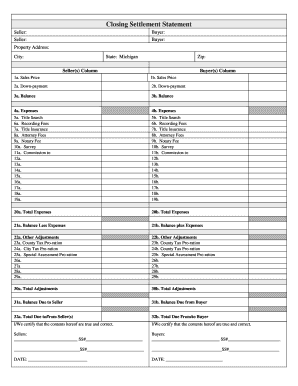
Closing Statement Form


What is the Closing Statement Form
The closing statement form is a crucial document in real estate transactions, particularly in Michigan. It outlines the financial details of the transaction, including the purchase price, closing costs, and any adjustments made between the buyer and seller. This form serves as a comprehensive summary of all financial aspects involved in the closing process, ensuring that both parties are aware of their obligations and the final figures. It is essential for both buyers and sellers to review this document closely to confirm accuracy before finalizing the transaction.
How to use the Closing Statement Form
Using the closing statement form involves several key steps. First, both parties should gather all necessary documentation related to the transaction. This includes purchase agreements, loan documents, and any disclosures. Next, the form should be filled out with accurate figures, reflecting all costs associated with the closing. It is important to include details such as the earnest money deposit, loan amounts, and any credits or debits that apply. Once completed, both parties should review the form together to ensure that all information is correct before signing.
Steps to complete the Closing Statement Form
Completing the closing statement form requires careful attention to detail. Here are the steps to follow:
- Gather all relevant documents, including the purchase agreement and loan information.
- List the purchase price and any deposits made.
- Detail all closing costs, including title insurance, appraisal fees, and attorney fees.
- Include any adjustments, such as property taxes or homeowner association fees.
- Review the completed form with all parties involved to ensure accuracy.
- Sign and date the form to finalize the transaction.
Legal use of the Closing Statement Form
The closing statement form is legally binding once signed by both parties. It is essential that the form complies with Michigan real estate laws and regulations. This includes ensuring that all required disclosures are made and that the document is executed in accordance with state guidelines. Failure to adhere to these legal requirements can result in disputes or complications in the transaction process. Therefore, it is advisable to consult with a legal professional if there are any uncertainties regarding the form's use.
Key elements of the Closing Statement Form
Several key elements must be included in the closing statement form to ensure its effectiveness. These elements include:
- The names and contact information of both the buyer and seller.
- A detailed breakdown of the purchase price and any deposits.
- A comprehensive list of closing costs and adjustments.
- Signatures of both parties, confirming their agreement to the terms.
- Date of the transaction to establish a clear timeline.
State-specific rules for the Closing Statement Form
In Michigan, specific rules govern the use of the closing statement form. These rules dictate the information that must be disclosed, the format of the document, and the timelines for completion. It is important for both buyers and sellers to be aware of these regulations to ensure compliance. For example, Michigan law requires that certain disclosures be made regarding property conditions and financing options. Familiarity with these state-specific rules can help prevent potential legal issues during the closing process.
Quick guide on how to complete closing statement form 481379864
Complete Closing Statement Form seamlessly on any device
Web-based document management has become increasingly favored by businesses and individuals alike. It offers an ideal eco-friendly substitute for conventional printed and signed paperwork, as you can easily access the required form and securely save it online. airSlate SignNow equips you with all the necessary tools to create, adjust, and eSign your documents promptly without delays. Manage Closing Statement Form on any device using airSlate SignNow Android or iOS applications and streamline any document-related process today.
The simplest way to alter and eSign Closing Statement Form effortlessly
- Find Closing Statement Form and then click Get Form to commence.
- Utilize the tools we provide to fill out your document.
- Emphasize vital sections of the documents or redact sensitive information with tools provided by airSlate SignNow specifically for that function.
- Create your eSignature using the Sign feature, which takes mere seconds and carries the same legal validity as a conventional wet ink signature.
- Review all the details and click the Done button to save your changes.
- Choose how you wish to send your form, via email, text message (SMS), invitation link, or download it to your computer.
Eliminate concerns about lost or misplaced files, cumbersome form searches, or mistakes that necessitate printing new document copies. airSlate SignNow fulfills all your document management needs in just a few clicks from any device you prefer. Adjust and eSign Closing Statement Form and ensure outstanding communication at every stage of your form preparation with airSlate SignNow.
Create this form in 5 minutes or less
Create this form in 5 minutes!
People also ask
-
What is the process for Michigan closing using airSlate SignNow?
The process for Michigan closing with airSlate SignNow is streamlined and straightforward. Users can create, send, and eSign documents online, ensuring a quick turnaround for all necessary paperwork. Our platform supports various document types commonly used in Michigan closing, making it an efficient solution for real estate transactions.
-
How much does airSlate SignNow cost for Michigan closing needs?
airSlate SignNow offers competitive pricing plans tailored for Michigan closing requirements. Our subscription plans provide access to robust features at an affordable rate, ensuring you get the best value for your eSignature needs. You can choose from monthly or annual billing options, catering to your business size and usage.
-
What features make airSlate SignNow ideal for Michigan closing?
AirSlate SignNow is designed with features that are particularly beneficial for Michigan closing. Key capabilities include document templates, automated workflows, and bulk sending, which streamline the closing process. Additionally, our mobile-friendly interface allows users to sign documents on the go, increasing efficiency during important deadlines.
-
Does airSlate SignNow integrate with other tools for Michigan closing?
Yes, airSlate SignNow offers seamless integrations with various tools that can enhance the Michigan closing experience. Whether you need to connect with CRM systems, project management software, or cloud storage, our platform supports numerous integrations to fit your workflow. This connectivity ensures that all your closing documents are managed efficiently.
-
What benefits does airSlate SignNow provide for Michigan closing activities?
Using airSlate SignNow for Michigan closing activities brings numerous benefits, such as reduced turnaround times and enhanced document security. The platform allows for immediate access to signed documents, which helps keep transactions on track. Furthermore, it minimizes the risk of errors associated with paper-based signing, leading to smoother operations.
-
Is airSlate SignNow compliant with Michigan eSignature laws?
Yes, airSlate SignNow is fully compliant with Michigan eSignature laws, ensuring that your electronic signatures hold legal validity. Our platform adheres to state and federal regulations surrounding digital signatures, providing peace of mind for all parties involved in the closing process. This compliance makes airSlate SignNow a trusted choice for Michigan closing.
-
Can multiple parties eSign documents for a Michigan closing with airSlate SignNow?
Absolutely! airSlate SignNow allows multiple parties to eSign documents easily, which is essential for Michigan closing scenarios that often involve several stakeholders. You can send documents to all signers at once or in a designated order, ensuring that everyone has the opportunity to review and sign in a timely manner. This multi-signature capability enhances collaboration during the closing process.
Get more for Closing Statement Form
- Construction contract cost plus or fixed fee district of columbia form
- Painting contract for contractor district of columbia form
- Trim carpenter contract for contractor district of columbia form
- Fencing contract for contractor district of columbia form
- Hvac contract for contractor district of columbia form
- Landscape contract for contractor district of columbia form
- Commercial contract for contractor district of columbia form
- Excavator contract for contractor district of columbia form
Find out other Closing Statement Form
- eSignature North Dakota Government Quitclaim Deed Free
- eSignature Kansas Finance & Tax Accounting Business Letter Template Free
- eSignature Washington Government Arbitration Agreement Simple
- Can I eSignature Massachusetts Finance & Tax Accounting Business Plan Template
- Help Me With eSignature Massachusetts Finance & Tax Accounting Work Order
- eSignature Delaware Healthcare / Medical NDA Secure
- eSignature Florida Healthcare / Medical Rental Lease Agreement Safe
- eSignature Nebraska Finance & Tax Accounting Business Letter Template Online
- Help Me With eSignature Indiana Healthcare / Medical Notice To Quit
- eSignature New Jersey Healthcare / Medical Credit Memo Myself
- eSignature North Dakota Healthcare / Medical Medical History Simple
- Help Me With eSignature Arkansas High Tech Arbitration Agreement
- eSignature Ohio Healthcare / Medical Operating Agreement Simple
- eSignature Oregon Healthcare / Medical Limited Power Of Attorney Computer
- eSignature Pennsylvania Healthcare / Medical Warranty Deed Computer
- eSignature Texas Healthcare / Medical Bill Of Lading Simple
- eSignature Virginia Healthcare / Medical Living Will Computer
- eSignature West Virginia Healthcare / Medical Claim Free
- How To eSignature Kansas High Tech Business Plan Template
- eSignature Kansas High Tech Lease Agreement Template Online