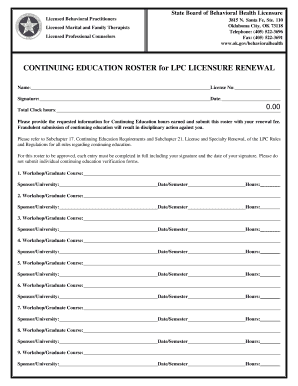
Oklahoma Lpc Ceu Roster Form


What is the Oklahoma LPC CEU Roster
The Oklahoma LPC CEU Roster is a comprehensive record maintained by the Oklahoma Board of Behavioral Health that tracks Continuing Education Units (CEUs) earned by Licensed Professional Counselors (LPCs). This roster is crucial for LPCs to demonstrate compliance with ongoing education requirements necessary for licensure renewal. The CEU Roster includes details such as course titles, dates completed, and the number of CEUs earned, ensuring that counselors meet the state’s standards for professional development.
How to Use the Oklahoma LPC CEU Roster
Utilizing the Oklahoma LPC CEU Roster involves several straightforward steps. First, LPCs should regularly check their CEU status through the official roster provided by the Oklahoma Board of Behavioral Health. This can be done online, where counselors can view their accumulated CEUs and ensure they meet the required amount for licensure renewal. Additionally, LPCs should keep records of their completed courses and ensure they are reported accurately to the roster to avoid any discrepancies during the renewal process.
Steps to Complete the Oklahoma LPC CEU Roster
Completing the Oklahoma LPC CEU Roster requires LPCs to follow specific steps to ensure their education credits are properly documented. First, LPCs should gather all documentation related to their completed continuing education courses, including certificates of completion. Next, they must log into the Oklahoma Board of Behavioral Health's online portal to access their CEU Roster. Once logged in, LPCs can input the necessary information regarding each course, including the course provider, completion date, and CEU credits earned. It is essential to review all entries for accuracy before submitting.
Legal Use of the Oklahoma LPC CEU Roster
The Oklahoma LPC CEU Roster serves a legal purpose by providing a verifiable record of a counselor's continuing education efforts. This documentation is vital during the licensure renewal process, as LPCs must demonstrate compliance with state requirements. The legal use of the roster ensures that LPCs maintain their credentials and uphold the standards set by the Oklahoma Board of Behavioral Health. Failure to accurately report CEUs can lead to penalties, including delays in licensure renewal or potential disciplinary actions.
State-Specific Rules for the Oklahoma LPC CEU Roster
State-specific rules governing the Oklahoma LPC CEU Roster dictate the number of CEUs required for licensure renewal, the types of acceptable courses, and the reporting process. LPCs are typically required to complete a minimum of 20 CEUs every two years, with specific guidelines on the types of training that qualify. It is essential for LPCs to stay informed about any changes to these regulations to ensure compliance and maintain their licensure status.
Examples of Using the Oklahoma LPC CEU Roster
Examples of utilizing the Oklahoma LPC CEU Roster include tracking participation in workshops, seminars, and online courses relevant to counseling practices. For instance, an LPC may complete a workshop on trauma-informed care and then report this on their roster. Additionally, LPCs can use the roster to verify their CEUs when applying for licensure renewal, ensuring they meet the required educational standards. This proactive approach not only aids in compliance but also enhances professional development.
Quick guide on how to complete oklahoma lpc ceu roster
Effortlessly Prepare Oklahoma Lpc Ceu Roster on Any Device
Digital document management has become increasingly favored by companies and individuals alike. It offers an ideal eco-friendly alternative to traditional printed and signed documents, allowing you to find the necessary form and securely store it online. airSlate SignNow provides all the tools you require to create, edit, and electronically sign your documents swiftly without delays. Handle Oklahoma Lpc Ceu Roster on any device with the airSlate SignNow Android or iOS applications and simplify any document-related task today.
How to Edit and eSign Oklahoma Lpc Ceu Roster with Ease
- Locate Oklahoma Lpc Ceu Roster and click Get Form to begin.
- Utilize the tools we provide to complete your document.
- Emphasize pertinent sections of the documents or obscure sensitive information using the tools that airSlate SignNow specifically offers for this function.
- Generate your signature using the Sign tool, which takes just seconds and holds the same legal validity as a traditional handwritten signature.
- Review all the details and then click on the Done button to confirm your modifications.
- Decide how you wish to send your form, whether by email, SMS, or an invitation link, or download it to your computer.
Eliminate concerns about lost or misplaced documents, inconvenient form navigation, or mistakes that require printing new copies. airSlate SignNow meets all your document management needs in just a few clicks from any device of your choice. Edit and eSign Oklahoma Lpc Ceu Roster and ensure outstanding communication throughout your form creation process with airSlate SignNow.
Create this form in 5 minutes or less
Create this form in 5 minutes!
People also ask
-
What is the Oklahoma Board of Behavioral Health?
The Oklahoma Board of Behavioral Health is a regulatory body that oversees the practices of mental health professionals in the state. This board ensures compliance with state laws and provides guidance to practitioners on ethical standards, enhancing the quality of care provided to the community.
-
How does airSlate SignNow support compliance with the Oklahoma Board of Behavioral Health?
airSlate SignNow offers secure eSignature solutions that are compliant with legal standards, including those set by the Oklahoma Board of Behavioral Health. Our platform ensures that all signed documents are securely stored and easily accessible, aiding professionals in adhering to necessary regulations.
-
What features does airSlate SignNow offer for behavioral health professionals in Oklahoma?
airSlate SignNow provides features such as document templates, secure eSigning, and real-time tracking which are essential for Oklahoma behavioral health professionals. These tools simplify the documentation process, allowing practitioners to focus more on patient care while ensuring compliance with the Oklahoma Board of Behavioral Health.
-
Is airSlate SignNow affordable for small practices in Oklahoma?
Yes, airSlate SignNow is a cost-effective solution tailored for businesses of all sizes, including small practices in Oklahoma. Our pricing plans are designed to be budget-friendly, ensuring that even small behavioral health practices can afford reliable and secure document management solutions.
-
Can airSlate SignNow be integrated with other tools used by behavioral health professionals in Oklahoma?
Absolutely! airSlate SignNow offers seamless integrations with various tools and software commonly used by behavioral health professionals in Oklahoma. This means you can easily connect your existing systems for a streamlined workflow that aligns with the standards set by the Oklahoma Board of Behavioral Health.
-
What are the benefits of using airSlate SignNow for eSigning in Oklahoma?
Using airSlate SignNow for eSigning brings several benefits, including increased efficiency, improved document security, and enhanced compliance with the Oklahoma Board of Behavioral Health. With our platform, you can reduce turnaround times, minimize paper usage, and maintain a clear audit trail for every signed document.
-
Is training available for new users of airSlate SignNow in Oklahoma?
Yes, airSlate SignNow offers comprehensive training and support for new users in Oklahoma. Our resources ensure that you understand how to utilize our platform effectively, making it easier to meet the demands of the Oklahoma Board of Behavioral Health and streamline your practice’s operations.
Get more for Oklahoma Lpc Ceu Roster
- 7franchisee relations and control forms
- Best practices procurement manual full text of bppm form
- 3notice of post termination obligations form
- How to call renter references list of landlord reference form
- Home repair intake form date staff initials
- The smoke detectors located in apartment are visible in the following locations form
- Pet policy of form
- Aquatic swimming pool spa and sauna regulations form
Find out other Oklahoma Lpc Ceu Roster
- Sign Kentucky New hire forms Myself
- Sign Alabama New hire packet Online
- How Can I Sign California Verification of employment form
- Sign Indiana Home rental application Online
- Sign Idaho Rental application Free
- Sign South Carolina Rental lease application Online
- Sign Arizona Standard rental application Now
- Sign Indiana Real estate document Free
- How To Sign Wisconsin Real estate document
- Sign Montana Real estate investment proposal template Later
- How Do I Sign Washington Real estate investment proposal template
- Can I Sign Washington Real estate investment proposal template
- Sign Wisconsin Real estate investment proposal template Simple
- Can I Sign Kentucky Performance Contract
- How Do I Sign Florida Investment Contract
- Sign Colorado General Power of Attorney Template Simple
- How Do I Sign Florida General Power of Attorney Template
- Sign South Dakota Sponsorship Proposal Template Safe
- Sign West Virginia Sponsorship Proposal Template Free
- Sign Tennessee Investment Contract Safe