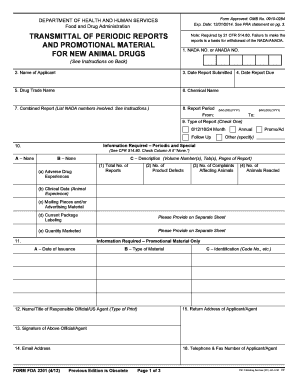
Fda Form 2301 2012


What is the FDA Form 2301
The FDA Form 2301 is a specific document utilized by the Food and Drug Administration (FDA) for the purpose of requesting a waiver for the submission of certain data or information. This form is essential for businesses that need to comply with FDA regulations but may face challenges in providing the required data within the standard timeframe. The form allows for a formal request to be submitted, detailing the reasons for the waiver and any supporting information that may be necessary for consideration.
How to Use the FDA Form 2301
Using the FDA Form 2301 involves several key steps. First, ensure that you understand the specific requirements outlined by the FDA for the waiver you are requesting. This includes gathering all necessary supporting documents and information that justify your request. Next, fill out the form accurately, providing detailed explanations where required. Once completed, submit the form according to the instructions provided by the FDA, ensuring that you keep a copy for your records.
Steps to Complete the FDA Form 2301
Completing the FDA Form 2301 requires careful attention to detail. Here are the steps to follow:
- Review the FDA guidelines related to the waiver you are requesting.
- Gather all necessary documentation that supports your request.
- Fill out the form, ensuring all fields are completed accurately.
- Provide a clear rationale for your waiver request in the designated section.
- Submit the form through the specified method, whether online or via mail.
Legal Use of the FDA Form 2301
The FDA Form 2301 is legally binding when filled out and submitted according to FDA regulations. It is important to ensure that all information provided is truthful and accurate, as any discrepancies may lead to penalties or denial of the waiver request. The form must be signed by an authorized representative of the business, affirming that the information is correct and that the request is made in good faith.
Key Elements of the FDA Form 2301
The key elements of the FDA Form 2301 include:
- Applicant Information: Details about the business or individual submitting the form.
- Waiver Request: A clear statement of the specific data or information for which a waiver is being requested.
- Rationale: A comprehensive explanation of the reasons for the waiver, including any supporting evidence.
- Signature: The signature of an authorized representative, confirming the validity of the request.
Form Submission Methods
The FDA Form 2301 can be submitted through various methods, depending on the specific instructions provided by the FDA. Common submission methods include:
- Online Submission: Many forms can be submitted electronically through the FDA's online portal.
- Mail: The completed form can be printed and mailed to the appropriate FDA office.
- In-Person: Some applicants may choose to deliver the form directly to an FDA office, if applicable.
Quick guide on how to complete fda form 2301
Complete Fda Form 2301 effortlessly on any device
Digital document management has become increasingly favored by companies and individuals. It serves as an ideal eco-friendly alternative to conventional printed and signed documents, allowing you to access the correct form and securely store it online. airSlate SignNow provides all the necessary tools to create, alter, and eSign your documents swiftly and without delays. Manage Fda Form 2301 on any device with the airSlate SignNow apps for Android or iOS and enhance any document-centric workflow today.
How to edit and eSign Fda Form 2301 without any hassle
- Find Fda Form 2301 and then click Get Form to commence.
- Utilize the tools we provide to complete your document.
- Emphasize important sections of your documents or redact sensitive data using tools specifically designed for that purpose by airSlate SignNow.
- Generate your signature with the Sign tool, which takes mere seconds and carries the same legal validity as a traditional wet ink signature.
- Verify the details and then click on the Done button to save your modifications.
- Choose how you would like to send your form, either by email, SMS, an invitation link, or download it to your computer.
Eliminate concerns about lost or misplaced documents, tedious document searches, or errors that necessitate printing new copies. airSlate SignNow efficiently addresses all your document management needs in just a few clicks from any device of your choosing. Modify and eSign Fda Form 2301 and guarantee outstanding communication at every stage of the form preparation process with airSlate SignNow.
Create this form in 5 minutes or less
Find and fill out the correct fda form 2301
Create this form in 5 minutes!
People also ask
-
What is the FDA Form 2301, and why do businesses need it?
The FDA Form 2301 is a crucial document for businesses involved in the manufacturing of electronic products emitting radiation. It serves as a registration form that businesses must submit to the FDA to comply with safety regulations. Having an efficient eSigning solution like airSlate SignNow can streamline this process and ensure timely submissions.
-
How can airSlate SignNow help with completing the FDA Form 2301?
airSlate SignNow offers a user-friendly interface that allows businesses to fill out and eSign the FDA Form 2301 effortlessly. Its customizable templates can speed up the form completion process and minimize the risk of errors, ensuring compliance with FDA regulations. This makes it an ideal choice for organizations needing quick turnaround times.
-
What features does airSlate SignNow offer for managing the FDA Form 2301?
airSlate SignNow provides features like document templates, real-time collaboration, and secure cloud storage that enhance the management of the FDA Form 2301. Users can track the status of their forms and receive notifications, which keeps the workflow efficient and organized. These features make it a comprehensive tool for managing important regulatory documents.
-
Is airSlate SignNow cost-effective for small businesses handling FDA Form 2301?
Yes, airSlate SignNow offers various pricing plans that cater to the needs of small businesses managing the FDA Form 2301. The cost-effective solution allows companies to pay only for the features they need, which helps maintain their budget. This flexibility ensures that even smaller enterprises can comply with FDA regulations without overspending.
-
Can airSlate SignNow integrate with other software for handling FDA Form 2301?
Absolutely! airSlate SignNow integrates seamlessly with popular applications like Google Drive, Dropbox, and various CRM platforms. This facilitates smooth data transfer and document management when working on the FDA Form 2301, making your processes more efficient. Integration capabilities enhance productivity while ensuring compliance.
-
What security measures does airSlate SignNow implement for the FDA Form 2301?
AirSlate SignNow prioritizes security with features like bank-level encryption, audit trails, and access controls, ensuring that the FDA Form 2301 and other documents are protected. These measures help businesses comply with regulatory requirements while safeguarding sensitive information. You can rest assured that your eSigned forms are secure with airSlate SignNow.
-
How can I track the status of my FDA Form 2301 using airSlate SignNow?
When using airSlate SignNow, you can easily track the status of your FDA Form 2301 in real-time. The platform provides updates on who has viewed, signed, or completed the document, ensuring you are always informed about its progress. This tracking capability enhances communication and accountability within your organization.
Get more for Fda Form 2301
- Control number vt p056 pkg form
- Control number vt p057 pkg form
- Control number vt p058 pkg form
- Vermont small claims forms for court us legal forms
- Roys windows siding ampamp patio rooms window contractor form
- Control number vt p061 pkg form
- Control number vt p062 pkg form
- Control number vt p064 pkg form
Find out other Fda Form 2301
- Electronic signature Wisconsin Codicil to Will Later
- Electronic signature Idaho Guaranty Agreement Free
- Electronic signature North Carolina Guaranty Agreement Online
- eSignature Connecticut Outsourcing Services Contract Computer
- eSignature New Hampshire Outsourcing Services Contract Computer
- eSignature New York Outsourcing Services Contract Simple
- Electronic signature Hawaii Revocation of Power of Attorney Computer
- How Do I Electronic signature Utah Gift Affidavit
- Electronic signature Kentucky Mechanic's Lien Free
- Electronic signature Maine Mechanic's Lien Fast
- Can I Electronic signature North Carolina Mechanic's Lien
- How To Electronic signature Oklahoma Mechanic's Lien
- Electronic signature Oregon Mechanic's Lien Computer
- Electronic signature Vermont Mechanic's Lien Simple
- How Can I Electronic signature Virginia Mechanic's Lien
- Electronic signature Washington Mechanic's Lien Myself
- Electronic signature Louisiana Demand for Extension of Payment Date Simple
- Can I Electronic signature Louisiana Notice of Rescission
- Electronic signature Oregon Demand for Extension of Payment Date Online
- Can I Electronic signature Ohio Consumer Credit Application