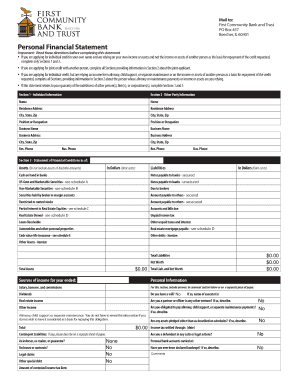
Personal Financial Statement First Community Bank and Trust Form


Understanding the Personal Financial Statement
The Personal Financial Statement (PFS) is a crucial document used to assess an individual's financial health. It provides a comprehensive overview of assets, liabilities, income, and expenses. This statement is particularly important for those seeking loans or credit, as it helps lenders evaluate the applicant's financial stability. The PFS typically includes information such as bank account balances, investment values, real estate holdings, and outstanding debts.
Steps to Complete the Personal Financial Statement
Completing the Personal Financial Statement involves several key steps to ensure accuracy and completeness. Begin by gathering all necessary financial documents, including bank statements, investment records, and debt information. Next, list all assets, categorizing them into liquid assets, real estate, and personal property. After detailing your assets, move on to your liabilities, which should include all debts, such as loans and credit card balances. Finally, calculate your net worth by subtracting total liabilities from total assets, and ensure all information is up-to-date and accurate.
Legal Use of the Personal Financial Statement
The Personal Financial Statement is often required in legal contexts, such as loan applications or financial disclosures in legal proceedings. It is essential to ensure that the information provided is truthful and complete, as inaccuracies can lead to legal repercussions. Additionally, the PFS may be subject to specific regulations depending on the state or financial institution, emphasizing the importance of compliance with relevant laws.
Key Elements of the Personal Financial Statement
A well-structured Personal Financial Statement includes several key elements that provide a clear picture of an individual's financial status. These elements typically consist of:
- Assets: Cash, investments, real estate, and personal property.
- Liabilities: Outstanding debts, loans, and credit obligations.
- Income: Salary, bonuses, rental income, and any other sources of revenue.
- Expenses: Monthly living costs, debt repayments, and other financial obligations.
How to Obtain the Personal Financial Statement
Obtaining a Personal Financial Statement can be done through various means. Many financial institutions provide templates that can be filled out online or downloaded for completion. Additionally, individuals can create their own PFS using spreadsheet software or financial management tools. It is advisable to ensure that the chosen format meets any specific requirements set by lenders or legal entities.
Examples of Using the Personal Financial Statement
The Personal Financial Statement is utilized in various scenarios, including:
- Applying for a mortgage or personal loan.
- Seeking investment opportunities or partnerships.
- Providing financial disclosures during divorce proceedings.
- Assessing financial health for personal budgeting.
Quick guide on how to complete personal financial statement first community bank and trust
Effortlessly Prepare Personal Financial Statement First Community Bank And Trust on Any Gadget
Managing documents online has gained signNow traction among businesses and individuals. It serves as an ideal eco-friendly substitute for traditional printed and signed documents, enabling you to locate the appropriate form and securely store it on the web. airSlate SignNow equips you with all the tools necessary to create, edit, and eSign your documents swiftly without any hold-ups. Tackle Personal Financial Statement First Community Bank And Trust on any gadget with airSlate SignNow's Android or iOS applications and streamline your document-centric tasks today.
How to Modify and eSign Personal Financial Statement First Community Bank And Trust with Ease
- Obtain Personal Financial Statement First Community Bank And Trust and click on Get Form to initiate.
- Make use of the tools we provide to complete your form.
- Select pertinent sections of the documents or redact sensitive information with tools that airSlate SignNow offers specifically for that purpose.
- Craft your signature using the Sign tool, which takes mere seconds and carries the same legal validity as a conventional wet ink signature.
- Review all the details and click on the Done button to preserve your modifications.
- Choose your preferred method for sending your form: via email, SMS, or invitation link, or download it to your computer.
Eliminate worries about missing or lost documents, tedious form searching, or mistakes that necessitate printing new document copies. airSlate SignNow addresses your document management requirements with just a few clicks from any device you prefer. Edit and eSign Personal Financial Statement First Community Bank And Trust while ensuring effective communication at any stage of the form preparation process with airSlate SignNow.
Create this form in 5 minutes or less
Create this form in 5 minutes!
People also ask
-
What is a complete statement check in airSlate SignNow?
A complete statement check in airSlate SignNow refers to the thorough review process of all document details before sending them for eSignature. This ensures that all information is accurate and complies with necessary standards, providing a seamless and error-free signing experience.
-
How does airSlate SignNow support my complete statement check needs?
airSlate SignNow provides intuitive tools that allow users to efficiently perform a complete statement check. With features like real-time collaboration and document previews, you can easily verify all information before proceeding to eSign.
-
What are the pricing options for airSlate SignNow that include complete statement check features?
airSlate SignNow offers flexible pricing plans that include essential features for a complete statement check. Depending on your business needs, you can choose from different subscription tiers which provide access to advanced functionalities to streamline your document process.
-
Can I integrate airSlate SignNow with other applications to enhance my complete statement check process?
Yes, airSlate SignNow seamlessly integrates with various applications like Google Drive, Salesforce, and Microsoft Office. These integrations enhance your complete statement check process by allowing you to access and manage documents from multiple platforms effortlessly.
-
What are the benefits of conducting a complete statement check using airSlate SignNow?
Using airSlate SignNow for a complete statement check reduces the risk of errors and ensures document compliance. This not only streamlines your workflow but also saves time, allowing you to focus on essential business operations.
-
Is it easy to perform a complete statement check on mobile devices?
Absolutely! airSlate SignNow is designed for mobile use, making it simple to conduct a complete statement check on the go. The mobile app allows users to review documents and eSign easily, ensuring efficiency anytime and anywhere.
-
What types of documents can be reviewed during a complete statement check?
You can perform a complete statement check on various document types, including contracts, agreements, and forms. airSlate SignNow supports diverse file formats, enabling you to ensure all documents meet your requirements before sending them out for eSignature.
Get more for Personal Financial Statement First Community Bank And Trust
- Landlord notice required form
- Letter from tenant to landlord about landlord using unlawful self help to gain possession district of columbia form
- Letter from tenant to landlord about illegal entry by landlord district of columbia form
- Letter from landlord to tenant about time of intent to enter premises district of columbia form
- Letter notice rent form
- Letter from tenant to landlord about sexual harassment district of columbia form
- District of columbia family form
- Letter from tenant to landlord containing notice of termination for landlords noncompliance with possibility to cure district form
Find out other Personal Financial Statement First Community Bank And Trust
- eSignature Florida Real Estate Quitclaim Deed Online
- eSignature Arizona Sports Moving Checklist Now
- eSignature South Dakota Plumbing Emergency Contact Form Mobile
- eSignature South Dakota Plumbing Emergency Contact Form Safe
- Can I eSignature South Dakota Plumbing Emergency Contact Form
- eSignature Georgia Real Estate Affidavit Of Heirship Later
- eSignature Hawaii Real Estate Operating Agreement Online
- eSignature Idaho Real Estate Cease And Desist Letter Online
- eSignature Idaho Real Estate Cease And Desist Letter Simple
- eSignature Wyoming Plumbing Quitclaim Deed Myself
- eSignature Colorado Sports Living Will Mobile
- eSignature Iowa Real Estate Moving Checklist Simple
- eSignature Iowa Real Estate Quitclaim Deed Easy
- eSignature Real Estate Form Louisiana Simple
- eSignature Louisiana Real Estate LLC Operating Agreement Myself
- Can I eSignature Louisiana Real Estate Quitclaim Deed
- eSignature Hawaii Sports Living Will Safe
- eSignature Hawaii Sports LLC Operating Agreement Myself
- eSignature Maryland Real Estate Quitclaim Deed Secure
- eSignature Idaho Sports Rental Application Secure