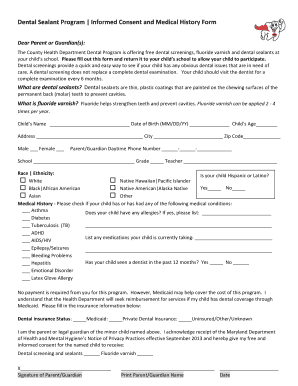
Informed Consent and Medical History Form Maryland Mighty Tooth


What is the Informed Consent And Medical History Form Maryland Mighty Tooth
The Informed Consent and Medical History Form Maryland Mighty Tooth is a crucial document used in dental practices to ensure that patients understand the procedures they will undergo and the associated risks. This form collects essential medical history information, enabling dental professionals to provide safe and effective care. It serves as a legal agreement between the patient and the dental provider, confirming that the patient has been informed about the treatment options and has consented to proceed.
How to use the Informed Consent And Medical History Form Maryland Mighty Tooth
Using the Informed Consent and Medical History Form Maryland Mighty Tooth involves several straightforward steps. First, patients should carefully read the form to understand the procedures and risks involved. Next, they need to fill out their medical history accurately, including any allergies, medications, or previous dental treatments. Once completed, the patient signs the form to indicate their consent. This form can be filled out digitally, allowing for a more convenient and efficient process.
Steps to complete the Informed Consent And Medical History Form Maryland Mighty Tooth
Completing the Informed Consent and Medical History Form Maryland Mighty Tooth involves the following steps:
- Review the form carefully to understand its contents.
- Provide accurate personal and medical history information.
- Detail any allergies or medications currently being taken.
- Sign and date the form to indicate informed consent.
- Submit the form to your dental provider, either digitally or in print.
Key elements of the Informed Consent And Medical History Form Maryland Mighty Tooth
Several key elements are essential in the Informed Consent and Medical History Form Maryland Mighty Tooth. These include:
- Patient Information: Basic details such as name, contact information, and date of birth.
- Medical History: A comprehensive overview of the patient's medical background, including any pre-existing conditions.
- Treatment Information: Clear descriptions of the proposed dental procedures and associated risks.
- Consent Statement: A section where the patient acknowledges understanding and agrees to the treatment.
Legal use of the Informed Consent And Medical History Form Maryland Mighty Tooth
The legal use of the Informed Consent and Medical History Form Maryland Mighty Tooth hinges on its compliance with state regulations and federal laws. For the form to be legally binding, it must be signed by the patient after they have been adequately informed about the procedures. Additionally, the form should be stored securely to protect patient confidentiality, adhering to regulations such as HIPAA. This legal framework ensures that both the patient and the dental provider are protected in the event of any disputes.
State-specific rules for the Informed Consent And Medical History Form Maryland Mighty Tooth
In Maryland, there are specific rules governing the use of the Informed Consent and Medical History Form. Dental practices must ensure that the form complies with state laws regarding patient rights and informed consent. This includes providing clear explanations of treatment risks and obtaining voluntary consent. It is important for dental providers to stay updated on any changes in state regulations that may affect the use of this form, ensuring that they maintain compliance and protect their patients' rights.
Quick guide on how to complete informed consent and medical history form maryland mighty tooth
Effortlessly Prepare Informed Consent And Medical History Form Maryland Mighty Tooth on Any Device
Online document management has become increasingly popular among businesses and individuals. It offers a perfect eco-friendly alternative to traditional printed and signed documents, allowing you to access the needed form and securely save it online. airSlate SignNow equips you with all the necessary tools to create, edit, and electronically sign your documents swiftly without delays. Handle Informed Consent And Medical History Form Maryland Mighty Tooth on any platform using airSlate SignNow's Android or iOS applications and streamline any document-related process today.
The Easiest Way to Modify and Electronically Sign Informed Consent And Medical History Form Maryland Mighty Tooth
- Find Informed Consent And Medical History Form Maryland Mighty Tooth and click Get Form to begin.
- Utilize the tools we provide to complete your form.
- Emphasize important sections of your documents or obscure sensitive details with tools specially designed by airSlate SignNow for that purpose.
- Create your electronic signature using the Sign tool, which only takes seconds and carries the same legal validity as a conventional wet ink signature.
- Review the details and click on the Done button to save your modifications.
- Choose how you prefer to deliver your form, whether by email, SMS, invitation link, or download it to your computer.
Forget about lost or misplaced documents, tedious form searches, or mistakes that require printing new copies. airSlate SignNow fulfills your document management needs in just a few clicks from any device you choose. Edit and electronically sign Informed Consent And Medical History Form Maryland Mighty Tooth to ensure outstanding communication at any stage of the form preparation process with airSlate SignNow.
Create this form in 5 minutes or less
Create this form in 5 minutes!
People also ask
-
What is the Informed Consent And Medical History Form Maryland Mighty Tooth?
The Informed Consent And Medical History Form Maryland Mighty Tooth is a digital solution designed to capture and manage essential patient information efficiently. This form ensures that dental practices in Maryland comply with legal requirements while streamlining the patient onboarding process.
-
How does the Informed Consent And Medical History Form Maryland Mighty Tooth improve patient experience?
This form enhances patient experience by allowing for a user-friendly interface that patients can easily navigate. By using the Informed Consent And Medical History Form Maryland Mighty Tooth, clients can complete forms remotely, reducing wait times and improving overall satisfaction.
-
What features does the Informed Consent And Medical History Form Maryland Mighty Tooth offer?
The Informed Consent And Medical History Form Maryland Mighty Tooth includes features such as customizable templates, secure eSigning, and automated reminders. These features empower dental practices to efficiently manage patient documentation while ensuring compliance with regulations.
-
Is there a cost associated with the Informed Consent And Medical History Form Maryland Mighty Tooth?
Yes, the Informed Consent And Medical History Form Maryland Mighty Tooth comes at an affordable pricing plan designed to fit various budgets. By using airSlate SignNow, practices can invest in a cost-effective solution that enhances operational efficiency without breaking the bank.
-
Can the Informed Consent And Medical History Form Maryland Mighty Tooth be integrated with other systems?
Absolutely! The Informed Consent And Medical History Form Maryland Mighty Tooth can be easily integrated with various practice management systems and CRM tools. This integration ensures that patient data flows seamlessly across platforms, helping streamline operations and minimize errors.
-
How does airSlate SignNow ensure the security of the Informed Consent And Medical History Form Maryland Mighty Tooth?
Security is a top priority for airSlate SignNow. The Informed Consent And Medical History Form Maryland Mighty Tooth utilizes encryption and secure servers to protect sensitive patient information, ensuring compliance with HIPAA and safeguarding data integrity.
-
What are the benefits of using the Informed Consent And Medical History Form Maryland Mighty Tooth for dental practices?
Using the Informed Consent And Medical History Form Maryland Mighty Tooth provides numerous benefits, including time savings, reduced paperwork, and improved patient engagement. Dental practices can focus more on providing care rather than managing documentation, enhancing overall effectiveness.
Get more for Informed Consent And Medical History Form Maryland Mighty Tooth
- Bill particulars form
- Heirship affidavit descent delaware form
- Delaware garnishment form
- Levy of property delaware form
- Allowance appeal form
- Contractors list of parties providing labor or materials corporation or llc delaware form
- Quitclaim deed from individual to two individuals in joint tenancy delaware form
- Contractors certification to owner individual delaware form
Find out other Informed Consent And Medical History Form Maryland Mighty Tooth
- eSignature Washington Government Arbitration Agreement Simple
- Can I eSignature Massachusetts Finance & Tax Accounting Business Plan Template
- Help Me With eSignature Massachusetts Finance & Tax Accounting Work Order
- eSignature Delaware Healthcare / Medical NDA Secure
- eSignature Florida Healthcare / Medical Rental Lease Agreement Safe
- eSignature Nebraska Finance & Tax Accounting Business Letter Template Online
- Help Me With eSignature Indiana Healthcare / Medical Notice To Quit
- eSignature New Jersey Healthcare / Medical Credit Memo Myself
- eSignature North Dakota Healthcare / Medical Medical History Simple
- Help Me With eSignature Arkansas High Tech Arbitration Agreement
- eSignature Ohio Healthcare / Medical Operating Agreement Simple
- eSignature Oregon Healthcare / Medical Limited Power Of Attorney Computer
- eSignature Pennsylvania Healthcare / Medical Warranty Deed Computer
- eSignature Texas Healthcare / Medical Bill Of Lading Simple
- eSignature Virginia Healthcare / Medical Living Will Computer
- eSignature West Virginia Healthcare / Medical Claim Free
- How To eSignature Kansas High Tech Business Plan Template
- eSignature Kansas High Tech Lease Agreement Template Online
- eSignature Alabama Insurance Forbearance Agreement Safe
- How Can I eSignature Arkansas Insurance LLC Operating Agreement