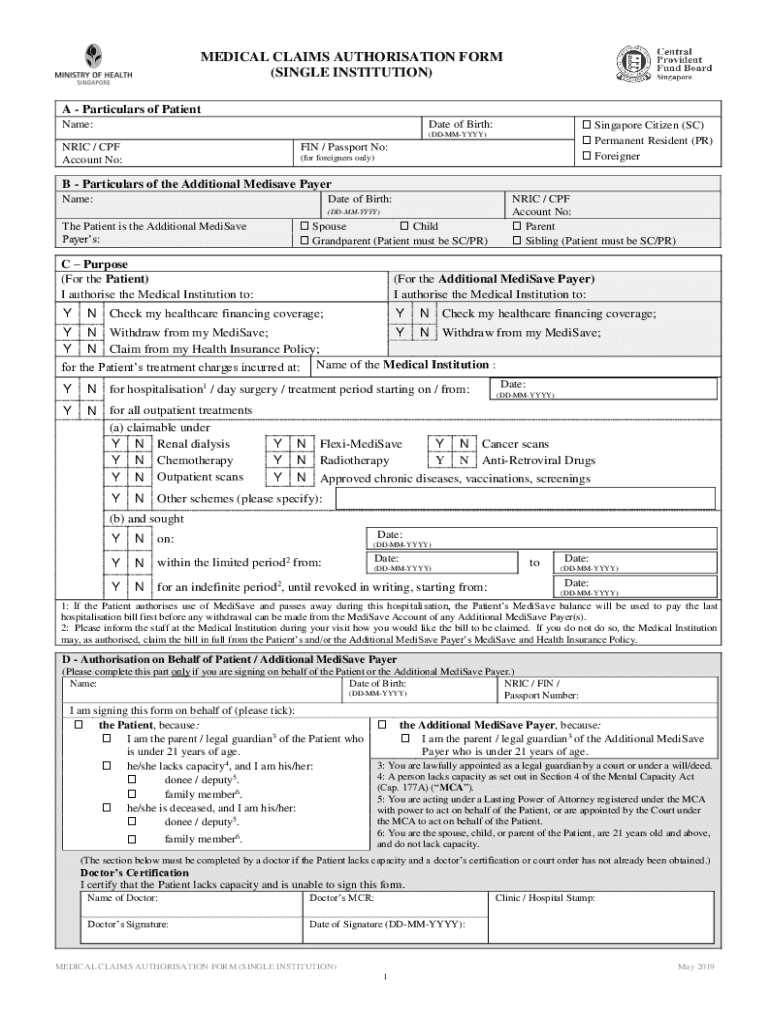
Medical Authorisation Form


What is the Medical Authorisation Form
The medical claims authorisation form is a crucial document that allows healthcare providers to obtain necessary information from patients or their representatives. This form grants permission to release medical records and other relevant health information to third parties, such as insurance companies or other healthcare entities. It ensures that patient privacy is maintained while facilitating the processing of medical claims and treatments.
How to Use the Medical Authorisation Form
Using the medical claims authorisation form involves a few straightforward steps. First, the patient or their representative should carefully read the form to understand what information will be shared and with whom. Next, they need to fill out the required fields, which typically include personal details, the purpose of the authorisation, and the specific information being released. Once completed, the form should be signed and dated to validate the authorisation. It is advisable to keep a copy for personal records.
Steps to Complete the Medical Authorisation Form
Completing the medical claims authorisation form requires attention to detail. Here are the steps to follow:
- Begin by entering the patient’s full name, date of birth, and contact information.
- Specify the name of the healthcare provider or entity that will be releasing the information.
- Indicate the purpose of the authorisation, such as insurance claims processing or medical treatment.
- List the specific information to be released, including medical records, test results, or billing information.
- Sign and date the form to confirm the authorisation.
Legal Use of the Medical Authorisation Form
The medical claims authorisation form must comply with various legal standards to be considered valid. In the United States, it is essential to adhere to the Health Insurance Portability and Accountability Act (HIPAA), which governs the privacy and security of health information. The form should clearly state the scope of the authorisation, the duration for which it is valid, and the rights of the patient regarding their information. Ensuring compliance with these regulations protects both the patient and the healthcare provider.
Key Elements of the Medical Authorisation Form
Several key elements must be included in a medical claims authorisation form to ensure its effectiveness and legality:
- Patient Information: Full name, date of birth, and contact details.
- Recipient Information: Name and contact information of the entity receiving the information.
- Scope of Authorisation: A clear description of the information being released.
- Purpose: The reason for the release of information.
- Expiration Date: When the authorisation will no longer be valid.
- Signature: The patient’s or representative’s signature and date.
Form Submission Methods
The completed medical claims authorisation form can be submitted through various methods, depending on the preferences of the healthcare provider or institution. Common submission methods include:
- Online: Many healthcare providers offer secure online portals for submitting authorisation forms.
- Mail: The form can be printed and mailed to the healthcare provider's office.
- In-Person: Patients may also choose to deliver the form directly to the provider's office.
Quick guide on how to complete medical authorisation form
Complete Medical Authorisation Form effortlessly on any device
Online document management has gained popularity with businesses and individuals alike. It offers an ideal eco-friendly alternative to traditional printed and signed documents, allowing you to access the necessary forms and securely store them online. airSlate SignNow equips you with all the tools you need to create, modify, and eSign your documents promptly without delays. Manage Medical Authorisation Form on any device using airSlate SignNow's Android or iOS applications and streamline any document-related process today.
How to modify and eSign Medical Authorisation Form with ease
- Find Medical Authorisation Form and click on Get Form to initiate the process.
- Use the tools we offer to complete your form.
- Highlight important sections of your documents or redact sensitive information with tools specifically designed for that purpose by airSlate SignNow.
- Create your signature with the Sign tool, which takes only seconds and holds the same legal validity as a conventional wet ink signature.
- Review the information and click on the Done button to save your modifications.
- Choose your preferred method to submit your form, whether by email, SMS, or invite link, or download it to your computer.
Forget about lost or disorganized files, tedious form searches, or errors that necessitate printing new document copies. airSlate SignNow fulfills all your document management needs in just a few clicks from your device of choice. Edit and eSign Medical Authorisation Form to ensure superior communication at every stage of the form preparation process with airSlate SignNow.
Create this form in 5 minutes or less
Create this form in 5 minutes!
People also ask
-
What is a medical claims authorisation form and why is it important?
A medical claims authorisation form is a document used to obtain pre-approval from insurance companies for medical services or procedures. It plays a crucial role in ensuring that patients receive the coverage they need, avoiding unexpected costs and delays in treatment.
-
How does airSlate SignNow facilitate the use of medical claims authorisation forms?
airSlate SignNow streamlines the process of creating and signing medical claims authorisation forms. With our platform, users can easily upload templates, collect signatures electronically, and ensure that forms are securely stored and accessible, enhancing overall efficiency.
-
Are there any specific features for handling medical claims authorisation forms with airSlate SignNow?
Yes, airSlate SignNow offers several features tailored for medical claims authorisation forms, including customizable templates, automated workflows, and secure electronic signatures. These features help healthcare providers speed up the claims process and minimize administrative burdens.
-
What are the benefits of using airSlate SignNow for medical claims authorisation forms?
Using airSlate SignNow for medical claims authorisation forms enhances efficiency and accuracy in document management. The platform reduces turnaround time, improves patient communication, and ensures compliance with industry regulations, ultimately leading to better patient satisfaction.
-
How much does it cost to use airSlate SignNow for medical claims authorisation forms?
airSlate SignNow offers competitive pricing plans based on the features and number of users. Each plan provides access to the necessary tools for efficiently managing medical claims authorisation forms, allowing businesses to choose a solution that fits their budget.
-
Can I integrate airSlate SignNow with other systems for managing medical claims authorisation forms?
Absolutely! airSlate SignNow integrates seamlessly with various healthcare software and CRM systems, allowing for smooth data transfer and management of medical claims authorisation forms. This integration ensures that your workflow remains efficient and connected.
-
Is airSlate SignNow compliant with healthcare regulations for medical claims authorisation forms?
Yes, airSlate SignNow is designed to comply with healthcare regulations such as HIPAA. This means that when you use our platform for medical claims authorisation forms, you can trust that patient data is handled securely and confidentially.
Get more for Medical Authorisation Form
- Civis e que no esto sendo representados por um advogado no preenchimento da declarao de form
- Cis 481194809 form
- Iron bar morristown new jersey globe form
- First pleading in the civil part of the law division form
- Civil case information statement o cis
- Divizyon dwa a form
- Pozwany do odpowiedzi na pozew form
- Revised form promulgated by 07012019 notice to the bar cn 10517ps korean
Find out other Medical Authorisation Form
- How To eSign North Carolina Real Estate PDF
- How Can I eSign Texas Real Estate Form
- How To eSign Tennessee Real Estate Document
- How Can I eSign Wyoming Real Estate Form
- How Can I eSign Hawaii Police PDF
- Can I eSign Hawaii Police Form
- How To eSign Hawaii Police PPT
- Can I eSign Hawaii Police PPT
- How To eSign Delaware Courts Form
- Can I eSign Hawaii Courts Document
- Can I eSign Nebraska Police Form
- Can I eSign Nebraska Courts PDF
- How Can I eSign North Carolina Courts Presentation
- How Can I eSign Washington Police Form
- Help Me With eSignature Tennessee Banking PDF
- How Can I eSignature Virginia Banking PPT
- How Can I eSignature Virginia Banking PPT
- Can I eSignature Washington Banking Word
- Can I eSignature Mississippi Business Operations Document
- How To eSignature Missouri Car Dealer Document