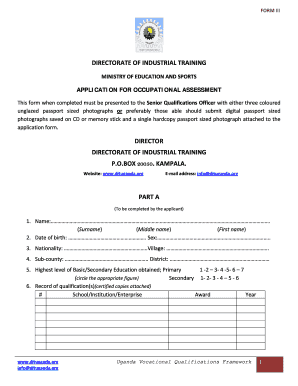
Dit Registration Form


What is the Dit Registration Form
The Dit registration form is a crucial document used for registering with the Directorate of Industrial Training. This form is essential for individuals seeking to enroll in various training programs offered by the organization. It captures vital information about the applicant, including personal details, educational background, and training preferences. The completion of this form is a fundamental step in the application process for those looking to enhance their skills and qualifications in specific industries.
Steps to Complete the Dit Registration Form
Completing the Dit registration form involves several key steps to ensure accuracy and compliance. First, gather all necessary personal information, including your name, address, and contact details. Next, provide educational history, detailing previous qualifications and institutions attended. After filling out your personal and educational information, review the form for any errors or omissions. Finally, submit the completed form through the designated method, whether online or in person, as per the guidelines provided by the Directorate of Industrial Training.
Legal Use of the Dit Registration Form
The Dit registration form is legally binding once completed and submitted according to the established guidelines. It is essential to ensure that all information provided is accurate and truthful, as any discrepancies may lead to complications in the registration process. The form must be signed by the applicant, affirming that the information is correct. Compliance with legal requirements helps maintain the integrity of the registration process and protects both the applicant and the institution.
Required Documents
When filling out the Dit registration form, certain documents are typically required to support your application. These may include:
- A copy of your identification, such as a driver's license or passport.
- Transcripts or certificates from previous educational institutions.
- Proof of residency, which may include utility bills or lease agreements.
- Any additional documents specified by the Directorate of Industrial Training.
Ensuring that all required documents are submitted along with the registration form can facilitate a smoother application process.
How to Obtain the Dit Registration Form
The Dit registration form can be obtained through various channels. Applicants can visit the official website of the Directorate of Industrial Training to download the form in PDF format. Alternatively, physical copies may be available at designated offices or training centers. It is advisable to check for any updates or changes to the form to ensure that you are using the most current version.
Form Submission Methods
Submitting the Dit registration form can be done through several methods, depending on the guidelines provided by the Directorate of Industrial Training. Common submission methods include:
- Online submission via the official website, where applicants can upload their completed forms and required documents.
- Mailing the completed form to the designated office address.
- In-person submission at local training centers or administrative offices.
Choosing the appropriate submission method is essential for ensuring that your application is processed in a timely manner.
Quick guide on how to complete dit registration form
Complete Dit Registration Form effortlessly across any device
Managing documents online has become increasingly popular among companies and individuals. It offers an ideal eco-friendly substitute for conventional printed and signed documents, as you can obtain the correct version and securely store it on the web. airSlate SignNow provides all the tools necessary to create, modify, and eSign your documents swiftly without delays. Manage Dit Registration Form on any platform with airSlate SignNow’s Android or iOS applications and enhance any document-related process today.
How to alter and eSign Dit Registration Form with ease
- Obtain Dit Registration Form and then click Get Form to initiate.
- Utilize the tools we offer to complete your form.
- Highlight important sections of the documents or conceal sensitive information with tools that airSlate SignNow offers specifically for that purpose.
- Create your signature using the Sign tool, which takes seconds and carries the same legal validity as a conventional wet ink signature.
- Review the details and then click on the Done button to save your changes.
- Select your preferred method to deliver your form, whether by email, SMS, invite link, or download it to your computer.
Eliminate concerns about lost or misplaced documents, tedious form searching, or errors that necessitate printing new document copies. airSlate SignNow addresses your document management requirements in just a few clicks from any device you choose. Modify and eSign Dit Registration Form and guarantee effective communication at every stage of the form preparation process with airSlate SignNow.
Create this form in 5 minutes or less
Create this form in 5 minutes!
People also ask
-
What is a DIT registration form?
The DIT registration form is a crucial document used for registering with the Department for International Trade in the UK. It helps businesses streamline their export procedures and access various resources for international trade. Utilizing airSlate SignNow, you can easily eSign and manage your DIT registration form without hassle.
-
How can airSlate SignNow help with completing the DIT registration form?
airSlate SignNow simplifies the process of completing the DIT registration form by providing intuitive editing and eSigning tools. You can fill out the form electronically, ensuring accuracy and saving time. Plus, our platform allows for easy sharing, so you can collaborate with your team effortlessly.
-
What are the pricing options for airSlate SignNow when completing the DIT registration form?
airSlate SignNow offers various pricing plans tailored to fit different business needs. Whether you're a small enterprise or a larger corporation, there's a plan that can accommodate your requirements for managing documents like the DIT registration form. Each plan includes access to our features designed to enhance efficiency.
-
Are there any benefits to using airSlate SignNow for the DIT registration form?
Using airSlate SignNow to manage your DIT registration form offers numerous benefits, including faster processing times and reduced paper usage. Our solution ensures your documents are secure and accessible from anywhere. Additionally, with automated reminders, you can stay on top of all important deadlines.
-
Can I integrate airSlate SignNow with other applications for the DIT registration form?
Yes, airSlate SignNow features robust integration capabilities with various applications such as CRMs, document management systems, and cloud storage platforms. This allows you to seamlessly incorporate your DIT registration form into your existing workflows. Enjoy greater efficiency by connecting tools you already use.
-
Is there customer support available for assistance with the DIT registration form?
Absolutely! airSlate SignNow offers dedicated customer support to help you navigate any issues with the DIT registration form. Our team is available through several channels, ensuring you receive timely assistance so you can complete your registration process with confidence.
-
How secure is my information when using airSlate SignNow for the DIT registration form?
Security is a top priority at airSlate SignNow. When you use our platform to complete the DIT registration form, your information is protected with advanced encryption standards. We comply with industry regulations to ensure that your sensitive data remains secure throughout the eSigning process.
Get more for Dit Registration Form
- Pa small estate form
- Oregon durable form
- Beneficiary laws in arizona form
- Last will testament form
- New mexico contract for sale and purchase of real estate with no broker for residential home sale agreement form
- Mississippi real estate agreement form
- Florida florida prenuptial premarital agreement without financial statements form
- Florida living trust for individual who is single divorced or widow or widower with children form
Find out other Dit Registration Form
- eSign Nevada Plumbing Business Letter Template Later
- eSign Nevada Plumbing Lease Agreement Form Myself
- eSign Plumbing PPT New Jersey Later
- eSign New York Plumbing Rental Lease Agreement Simple
- eSign North Dakota Plumbing Emergency Contact Form Mobile
- How To eSign North Dakota Plumbing Emergency Contact Form
- eSign Utah Orthodontists Credit Memo Easy
- How To eSign Oklahoma Plumbing Business Plan Template
- eSign Vermont Orthodontists Rental Application Now
- Help Me With eSign Oregon Plumbing Business Plan Template
- eSign Pennsylvania Plumbing RFP Easy
- Can I eSign Pennsylvania Plumbing RFP
- eSign Pennsylvania Plumbing Work Order Free
- Can I eSign Pennsylvania Plumbing Purchase Order Template
- Help Me With eSign South Carolina Plumbing Promissory Note Template
- How To eSign South Dakota Plumbing Quitclaim Deed
- How To eSign South Dakota Plumbing Affidavit Of Heirship
- eSign South Dakota Plumbing Emergency Contact Form Myself
- eSign Texas Plumbing Resignation Letter Free
- eSign West Virginia Orthodontists Living Will Secure