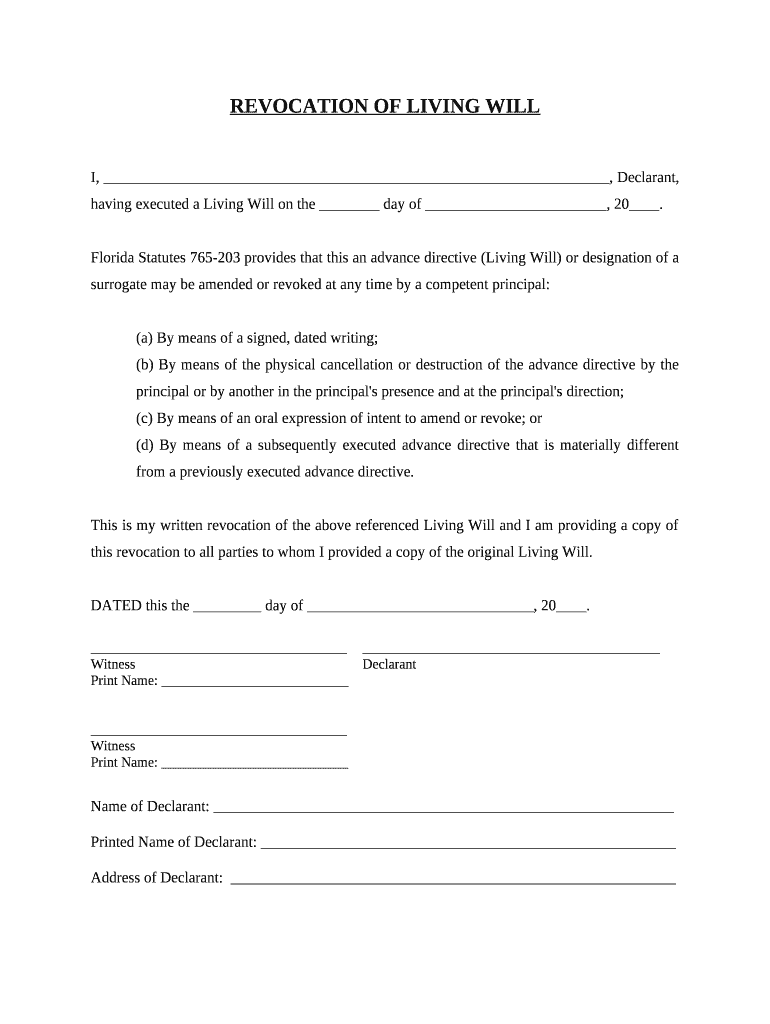
Florida Revocation Form


What is the Florida Revocation
The Florida revocation is a legal document used to cancel or revoke a previously established directive, such as a living will or power of attorney. This form is essential for individuals who wish to change their health care decisions or legal representatives. By completing the Florida revocation, individuals can ensure that their current wishes are clearly communicated and respected, superseding any prior directives.
How to Use the Florida Revocation
To use the Florida revocation effectively, individuals must first ensure that they have a valid existing directive that they wish to revoke. Once the decision is made, the Florida revocation form should be filled out completely, specifying the document being revoked. It is crucial to sign and date the form in the presence of witnesses or a notary, as required by Florida law. This ensures that the revocation is legally binding and recognized by healthcare providers and legal entities.
Steps to Complete the Florida Revocation
Completing the Florida revocation involves several important steps:
- Identify the existing directive you wish to revoke.
- Obtain the Florida revocation form, ensuring it meets state requirements.
- Fill out the form with accurate information, including your name and details of the document being revoked.
- Sign the form in front of two witnesses or a notary public.
- Distribute copies of the completed revocation to relevant parties, including healthcare providers and family members.
Legal Use of the Florida Revocation
The Florida revocation is legally recognized under state law, provided it is executed according to specific guidelines. This includes the requirement for signatures and witnessing. It is important to note that the revocation must clearly state the intent to revoke a particular directive to avoid any confusion. Adhering to these legal standards ensures that the document is enforceable and respected by all parties involved.
Key Elements of the Florida Revocation
Several key elements must be included in the Florida revocation to ensure its validity:
- Your full name and address.
- The specific directive being revoked, including its date.
- A clear statement indicating your intention to revoke the directive.
- Your signature and the date of signing.
- The signatures of two witnesses or a notary public, as required.
State-Specific Rules for the Florida Revocation
Florida has specific rules governing the execution of the revocation form. These include the need for witnesses or notarization, which helps prevent fraud and ensures that the individual's intentions are clear. Additionally, the revocation must be in writing and signed by the individual to be considered valid. Understanding these state-specific rules is crucial for ensuring that the revocation is legally binding and effective.
Quick guide on how to complete florida revocation 497303365
Effortlessly Complete Florida Revocation on Any Device
Digital document management has gained traction among businesses and individuals alike. It serves as an ideal environmentally friendly substitute for traditional printed and signed documents, allowing you to acquire the necessary form and securely store it online. airSlate SignNow equips you with all the tools required to generate, modify, and electronically sign your documents rapidly without delays. Manage Florida Revocation on any device using airSlate SignNow's Android or iOS applications and streamline any document-related task today.
How to Modify and Electronically Sign Florida Revocation with Ease
- Find Florida Revocation and click on Get Form to initiate the process.
- Make use of the tools we offer to fill out your form.
- Emphasize important sections of the documents or redact sensitive information using the tools specifically designed for that purpose by airSlate SignNow.
- Create your signature with the Sign tool, which takes mere seconds and carries the same legal validity as a conventional handwritten signature.
- Review all the details and click on the Done button to save your changes.
- Select your preferred method to send your form—email, SMS, or invite link—or download it to your computer.
Say goodbye to lost or misplaced documents, tedious form searching, and errors that necessitate printing new document copies. airSlate SignNow addresses all your document management needs in just a few clicks from your chosen device. Edit and electronically sign Florida Revocation while ensuring effective communication throughout your form preparation journey with airSlate SignNow.
Create this form in 5 minutes or less
Create this form in 5 minutes!
People also ask
-
What is the significance of fl statutory compliance in eSigning documents?
Understanding fl statutory compliance is crucial for businesses utilizing electronic signatures. eSignatures that comply with fl statutory regulations ensure that your documents are legally binding and enforceable in Florida. This compliance not only protects your business but also fosters trust with clients and partners.
-
How does airSlate SignNow ensure fl statutory compliance for eSignatures?
airSlate SignNow adheres to all fl statutory requirements regarding electronic signatures. Our platform utilizes advanced security measures and maintains a comprehensive audit trail that meets Florida's legal standards. This helps businesses confidently manage their electronic signing processes while remaining compliant.
-
What features does airSlate SignNow offer to enhance fl statutory compliance?
airSlate SignNow offers various features that support fl statutory compliance, including secure electronic signing, customizable workflows, and detailed audit logs. These features ensure that every signed document adheres to Florida's legal stipulations and provides a seamless user experience. Businesses can also automate reminder notifications to keep workflows moving smoothly.
-
Is airSlate SignNow cost-effective for businesses concerned with fl statutory compliance?
Yes, airSlate SignNow is designed to be a cost-effective solution for businesses needing fl statutory compliance. Our pricing plans cater to different organizational sizes and requirements, ensuring that you get robust features without breaking the bank. With the potential to save on paper and postage, the investment in our service often pays off quickly.
-
Does airSlate SignNow integrate with other software for enhanced fl statutory compliance?
Absolutely! airSlate SignNow offers integrations with various third-party software that can help streamline your operations while ensuring fl statutory compliance. Connect with popular CRM systems, document management tools, and other applications to create a more efficient workflow. This interoperability allows businesses to maintain compliance without added complexity.
-
What benefits does airSlate SignNow provide for businesses dealing with fl statutory requirements?
Businesses using airSlate SignNow gain numerous benefits relating to fl statutory requirements, including faster turnaround times, reduced paperwork, and increased efficiency. Our platform enhances the overall signing experience, making it easier for clients and employees to complete agreements. With compliance assurances, businesses can focus on growth while managing their eSigning needs.
-
How can businesses ensure they remain compliant with fl statutory regulations while using airSlate SignNow?
To ensure compliance with fl statutory regulations while using airSlate SignNow, businesses should familiarize themselves with Florida's electronic signature laws. Our platform includes built-in features that assist in maintaining compliance, such as secure authentication methods and comprehensive record-keeping. Regularly reviewing your processes and utilizing our resources will help uphold your compliance status.
Get more for Florida Revocation
Find out other Florida Revocation
- eSignature Iowa Education Last Will And Testament Computer
- How To eSignature Iowa Doctors Business Letter Template
- Help Me With eSignature Indiana Doctors Notice To Quit
- eSignature Ohio Education Purchase Order Template Easy
- eSignature South Dakota Education Confidentiality Agreement Later
- eSignature South Carolina Education Executive Summary Template Easy
- eSignature Michigan Doctors Living Will Simple
- How Do I eSignature Michigan Doctors LLC Operating Agreement
- How To eSignature Vermont Education Residential Lease Agreement
- eSignature Alabama Finance & Tax Accounting Quitclaim Deed Easy
- eSignature West Virginia Education Quitclaim Deed Fast
- eSignature Washington Education Lease Agreement Form Later
- eSignature Missouri Doctors Residential Lease Agreement Fast
- eSignature Wyoming Education Quitclaim Deed Easy
- eSignature Alaska Government Agreement Fast
- How Can I eSignature Arizona Government POA
- How Do I eSignature Nevada Doctors Lease Agreement Template
- Help Me With eSignature Nevada Doctors Lease Agreement Template
- How Can I eSignature Nevada Doctors Lease Agreement Template
- eSignature Finance & Tax Accounting Presentation Arkansas Secure