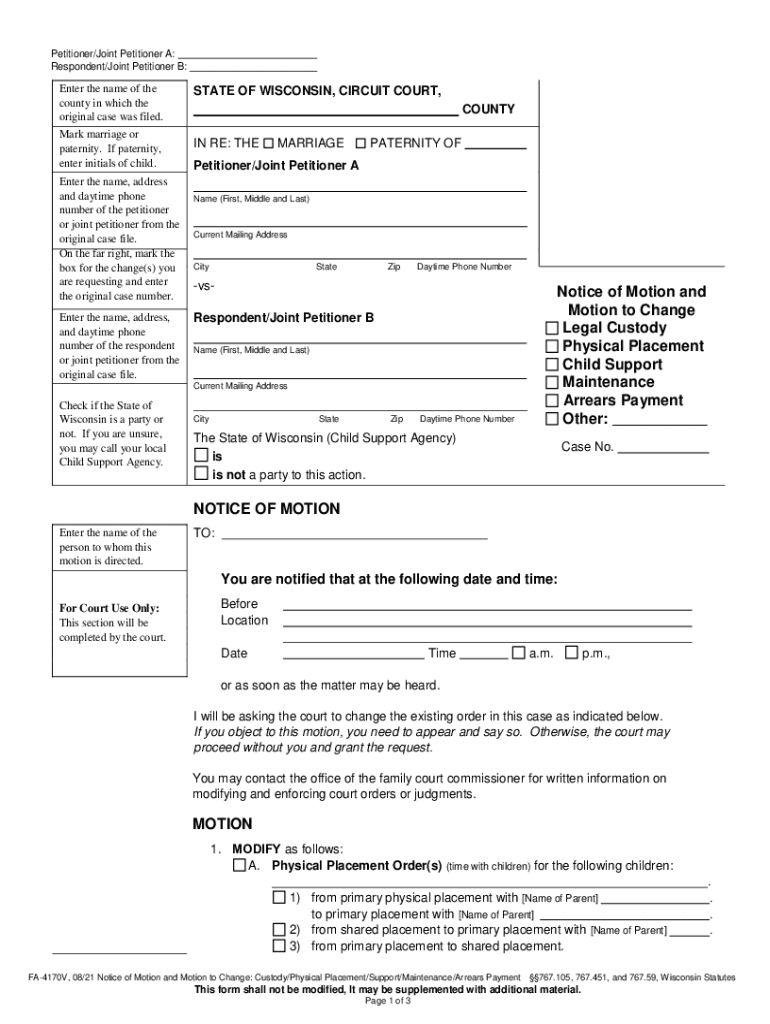
FA 4170V;Notice of Motion and Motion to Change 2021-2026


What is the FA 4170V; Notice of Motion and Motion to Change
The FA 4170V, also known as the Notice of Motion and Motion to Change, is a legal document used in Wisconsin family law cases. This form allows a party to request a change in a court order regarding issues such as child custody, child support, or placement. The FA 4170V serves as a formal notification to the other party and the court that a modification is being sought, outlining the reasons for the request and the specific changes being proposed.
How to Use the FA 4170V; Notice of Motion and Motion to Change
Using the FA 4170V involves several steps to ensure proper submission and adherence to legal requirements. First, fill out the form completely, providing all necessary details about the existing order and the requested changes. It is important to clearly state the reasons for the modification to support your case. Once completed, the form must be filed with the appropriate court, along with any required supporting documents. After filing, serve a copy of the motion to the other party involved in the case, ensuring they are informed of the request.
Key Elements of the FA 4170V; Notice of Motion and Motion to Change
The FA 4170V includes several key elements that must be addressed for the motion to be considered valid. These elements typically include:
- Case Information: Details about the existing court case, including case number and names of the parties involved.
- Specific Changes Requested: A clear description of the modifications sought, such as changes to custody arrangements or support payments.
- Reasons for Change: Justifications for why the changes are necessary, supported by relevant facts or evidence.
- Signature: The form must be signed by the party submitting the motion, indicating their agreement to the content presented.
Steps to Complete the FA 4170V; Notice of Motion and Motion to Change
Completing the FA 4170V requires careful attention to detail. Follow these steps:
- Obtain the FA 4170V form from the Wisconsin court website or your local courthouse.
- Fill in the case information, ensuring accuracy in names and case numbers.
- Clearly outline the changes you are requesting and the reasons for these changes.
- Review the form for completeness and accuracy.
- Sign and date the form before filing it with the court.
- Make copies for your records and for serving the other party.
Legal Use of the FA 4170V; Notice of Motion and Motion to Change
The FA 4170V is legally binding once filed with the court, provided it meets all necessary requirements. It is crucial to adhere to Wisconsin laws regarding family law modifications, as improper use of the form can lead to delays or rejection of the motion. The form must be used in accordance with the relevant statutes and court rules, ensuring that all parties are given the opportunity to respond to the motion.
State-Specific Rules for the FA 4170V; Notice of Motion and Motion to Change
Each state has specific rules governing the use of legal forms like the FA 4170V. In Wisconsin, it is essential to follow the guidelines set forth by the Wisconsin Department of Children and Families and the local court system. This includes understanding filing deadlines, requirements for serving the other party, and any additional documentation that may be necessary. Familiarity with state-specific rules can significantly impact the success of your motion.
Quick guide on how to complete fa 4170vnotice of motion and motion to change
Effortlessly prepare FA 4170V;Notice Of Motion And Motion To Change on any device
Digital document management has gained traction among organizations and individuals alike. It presents an ideal environmentally-friendly substitute to conventional printed and signed documents, allowing you to locate the appropriate form and securely keep it online. airSlate SignNow provides all the tools you need to create, edit, and electronically sign your documents rapidly and without hassle. Manage FA 4170V;Notice Of Motion And Motion To Change on any device using the airSlate SignNow Android or iOS applications and simplify any document-related tasks today.
The easiest way to update and electronically sign FA 4170V;Notice Of Motion And Motion To Change effortlessly
- Find FA 4170V;Notice Of Motion And Motion To Change and click on Get Form to begin.
- Use the tools we provide to complete your document.
- Highlight important sections of your documents or redact sensitive data with tools specifically designed by airSlate SignNow for that purpose.
- Create your electronic signature with the Sign feature, which takes just seconds and holds the same legal validity as a traditional handwritten signature.
- Verify all the details and click on the Done button to save your modifications.
- Choose how you wish to send your form, whether by email, SMS, or invite link, or download it to your computer.
Say goodbye to lost or overlooked documents, tedious form searches, or mistakes that necessitate printing new copies. airSlate SignNow addresses all your document management needs in a few clicks from your preferred device. Edit and electronically sign FA 4170V;Notice Of Motion And Motion To Change and ensure exceptional communication at any stage of the form preparation process with airSlate SignNow.
Create this form in 5 minutes or less
Find and fill out the correct fa 4170vnotice of motion and motion to change
Create this form in 5 minutes!
People also ask
-
What is the fa 4170v and how does it work?
The fa 4170v is an innovative eSignature solution provided by airSlate SignNow. It enables businesses to easily send and electronically sign documents securely. Users can upload documents, invite signers, and track the signing process in real-time, all through a user-friendly interface.
-
How much does the fa 4170v cost?
The pricing for the fa 4170v is designed to be budget-friendly, starting with a free trial for new users. After the trial period, various subscription plans are available that cater to different business sizes, ensuring that you get the features you need without overspending.
-
What are the key features of the fa 4170v?
Key features of the fa 4170v include document templates, customizable workflows, and real-time tracking of document status. Additionally, it supports multiple document formats and integrates with popular apps, making it an all-in-one solution for your eSigning needs.
-
What benefits does the fa 4170v offer for businesses?
The fa 4170v offers signNow benefits including increased efficiency, reduced paper consumption, and enhanced compliance. By streamlining the signing process, businesses can close deals faster and save on administrative costs associated with traditional paperwork.
-
Can the fa 4170v integrate with other software?
Yes, the fa 4170v seamlessly integrates with a variety of software applications such as CRM systems, cloud storage services, and productivity tools. This integration capability allows businesses to enhance their workflows and create a more connected digital environment.
-
Is the fa 4170v secure for sensitive documents?
Absolutely, the fa 4170v employs robust security measures to protect sensitive information. With features like encryption, two-factor authentication, and secure storage, you can trust that your documents are safe throughout the signing process.
-
How can I get support for using the fa 4170v?
airSlate SignNow offers comprehensive support for the fa 4170v, including online resources, how-to guides, and responsive customer service. Users can access a dedicated help center or contact support directly for personalized assistance.
Get more for FA 4170V;Notice Of Motion And Motion To Change
- Lead based paint disclosure for rental transaction hawaii form
- Notice of lease for recording hawaii form
- Sample cover letter for filing of llc articles or certificate with secretary of state hawaii form
- Supplemental residential lease forms package hawaii
- Hawaii tenant 497304600 form
- Name change instructions and forms package for an adult hawaii
- Hawaii name change instructions and forms package for a minor hawaii
- Name change instructions and forms package for a family father mother and minor children hawaii
Find out other FA 4170V;Notice Of Motion And Motion To Change
- Electronic signature Indiana Construction Business Plan Template Simple
- Electronic signature Wisconsin Charity Lease Agreement Mobile
- Can I Electronic signature Wisconsin Charity Lease Agreement
- Electronic signature Utah Business Operations LLC Operating Agreement Later
- How To Electronic signature Michigan Construction Cease And Desist Letter
- Electronic signature Wisconsin Business Operations LLC Operating Agreement Myself
- Electronic signature Colorado Doctors Emergency Contact Form Secure
- How Do I Electronic signature Georgia Doctors Purchase Order Template
- Electronic signature Doctors PDF Louisiana Now
- How To Electronic signature Massachusetts Doctors Quitclaim Deed
- Electronic signature Minnesota Doctors Last Will And Testament Later
- How To Electronic signature Michigan Doctors LLC Operating Agreement
- How Do I Electronic signature Oregon Construction Business Plan Template
- How Do I Electronic signature Oregon Construction Living Will
- How Can I Electronic signature Oregon Construction LLC Operating Agreement
- How To Electronic signature Oregon Construction Limited Power Of Attorney
- Electronic signature Montana Doctors Last Will And Testament Safe
- Electronic signature New York Doctors Permission Slip Free
- Electronic signature South Dakota Construction Quitclaim Deed Easy
- Electronic signature Texas Construction Claim Safe