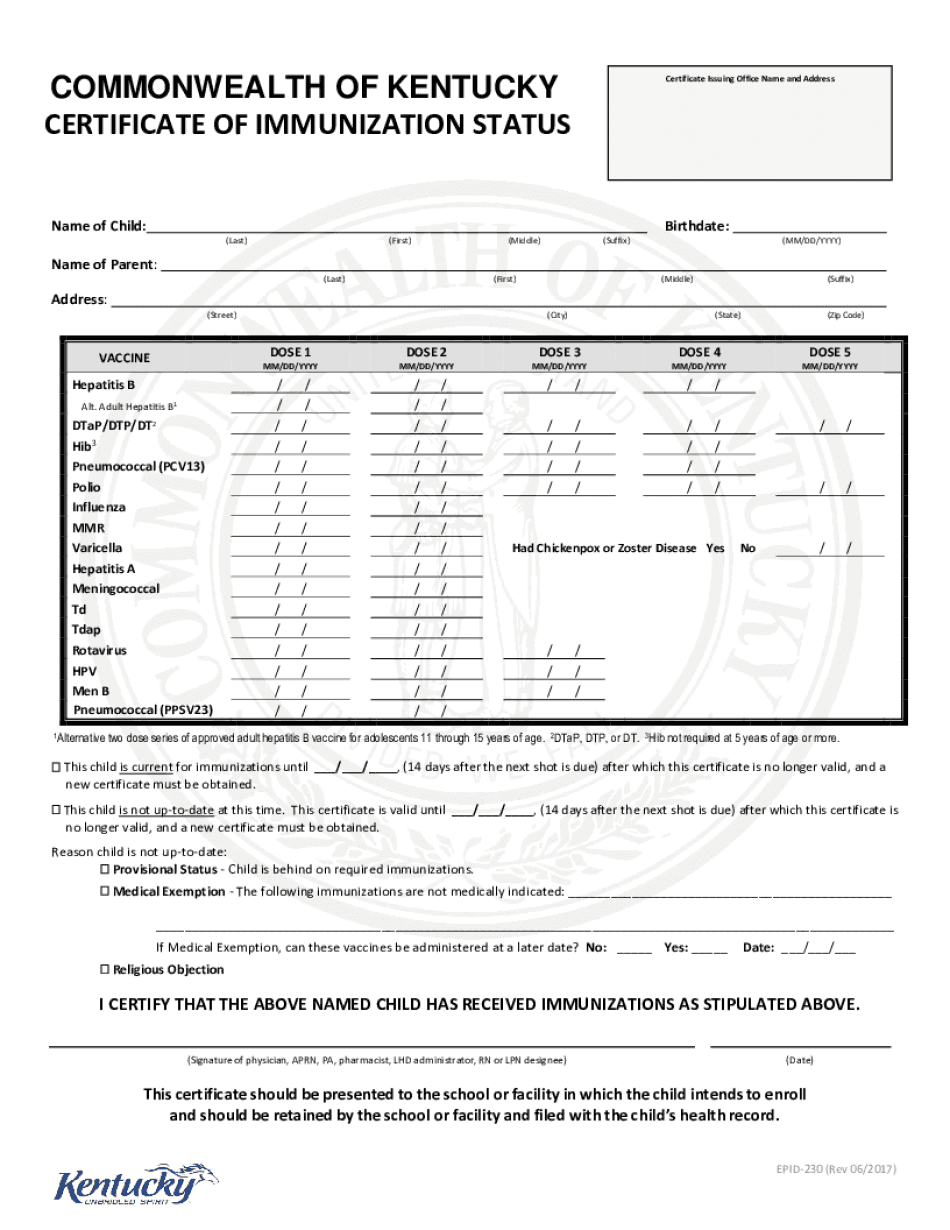
Adult Hepatitis 2017-2026


What is the Kentucky immunization certificate?
The Kentucky immunization certificate, also known as the Commonwealth of Kentucky certificate of immunization status, is an official document that verifies an individual's immunization history. This certificate is essential for various purposes, including school enrollment, travel, and employment. It provides a record of vaccinations received and can be requested from healthcare providers or the state’s immunization registry.
Steps to complete the Kentucky immunization certificate
Completing the Kentucky immunization certificate involves several key steps:
- Gather necessary information, including personal details and vaccination history.
- Access the Kentucky immunization form, which can often be obtained online or through healthcare providers.
- Fill out the form accurately, ensuring all required fields are completed.
- Review the form for any errors or omissions before submission.
- Submit the completed form to the appropriate authority, such as a school or employer.
Legal use of the Kentucky immunization certificate
The Kentucky immunization certificate is legally recognized and can be used to fulfill requirements set by educational institutions, employers, and public health agencies. To ensure its validity, the certificate must be completed accurately and signed by a licensed healthcare provider. Compliance with state regulations is crucial for the document to be accepted.
Who issues the Kentucky immunization certificate?
The Kentucky immunization certificate is typically issued by licensed healthcare providers, such as doctors, nurses, or clinics. Additionally, the Kentucky Department for Public Health maintains an immunization registry that can provide official records of vaccinations for individuals. It is important to request the certificate from a reliable source to ensure its authenticity.
Required documents for the Kentucky immunization certificate
To obtain a Kentucky immunization certificate, individuals may need to provide specific documents, including:
- Proof of identity, such as a driver's license or state ID.
- Previous immunization records, if available.
- Any relevant medical records that support vaccination history.
Digital vs. Paper Version of the Kentucky immunization certificate
The Kentucky immunization certificate can be obtained in both digital and paper formats. The digital version is often more convenient, allowing for easy storage and sharing. However, some institutions may require a physical copy. It is advisable to check the specific requirements of the institution or agency requesting the certificate.
Quick guide on how to complete adult hepatitis
Complete Adult Hepatitis effortlessly on any device
Digital document management has gained popularity among businesses and individuals. It offers a perfect eco-friendly substitute for traditional printed and signed documents, as you can locate the appropriate form and securely store it online. airSlate SignNow provides you with all the tools necessary to create, modify, and eSign your documents swiftly without waiting. Handle Adult Hepatitis on any device using airSlate SignNow's Android or iOS applications and simplify any document-related process today.
How to modify and eSign Adult Hepatitis with ease
- Locate Adult Hepatitis and click Get Form to begin.
- Utilize the tools we provide to fill out your form.
- Highlight important sections of your documents or redact sensitive information with tools that airSlate SignNow offers specifically for that purpose.
- Create your eSignature using the Sign feature, which takes mere seconds and has the same legal validity as a traditional handwritten signature.
- Verify the information and click on the Done button to save your changes.
- Choose your preferred method of submitting your form, either by email, text message (SMS), invitation link, or download it to your computer.
Eliminate concerns about lost or misfiled documents, tedious form searching, or errors that require the creation of new document copies. airSlate SignNow meets all your document management needs in just a few clicks from any device you choose. Modify and eSign Adult Hepatitis and ensure seamless communication at every stage of the form completion process with airSlate SignNow.
Create this form in 5 minutes or less
Find and fill out the correct adult hepatitis
Create this form in 5 minutes!
People also ask
-
What is the commonwealth of Kentucky immunization certificate?
The commonwealth of Kentucky immunization certificate is an official document that records a person's immunization history. This certificate is essential for school enrollment, employment, and travel. It ensures that individuals are compliant with vaccination requirements set by public health authorities.
-
How can I obtain a commonwealth of Kentucky immunization certificate?
You can obtain a commonwealth of Kentucky immunization certificate by contacting your healthcare provider or the local health department. They can provide you with the necessary records and documentation. Additionally, using airSlate SignNow can help streamline the electronic request and signing process for your certificate.
-
Is there a fee associated with obtaining the commonwealth of Kentucky immunization certificate?
There may be a small fee to obtain a copy of the commonwealth of Kentucky immunization certificate, depending on your healthcare provider or health department. Some institutions may offer this service for free, especially if you are a current patient. Always check directly with the provider for the most accurate information regarding any associated costs.
-
What features does airSlate SignNow offer for managing the commonwealth of Kentucky immunization certificate?
airSlate SignNow provides a user-friendly platform for electronically signing and managing documents, including the commonwealth of Kentucky immunization certificate. Users can easily send, eSign, and store their certificates securely. This not only saves time but also ensures compliance with legal standards for electronic documents.
-
Can I share my commonwealth of Kentucky immunization certificate electronically?
Yes, with airSlate SignNow, you can securely share your commonwealth of Kentucky immunization certificate electronically. The platform allows you to send your certificate via email or a secure link, ensuring that all personal information is protected. This feature makes it easier to provide your immunization records to schools or employers.
-
What are the benefits of using airSlate SignNow for my commonwealth of Kentucky immunization certificate?
Using airSlate SignNow for your commonwealth of Kentucky immunization certificate allows for a more efficient process. You can quickly eSign and manage your documents from any device, saving time and reducing paper waste. The platform also enhances security and compliance, ensuring your sensitive health information is well-protected.
-
Are there any integrations available with airSlate SignNow for my commonwealth of Kentucky immunization certificate?
Yes, airSlate SignNow offers various integrations that can enhance the management of your commonwealth of Kentucky immunization certificate. It integrates seamlessly with popular applications like Google Drive, Dropbox, and CRMs. This makes it easy to access and share your immunization records across different platforms.
Get more for Adult Hepatitis
Find out other Adult Hepatitis
- How To Sign Minnesota Charity Purchase Order Template
- Sign Mississippi Charity Affidavit Of Heirship Now
- Can I Sign Nevada Charity Bill Of Lading
- How Do I Sign Nebraska Charity Limited Power Of Attorney
- Sign New Hampshire Charity Residential Lease Agreement Online
- Sign New Jersey Charity Promissory Note Template Secure
- How Do I Sign North Carolina Charity Lease Agreement Form
- How To Sign Oregon Charity Living Will
- Sign South Dakota Charity Residential Lease Agreement Simple
- Sign Vermont Charity Business Plan Template Later
- Sign Arkansas Construction Executive Summary Template Secure
- How To Sign Arkansas Construction Work Order
- Sign Colorado Construction Rental Lease Agreement Mobile
- Sign Maine Construction Business Letter Template Secure
- Can I Sign Louisiana Construction Letter Of Intent
- How Can I Sign Maryland Construction Business Plan Template
- Can I Sign Maryland Construction Quitclaim Deed
- Sign Minnesota Construction Business Plan Template Mobile
- Sign Construction PPT Mississippi Myself
- Sign North Carolina Construction Affidavit Of Heirship Later