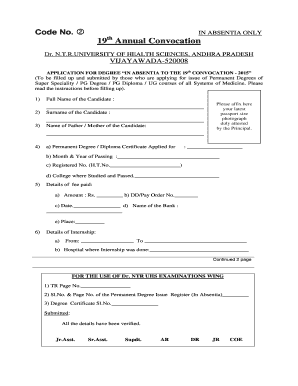
Original Degree Application Form Ntruhs


What is the Original Degree Application Form Ntruhs
The Original Degree Application Form for NTR University of Health Sciences (NTRUHS) is a formal document used by graduates to request their original degree certificates. This form is essential for individuals who have completed their courses and wish to obtain proof of their academic achievements. It serves as a vital record for employment opportunities, further education, and professional licensing.
How to use the Original Degree Application Form Ntruhs
To effectively use the NTRUHS Original Degree Application Form, applicants must first download the form from the official NTRUHS website. Once downloaded, the applicant should fill in all required fields accurately. This includes personal information, course details, and any other relevant information. After completing the form, it should be submitted according to the guidelines provided by the university, which may include online submission or mailing the physical form.
Steps to complete the Original Degree Application Form Ntruhs
Completing the NTRUHS Original Degree Application Form involves several key steps:
- Download the form from the official NTRUHS website.
- Fill in personal details such as name, registration number, and course completed.
- Provide any additional information requested, such as the year of graduation.
- Attach necessary documents, including proof of identity and payment receipt for any applicable fees.
- Review the completed form for accuracy before submission.
- Submit the form as instructed, either online or via postal service.
Required Documents
When submitting the NTRUHS Original Degree Application Form, applicants must include several important documents to ensure their application is processed smoothly. These typically include:
- A copy of the applicant's identification, such as a driver's license or passport.
- Proof of payment for the application fee, if applicable.
- Any previous academic certificates or transcripts that may be required.
Legal use of the Original Degree Application Form Ntruhs
The NTRUHS Original Degree Application Form is legally binding once submitted. It is crucial that all information provided is accurate and truthful, as any discrepancies can lead to delays or denial of the application. The form must be filled out in accordance with university regulations and any applicable laws regarding educational documentation.
Form Submission Methods (Online / Mail / In-Person)
Applicants have multiple options for submitting the NTRUHS Original Degree Application Form. These methods include:
- Online Submission: Many universities, including NTRUHS, offer an online portal for submitting forms directly.
- Mail: Applicants can print the completed form and send it via postal service to the designated university address.
- In-Person: Some applicants may choose to submit the form in person at the university's administration office.
Quick guide on how to complete original degree application form ntruhs
Easily set up Original Degree Application Form Ntruhs on any gadget
Digital document management has gained traction among businesses and individuals. It offers an ideal environmentally friendly alternative to traditional printed and signed documents, allowing you to access the necessary form and securely keep it online. airSlate SignNow equips you with all the resources required to create, alter, and electronically sign your documents quickly without hindrances. Handle Original Degree Application Form Ntruhs on any gadget using airSlate SignNow's Android or iOS applications and simplify any document-related process now.
The simplest way to amend and electronically sign Original Degree Application Form Ntruhs effortlessly
- Obtain Original Degree Application Form Ntruhs and select Get Form to begin.
- Utilize the instruments we provide to fill out your form.
- Emphasize important sections of the documents or obscure sensitive information with tools that airSlate SignNow specifically provides for that purpose.
- Create your signature using the Sign tool, which is quick and carries the same legal validity as a conventional wet ink signature.
- Review the information and click on the Done button to save your modifications.
- Choose how you would prefer to send your form, via email, text message (SMS), invite link, or download it to your computer.
Forget about lost or mislaid files, tedious form searching, or errors that require printing out new document versions. airSlate SignNow fulfills all your document management needs in just a few clicks from any device of your preference. Alter and electronically sign Original Degree Application Form Ntruhs and guarantee clear communication at every stage of the form preparation process with airSlate SignNow.
Create this form in 5 minutes or less
Create this form in 5 minutes!
People also ask
-
What is the NTR University OD application form PDF download process?
The NTR University OD application form PDF download process is straightforward. You can easily access the form from the official university website, fill it out, and download it as a PDF. This makes it convenient for you to apply for your OD without any hassle.
-
Is there a fee associated with the NTR University OD application form PDF download?
Yes, there is usually a nominal fee required for processing the NTR University OD application form PDF download. Make sure to check the university's official site for the latest fee structure and payment methods to avoid any surprises.
-
What features does the airSlate SignNow provide for handling the NTR University OD application form PDF download?
airSlate SignNow offers a range of features for handling the NTR University OD application form PDF download, including easy document uploading, eSigning capabilities, and secure sharing options. With our platform, you can streamline the application process signNowly.
-
How can I ensure the security of my NTR University OD application form PDF download?
airSlate SignNow prioritizes security, utilizing advanced encryption technologies for all document downloads, including the NTR University OD application form PDF download. This ensures that your personal information stays safe and confidential throughout the process.
-
Can I integrate airSlate SignNow with other tools for my NTR University OD application form PDF download?
Absolutely! airSlate SignNow allows seamless integration with various productivity tools, helping you manage your NTR University OD application form PDF download in conjunction with your existing workflows. This flexibility enhances both efficiency and usability.
-
What are the benefits of using airSlate SignNow for my NTR University OD application form PDF download?
Using airSlate SignNow for your NTR University OD application form PDF download provides numerous benefits such as increased efficiency, reduced turnaround times, and the convenience of eSigning documents anytime, anywhere. It's an effective solution tailored for your needs.
-
Is there customer support available for issues related to the NTR University OD application form PDF download?
Yes, airSlate SignNow offers dedicated customer support to assist you with any issues related to the NTR University OD application form PDF download. Our team is available to provide guidance and solutions quickly, ensuring a hassle-free experience.
Get more for Original Degree Application Form Ntruhs
- Agency procurement request form no 02
- Gift aid declaration name of charity 3rd bridgend scout group mid glamorgan district please treat as gift aid donations all form
- Advance care planning yes no comments cheshire epaige form
- Request for transcript allan hancock college hancockcollege form
- Request a transcript pima community college tucson arizona form
- Publication 564 rev internal revenue service 16505250 form
- Vital records marriagedivorce application form
- Modelo 931 solicitud de aplazamientofraccionamiento leganes form
Find out other Original Degree Application Form Ntruhs
- eSignature Michigan Doctors Living Will Simple
- How Do I eSignature Michigan Doctors LLC Operating Agreement
- How To eSignature Vermont Education Residential Lease Agreement
- eSignature Alabama Finance & Tax Accounting Quitclaim Deed Easy
- eSignature West Virginia Education Quitclaim Deed Fast
- eSignature Washington Education Lease Agreement Form Later
- eSignature Missouri Doctors Residential Lease Agreement Fast
- eSignature Wyoming Education Quitclaim Deed Easy
- eSignature Alaska Government Agreement Fast
- How Can I eSignature Arizona Government POA
- How Do I eSignature Nevada Doctors Lease Agreement Template
- Help Me With eSignature Nevada Doctors Lease Agreement Template
- How Can I eSignature Nevada Doctors Lease Agreement Template
- eSignature Finance & Tax Accounting Presentation Arkansas Secure
- eSignature Arkansas Government Affidavit Of Heirship Online
- eSignature New Jersey Doctors Permission Slip Mobile
- eSignature Colorado Government Residential Lease Agreement Free
- Help Me With eSignature Colorado Government Medical History
- eSignature New Mexico Doctors Lease Termination Letter Fast
- eSignature New Mexico Doctors Business Associate Agreement Later