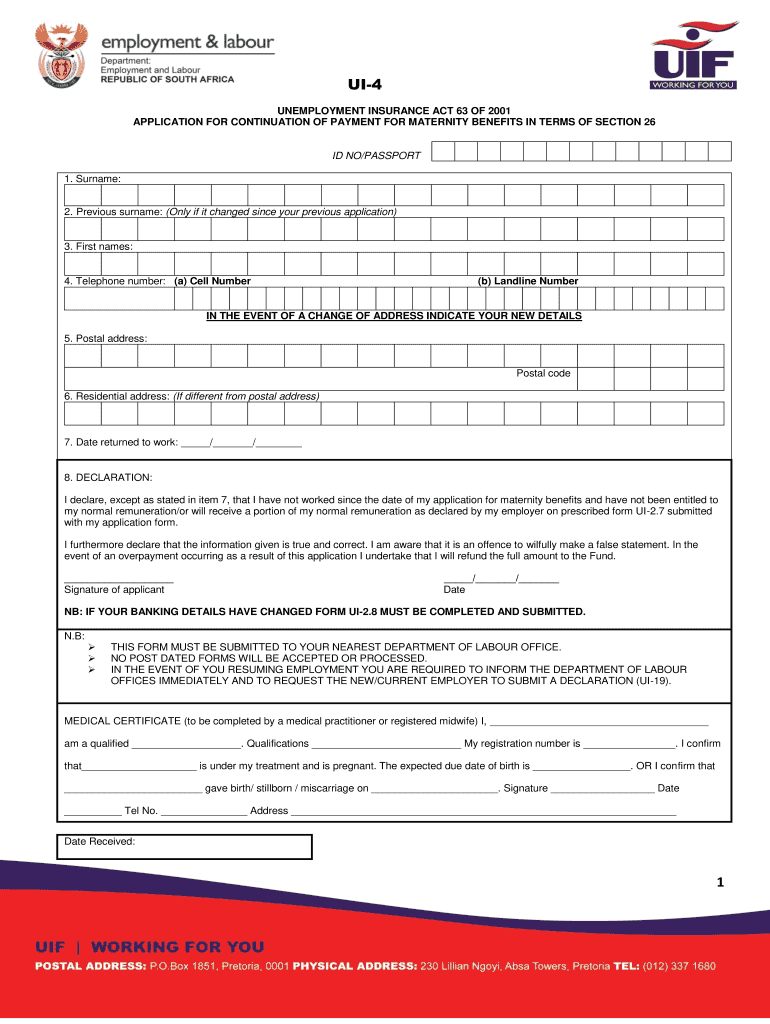
Labour Maternity Form 2019-2026


What is the Labour Maternity Form
The Labour Maternity Form is a crucial document designed for individuals seeking maternity benefits under applicable labor laws. This form typically serves as a formal request for maternity leave and benefits, ensuring that employees can receive the necessary support during and after childbirth. It is essential for employees to understand the specific requirements and implications of this form, as it varies by state and employer policies.
How to Use the Labour Maternity Form
Using the Labour Maternity Form involves several key steps. First, ensure that you have the correct version of the form, which may vary depending on your employer or state regulations. Next, fill out the required fields accurately, including personal information, expected due date, and the duration of leave requested. After completing the form, submit it to your employer's human resources department or designated personnel, following any specific submission guidelines they may have.
Steps to Complete the Labour Maternity Form
Completing the Labour Maternity Form requires careful attention to detail. Here are the essential steps:
- Gather necessary personal information, including your employee ID and contact details.
- Provide details about your pregnancy, such as the expected due date and any relevant medical information.
- Indicate the length of maternity leave you are requesting, based on your needs and company policy.
- Review the form for accuracy and completeness before submission.
- Submit the form to the appropriate department within your organization.
Legal Use of the Labour Maternity Form
The Labour Maternity Form must be completed in compliance with federal and state labor laws to ensure its legal validity. This includes adhering to the Family and Medical Leave Act (FMLA) guidelines, which provide specific rights and protections for pregnant employees. Understanding these legal frameworks is essential to ensure that your maternity leave request is processed correctly and that you receive the benefits entitled to you.
Required Documents
When submitting the Labour Maternity Form, certain documents may be required to support your application. Typically, these documents include:
- A medical certificate confirming your pregnancy and expected due date.
- Any previous correspondence with your employer regarding maternity leave.
- Identification documents, such as a driver's license or employee ID.
Ensure that all supporting documents are submitted along with the form to avoid delays in processing your request.
Eligibility Criteria
Eligibility for maternity benefits through the Labour Maternity Form often depends on several factors, including your length of employment, the size of your employer, and your specific job classification. Generally, employees must have worked for their employer for a minimum period and may need to meet specific hours worked criteria. It is advisable to check with your human resources department for detailed eligibility requirements specific to your situation.
Quick guide on how to complete labour maternity form
Finish Labour Maternity Form seamlessly on any gadget
Managing documents online has become increasingly popular among companies and individuals. It serves as an ideal eco-friendly alternative to conventional printed and signed papers, as you can access the appropriate form and securely keep it online. airSlate SignNow equips you with all the resources necessary to create, alter, and eSign your documents swiftly without delays. Manage Labour Maternity Form on any device with airSlate SignNow applications for Android or iOS and enhance any document-related workflow today.
The easiest way to edit and eSign Labour Maternity Form effortlessly
- Obtain Labour Maternity Form and click Get Form to begin.
- Utilize the tools we provide to complete your form.
- Emphasize important sections of the documents or redact sensitive information with tools specifically designed for that purpose by airSlate SignNow.
- Create your eSignature using the Sign option, which takes just seconds and holds the same legal validity as a traditional handwritten signature.
- Review the details and then press the Done button to save your updates.
- Choose your preferred method of sending your form, via email, text message (SMS), or invitation link, or download it to your computer.
Eliminate concerns about lost or misplaced documents, tedious form searching, or mistakes that require printing new copies. airSlate SignNow meets your document management needs in just a few clicks from any device you select. Modify and eSign Labour Maternity Form to ensure outstanding communication at any stage of the document preparation process with airSlate SignNow.
Create this form in 5 minutes or less
Find and fill out the correct labour maternity form
Create this form in 5 minutes!
People also ask
-
What is a labour maternity form and why is it important?
A labour maternity form is a crucial document that allows expectant mothers to officially declare their pregnancy and apply for maternity leave benefits. This form ensures that you receive the necessary support and allows employers to prepare for your absence. It's vital for maintaining proper communication between employees and employers during this important time.
-
How can airSlate SignNow simplify the process of submitting a labour maternity form?
With airSlate SignNow, you can easily create, send, and eSign your labour maternity form online, streamlining the submission process. Our platform ensures that your document is securely stored and accessible from anywhere, reducing the hassle of paperwork. Plus, the ability to track your form’s status in real-time gives you peace of mind.
-
What are the pricing options for using airSlate SignNow to handle labour maternity forms?
airSlate SignNow offers a variety of pricing plans tailored to meet the needs of different users, from individuals to large enterprises. Each plan provides the necessary features to efficiently manage labour maternity forms and other documents. Visit our website to see detailed pricing and find the best option for your requirements.
-
What features does airSlate SignNow offer for managing labour maternity forms?
Our platform provides features such as customizable templates for labour maternity forms, eSignature capabilities, and secure document storage. In addition, airSlate SignNow allows you to collaborate with colleagues and track submissions, making it easier to manage your maternity leave documentation effectively.
-
Can I integrate airSlate SignNow with other tools to manage my labour maternity forms?
Yes, airSlate SignNow seamlessly integrates with many popular tools like Google Drive, Salesforce, and Dropbox, enhancing your workflow for managing labour maternity forms. This integration allows you to automate document handling and ensure that all your important files are organized and easily accessible. Check our integrations page for a full list.
-
Is airSlate SignNow secure for submitting sensitive labour maternity forms?
Absolutely! airSlate SignNow prioritizes the security of your documents. We implement bank-level encryption and comply with industry standards to ensure that your labour maternity forms are protected from unauthorized access and bsignNowes.
-
How long does it take to get my labour maternity form processed?
The processing time for a labour maternity form can vary depending on your employer's policies. However, using airSlate SignNow can signNowly reduce delays as our platform allows for quick eSigning and submission. You can monitor the status of your form in real-time, ensuring timely follow-up as needed.
Get more for Labour Maternity Form
- Maryland dom rel 55 affidavit of service private process form
- Maryland lease renewal form
- Maine letter from landlord to tenant with 30 day notice of expiration of lease and nonrenewal by landlord vacate by expiration form
- Minnesota letter from landlord to tenant with 30 day notice of expiration of lease and nonrenewal by landlord vacate by form
- Cosigner agreement form 481373400
- Missouri residential or rental lease extension agreement form
- Mo notice form
- Mississippi certificate form
Find out other Labour Maternity Form
- Sign Mississippi Sports Confidentiality Agreement Computer
- Help Me With Sign Montana Sports Month To Month Lease
- Sign Mississippi Real Estate Warranty Deed Later
- How Can I Sign Mississippi Real Estate Affidavit Of Heirship
- How To Sign Missouri Real Estate Warranty Deed
- Sign Nebraska Real Estate Letter Of Intent Online
- Sign Nebraska Real Estate Limited Power Of Attorney Mobile
- How Do I Sign New Mexico Sports Limited Power Of Attorney
- Sign Ohio Sports LLC Operating Agreement Easy
- Sign New Jersey Real Estate Limited Power Of Attorney Computer
- Sign New Mexico Real Estate Contract Safe
- How To Sign South Carolina Sports Lease Termination Letter
- How Can I Sign New York Real Estate Memorandum Of Understanding
- Sign Texas Sports Promissory Note Template Online
- Sign Oregon Orthodontists Last Will And Testament Free
- Sign Washington Sports Last Will And Testament Free
- How Can I Sign Ohio Real Estate LLC Operating Agreement
- Sign Ohio Real Estate Quitclaim Deed Later
- How Do I Sign Wisconsin Sports Forbearance Agreement
- How To Sign Oregon Real Estate Resignation Letter