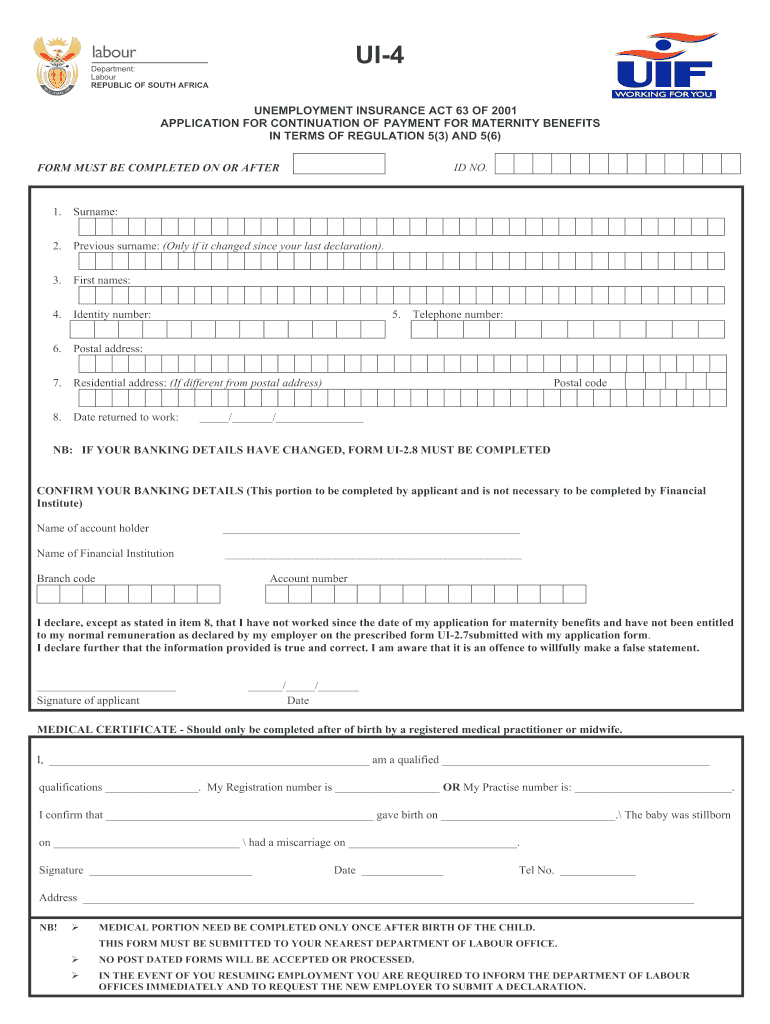
Ui 4 Maternity Form PDF 2015


What is the UI 53 Form?
The UI 53 form is a document used in the United States for reporting unemployment insurance benefits. This form is essential for employers and employees alike, as it helps track the benefits received by individuals who are unemployed and seeking assistance. The UI 53 form captures critical information about the claimant, including personal details, employment history, and the duration of unemployment. Understanding this form is crucial for ensuring compliance with state regulations regarding unemployment benefits.
Steps to Complete the UI 53 Form
Completing the UI 53 form involves several key steps to ensure accuracy and compliance. First, gather all necessary personal information, including your Social Security number, employment history, and details about your previous employers. Next, fill out the form carefully, ensuring that all sections are completed accurately. Pay special attention to the dates of employment and reasons for unemployment, as these are critical for determining eligibility. Once completed, review the form for any errors before submitting it to the appropriate state agency.
Legal Use of the UI 53 Form
The UI 53 form must be filled out in accordance with state laws governing unemployment benefits. It serves as a legal document that verifies the claimant's eligibility for benefits. To be considered valid, the form must be submitted within the specified time frames set by state regulations. Additionally, it is important to provide truthful information, as any discrepancies or false statements can lead to penalties or disqualification from receiving benefits.
Eligibility Criteria for the UI 53 Form
Eligibility for the UI 53 form typically requires that the claimant has been employed for a certain period and has lost their job through no fault of their own. Each state has its own specific criteria, which may include minimum earnings and work history requirements. It is essential for claimants to review their state's guidelines to ensure they meet all eligibility criteria before submitting the UI 53 form.
Form Submission Methods
The UI 53 form can generally be submitted through various methods, including online, by mail, or in person. Many states offer an online portal for easier submission, allowing claimants to fill out and submit their forms electronically. For those who prefer traditional methods, the form can be printed, completed, and mailed to the appropriate state office. In-person submissions may also be available at designated unemployment offices, providing another option for claimants seeking assistance.
Required Documents for the UI 53 Form
To complete the UI 53 form, claimants may need to provide several supporting documents. These can include proof of identity, such as a driver's license or Social Security card, as well as documentation of employment history, such as pay stubs or W-2 forms. It is advisable to check with the local unemployment office for a comprehensive list of required documents to ensure a smooth submission process.
Quick guide on how to complete ui 4 maternity form pdf
Complete Ui 4 Maternity Form Pdf effortlessly on any device
Web-based document management has gained popularity among companies and individuals alike. It offers a perfect eco-friendly alternative to conventional printed and signed files, as you can obtain the necessary form and securely store it online. airSlate SignNow provides you with all the tools required to draft, modify, and eSign your documents quickly without delays. Handle Ui 4 Maternity Form Pdf on any platform using airSlate SignNow's Android or iOS applications and enhance any document-focused process today.
How to modify and eSign Ui 4 Maternity Form Pdf with ease
- Obtain Ui 4 Maternity Form Pdf and click Get Form to begin.
- Make use of the tools we offer to complete your document.
- Emphasize pertinent sections of the documents or redact sensitive information with tools specifically designed for that purpose by airSlate SignNow.
- Create your eSignature using the Sign feature, which takes mere seconds and carries the same legal validity as a traditional pen-and-ink signature.
- Review all information and click on the Done button to save your modifications.
- Choose how you wish to share your form, whether by email, text message (SMS), invitation link, or download it to your computer.
Eliminate concerns about lost or misplaced documents, tedious form searches, or errors that require reprinting new document copies. airSlate SignNow addresses your document management needs in just a few clicks from any device of your preference. Modify and eSign Ui 4 Maternity Form Pdf while ensuring excellent communication throughout the document preparation process with airSlate SignNow.
Create this form in 5 minutes or less
Find and fill out the correct ui 4 maternity form pdf
Create this form in 5 minutes!
How to create an eSignature for the ui 4 maternity form pdf
The best way to create an eSignature for a PDF document in the online mode
The best way to create an eSignature for a PDF document in Chrome
The best way to generate an eSignature for putting it on PDFs in Gmail
The way to generate an electronic signature straight from your mobile device
The way to generate an eSignature for a PDF document on iOS devices
The way to generate an electronic signature for a PDF document on Android devices
People also ask
-
What is a UI 53 form and why is it important?
The UI 53 form is a crucial document used for unemployment insurance claims in many states. It provides necessary information for verifying eligibility and processing benefits efficiently. Understanding the UI 53 form is essential for businesses looking to support their employees during unemployment.
-
How does airSlate SignNow handle UI 53 form submissions?
airSlate SignNow allows seamless electronic signing and submission of UI 53 forms, ensuring your documents are processed quickly. The platform streamlines workflows by allowing users to fill out and eSign the form electronically, signNowly reducing the time spent on paperwork. This efficiency can enhance your business operations.
-
What pricing plans does airSlate SignNow offer for managing UI 53 forms?
airSlate SignNow provides several pricing plans tailored to different business needs, including features for managing UI 53 forms. Each plan includes unique functionalities ensuring that users can choose the best option that fits their budget while effectively handling documentation. Visit our pricing page for detailed information.
-
Can I integrate airSlate SignNow with other systems for UI 53 forms?
Yes, airSlate SignNow offers integrations with various applications and software to streamline the completion of UI 53 forms. Whether you use CRM systems or other document management tools, our platform can easily connect and enhance your existing workflows. This integration capability saves time and improves efficiency.
-
What are the benefits of using airSlate SignNow for UI 53 forms?
Using airSlate SignNow for UI 53 forms allows for faster processing, improved compliance, and enhanced security. The platform's user-friendly interface makes it accessible for everyone, reducing errors and ensuring that all documents are filled out accurately. Additionally, our encryption features protect sensitive data during the signing process.
-
Is it easy to eSign the UI 53 form with airSlate SignNow?
Absolutely! airSlate SignNow makes it incredibly easy to eSign the UI 53 form with just a few clicks. Users can access the form from any device, ensuring you can sign and submit documents on the go. This convenience is designed to help businesses save time and improve overall productivity.
-
What support is available for clients using UI 53 forms on airSlate SignNow?
airSlate SignNow offers comprehensive customer support for clients dealing with UI 53 forms. Our support team is available through multiple channels to assist with any technical issues or questions related to the platform. We aim to ensure that your experience is smooth and meets your expectations.
Get more for Ui 4 Maternity Form Pdf
- Authorization to disclose healthcare information harbor oaks
- New hanover county schools incidentaccident report form
- Our providers port city neurosurgery ampamp spine form
- Surgeryultrasound referral form points east veterinary
- Medical records consent form fayetteville otolaryngology
- Claims archives page 3 of 4 sfm mutual insurance form
- Application to jd program please submit your completed form
- Adult neuropsychological evaluation informed consent form cook
Find out other Ui 4 Maternity Form Pdf
- How Can I Electronic signature Colorado Non-Profit Promissory Note Template
- Electronic signature Indiana Legal Contract Fast
- Electronic signature Indiana Legal Rental Application Online
- Electronic signature Delaware Non-Profit Stock Certificate Free
- Electronic signature Iowa Legal LLC Operating Agreement Fast
- Electronic signature Legal PDF Kansas Online
- Electronic signature Legal Document Kansas Online
- Can I Electronic signature Kansas Legal Warranty Deed
- Can I Electronic signature Kansas Legal Last Will And Testament
- Electronic signature Kentucky Non-Profit Stock Certificate Online
- Electronic signature Legal PDF Louisiana Online
- Electronic signature Maine Legal Agreement Online
- Electronic signature Maine Legal Quitclaim Deed Online
- Electronic signature Missouri Non-Profit Affidavit Of Heirship Online
- Electronic signature New Jersey Non-Profit Business Plan Template Online
- Electronic signature Massachusetts Legal Resignation Letter Now
- Electronic signature Massachusetts Legal Quitclaim Deed Easy
- Electronic signature Minnesota Legal LLC Operating Agreement Free
- Electronic signature Minnesota Legal LLC Operating Agreement Secure
- Electronic signature Louisiana Life Sciences LLC Operating Agreement Now