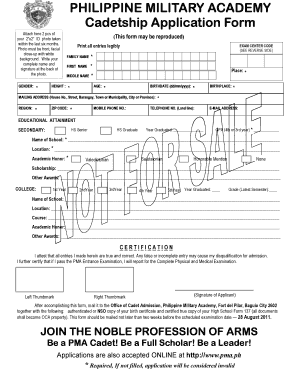
Pma Application Form PDF


What is the PMA Application Form PDF?
The PMA application form PDF is a standardized document used by individuals seeking to apply for admission to the Philippine Military Academy (PMA). This form collects essential personal information, educational background, and other relevant details required for the application process. It serves as a formal request for consideration into the academy, which trains future leaders of the Armed Forces of the Philippines. The PDF format ensures that the document is easily accessible and can be filled out digitally or printed for manual completion.
Steps to Complete the PMA Application Form PDF
Completing the PMA application form PDF involves several key steps to ensure accuracy and compliance with the requirements. Begin by downloading the latest version of the form from the official PMA website. Carefully read the instructions provided with the form to understand the necessary information needed. Fill out each section of the form, paying close attention to details such as personal identification, educational qualifications, and any additional requirements specific to your application. After completing the form, review it thoroughly for any errors or omissions before submission.
Legal Use of the PMA Application Form PDF
The PMA application form PDF is legally binding once it is duly accomplished and submitted according to the guidelines set by the academy. It is essential to provide truthful and accurate information, as any discrepancies may lead to disqualification from the application process. The form must be signed and dated by the applicant, affirming that the information provided is correct to the best of their knowledge. Compliance with legal standards ensures that the application is processed smoothly and that the applicant's rights are protected.
Required Documents for the PMA Application
To successfully submit the PMA application form, applicants must prepare and include several required documents. These typically include:
- A certified copy of the birth certificate.
- Recent passport-sized photographs.
- Academic records, such as transcripts or diplomas.
- Health clearance from a licensed physician.
- Any additional documents specified in the application guidelines.
Gathering these documents ahead of time can streamline the application process and ensure that all necessary information is provided.
Form Submission Methods
Applicants can submit the duly accomplished PMA application form PDF through various methods, depending on the guidelines provided by the academy. Common submission methods include:
- Online submission through the official PMA website.
- Mailing the completed form and accompanying documents to the designated PMA address.
- In-person submission at PMA recruitment offices or designated locations.
It is important to verify the preferred submission method and any associated deadlines to ensure timely processing of the application.
Eligibility Criteria for the PMA Application
Eligibility for the PMA application is based on several criteria that applicants must meet. Generally, candidates must be:
- At least 17 years old but not older than 22 years old on the date of admission.
- A Filipino citizen with no pending legal issues.
- In good physical and mental health, as verified by a medical examination.
- A high school graduate or equivalent.
Meeting these criteria is essential for applicants to be considered for admission into the academy.
Quick guide on how to complete pma cadet application form
Complete pma cadet application form seamlessly on any device
Online document handling has gained popularity among companies and individuals. It offers a perfect eco-friendly substitute for traditional printed and signed documents, as you can obtain the appropriate form and securely store it online. airSlate SignNow equips you with all the necessary tools to create, edit, and electronically sign your documents swiftly with no delays. Handle duly accomplished application form pma on any platform using airSlate SignNow's Android or iOS apps and simplify any document-related process today.
The simplest method to edit and electronically sign duly accomplished cadet application form effortlessly
- Access pma online registration and click Get Form to begin.
- Utilize the tools we offer to complete your document.
- Emphasize important sections of your documents or redact sensitive information with tools that airSlate SignNow specifically provides for that purpose.
- Generate your signature with the Sign tool, which takes seconds and holds the same legal validity as a conventional handwritten signature.
- Review the details and click on the Done button to save your changes.
- Select how you want to send your form, by email, text message (SMS), invitation link, or download it to your computer.
Say goodbye to lost or misplaced documents, tedious form searches, or errors that necessitate printing new copies. airSlate SignNow fulfills your document management needs in just a few clicks from any device you prefer. Edit and electronically sign pma application to ensure excellent communication at every stage of your form preparation process with airSlate SignNow.
Create this form in 5 minutes or less
Related searches to pma edu ph application
Create this form in 5 minutes!
People also ask pma registration form
-
What is a duly accomplished application form PMA?
A duly accomplished application form PMA is a completed document required for various administrative processes, often needed for business registrations. With airSlate SignNow, you can efficiently fill out and sign this form electronically, ensuring compliance and accuracy in your submissions.
-
How does airSlate SignNow facilitate the signing of a duly accomplished application form PMA?
airSlate SignNow allows users to upload, edit, and sign their duly accomplished application form PMA online. Our platform provides an intuitive interface that simplifies the signing process, ensuring that all stakeholders can access and sign the document seamlessly.
-
What are the pricing plans for using airSlate SignNow to process a duly accomplished application form PMA?
airSlate SignNow offers competitive pricing plans that cater to different business needs and sizes. You can choose from various subscription options to find the best fit for handling your duly accomplished application form PMA and other documentation needs.
-
Can I integrate airSlate SignNow with other applications when working with a duly accomplished application form PMA?
Yes, airSlate SignNow seamlessly integrates with numerous applications, enhancing your workflow when dealing with your duly accomplished application form PMA. This integration facilitates easy document management and streamlines your processes.
-
What are the benefits of using airSlate SignNow for a duly accomplished application form PMA?
Using airSlate SignNow for your duly accomplished application form PMA offers multiple benefits such as time savings, enhanced security, and ease of use. You can manage all your documents from a single platform, making your workflow more efficient.
-
Is it safe to store my duly accomplished application form PMA on airSlate SignNow?
Absolutely! airSlate SignNow employs advanced security measures to ensure that your duly accomplished application form PMA and other documents are securely stored. We prioritize the confidentiality and integrity of your data with robust encryption protocols and access controls.
-
How can I ensure my duly accomplished application form PMA is compliant with regulations?
airSlate SignNow helps ensure compliance for your duly accomplished application form PMA by providing templates and guidelines tailored to regulatory standards. Additionally, our digital signature feature complies with relevant e-signature laws, assuring the legality of your documents.
Get more for application form for pma
- In kind donation sheet form
- Www dnb combusiness directorycompany profilesmooresville fire department company profilemooresville in form
- Burns harbor fire department in indianafire departments org form
- Www honeycreekfire com uploads 126honey creek department of fire and rescue services incorporated form
- Payroll client employee set up form pdf steven brewer
- Employer s contribution quarterly adjustment report form
- Law enforcementtelecommunications form
- School bus inc form
Find out other application form pma
- How Do I eSign Hawaii Non-Profit PDF
- How To eSign Hawaii Non-Profit Word
- How Do I eSign Hawaii Non-Profit Presentation
- How Do I eSign Maryland Non-Profit Word
- Help Me With eSign New Jersey Legal PDF
- How To eSign New York Legal Form
- How Can I eSign North Carolina Non-Profit Document
- How To eSign Vermont Non-Profit Presentation
- How Do I eSign Hawaii Orthodontists PDF
- How Can I eSign Colorado Plumbing PDF
- Can I eSign Hawaii Plumbing PDF
- How Do I eSign Hawaii Plumbing Form
- Can I eSign Hawaii Plumbing Form
- How To eSign Hawaii Plumbing Word
- Help Me With eSign Hawaii Plumbing Document
- How To eSign Hawaii Plumbing Presentation
- How To eSign Maryland Plumbing Document
- How Do I eSign Mississippi Plumbing Word
- Can I eSign New Jersey Plumbing Form
- How Can I eSign Wisconsin Plumbing PPT