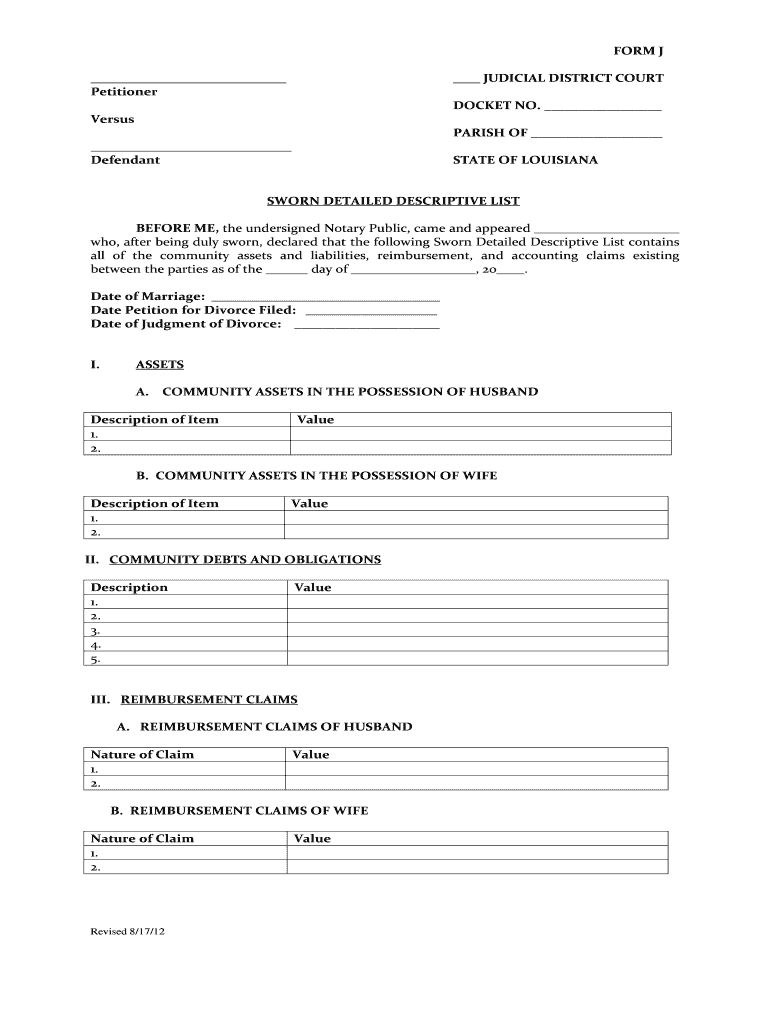
Detailed Descriptive List Louisiana 2012-2026


What is the Detailed Descriptive List Louisiana
The Detailed Descriptive List Louisiana is a legal document used primarily in Louisiana for various purposes, including property claims and legal proceedings. This form provides a comprehensive inventory of items, assets, or property that may be relevant in legal contexts. It is essential for individuals and businesses to accurately detail their possessions to ensure proper legal representation and compliance with state regulations.
How to use the Detailed Descriptive List Louisiana
Using the Detailed Descriptive List Louisiana involves filling out the form with accurate and specific information regarding the items or assets being documented. Users should ensure that all entries are clear and detailed, as this will facilitate understanding and processing by legal entities. It is advisable to consult with a legal professional if there are uncertainties regarding the information required on the form.
Steps to complete the Detailed Descriptive List Louisiana
Completing the Detailed Descriptive List Louisiana involves several key steps:
- Gather all necessary information about the items or assets you intend to list.
- Ensure that each item is described in detail, including its condition, value, and any relevant identification numbers.
- Review the completed form for accuracy and completeness before submission.
- Sign and date the document to validate its authenticity.
Legal use of the Detailed Descriptive List Louisiana
The Detailed Descriptive List Louisiana serves various legal purposes, including estate planning, property disputes, and insurance claims. It is crucial for individuals to understand the legal implications of this document, as it may be used as evidence in court or during negotiations. Properly completed forms can help protect rights and ensure that all parties are aware of the assets involved.
Key elements of the Detailed Descriptive List Louisiana
Key elements of the Detailed Descriptive List Louisiana include:
- A clear title indicating the purpose of the list.
- A detailed description of each item, including its location and condition.
- The estimated value of each item.
- Signatures of the individuals involved, affirming the accuracy of the information provided.
Who Issues the Form
The Detailed Descriptive List Louisiana is typically issued by legal entities, such as courts or legal offices, depending on its intended use. Individuals may also create this form independently, but it is advisable to follow any guidelines provided by legal professionals to ensure compliance with state laws.
Quick guide on how to complete sworn descriptive list louisiana form
Complete and submit your Detailed Descriptive List Louisiana swiftly
Effective tools for digital document exchange and authorization are now crucial for optimizing processes and the ongoing enhancement of your forms. When handling legal documents and signing a Detailed Descriptive List Louisiana, the appropriate signature solution can greatly reduce time and paper usage with every submission.
Locate, fill, modify, sign, and distribute your legal documents with airSlate SignNow. This platform encompasses everything you need to create efficient paper submission workflows. Its extensive library of legal forms and user-friendly navigation will assist you in quickly locating your Detailed Descriptive List Louisiana, and the editor featuring our signature capability will enable you to finalize and authorize it instantly.
Authorize your Detailed Descriptive List Louisiana in a few straightforward steps
- Search for the Detailed Descriptive List Louisiana you need in our library using search tools or catalog listings.
- Examine the form details and preview it to ensure it meets your requirements and state regulations.
- Click Get form to access it for editing.
- Complete the form utilizing the extensive toolbar.
- Check the information you have entered and click the Sign feature to validate your document.
- Select one of three options to insert your signature.
- Conclude the edits and save the document in your files, then download it to your device or share it right away.
Simplify each aspect of your document preparation and authorization with airSlate SignNow. Experience a more productive online solution that considers all facets of managing your paperwork.
Create this form in 5 minutes or less
FAQs
-
How is it that when you fill out a form, "Asian" is somehow listed as one race?
It’s worse than that: on most forms that have only a few options (Joseph Boyle is right that the US Census now gets more specific), Asians-and-Pacific-Islanders is all one group. That means from the Maori through Indonesia and Polynesia, then Vietnam, straight up past Mongolia, and east out to Japan and west right out past India — all one “race”. Why?Because racism, that’s why.To be specific, because historically in the US the only racial difference that counted was white/black — that is, white and and not-white. For centuries that was how distinctions of race and (implied) class were made. There were quite a few court cases where light-skinned Japanese (etc) petitioned to be declared white — they usually weren’t — and where dark-skinned South Asians (etc) petitioned to be declared non-black — which sometimes worked. In fact, it worked so well that some American Blacks donned turbans and comic-opera inaccurate “Eastern” garb to perform more widely as an “Indian” musician than they’d ever be allowed to do in their original identity.So in the 1800s, there was white and Black. Period. Well, ok, and Native Americans, but to the people that mattered, they hardly counted (and were all dead, anyhow, right?). As colonialism and rising globalization brought more and more people who were neither white nor black to North America, there became an increasing dilemma about how to classify this cacophonous mob of confusing non-white people.Eventually the terms “Arab” and “Asian” came to be widely used, and some classifiers (see also Why is "Caucasian" a term used to label white people of European descent? ) also separated Pacific islander from the general morass of “Asian”. But in general, everyone from the Mysteeeeerious East was just called one thing, unless you felt you needed to specify a country.So, like I said: racism. And a racist tendency to dismiss as unimportant distinctions between different groups of “unimportant” people.
-
Is there a way to upload a publication list to LinkedIn without filling out the form for each publication?
Rather than asking us in an abstract way, if you could provide us a sample of a list and tell us the outcome you're seeking, perhaps we could come up with alternatives ... ("No" is so boring ... and could be wasteful if we're not sure of what outcome you're seeking...)
-
Is it necessary to fill out the admission form once again for the 2nd merit list?
Not needed to fill any more forms.You must have filled the form asking your choice of college in preference order. That should be enough. When you get admission in the first list according to the order your preference then take admission in that college.If you are not happy with the college still you must take admission and then opt for the second round of admission. Then again in the second list you may get a better choice of college as per your preference if the cut off drops. Withdraw from the first college and take in the second college.Not more than 2 choices are allowed.This I am writing to the best of my knowledge. You please confirm the process with other students too and read up website.
Create this form in 5 minutes!
How to create an eSignature for the sworn descriptive list louisiana form
How to make an electronic signature for the Sworn Descriptive List Louisiana Form in the online mode
How to make an eSignature for the Sworn Descriptive List Louisiana Form in Google Chrome
How to create an electronic signature for putting it on the Sworn Descriptive List Louisiana Form in Gmail
How to make an eSignature for the Sworn Descriptive List Louisiana Form straight from your smartphone
How to generate an eSignature for the Sworn Descriptive List Louisiana Form on iOS devices
How to make an eSignature for the Sworn Descriptive List Louisiana Form on Android OS
People also ask
-
What is a sworn descriptive sample?
A sworn descriptive sample is a detailed document that provides a comprehensive description of specific items, typically used for legal or official purposes. It is essential for businesses that need accurate documentation for compliance or verification processes. With airSlate SignNow, you can easily create and sign such documents digitally.
-
How can I create a sworn descriptive sample using airSlate SignNow?
Creating a sworn descriptive sample with airSlate SignNow is straightforward. You can start by selecting a template or creating a new document from scratch, then add the necessary descriptions and details. Once finalized, you can send it for signature, streamlining the entire process.
-
Is there a cost associated with creating a sworn descriptive sample on airSlate SignNow?
airSlate SignNow offers various pricing plans, including options for businesses that frequently create sworn descriptive samples. While there is a fee for using the platform, many users find that the efficiency and compliance benefits justify the cost. You can check our pricing page for more details.
-
What features does airSlate SignNow offer for managing sworn descriptive samples?
airSlate SignNow provides several features specifically for managing sworn descriptive samples, including customizable templates, secure eSignatures, and document tracking. These features ensure that your documents are not only easy to create but also protected and compliant with legal standards.
-
Can I integrate airSlate SignNow with other tools for sworn descriptive samples?
Yes, airSlate SignNow integrates seamlessly with many business tools such as CRM systems, document management software, and more. This allows you to streamline your workflow and manage sworn descriptive samples alongside other important business processes. Check our integration options to see how we can fit into your ecosystem.
-
What are the benefits of using airSlate SignNow for sworn descriptive samples?
Using airSlate SignNow for sworn descriptive samples comes with numerous benefits, including saving time, reducing paper waste, and ensuring secure digital signatures. The platform enhances collaboration among teams and clients, making the document signing process faster and more efficient.
-
Are sworn descriptive samples legally binding when signed electronically?
Yes, sworn descriptive samples signed electronically on airSlate SignNow are legally binding, as they comply with the ESIGN Act and UETA regulations. This means you can be confident that your digitally signed documents hold legal weight and can be used in official capacities without issues.
Get more for Detailed Descriptive List Louisiana
- Nevada unsecured installment payment promissory note for fixed rate nevada form
- Nv note form
- Nevada installments fixed rate promissory note secured by personal property nevada form
- Nevada note form
- Occupational disease claim report nevada form
- Notice of option for recording nevada form
- Nevada documents form
- General durable power of attorney for property and finances or financial effective upon disability nevada form
Find out other Detailed Descriptive List Louisiana
- eSign Hawaii Police Permission Slip Online
- eSign New Hampshire Sports IOU Safe
- eSign Delaware Courts Operating Agreement Easy
- eSign Georgia Courts Bill Of Lading Online
- eSign Hawaii Courts Contract Mobile
- eSign Hawaii Courts RFP Online
- How To eSign Hawaii Courts RFP
- eSign Hawaii Courts Letter Of Intent Later
- eSign Hawaii Courts IOU Myself
- eSign Hawaii Courts IOU Safe
- Help Me With eSign Hawaii Courts Cease And Desist Letter
- How To eSign Massachusetts Police Letter Of Intent
- eSign Police Document Michigan Secure
- eSign Iowa Courts Emergency Contact Form Online
- eSign Kentucky Courts Quitclaim Deed Easy
- How To eSign Maryland Courts Medical History
- eSign Michigan Courts Lease Agreement Template Online
- eSign Minnesota Courts Cease And Desist Letter Free
- Can I eSign Montana Courts NDA
- eSign Montana Courts LLC Operating Agreement Mobile