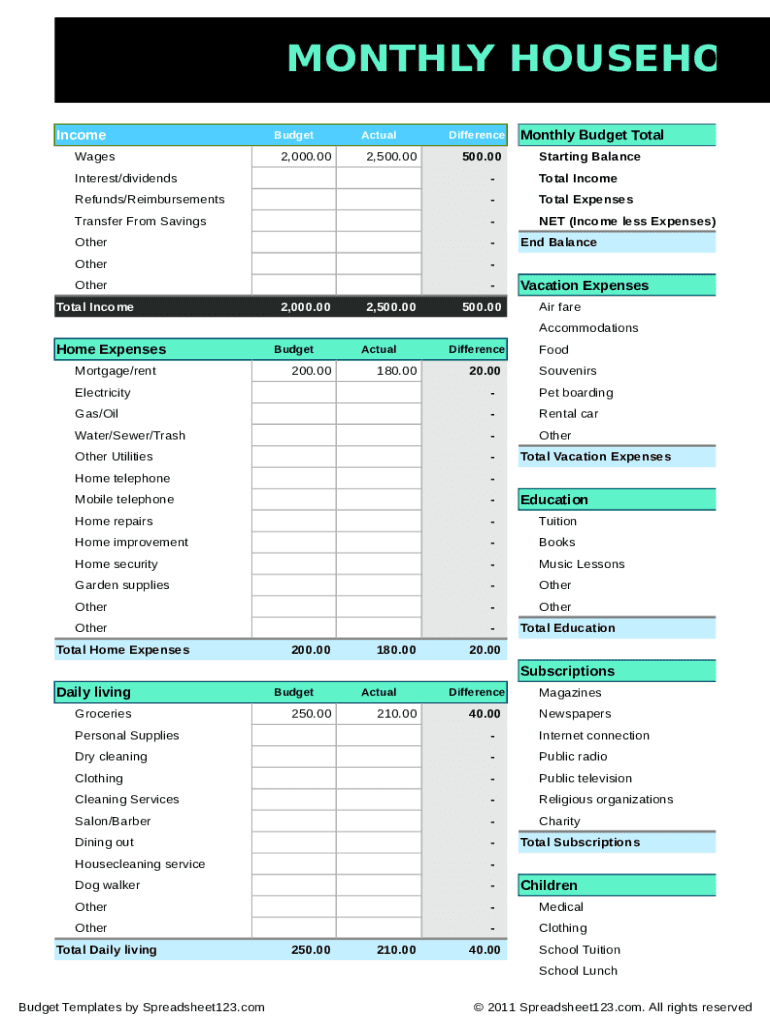
Budget Planner Spreadsheet Form


What is the Budget Planner Spreadsheet
The monthly budget fillable file is a structured tool designed to help individuals and households manage their finances effectively. This digital spreadsheet allows users to track income, expenses, and savings in a clear and organized manner. By inputting financial data, users can visualize their spending habits, identify areas for improvement, and set achievable financial goals. The budget planner spreadsheet typically includes sections for fixed expenses, variable expenses, and discretionary spending, making it easier to allocate resources wisely.
How to Use the Budget Planner Spreadsheet
Using the monthly budget worksheet is straightforward. Start by entering your total income for the month at the top of the sheet. Next, list all fixed expenses, such as rent or mortgage payments, utilities, and insurance. After that, include variable expenses, like groceries and entertainment. It is essential to categorize each expense to see where your money goes. Finally, subtract total expenses from total income to determine your remaining balance. This balance can be allocated to savings or debt repayment, helping you stay on track with your financial goals.
Steps to Complete the Budget Planner Spreadsheet
To successfully complete the monthly budget editing template, follow these steps:
- Gather all financial documents, including pay stubs, bills, and bank statements.
- Open the budget planner spreadsheet and input your total monthly income.
- List all fixed expenses in the designated section, ensuring accuracy.
- Input variable expenses, estimating where necessary based on previous months.
- Review the entries for completeness and accuracy.
- Calculate the total expenses and subtract them from your income.
- Analyze the results to identify potential savings or adjustments needed.
Key Elements of the Budget Planner Spreadsheet
The monthly budget fillable file typically includes several key elements that enhance its functionality:
- Income Section: A dedicated area to list all sources of income.
- Expense Categories: Clearly defined sections for fixed, variable, and discretionary expenses.
- Balance Calculation: Automatic calculations to display remaining funds after expenses.
- Notes Section: Space for users to jot down additional comments or reminders.
Legal Use of the Budget Planner Spreadsheet
While the monthly budget fillable file is primarily a personal finance tool, it can also have legal implications. For instance, if used to track expenses related to a business, it may be necessary for tax reporting purposes. Ensuring the accuracy of the information within the budget planner spreadsheet is crucial, as discrepancies could lead to issues with tax authorities. It is advisable to keep records of all financial documents that support the entries made in the budget sheet.
Examples of Using the Budget Planner Spreadsheet
There are various scenarios where the monthly budget editing fillable can be beneficial:
- A young professional managing their first salary and expenses.
- A family planning for a vacation while keeping track of monthly bills.
- A student budgeting for tuition and living expenses while attending college.
- A retiree monitoring their fixed income against rising healthcare costs.
Quick guide on how to complete budget planner spreadsheet
Effortlessly Prepare Budget Planner Spreadsheet on Any Device
The management of online documents has become increasingly favored by organizations and individuals. It offers an ideal environmentally friendly alternative to conventional printed and signed documents, as it allows you to easily find the right form and securely store it online. airSlate SignNow equips you with all the tools necessary to create, modify, and electronically sign your documents swiftly and without delay. Handle Budget Planner Spreadsheet on any device using the airSlate SignNow applications for Android or iOS, streamlining any document-related task today.
How to Modify and Electronically Sign Budget Planner Spreadsheet Effortlessly
- Find Budget Planner Spreadsheet and click Get Form to begin.
- Utilize the tools we provide to fill out your form.
- Emphasize important sections of your documents or conceal sensitive information with tools that airSlate SignNow offers specifically for that purpose.
- Generate your signature using the Sign feature, which takes just seconds and carries the same legal validity as a traditional signature in ink.
- Review the information and click the Done button to save your changes.
- Select how you wish to send your form, whether by email, SMS, invitation link, or download it to your computer.
Say goodbye to missing or lost files, tedious form searches, or errors that require printing new copies. airSlate SignNow meets your document management needs in just a few clicks from any device you prefer. Modify and electronically sign Budget Planner Spreadsheet and ensure exceptional communication throughout the entire form preparation process with airSlate SignNow.
Create this form in 5 minutes or less
Create this form in 5 minutes!
People also ask
-
What is a monthly budget fillable file?
A monthly budget fillable file is a digital document that allows users to input their financial information, track their expenses, and plan their monthly spending. With airSlate SignNow, you can easily create and customize your own monthly budget fillable file, making financial management straightforward and efficient.
-
How can I customize my monthly budget fillable file?
Customizing your monthly budget fillable file with airSlate SignNow is simple. You can add or remove fields, change colors, and adjust the layout according to your needs. This flexibility ensures that your budget truly reflects your financial goals and preferences.
-
Is there a cost associated with using the monthly budget fillable file?
Yes, there may be a subscription fee for accessing premium features within airSlate SignNow. However, the platform offers various pricing plans to suit different budgets, making it a cost-effective solution for individuals and businesses looking to manage their finances with a monthly budget fillable file.
-
What features does the monthly budget fillable file include?
The monthly budget fillable file includes features such as expense tracking, income projections, and printable formats. Additionally, airSlate SignNow allows you to eSign documents, making it easy to share and collaborate on your budget with others.
-
Can I integrate my monthly budget fillable file with other tools?
Absolutely! airSlate SignNow supports integrations with various tools and platforms, enabling you to link your monthly budget fillable file with accounting software and other financial management applications. This integration ensures that all your financial data is streamlined and easily accessible.
-
How does using a monthly budget fillable file benefit my financial management?
Using a monthly budget fillable file helps you keep track of your spending and savings goals effectively. It provides clarity and insight into your financial habits, empowering you to make informed decisions about your money with the help of airSlate SignNow's intuitive platform.
-
Is it easy to share my monthly budget fillable file?
Yes, sharing your monthly budget fillable file is quick and easy with airSlate SignNow. You can send the file to anyone via email or create shareable links, allowing for seamless collaboration and transparency with family members or team members.
Get more for Budget Planner Spreadsheet
Find out other Budget Planner Spreadsheet
- How To Integrate Sign in Banking
- How To Use Sign in Banking
- Help Me With Use Sign in Banking
- Can I Use Sign in Banking
- How Do I Install Sign in Banking
- How To Add Sign in Banking
- How Do I Add Sign in Banking
- How Can I Add Sign in Banking
- Can I Add Sign in Banking
- Help Me With Set Up Sign in Government
- How To Integrate eSign in Banking
- How To Use eSign in Banking
- How To Install eSign in Banking
- How To Add eSign in Banking
- How To Set Up eSign in Banking
- How To Save eSign in Banking
- How To Implement eSign in Banking
- How To Set Up eSign in Construction
- How To Integrate eSign in Doctors
- How To Use eSign in Doctors