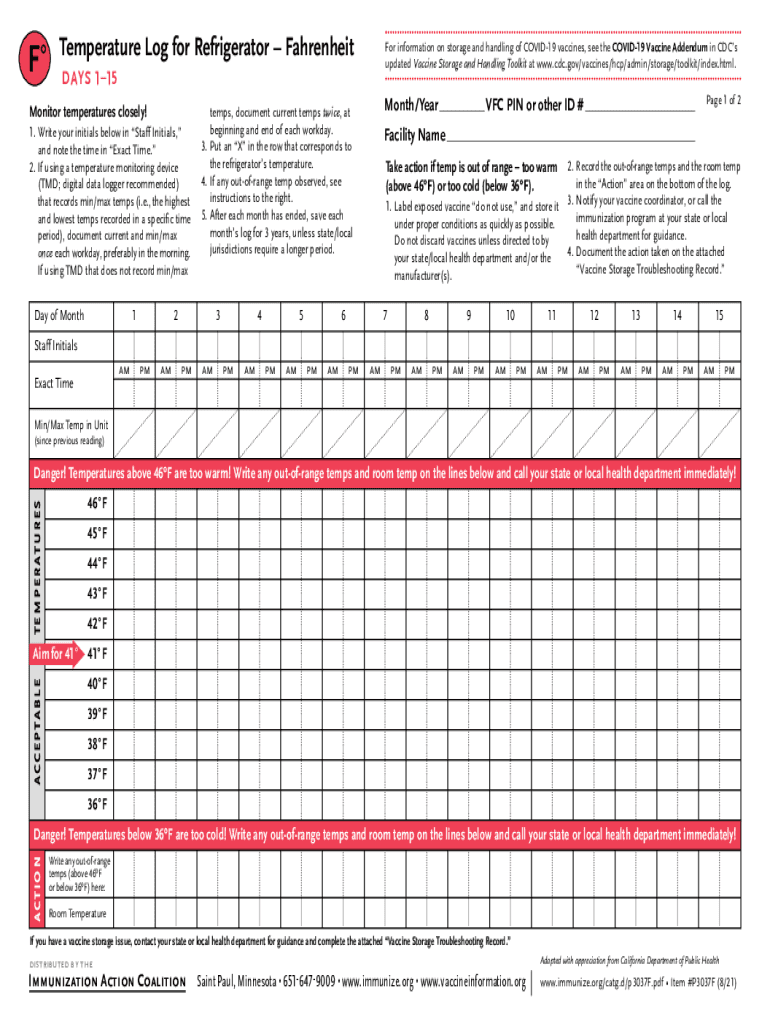
Temperature Log for Refrigerator 2021-2026


What is the temperature log for refrigerator
The temperature log for refrigerator is a crucial document used to monitor and record the temperature of refrigeration units. This log is essential in various settings, including healthcare, food service, and laboratories, where maintaining specific temperature ranges is vital for safety and compliance. The VFC temperature log, specifically, is often utilized in vaccine storage to ensure that vaccines remain effective. Regular entries in this log help identify temperature fluctuations that could compromise the integrity of stored items.
How to use the temperature log for refrigerator
Using the temperature log for refrigerator involves a few straightforward steps. First, ensure that the log is easily accessible near the refrigerator. Each day, record the temperature at designated intervals, typically twice daily, to ensure consistent monitoring. Note the time of each reading and any observations, such as door openings or power outages, that could affect temperature stability. This practice not only maintains accurate records but also aids in identifying trends or issues that may arise over time.
Steps to complete the temperature log for refrigerator
Completing the temperature log for refrigerator requires careful attention to detail. Follow these steps for accurate documentation:
- Gather the necessary materials, including the printable refrigerator temperature log sheet.
- Identify the temperature monitoring device and ensure it is functioning correctly.
- Record the initial temperature reading when the refrigerator is first checked each day.
- Make additional entries at specified intervals, ensuring to note the time and date.
- Review the log regularly for any significant temperature deviations and address any issues promptly.
Legal use of the temperature log for refrigerator
The legal use of the temperature log for refrigerator is governed by various regulations, especially in sectors like healthcare and food service. Compliance with standards, such as those set by the Centers for Disease Control and Prevention (CDC) and the Food and Drug Administration (FDA), is essential. These regulations often require maintaining accurate temperature records to ensure the safety and efficacy of stored products, particularly vaccines. Failure to adhere to these guidelines can result in penalties or loss of product integrity.
Key elements of the temperature log for refrigerator
Key elements of the temperature log for refrigerator include:
- Date and time of each temperature reading.
- Temperature readings in degrees Fahrenheit or Celsius.
- Initials of the person recording the data.
- Notes on any unusual occurrences, such as power outages or door openings.
- Signature of the individual responsible for monitoring the refrigerator.
Examples of using the temperature log for refrigerator
Examples of using the temperature log for refrigerator can vary by industry. In healthcare, a clinic may use the log to track vaccine storage temperatures, ensuring they remain within the recommended range. In food service, restaurants might document temperatures of refrigerated storage to comply with health regulations. These logs serve as evidence of compliance during inspections and can protect businesses from liability in case of temperature-related incidents.
Quick guide on how to complete temperature log for refrigerator
Complete Temperature Log For Refrigerator effortlessly on any gadget
Digital document management has gained traction among companies and individuals. It serves as an ideal eco-friendly substitute for traditional printed and signed documents, as you can access the necessary form and securely keep it online. airSlate SignNow equips you with all the resources needed to create, modify, and eSign your papers quickly and without delays. Manage Temperature Log For Refrigerator on any device using airSlate SignNow's Android or iOS applications and enhance any document-focused operation now.
The simplest method to modify and eSign Temperature Log For Refrigerator without difficulty
- Locate Temperature Log For Refrigerator and click Get Form to begin.
- Utilize the tools we offer to complete your form.
- Emphasize important parts of your documents or obscure sensitive information with tools specifically provided by airSlate SignNow for that purpose.
- Create your eSignature using the Sign tool, which takes mere seconds and holds the same legal significance as a conventional handwritten signature.
- Review all the details and click the Done button to save your modifications.
- Choose your preferred method to send your form, whether by email, SMS, or a sharing link, or download it to your computer.
Say goodbye to lost or misfiled documents, tedious form searching, and mistakes that require printing new document copies. airSlate SignNow meets your document management needs with just a few clicks from any device of your choice. Edit and eSign Temperature Log For Refrigerator and guarantee outstanding communication at every stage of the form creation process with airSlate SignNow.
Create this form in 5 minutes or less
Find and fill out the correct temperature log for refrigerator
Create this form in 5 minutes!
People also ask
-
What is a VFC temperature log?
A VFC temperature log is a crucial tool for monitoring vaccine storage temperatures, particularly for vaccines that require strict temperature control. Maintaining the ideal temperature ensures the potency and effectiveness of vaccines. Using airSlate SignNow, you can easily create and manage VFC temperature logs.
-
How does airSlate SignNow help with VFC temperature log compliance?
airSlate SignNow helps businesses stay compliant with VFC guidelines by providing templates for VFC temperature logs that can be filled out electronically. This ensures accurate record-keeping and easy access to logs during audits. The solution also supports secure eSigning, allowing for official approvals without the hassle of printing.
-
What features are included in airSlate SignNow's VFC temperature log service?
Our VFC temperature log service includes customizable templates, easy data entry, electronic signatures, and secure cloud storage. These features streamline the logging process and enhance compliance with vaccination temperature monitoring protocols. Additionally, alerts can be set up for temperature deviations, ensuring proactive responses.
-
Is airSlate SignNow cost-effective for managing VFC temperature logs?
Yes, airSlate SignNow offers a cost-effective solution for managing VFC temperature logs compared to traditional paper methods. The subscription plans are designed to meet the needs of businesses of all sizes, minimizing costs associated with manual documentation. Enhanced efficiency in tracking logs can lead to long-term savings.
-
Can I integrate airSlate SignNow with other systems for VFC temperature log management?
Absolutely! airSlate SignNow can be easily integrated with various other systems such as inventory management and electronic health records. This seamless integration allows for automatic updates and centralized management of VFC temperature logs, enhancing data accuracy and accessibility.
-
What benefits does using airSlate SignNow for VFC temperature logs provide?
Using airSlate SignNow for VFC temperature logs offers improved accuracy, compliance, and efficiency in record-keeping. The ability to eSign logs and store them securely in the cloud reduces the risk of loss and simplifies audits. It enables healthcare providers to focus more on patient care rather than paperwork.
-
How secure are the VFC temperature logs stored with airSlate SignNow?
Security is a top priority for airSlate SignNow, and all VFC temperature logs are stored with advanced encryption and strict access controls. This ensures that sensitive data is protected from unauthorized access while maintaining compliance with regulatory standards. Regular audits and updates further enhance our security measures.
Get more for Temperature Log For Refrigerator
- Arkansas landlord form
- Letter from tenant to landlord containing notice that doors are broken and demand repair arkansas form
- Letter from tenant to landlord with demand that landlord repair broken windows arkansas form
- Letter from tenant to landlord with demand that landlord repair plumbing problem arkansas form
- Letter from tenant to landlord containing notice that heater is broken unsafe or inadequate and demand for immediate remedy 497296400 form
- Letter from tenant to landlord with demand that landlord repair unsafe or broken lights or wiring arkansas form
- Letter from tenant to landlord with demand that landlord repair floors stairs or railings arkansas form
- Arkansas tenant landlord form
Find out other Temperature Log For Refrigerator
- eSignature North Carolina Car Dealer NDA Now
- eSignature Missouri Charity Living Will Mobile
- eSignature New Jersey Business Operations Memorandum Of Understanding Computer
- eSignature North Dakota Car Dealer Lease Agreement Safe
- eSignature Oklahoma Car Dealer Warranty Deed Easy
- eSignature Oregon Car Dealer Rental Lease Agreement Safe
- eSignature South Carolina Charity Confidentiality Agreement Easy
- Can I eSignature Tennessee Car Dealer Limited Power Of Attorney
- eSignature Utah Car Dealer Cease And Desist Letter Secure
- eSignature Virginia Car Dealer Cease And Desist Letter Online
- eSignature Virginia Car Dealer Lease Termination Letter Easy
- eSignature Alabama Construction NDA Easy
- How To eSignature Wisconsin Car Dealer Quitclaim Deed
- eSignature California Construction Contract Secure
- eSignature Tennessee Business Operations Moving Checklist Easy
- eSignature Georgia Construction Residential Lease Agreement Easy
- eSignature Kentucky Construction Letter Of Intent Free
- eSignature Kentucky Construction Cease And Desist Letter Easy
- eSignature Business Operations Document Washington Now
- How To eSignature Maine Construction Confidentiality Agreement