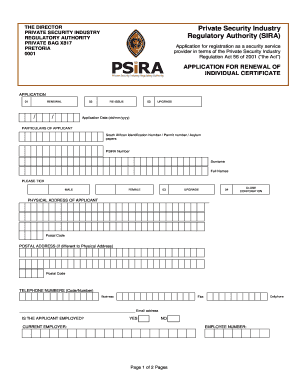
South African Identification Number Permit Number Asylum 2019-2026


Understanding the PSIRA Renewal Process
The Private Security Industry Regulatory Authority (PSIRA) renewal is essential for maintaining compliance within the security industry in South Africa. This process ensures that security personnel remain qualified and adhere to the latest regulations. The renewal typically involves submitting an application that verifies the individual's credentials and ongoing eligibility to operate within the sector.
Eligibility Criteria for PSIRA Renewal
To qualify for PSIRA renewal, applicants must meet specific criteria. This includes having a valid PSIRA registration number, completing any required training, and ensuring that there are no outstanding legal issues related to their security work. Additionally, applicants should have maintained good standing within the industry, which may involve a review of their previous conduct and any disciplinary actions taken against them.
Required Documents for PSIRA Renewal
When applying for PSIRA renewal, several documents are necessary to support the application. These typically include:
- A completed PSIRA application form
- A copy of the current PSIRA certificate
- Proof of training or continued education
- Identification documents, such as a South African ID or passport
- Any additional documents that may be specified by PSIRA
Steps to Complete the PSIRA Renewal Online
Renewing your PSIRA certificate online is a straightforward process. Follow these steps:
- Visit the official PSIRA website and navigate to the renewal section.
- Log in to your account or create a new one if you do not have an existing account.
- Fill out the online renewal application form with the required information.
- Upload the necessary documents as specified in the application instructions.
- Review your application for accuracy and completeness before submitting.
- Pay the applicable renewal fee, which may vary based on your registration type.
- Submit your application and await confirmation from PSIRA regarding your renewal status.
PSIRA Renewal Prices for 2024
The cost of renewing your PSIRA certificate can vary based on several factors, including the type of registration you hold. As of 2024, the renewal prices are structured to accommodate different categories of security personnel. It is advisable to check the official PSIRA website for the most current pricing information, as these fees may change annually.
Penalties for Non-Compliance with PSIRA Regulations
Failing to renew your PSIRA certificate on time can lead to significant penalties. Non-compliance may result in fines, suspension of your security services, or even legal action. It is crucial to stay informed about renewal deadlines and ensure that your application is submitted promptly to avoid these consequences.
Quick guide on how to complete south african identification number permit number asylum
Complete South African Identification Number Permit Number Asylum effortlessly on any device
Digital document management has become increasingly favored by companies and individuals alike. It serves as an ideal eco-friendly substitute for traditional printed and signed documents, allowing you to easily locate the correct form and securely store it online. airSlate SignNow equips you with all the tools necessary to create, modify, and electronically sign your documents promptly without any delays. Manage South African Identification Number Permit Number Asylum on any platform with airSlate SignNow's Android or iOS applications and simplify any document-related task today.
The easiest way to edit and electronically sign South African Identification Number Permit Number Asylum without hassle
- Locate South African Identification Number Permit Number Asylum and click on Get Form to begin.
- Utilize the tools we offer to complete your document.
- Highlight crucial parts of the documents or obscure sensitive information with tools that airSlate SignNow provides specifically for that purpose.
- Create your electronic signature using the Sign tool, which takes mere seconds and carries the same legal validity as a conventional wet ink signature.
- Review all the details and click the Done button to save your modifications.
- Select your preferred method for sending your form, whether by email, text message (SMS), invitation link, or download to your computer.
Eliminate the worry of lost or misplaced documents, tedious form searches, or errors that require reprinting new document copies. airSlate SignNow addresses all your document management needs with just a few clicks from any device you prefer. Edit and electronically sign South African Identification Number Permit Number Asylum to ensure excellent communication throughout the form preparation process with airSlate SignNow.
Create this form in 5 minutes or less
Find and fill out the correct south african identification number permit number asylum
Create this form in 5 minutes!
How to create an eSignature for the south african identification number permit number asylum
How to create an electronic signature for a PDF online
How to create an electronic signature for a PDF in Google Chrome
How to create an e-signature for signing PDFs in Gmail
How to create an e-signature right from your smartphone
How to create an e-signature for a PDF on iOS
How to create an e-signature for a PDF on Android
People also ask
-
What is PSIRA renewal and why is it important?
PSIRA renewal is the process required for professionals in the security industry to maintain their certification through the Private Security Industry Regulatory Authority. Renewing your PSIRA ensures that you stay compliant with industry standards and regulatory requirements, allowing you to continue working legally as a security officer. Failure to renew can lead to legal repercussions and loss of employment opportunities.
-
How can airSlate SignNow assist with the PSIRA renewal process?
airSlate SignNow streamlines the PSIRA renewal process by allowing you to electronically sign and send important documents quickly and securely. Our platform reduces paperwork and enables faster processing of renewal applications, saving you valuable time. With our easy-to-use interface, you can complete the entire renewal process from anywhere.
-
What are the pricing options for using airSlate SignNow for PSIRA renewal?
airSlate SignNow offers flexible pricing plans that cater to different business needs, ensuring that you can find an option suitable for your budget. Our cost-effective solutions are designed to maximize value while minimizing costs associated with document management. You can choose from monthly or yearly subscriptions, with special rates for teams handling multiple PSIRA renewals.
-
What features does airSlate SignNow provide for PSIRA renewal?
airSlate SignNow includes a range of features that simplify the PSIRA renewal process, such as eSignature capabilities, document templates, and robust security measures. You can track the status of your documents in real-time and receive automatic notifications when signatures are required. These features ensure a seamless experience for all your PSIRA renewal needs.
-
Are there any benefits to using airSlate SignNow for PSIRA renewal?
Using airSlate SignNow for PSIRA renewal provides numerous benefits, including reduced turnaround times and enhanced compliance through secure document handling. Our platform is designed to improve productivity and streamline workflows, enabling you to focus on your core business activities. Additionally, you can easily manage multiple renewals simultaneously without the hassle of paper documents.
-
Can airSlate SignNow integrate with other tools for managing PSIRA renewal?
Yes, airSlate SignNow offers integration options with various software tools commonly used in business, such as CRM systems and document management platforms. This allows you to create a more cohesive workflow for managing PSIRA renewals. Integrating with your existing systems enhances efficiency and minimizes the chances of errors during the renewal process.
-
Is there customer support available for assistance with PSIRA renewal?
Absolutely! airSlate SignNow provides dedicated customer support to assist with any questions or concerns you have regarding the PSIRA renewal process. Our team is available via multiple channels, including chat, email, and phone, ensuring you receive timely and effective assistance whenever you need it. We're here to help you navigate your PSIRA renewal efficiently.
Get more for South African Identification Number Permit Number Asylum
- 1405 0153 431633605 form
- Fnf canada solicitor documents form
- Request to issue negotiable certificate of title without thetitlestor com form
- How to apply for low income energy assistance program lieap form
- Peco increase of natural gas load form
- Purchase agreement template form
- Puppy sale agreement template form
- Purchase boat agreement template form
Find out other South African Identification Number Permit Number Asylum
- eSign Florida Plumbing Credit Memo Now
- eSign Hawaii Plumbing Contract Mobile
- eSign Florida Plumbing Credit Memo Fast
- eSign Hawaii Plumbing Claim Fast
- eSign Hawaii Plumbing Letter Of Intent Myself
- eSign Hawaii Plumbing Letter Of Intent Fast
- Help Me With eSign Idaho Plumbing Profit And Loss Statement
- eSign Illinois Plumbing Letter Of Intent Now
- eSign Massachusetts Orthodontists Last Will And Testament Now
- eSign Illinois Plumbing Permission Slip Free
- eSign Kansas Plumbing LLC Operating Agreement Secure
- eSign Kentucky Plumbing Quitclaim Deed Free
- eSign Legal Word West Virginia Online
- Can I eSign Wisconsin Legal Warranty Deed
- eSign New Hampshire Orthodontists Medical History Online
- eSign Massachusetts Plumbing Job Offer Mobile
- How To eSign Pennsylvania Orthodontists Letter Of Intent
- eSign Rhode Island Orthodontists Last Will And Testament Secure
- eSign Nevada Plumbing Business Letter Template Later
- eSign Nevada Plumbing Lease Agreement Form Myself