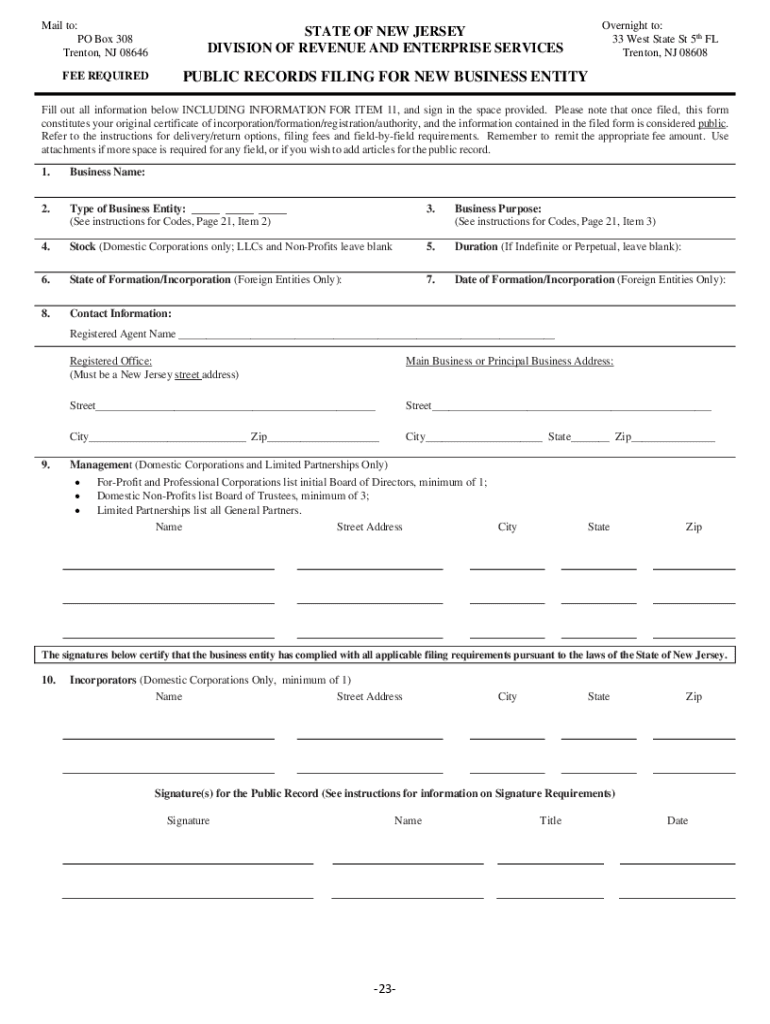
Official Site of the State of New JerseyState of NJ NJ Treasury DORES in Person Service AreaOfficial Site of the State of New Je 2021


Steps to complete the filing new business online
Filing a new business online involves several key steps to ensure compliance with state regulations. Begin by selecting the appropriate business entity type, such as a Limited Liability Company (LLC), Corporation, or Partnership. Each type has different implications for liability, taxes, and management structure.
Next, gather all required documents, which may include your business name registration, operating agreement, and identification information for all owners. Ensure that you have a valid email address for communication purposes.
Once you have your documents ready, visit the official New Jersey state website to access the online filing portal. Follow the prompts to fill out the necessary forms accurately. After completing the forms, review them for any errors before submission.
Finally, submit your application and pay any associated fees. Keep a copy of your submission confirmation for your records.
Required documents for filing a new business
When filing a new business online, specific documents are essential to ensure a smooth process. These documents typically include:
- Business name registration: This document verifies that your chosen business name is unique and not already in use.
- Operating agreement: Required for LLCs, this document outlines the management structure and operating procedures of your business.
- Identification information: Personal identification details for all business owners, such as Social Security numbers or driver's licenses.
- Business address: A physical address where your business will operate.
Legal use of the filing new business form
Understanding the legal implications of filing a new business online is crucial. The completed filing new business form serves as a legal document that establishes your business entity in the eyes of the state. It is essential to ensure that all information is accurate and complies with state regulations.
Additionally, electronic signatures used in the filing process must meet the requirements set forth by the ESIGN Act and UETA, ensuring that they are legally binding. Using a reputable eSignature platform can help guarantee compliance and security during the filing process.
Penalties for non-compliance
Failing to comply with state requirements when filing a new business can lead to significant penalties. Common consequences include:
- Fines: States may impose fines for late filings or incomplete applications.
- Legal action: Non-compliance can result in lawsuits or other legal repercussions.
- Loss of business status: Failure to file the necessary forms may lead to your business being dissolved or losing its legal standing.
Form submission methods
When filing a new business online, you typically have several submission methods available:
- Online: The most efficient method, allowing for immediate processing and confirmation.
- Mail: Some may prefer to print the forms and send them via postal service, which may take longer for processing.
- In-person: Certain filings may require or allow in-person submissions at designated state offices.
Business entity types
Choosing the correct business entity type is a critical step in the filing process. Common types include:
- Limited Liability Company (LLC): Offers personal liability protection and tax flexibility.
- Corporation: A more complex structure that provides liability protection and can raise capital through stock.
- Partnership: A simpler structure where two or more individuals share ownership and responsibilities.
Quick guide on how to complete official site of the state of new jerseystate of nj nj treasury dores in person service areaofficial site of the state of new
Complete Official Site Of The State Of New JerseyState Of NJ NJ Treasury DORES In Person Service AreaOfficial Site Of The State Of New Je seamlessly on any device
Web-based document management has become increasingly popular among businesses and individuals. It offers an ideal eco-friendly substitute for traditional printed and signed documents, allowing you to obtain the correct form and securely store it online. airSlate SignNow provides all the tools necessary to create, edit, and electronically sign your documents swiftly without issues. Manage Official Site Of The State Of New JerseyState Of NJ NJ Treasury DORES In Person Service AreaOfficial Site Of The State Of New Je on any platform using airSlate SignNow mobile applications for Android or iOS and enhance any document-centric workflow today.
How to modify and electronically sign Official Site Of The State Of New JerseyState Of NJ NJ Treasury DORES In Person Service AreaOfficial Site Of The State Of New Je effortlessly
- Locate Official Site Of The State Of New JerseyState Of NJ NJ Treasury DORES In Person Service AreaOfficial Site Of The State Of New Je and click on Get Form to begin.
- Utilize the tools we provide to fill out your form.
- Highlight key sections of the documents or obscure sensitive information with tools that airSlate SignNow offers specifically for that purpose.
- Generate your electronic signature with the Sign feature, which takes seconds and holds the same legal standing as a conventional wet signature.
- Review all the details and click on the Done button to save your changes.
- Select your preferred method to send your form, whether by email, SMS, invitation link, or download it to your computer.
Eliminate concerns about lost or misplaced documents, tedious form searches, or mistakes that necessitate printing new document copies. airSlate SignNow meets all your document management needs in just a few clicks from any device you prefer. Edit and electronically sign Official Site Of The State Of New JerseyState Of NJ NJ Treasury DORES In Person Service AreaOfficial Site Of The State Of New Je and ensure excellent communication at every stage of your form preparation process with airSlate SignNow.
Create this form in 5 minutes or less
Find and fill out the correct official site of the state of new jerseystate of nj nj treasury dores in person service areaofficial site of the state of new
Create this form in 5 minutes!
People also ask
-
What is the best way to start the process of filing new business online?
The best way to start filing new business online is by gathering all necessary documents and information about your business. airSlate SignNow offers templates and tools to streamline this process, allowing for easy digital signatures and faster submission. Additionally, our platform ensures everything is compliant with relevant regulations.
-
How does airSlate SignNow help in filing new business online?
airSlate SignNow simplifies the filing new business online by providing an intuitive interface for document creation, signing, and management. Users can easily send documents for eSignature, ensuring a smooth and efficient filing process. Plus, our platform offers real-time tracking to monitor the status of your filings.
-
Are there any costs associated with filing new business online using airSlate SignNow?
Yes, airSlate SignNow offers affordable pricing plans that cater to different business needs. Our plans include various features to enhance the filing new business online experience without breaking the bank. Cost-effective solutions help businesses of all sizes manage their paperwork efficiently.
-
What features does airSlate SignNow offer to assist with filing new business online?
airSlate SignNow provides several features specifically designed for filing new business online, such as document templates, bulk sending, and cloud storage. Our user-friendly eSignature tools help expedite the process, ensuring that all necessary filings are completed quickly and accurately.
-
Is airSlate SignNow compliant with legal regulations regarding eSignature?
Yes, airSlate SignNow is fully compliant with legal regulations surrounding eSignatures, making it a trusted solution for filing new business online. We adhere to the ESIGN Act and UETA, ensuring that your electronic signatures are valid and legally binding. This compliance allows businesses to confidently manage their filing processes.
-
Can I integrate airSlate SignNow with other software to facilitate the filing new business online?
Absolutely! airSlate SignNow offers integration with various software tools to enhance your experience while filing new business online. Whether you use CRM systems, document management software, or cloud storage solutions, our integrations can help streamline your workflow and improve efficiency.
-
What are the benefits of choosing airSlate SignNow for filing new business online?
One of the key benefits of choosing airSlate SignNow for filing new business online is the speed and efficiency it brings to the process. Our platform reduces paperwork clutter and minimizes delays associated with traditional filing methods. Furthermore, the cost-effectiveness of our solutions allows businesses to invest more in growth rather than administrative tasks.
Get more for Official Site Of The State Of New JerseyState Of NJ NJ Treasury DORES In Person Service AreaOfficial Site Of The State Of New Je
- How to become a participating employer under the wisconsin public employers group life insurance program etf wisconsin form
- Long form affidavit florida electronic
- Ahca background screening application for exemption 2013 form
- Dbpr hr 7007 form
- Florida tax application editable 2011 form
- Florida medicaid acs inc form
- Form cs es51i
- Dr 309639 2014 form
Find out other Official Site Of The State Of New JerseyState Of NJ NJ Treasury DORES In Person Service AreaOfficial Site Of The State Of New Je
- eSignature Hawaii Memorandum of Agreement Template Online
- eSignature Hawaii Memorandum of Agreement Template Mobile
- eSignature New Jersey Memorandum of Agreement Template Safe
- eSignature Georgia Shareholder Agreement Template Mobile
- Help Me With eSignature Arkansas Cooperative Agreement Template
- eSignature Maryland Cooperative Agreement Template Simple
- eSignature Massachusetts Redemption Agreement Simple
- eSignature North Carolina Redemption Agreement Mobile
- eSignature Utah Equipment Rental Agreement Template Now
- Help Me With eSignature Texas Construction Contract Template
- eSignature Illinois Architectural Proposal Template Simple
- Can I eSignature Indiana Home Improvement Contract
- How Do I eSignature Maryland Home Improvement Contract
- eSignature Missouri Business Insurance Quotation Form Mobile
- eSignature Iowa Car Insurance Quotation Form Online
- eSignature Missouri Car Insurance Quotation Form Online
- eSignature New Jersey Car Insurance Quotation Form Now
- eSignature Hawaii Life-Insurance Quote Form Easy
- How To eSignature Delaware Certeficate of Insurance Request
- eSignature New York Fundraising Registration Form Simple